1. OCR GCSE (J277) 1.1 The purpose of the CPU - The fetch-execute cycle
Summary
TLDRThis video introduces the first in a series about computer systems, focusing on the fetch-execute cycle. It explains how a computer processes data by executing a program stored in memory, using the central processing unit (CPU). The CPU performs the cycle of fetching instructions from RAM, decoding them, and executing them, which can involve various activities like calculations or data storage. This cycle happens billions of times per second, defining the CPU's clock speed. The video promises deeper insights into computer operations in upcoming episodes.
Takeaways
- 💻 A computer is an electronic device that processes data from inputs to produce outputs.
- 🎮 Complex systems like game consoles interpret inputs (controller buttons), process them, and provide outputs (screen updates, sound, vibration).
- 📂 The central processing unit (CPU) and memory are key components of a computer system.
- 🔍 The CPU is responsible for fetching, decoding, and executing instructions from the computer's program.
- 🔁 The fetch-execute cycle is a continuous process where the CPU retrieves, interprets, and performs instructions repeatedly.
- 💾 Instructions are initially fetched from the main memory, typically RAM, and then processed within the CPU.
- 🧩 Decoding involves breaking down instructions to understand what actions the CPU needs to perform.
- 🔧 Execution of instructions can include various activities like data retrieval, calculations, or data storage.
- ⏱️ Modern CPUs perform the fetch-execute cycle billions of times per second, correlating to the processor's clock speed.
- ⚙️ Clock speed is measured in hertz, with higher hertz indicating more cycles per second and potentially faster processing.
Q & A
What is the primary function of a computer?
-A computer's primary function is to take an input, process data, and deliver output.
How does a computer process data?
-A computer processes data by following a set of instructions known as a computer program.
What are the two critical components of a computer mentioned in the script?
-The two critical components mentioned are the memory that stores the program and the central processing unit (CPU) or processor.
What is the fetch-execute cycle?
-The fetch-execute cycle is the process by which a computer fetches instructions from the main memory, decodes them, and then executes them.
What is the role of RAM in the fetch cycle?
-In the fetch cycle, RAM serves as the computer's main memory from which the CPU fetches the next instruction.
How does the CPU decode an instruction?
-The CPU decodes an instruction by inspecting it and breaking it down to understand what needs to be done.
What could be involved in the execution of an instruction by the CPU?
-Executing an instruction could involve going back to main memory to get data, performing calculations, or storing information back into main memory.
What is the term for the frequency at which the fetch-execute cycle occurs on a modern CPU?
-The frequency at which the fetch-execute cycle occurs is called the processor's clock speed.
How is clock speed measured?
-Clock speed is measured in hertz, with one hertz meaning one cycle per second.
What is the purpose of the CPU in the context of the fetch-execute cycle?
-The purpose of the CPU is to fetch, decode, and execute instructions by interacting with the main memory and performing various activities as dictated by the instructions.
What is the significance of the fetch-execute cycle's speed in the performance of a computer?
-The speed of the fetch-execute cycle, indicated by the clock speed, is significant as it determines how quickly a computer can process data and perform operations.
Outlines

Этот раздел доступен только подписчикам платных тарифов. Пожалуйста, перейдите на платный тариф для доступа.
Перейти на платный тарифMindmap

Этот раздел доступен только подписчикам платных тарифов. Пожалуйста, перейдите на платный тариф для доступа.
Перейти на платный тарифKeywords

Этот раздел доступен только подписчикам платных тарифов. Пожалуйста, перейдите на платный тариф для доступа.
Перейти на платный тарифHighlights

Этот раздел доступен только подписчикам платных тарифов. Пожалуйста, перейдите на платный тариф для доступа.
Перейти на платный тарифTranscripts

Этот раздел доступен только подписчикам платных тарифов. Пожалуйста, перейдите на платный тариф для доступа.
Перейти на платный тарифПосмотреть больше похожих видео

3. OCR GCSE (J277) 1.1 Von Neumann architecture

IGCSE Computer Science 2023-25 - Topic 3: HARDWARE (2) - Fetch–Decode–Execute Cycle. Cores, Cache
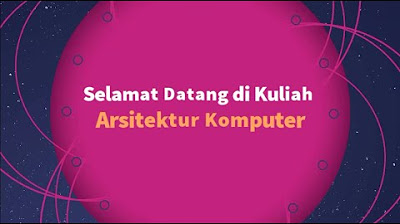
2. Arsitektur Komputer Struktur CPU

Animated Fetch-Decode-Execute (FDE) Cycle for GCSE Computer Science

[Part 1] Unit 5.1 - Von Neumann Architecture

IGCSE Computer Science 2023-25 - Topic 3: HARDWARE (1) - COMPUTER ARCHITECTURE - Von Neumann & CPU
5.0 / 5 (0 votes)
