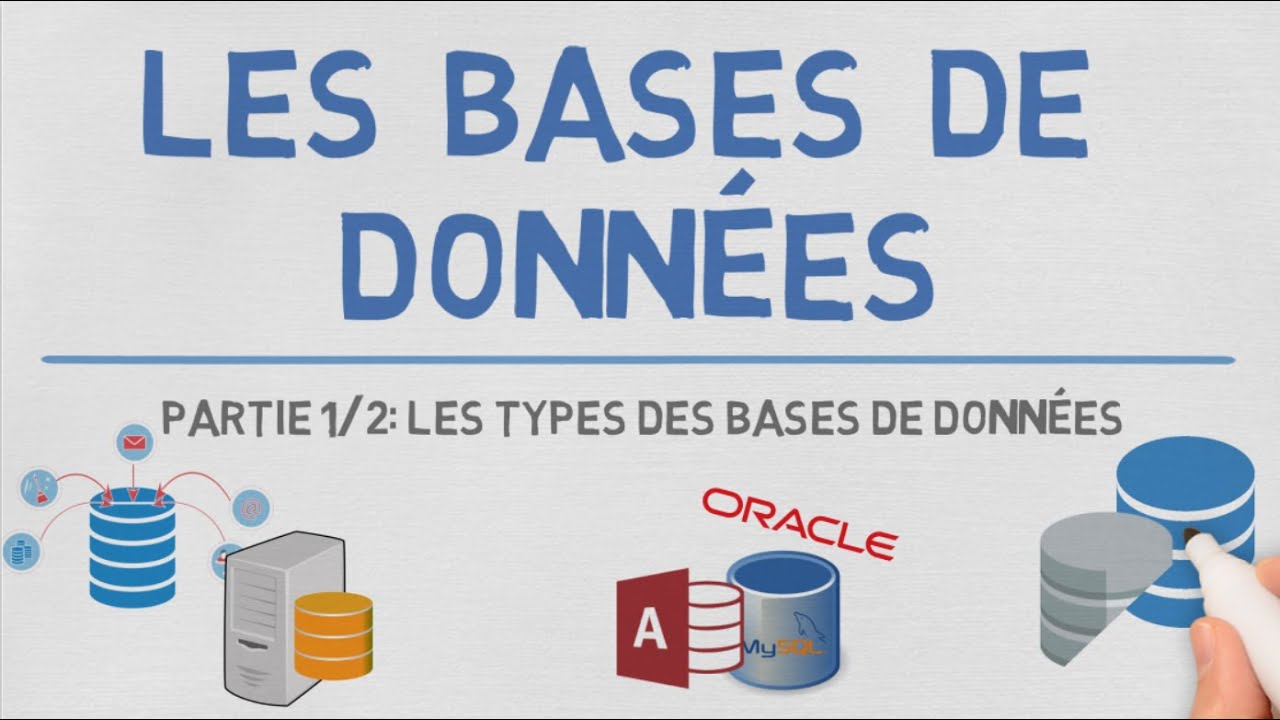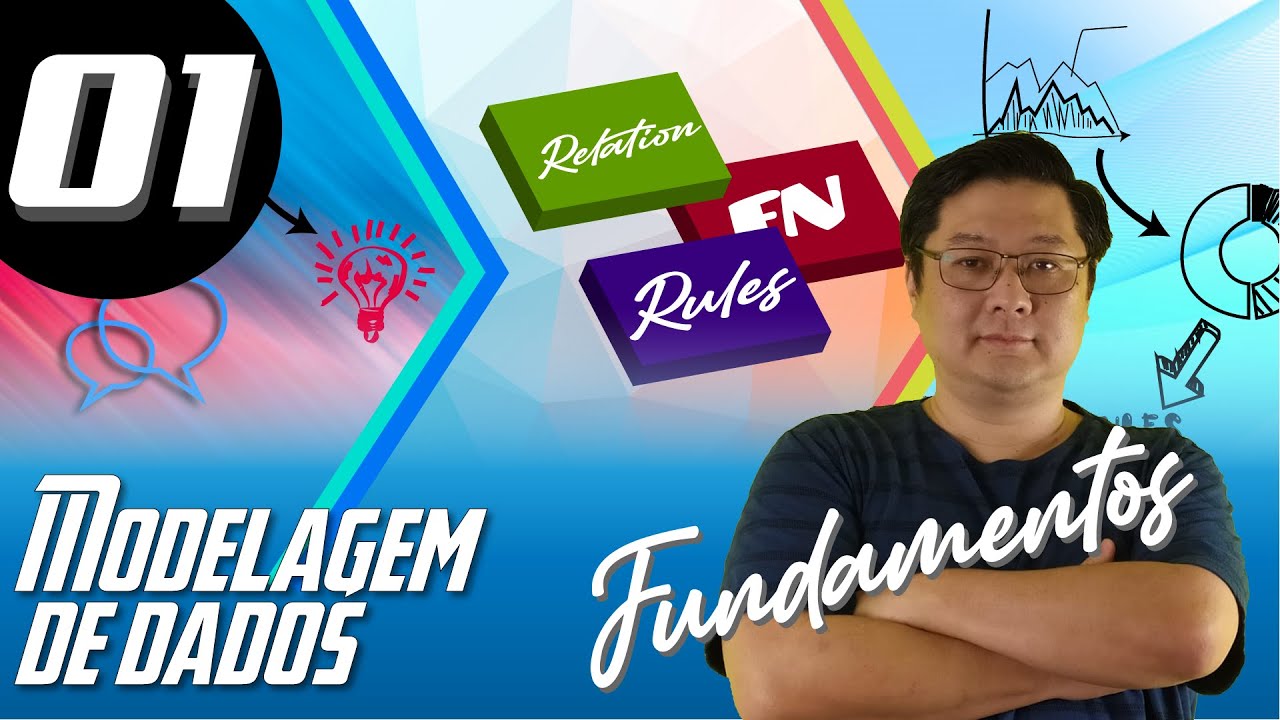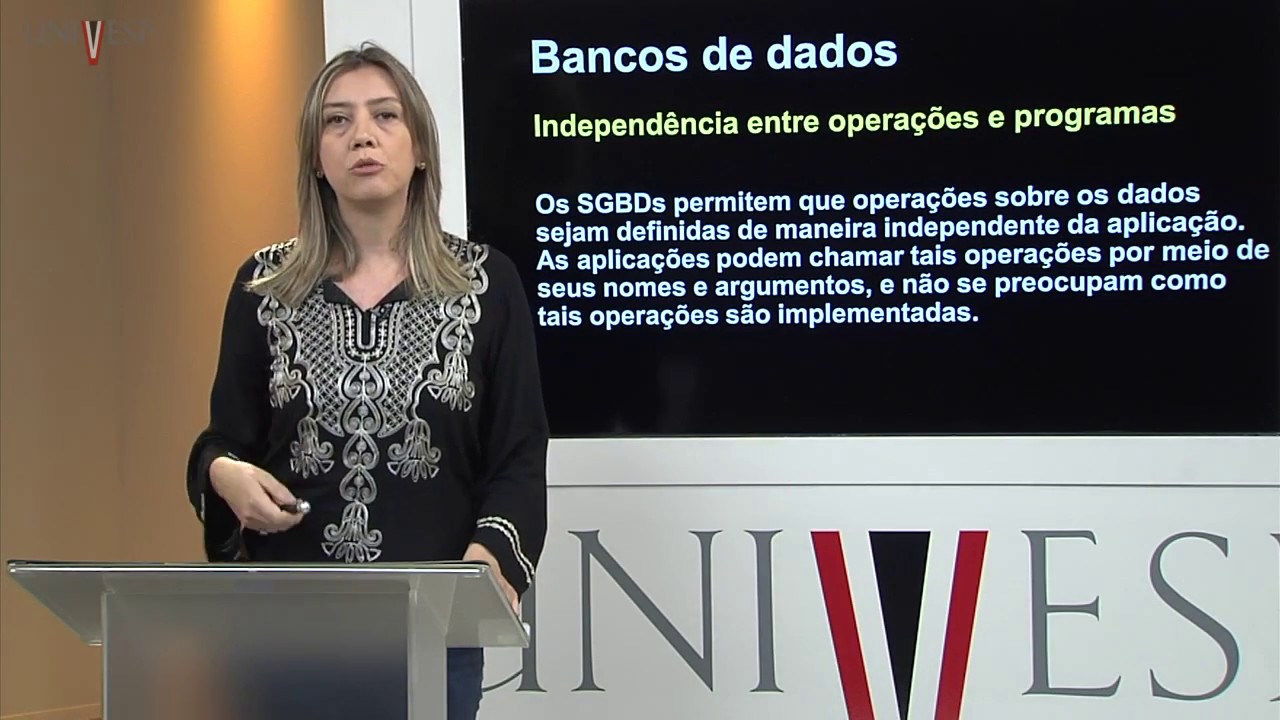Relational Database Design: Data Modeling for Beginners Part 1 of 2
Summary
TLDRIn this two-part video series, Tim Jones from Accelerate Computer Training introduces beginners to relational database design and data modeling. The focus is on planning the structure of databases, emphasizing the importance of understanding entities, attributes, and relationships to avoid data inconsistencies and redundancy. Key concepts like primary and foreign keys are discussed, and the necessity of a blueprint for database construction is highlighted. The video aims to equip non-technical users with the skills to model real-world scenarios into effective data structures, setting the stage for part two where an Entity-Relationship Diagram will be created.
Takeaways
- 📚 The video series focuses on teaching relational database design and data modeling for beginners, emphasizing the structure rather than the interface.
- 👨🏫 Tim Jones from Accelerate Computer Training is the instructor, aiming to help non-technical users understand relational database architecture.
- 🔍 The agenda includes defining the need for relational databases, learning to plan a database, and understanding key concepts like entities, attributes, and relationships.
- 📊 The importance of using an Entity-Relationship Diagram (ERD) is highlighted as a blueprint for planning a database's structure.
- 🔑 Key fields like primary and foreign keys are crucial for linking tables and ensuring data integrity in relational databases.
- 🏗️ The video stresses the importance of planning before building a database, comparing it to a construction crew needing a blueprint.
- 📈 The benefits of using multiple tables in a relational database are explained, such as avoiding inconsistent data entry and eliminating redundant storage.
- 🎓 The process of data modeling is introduced as the method for translating real-world scenarios into structured data within a database.
- 🔍 The video provides a practical example of identifying entities and attributes using the process description of a classical music compositions database.
- 📝 The script guides viewers through the process of creating a process description and identifying potential entities and attributes within it.
Q & A
What is the main focus of the video series 'Relational Database Design, Data Modeling for Beginners'?
-The main focus of the video series is to teach the skills and strategies used to plan the structure of new relational database systems, emphasizing on the structure of what the database will contain rather than its interface or appearance.
Who is the target audience for the video series?
-The target audience for the video series is non-technical users who need to track related sets of information and wish to improve their understanding of relational database architecture.
What are the key skills that will be taught in the video series?
-The video series will teach skills such as identifying entities and attributes in real-world scenarios, identifying relationships between entities and determining their cardinality, and drawing an Entity-Relationship Diagram (ERD).
Why is it important to use multiple tables in a relational database?
-Multiple tables in a relational database are important to avoid inconsistent data entry, eliminate redundant data storage, and ensure data consistency by storing each value only once and referencing it multiple times.
What is the role of primary and foreign keys in relational databases?
-Primary keys play a role in automatically assigning a unique identifier to each record in a table, while foreign keys are used to reference the primary key of another table, which helps in relating records of data to each other.
Why is planning a relational database before building it crucial?
-Planning a relational database before building it is crucial because it provides a blueprint to follow, ensuring that the database is structured correctly to avoid issues with data inconsistency and redundancy, much like a construction crew needs a blueprint to build a structure.
What is the difference between an entity and an attribute in the context of database design?
-An entity is a thing or idea about which data is stored, while an attribute is a characteristic or descriptor of an entity. An entity has multiple attributes that describe it, whereas an attribute is a single value.
What is the purpose of creating a separate table for Composer, Era, and Style in the example of the Classical Music Compositions database?
-Creating separate tables for Composer, Era, and Style ensures that each value is entered and stored only once, which guarantees consistency and avoids redundancy. It also allows for easier updates and references in the main Composition table.
How does the video series define the term 'relational database'?
-A relational database is defined as a collection of related data about entities, organized into separate tables, where each table is made of columns and rows, with each column being a field and each row being a record.
What is the significance of the term 'Data Modeling' as used in the video series?
-Data Modeling, as used in the video series, refers to the process of turning real-world scenarios into sound data structures, which involves identifying entities, attributes, and their relationships to create a blueprint for a database.
What is the importance of a process description in the database planning phase?
-A process description is important in the database planning phase as it provides a clear goal and a finish line for the database development, ensuring that all stakeholders agree on what the database needs to address and store.
Outlines

Этот раздел доступен только подписчикам платных тарифов. Пожалуйста, перейдите на платный тариф для доступа.
Перейти на платный тарифMindmap

Этот раздел доступен только подписчикам платных тарифов. Пожалуйста, перейдите на платный тариф для доступа.
Перейти на платный тарифKeywords

Этот раздел доступен только подписчикам платных тарифов. Пожалуйста, перейдите на платный тариф для доступа.
Перейти на платный тарифHighlights

Этот раздел доступен только подписчикам платных тарифов. Пожалуйста, перейдите на платный тариф для доступа.
Перейти на платный тарифTranscripts

Этот раздел доступен только подписчикам платных тарифов. Пожалуйста, перейдите на платный тариф для доступа.
Перейти на платный тарифПосмотреть больше похожих видео
5.0 / 5 (0 votes)