ChatGPT vs. Gemini vs. Claude -- 6 AI Models in 1 Tool (ChatPlayground Review)
Summary
TLDRIn this video, Dave from client.com explores Chat Playground AI, a versatile tool that integrates up to six large language models (LLMs) simultaneously. He reviews the Chrome extension, interface, and features like the playground, web co-pilot, and document editor. Dave demonstrates how to use the tool for tasks like generating articles, creating flashcards, and summarizing content from various sources. Despite minor bugs, he scores Chat Playground AI 8.1, praising its potential to replace costly AI services, thanks to its comprehensive features and lifetime deal on Appsumo.
Takeaways
- 😀 Chat playground AI is a versatile tool that allows users to engage with up to six large language models (LLMs) simultaneously.
- 🔗 The tool integrates with a Chrome extension, enhancing its utility across the web and providing on-demand access to AI capabilities.
- 💾 Users can manage their AI interactions and preferences through an organized interface that supports multiple models and custom prompts.
- 📝 Chat playground AI excels in content creation, offering features like article generation from transcriptions and customizable document editing.
- 🎓 Educational tools are also included, such as the ability to create flashcards from PDFs and get summarized notes from documents or videos.
- 🖼️ Image generation is a part of the platform, although the quality and capabilities are considered basic compared to other specialized tools.
- 🤖 'Mixture AI' is a unique feature that combines outputs from different LLMs to provide a comprehensive response.
- 💼 The tool is designed with business use in mind, offering templates and frameworks for tasks like creating newsletters and product descriptions.
- 💬 The 'Chat with YouTube' feature allows users to get quick summaries and insights from video content, saving time and enhancing productivity.
- 💰 Chat playground AI is offered at different pricing tiers, with the base plan providing 300 queries per month and higher tiers offering more queries and seats for team use.
Q & A
What is Chat Playground AI and what does it offer?
-Chat Playground AI is a tool that allows users to utilize up to six large language models (LLMs) simultaneously. It features a Chrome extension for web browsing integration and offers various functionalities such as a playground for experimenting with AI, document editing, and PDF engagement tools.
How does the Chrome extension of Chat Playground AI work?
-The Chrome extension allows users to access Chat Playground AI's features while browsing the web. It can be invoked with a shortcut or icon click, and it enables the AI to interact with web page content or provide responses based on user-selected text.
What are the different AI models that can be used in Chat Playground AI?
-Chat Playground AI supports multiple AI models including Chat GPT, Gemini, Claude, Perplexity, Llama, Minstral, and Bing co-pilot, allowing users to choose and switch between them based on their preferences.
How does the document editor in Chat Playground AI assist users?
-The document editor in Chat Playground AI allows users to write content with the assistance of an integrated LLM. It can provide suggestions for improving text, generate ideas, and even write content based on user prompts.
What is the Web Co-Pilot feature in Chat Playground AI?
-Web Co-Pilot is a feature that extends Chat Playground AI's capabilities across the web through the Chrome extension. It enables users to interact with AI models while browsing, summarize web pages, and respond to content using predefined or custom prompts.
Can you describe the process of generating flashcards from a PDF using Chat Playground AI?
-To generate flashcards from a PDF, users upload the PDF into Chat Playground AI, specify the number of flashcards desired, and the tool creates flashcards based on the content. Users can then study these flashcards, which display questions and corresponding answers.
What is the 'Chat with YouTube' feature and how does it function?
-The 'Chat with YouTube' feature allows users to upload a YouTube video URL, and the tool transcribes the video content. Users can then ask questions about the video, and the AI provides answers based on the transcribed content.
How does the 'Mixture AI' feature in Chat Playground AI work?
-Mixture AI is a feature that combines outputs from different LLMs to create a single, comprehensive response. It analyzes the best parts of each model's answer and merges them into a final output, aiming to provide a high-quality, consolidated reply.
What are the different pricing tiers offered by Chat Playground AI?
-Chat Playground AI offers multiple pricing tiers starting with a one-time $59 plan for individual use with 300 queries per month, up to a $499 plan for teams with 5,000 queries per month and 25 seats.
What is the Appsumo buyer protection plan mentioned in the script?
-The Appsumo buyer protection plan is a policy that offers customers a refund in the form of store credits if a company offering a lifetime deal goes out of business within the first 6 months of purchase. Plus members get a 100% credit refund, while non-plus members receive 50%.
Outlines

Этот раздел доступен только подписчикам платных тарифов. Пожалуйста, перейдите на платный тариф для доступа.
Перейти на платный тарифMindmap

Этот раздел доступен только подписчикам платных тарифов. Пожалуйста, перейдите на платный тариф для доступа.
Перейти на платный тарифKeywords

Этот раздел доступен только подписчикам платных тарифов. Пожалуйста, перейдите на платный тариф для доступа.
Перейти на платный тарифHighlights

Этот раздел доступен только подписчикам платных тарифов. Пожалуйста, перейдите на платный тариф для доступа.
Перейти на платный тарифTranscripts

Этот раздел доступен только подписчикам платных тарифов. Пожалуйста, перейдите на платный тариф для доступа.
Перейти на платный тарифПосмотреть больше похожих видео

Next-Auth Login Authentication Tutorial with Next.js App Directory

Advisors, Start Your Meetings With These Questions. Financial Advisor Training.

The Seventy Ninth Experience | De-Risking
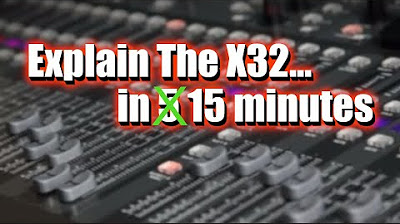
X32 / M32 Overview | The Basics of This Sound Console

NVIDIA's $249 Secret Weapon for Edge AI - Jetson Orin Nano Super: Driveway Monitor

Wild Animals with Dave Salmoni

VO2 Max Accuracy in Smartwatches TESTED! (Apple Watch, Garmin, Polar, COROS, Suunto, and More!)
5.0 / 5 (0 votes)
