VIRTUAL ASSISTANT USING C++ || ARTIFICIAL INTELLIGENCE || CODE INERTIA
Summary
TLDRThe transcript appears to be a chaotic mix of phrases in Hindi and English, discussing various topics such as downloading software, configuring settings, and interacting with a virtual assistant. It includes instructions for setting up a system, handling user queries, and managing passwords. The script also mentions creating functions for greeting users based on the time of day and processing user inputs. Amidst the technical jargon, there are references to music and YouTube, suggesting an element of multimedia content creation. The overall script seems to be a guide for setting up and using a virtual assistant, with a focus on user interaction and system configuration.
Takeaways
- 😀 The script discusses a process involving downloading and installing a software, possibly related to virtual communication.
- 🎧 It mentions the use of an MP3 player and the importance of following certain steps to ensure the software functions correctly.
- 🔐 There's a focus on security, with the creation of a password and handling of user queries, suggesting a system designed to manage sensitive information.
- 💬 The script talks about a chat system that interacts with users, asking for queries and providing responses based on a set of rules.
- 🕒 It highlights the importance of time in the operation of the system, with different greetings based on the time of day.
- 🌐 There's a mention of integrating with a system that can clear system downtime, indicating a focus on uptime and reliability.
- 🔧 The script describes a function to greet users based on their location and time, showcasing customization in user interaction.
- 📝 It discusses the creation of a function that checks user input against a set of predefined responses, suggesting a form of automated customer service.
- 📊 The script includes steps for testing the system, emphasizing the importance of quality assurance in software development.
- 🌐 It also talks about integrating with various websites and platforms, indicating a web-based component to the software being discussed.
Q & A
What is the main purpose of the script?
-The script appears to provide a step-by-step guide for setting up and running a virtual assistant program. It covers various technical tasks, such as downloading, installing, and debugging software.
What software is mentioned for installation and testing?
-The software mentioned includes an assistant that needs to be downloaded and installed, as well as a tool called PTS for testing the functionality of songs in MP3 format.
What is the user instructed to do with the 'password' in the script?
-The user is instructed to declare a 'password' variable, which will be used to authenticate a user input. If the password matches, the system proceeds, otherwise, it prompts the user to re-enter the correct password.
What functionality does the script explain related to time-based greetings?
-The script includes a function that checks the current time and greets the user accordingly. If the time is before noon, it prints 'Good Morning.' If it’s between noon and 4 PM, it prints 'Good Afternoon,' and if it's after 4 PM, it prints 'Good Evening.'
How does the script handle user input for chatting purposes?
-The script allows for simple chat interactions by comparing user input. For example, if the user inputs 'Hi' or 'Hello,' it responds with an appropriate greeting.
What is the purpose of the 'DateTime' feature in the script?
-The 'DateTime' feature retrieves the current date and time and prints it. It is used to provide time-related information to the user.
How is the 'notepad' function explained in the script?
-The notepad function allows the user to open a notepad application and type content. The script walks through how to initiate this function and display it on the system.
What role does the 'timer' function play in the script?
-The timer function tracks the system's local time and prints it at regular intervals. This function ensures the system's time is kept in sync with real-time operations.
What kind of external websites can the script open?
-The script explains how to open various external websites such as Google, YouTube, Stack Overflow, or Instagram, using system commands and providing the website's link.
What is the final task described in the script?
-The final task involves setting up a function that reads input from the user, processes it, and returns the current date and time. The program is then ready for final testing and deployment.
Outlines

Этот раздел доступен только подписчикам платных тарифов. Пожалуйста, перейдите на платный тариф для доступа.
Перейти на платный тарифMindmap

Этот раздел доступен только подписчикам платных тарифов. Пожалуйста, перейдите на платный тариф для доступа.
Перейти на платный тарифKeywords

Этот раздел доступен только подписчикам платных тарифов. Пожалуйста, перейдите на платный тариф для доступа.
Перейти на платный тарифHighlights

Этот раздел доступен только подписчикам платных тарифов. Пожалуйста, перейдите на платный тариф для доступа.
Перейти на платный тарифTranscripts

Этот раздел доступен только подписчикам платных тарифов. Пожалуйста, перейдите на платный тариф для доступа.
Перейти на платный тарифПосмотреть больше похожих видео
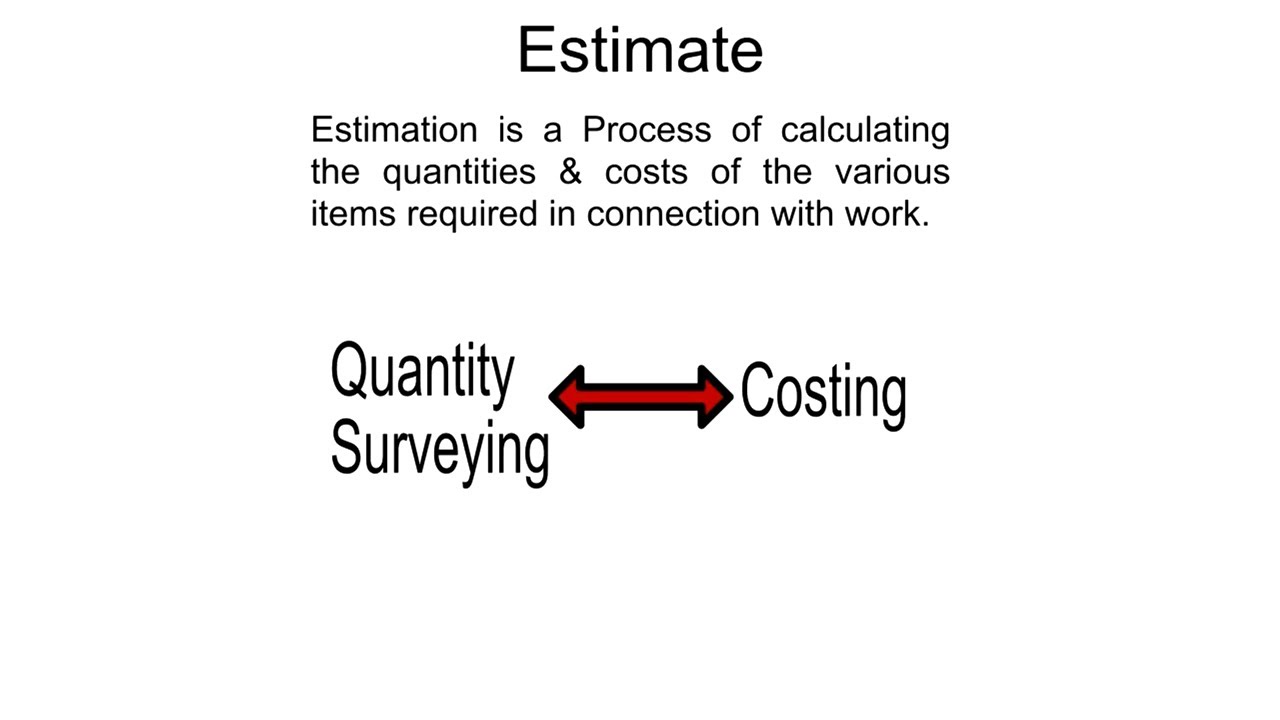
Introduction to Estimation and costing

तारक मेहता शो के किरदार जैन तपस्या का महत्व बताते हुए | श्री पार्श्वनाथ जैन युवती मंडल, शाहदरा

Misuse of Section 498 A IPC | பொய் புகார் அளிக்கும் மனைவி ! 10 லட்சம் லஞ்சம் கேட்கும் அதிகாரி !!

Simple Interest (Part 1) - General Mathematics / Business Mathematics

What Is Dogecoin? | Dogecoin Explained | Dogecoin Mining | Cryptocurrency For Beginners |Simplilearn
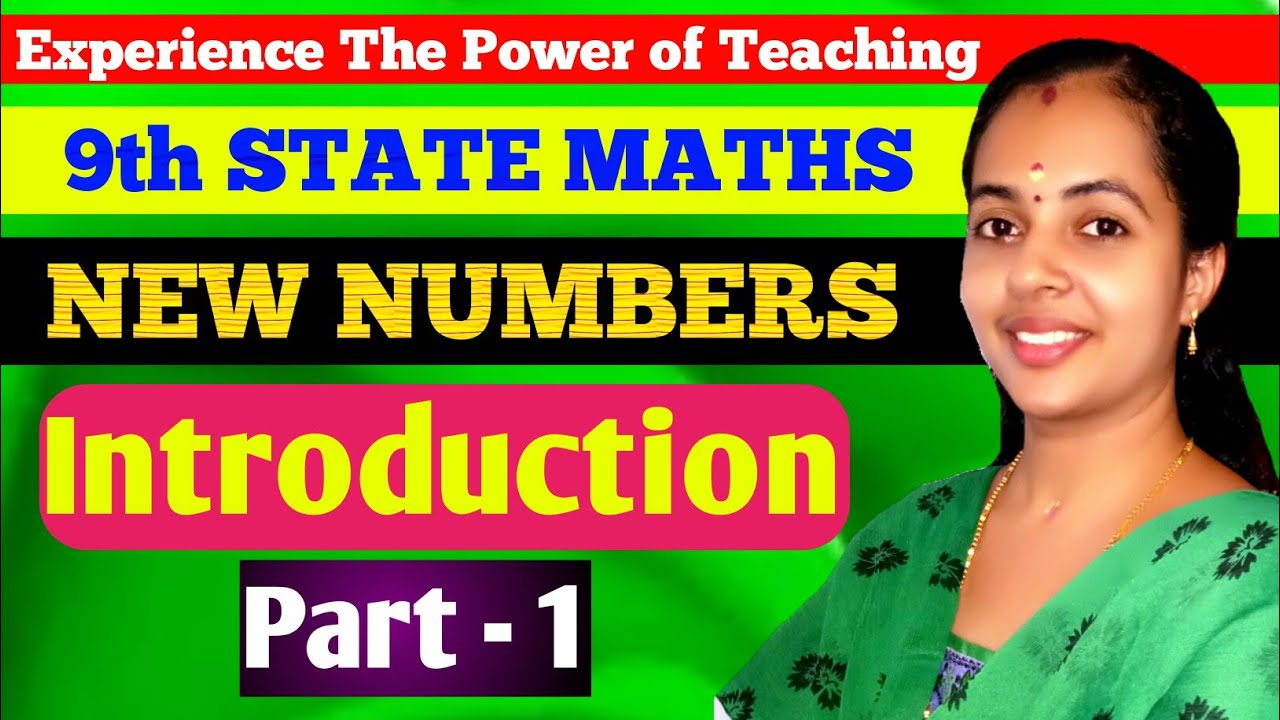
NEW NUMBERS|CHAPTER 4|PART 1|9TH STD STATE MATHS|IRRATIONAL NUMBERS|MATHS CLASS 9|9TH MATHS STATE
5.0 / 5 (0 votes)
