OpenWrt 23.05.4 Stable Clash-Wall 24.08.2024 For x86-64 UEFI Support | REYRE-WRT
Summary
TLDRIn this video, the host discusses an update for the OpenWrt x86 64-bit version, following previous updates from Class Wal. The update includes the addition of a new tunnel, Neco Clash, which is praised for its speed despite higher RAM usage compared to other options. The host emphasizes the importance of testing updates before public release and mentions changes to the connection settings, system configurations, and the introduction of freememkc for more efficient RAM management. The video also covers password changes, with five specific passwords provided. The host guides viewers on setting up Neco Clash, ensuring proper configuration, and using tools like net monitor and file manager. The video concludes with a reminder to configure the account for full functionality.
Takeaways
- 😀 The video discusses an update for OpenWrt x86 64-bit, following previous updates from Class Wal.
- 🔧 A new addition to the update is 'neco Clash', which is highlighted for its fast firewall capabilities.
- 💻 Despite using more RAM than other options like open home proxy or passwall, 'neco Clash' is noted as superior in performance.
- 🔗 The presenter checks for errors before uploading the update to the public to ensure a smooth user experience.
- 🔑 The video mentions that the password for accessing certain features is no longer disclosed in the video but is hinted at within it.
- 🕒 An update to the system includes changing the Time Zone settings to match the viewer's local time for accurate scheduling.
- 🛠️ The script mentions the replacement of 'freememkc' with a more efficient version, which is installed as an IPK on OpenWrt.
- ⏰ The video outlines changes to the schedule task, following commands from 'freememkc' to run every hour.
- 📁 The file manager module in the system has been updated to the latest version, utilizing PHP modules.
- 🔄 The video demonstrates the ability to run 'neco Clash' directly and access the Yasd panel without an internet connection, pending account configuration.
- 🔐 Five passwords are mentioned throughout the video, each starting with a different letter, which are to be combined by the viewer to access a file.
Q & A
What is the main topic of the video?
-The main topic of the video is an update on the OpenWrt firmware for x86 64-bit, specifically focusing on the integration of a new feature, neco Clash.
What is the purpose of updating to the new version of OpenWrt mentioned in the script?
-The purpose of the update is to include a new tunnel feature, neco Clash, which is noted for its fast firewall capabilities despite using more RAM compared to other options.
What is the significance of the term 'neco Clash' in the context of the video?
-Neco Clash refers to a new addition to the OpenWrt firmware that provides a fast and efficient firewall solution, enhancing the network performance.
Why does the video mention checking for errors before uploading to the public?
-The video creator wants to ensure that the new update is free of errors before making it available to the public to avoid any potential issues users might face.
What is the first password mentioned in the script and how is it related to the update?
-The first password mentioned is 'a'. It is related to the update as it is part of a series of passwords that need to be combined to access a file associated with the update.
What changes were made to the connection settings in the new OpenWrt update?
-In the new OpenWrt update, the connection settings were changed to use 'freemum KC', which is more efficient in clearing KC in RAM compared to previous releases.
Why is it important to set the correct time zone in the OpenWrt system?
-Setting the correct time zone in the OpenWrt system ensures that the system's time aligns with the user's local time, which is crucial for scheduling tasks and other time-sensitive operations.
What is the second password mentioned in the script, and how is it used?
-The second password is 'm'. It is used as part of a series of passwords that, when combined, are required to access a specific file related to the OpenWrt update.
What is the role of 'freememkc' in the context of the OpenWrt update?
-Freememkc is a command or script that is used to clear KC (Kernel Connections) in RAM, making the system more efficient and part of the update's improvements.
What does the term 'pinstat SH' refer to in the video?
-The term 'pinstat SH' refers to a command or script used for updating or monitoring the system, ensuring that all components are up to date.
What is the fifth password mentioned in the script, and what does it signify?
-The fifth password is 'l'. It is part of a series of passwords that are provided throughout the video to access a file related to the OpenWrt update.
What does the video suggest about the compatibility of neco Clash with other system components?
-The video suggests that neco Clash is compatible with other system components, as it can run directly and access the Yasd panel, indicating that it integrates well with the existing system.
Outlines

Этот раздел доступен только подписчикам платных тарифов. Пожалуйста, перейдите на платный тариф для доступа.
Перейти на платный тарифMindmap

Этот раздел доступен только подписчикам платных тарифов. Пожалуйста, перейдите на платный тариф для доступа.
Перейти на платный тарифKeywords

Этот раздел доступен только подписчикам платных тарифов. Пожалуйста, перейдите на платный тариф для доступа.
Перейти на платный тарифHighlights

Этот раздел доступен только подписчикам платных тарифов. Пожалуйста, перейдите на платный тариф для доступа.
Перейти на платный тарифTranscripts

Этот раздел доступен только подписчикам платных тарифов. Пожалуйста, перейдите на платный тариф для доступа.
Перейти на платный тарифПосмотреть больше похожих видео

CPUs and CPU Sockets
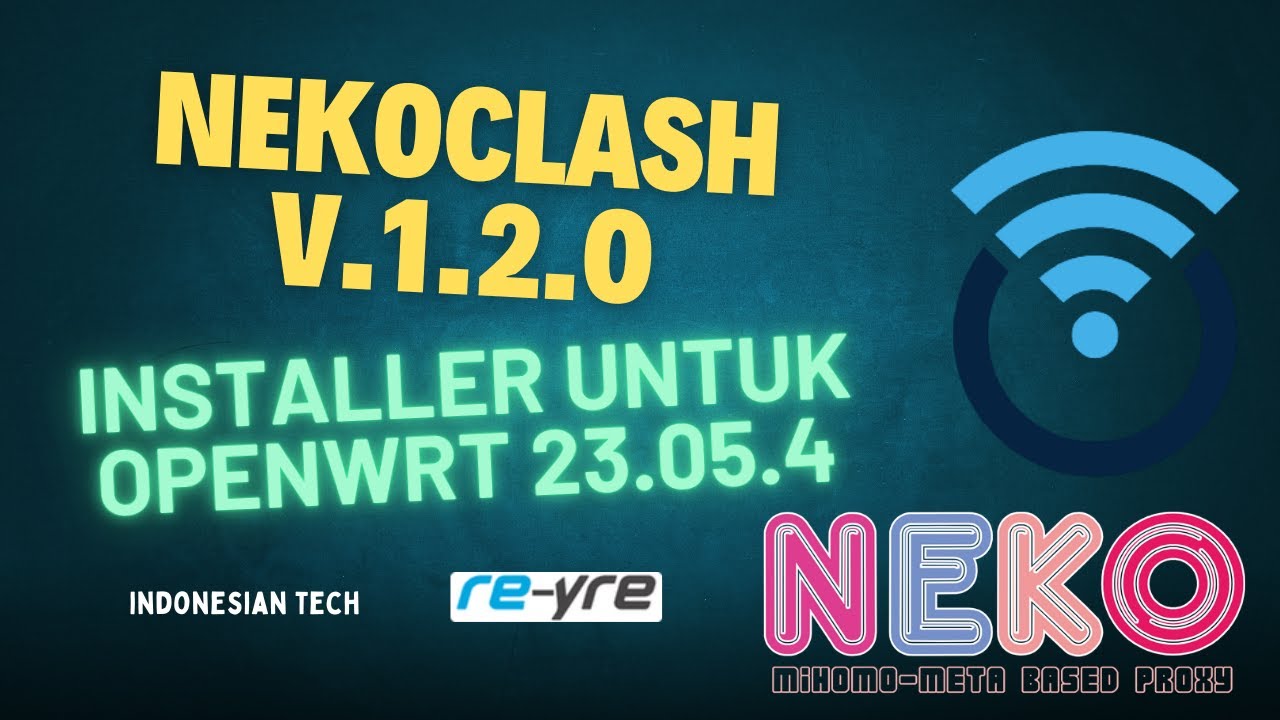
NekoClash IPK Installer Untuk OpenWrt 23.05.4 Firewall4 | REYRE-STB

🚨SHEDEUR SANDERS Just UNLEASHED MISSILES At Browns Practice Right In Front Of Owner Jimmy Haslem 😳‼️

DOWNLOAD DAN INSTAL SPSS 25

Write Your Own 64-bit Operating System Kernel #1 - Boot code and multiboot header

W1 L2 PC Hardware
5.0 / 5 (0 votes)
