How To ACTUALLY Take A+ Notes on Laptop (99% Do It WRONG ❌)
Summary
TLDRThis video addresses the debate between using laptops and tablets for note-taking, particularly in a medical school context. It reveals that while 99% of students use laptops, there's a lack of discussion on laptop note-taking. The script reviews various studies comparing laptop note-taking with handwriting, suggesting that laptops are better for fast-paced, information-heavy environments. The presenter shares personal experiences with different note-taking apps, highlighting OneNote as the most effective for medical students due to its organization, accessibility, and features. The video also covers effective note-taking strategies, the importance of active recall, and using past exam papers for high-yield revision.
Takeaways
- 📊 A 2021 survey revealed that only 25% of students own a tablet, with 99% using laptops as their primary learning tool.
- 📝 The debate between laptop note-taking and handwriting suggests that while handwriting may be better for visual learning, laptops are ideal for fast-paced, information-heavy environments.
- 💡 The effectiveness of note-taking varies by individual and subject, with post-note-taking study habits being crucial for learning retention.
- 🖥 The presenter recommends OneNote for its free access, cross-device synchronization, offline editing, and robust note-taking features.
- 📱 OneNote's mobile app allows for note access on smartphones, making it convenient for on-the-go studying.
- 🔍 OneNote's search function is highlighted as a powerful tool for quickly finding information across notes.
- 🔗 OneNote's linking system enables easy navigation between related notes, aiding in comprehensive studying.
- 📚 Active recall strategies, such as using Anki flashcards or mind mapping, are emphasized for effective revision.
- 👨🏫 The Feynman technique, where one teaches a topic to others, is suggested for identifying knowledge gaps and reinforcing memory.
- 📑 Utilizing past exam papers for year-round study helps in focusing on high-yield topics and understanding exam patterns.
Q & A
What was the main focus of the 2021 survey mentioned in the transcript?
-The main focus of the 2021 survey was to understand the prevalence of tablet ownership and usage among students, as well as to determine if owning a tablet, like an iPad, is significantly advantageous over using a laptop for learning.
According to the survey, what percentage of students own a tablet?
-Only one quarter of the students surveyed reported owning a tablet.
What did the majority of respondents in the survey consider as their main learning tool?
-99% of respondents in the survey indicated that their laptop is their main learning tool.
What does the research suggest about note-taking on paper versus using a laptop?
-Research suggests that handwriting notes on paper is generally more effective for visual learning and better encoding, leading to a deeper processing of information. However, laptops may be more suitable for fast-paced environments where a large amount of information needs to be captured quickly.
What is the speaker's opinion on the importance of how you study your notes after taking them?
-The speaker emphasizes that the method of note-taking (laptop, tablet, or handwriting) is less important than how you study and revise your notes afterwards, as the effectiveness of note-taking varies from person to person and subject to subject.
What note-taking app does the speaker recommend for medical school students?
-The speaker recommends OneNote for medical school students due to its free availability, great structure for organizing notes, synchronization across devices, offline editing capabilities, and various note-taking features.
Why did the speaker switch from Google Docs to OneNote for note-taking?
-The speaker switched from Google Docs to OneNote because Google Docs was difficult for searching specific notes and not very user-friendly for editing and adding photos, while OneNote provided a more organized and feature-rich environment for note-taking.
What are some effective note-taking strategies mentioned in the transcript?
-Some effective note-taking strategies mentioned include mind mapping, matrix note-taking, charting method, and the Cornell method. The key is not to copy and paste notes, as this does not engage the brain and is ineffective for learning.
How does the speaker suggest preparing for lectures to enhance note-taking?
-The speaker suggests downloading lecture slides as a PDF and annotating them before the lecture to prime the brain on the lecture subject, which can help in creating more effective notes during the lecture.
What are some features of OneNote that the speaker finds helpful for note-taking?
-The speaker finds OneNote's features such as creating templates, accessibility on mobile devices with offline editing, the ability to capture notes through photos and screenshots, a searchable database, and a linking system to be particularly helpful for note-taking.
What is the speaker's approach to revising notes and preparing for exams?
-The speaker's approach to revising notes involves active recall techniques such as using Anki decks, creating mind maps, explaining topics to friends (Feynman technique), and using past exam papers to identify high-yield topics.
Outlines

Этот раздел доступен только подписчикам платных тарифов. Пожалуйста, перейдите на платный тариф для доступа.
Перейти на платный тарифMindmap

Этот раздел доступен только подписчикам платных тарифов. Пожалуйста, перейдите на платный тариф для доступа.
Перейти на платный тарифKeywords

Этот раздел доступен только подписчикам платных тарифов. Пожалуйста, перейдите на платный тариф для доступа.
Перейти на платный тарифHighlights

Этот раздел доступен только подписчикам платных тарифов. Пожалуйста, перейдите на платный тариф для доступа.
Перейти на платный тарифTranscripts

Этот раздел доступен только подписчикам платных тарифов. Пожалуйста, перейдите на платный тариф для доступа.
Перейти на платный тарифПосмотреть больше похожих видео
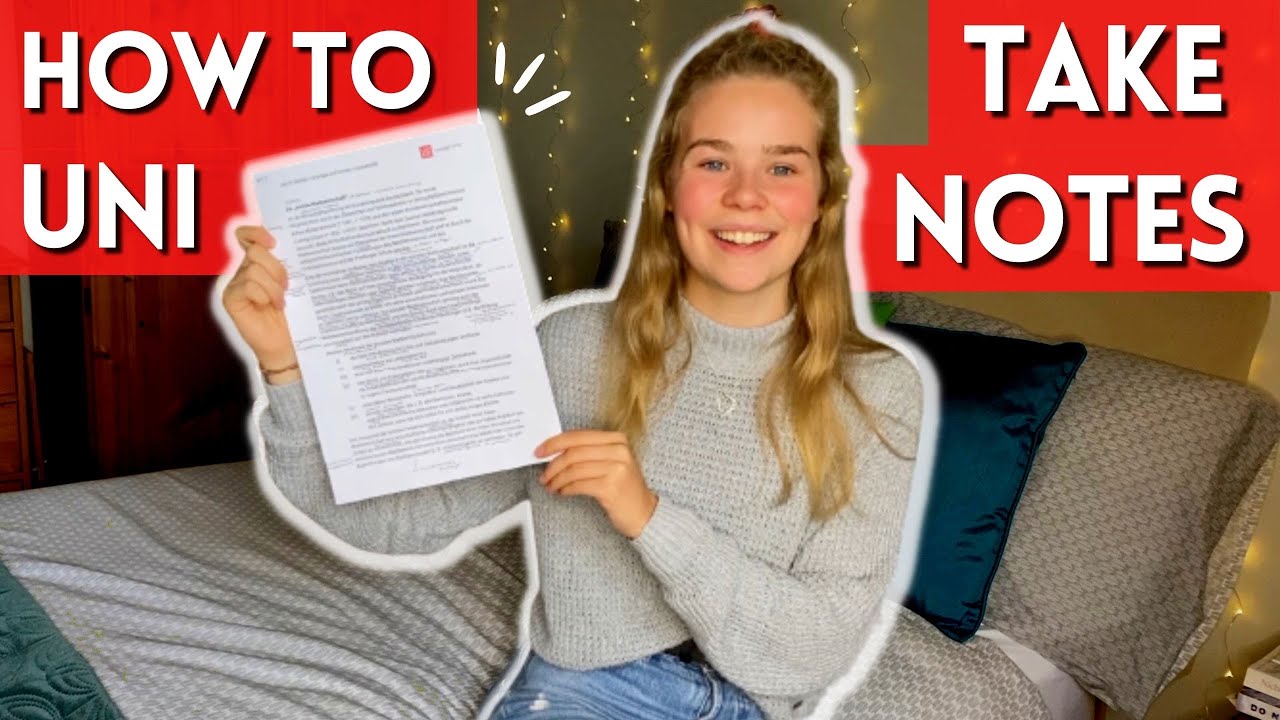
HOW TO TAKE UNIVERSITY NOTES // WRITING NOTES FOR LECTURES, READINGS & SEMINARS

What are the BEST apps for Learning? - Q/A (Youtube comments edition)
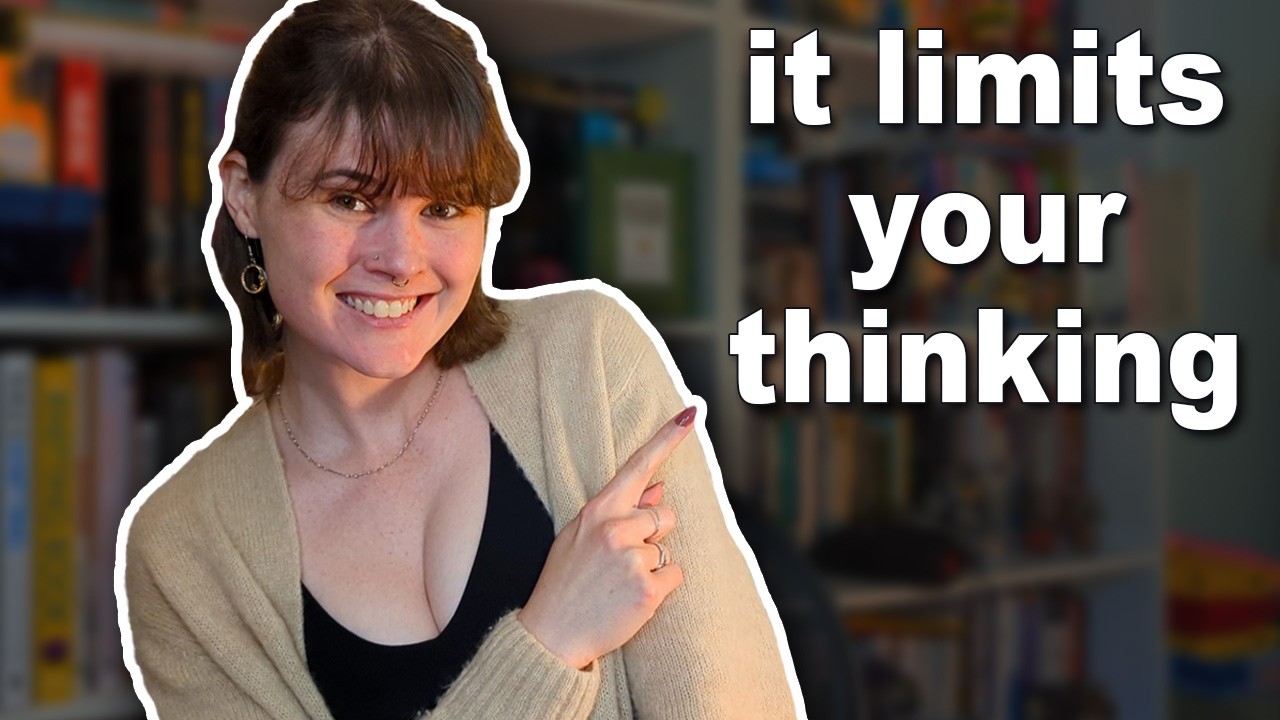
DON'T organize your zettelkasten
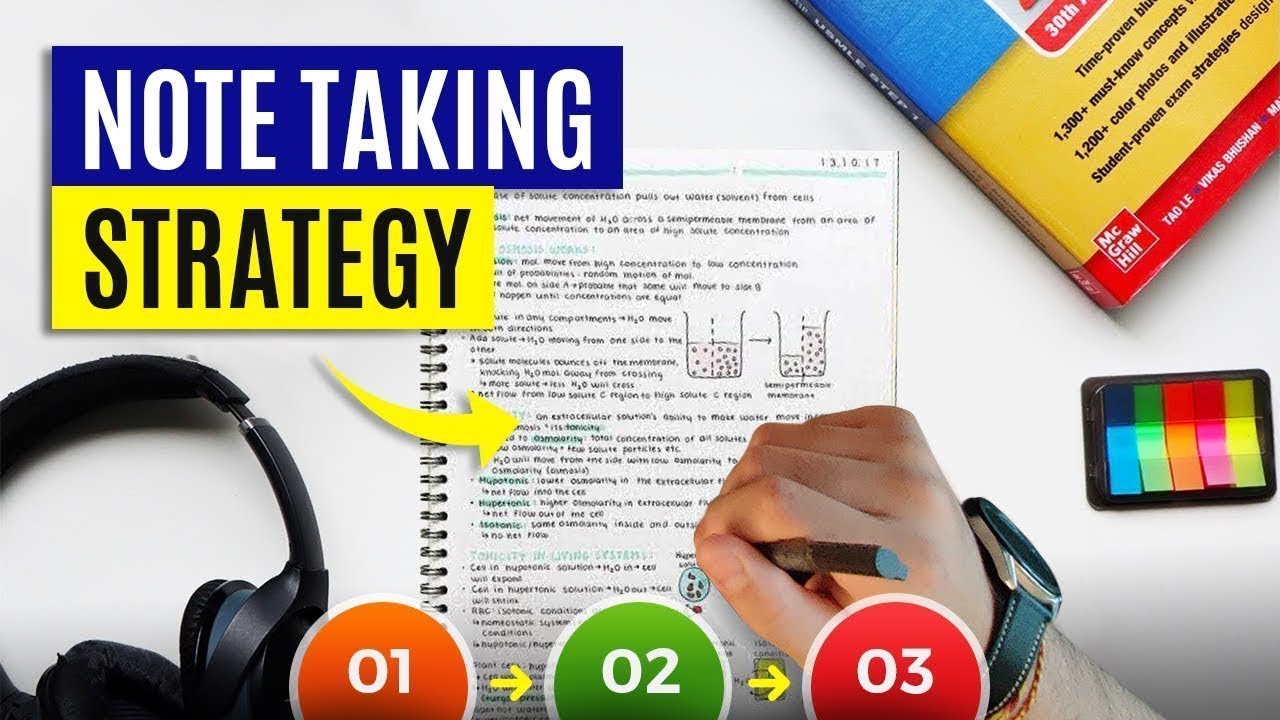
EASIEST Way To Take Notes From A Textbook [Step-By-Step]
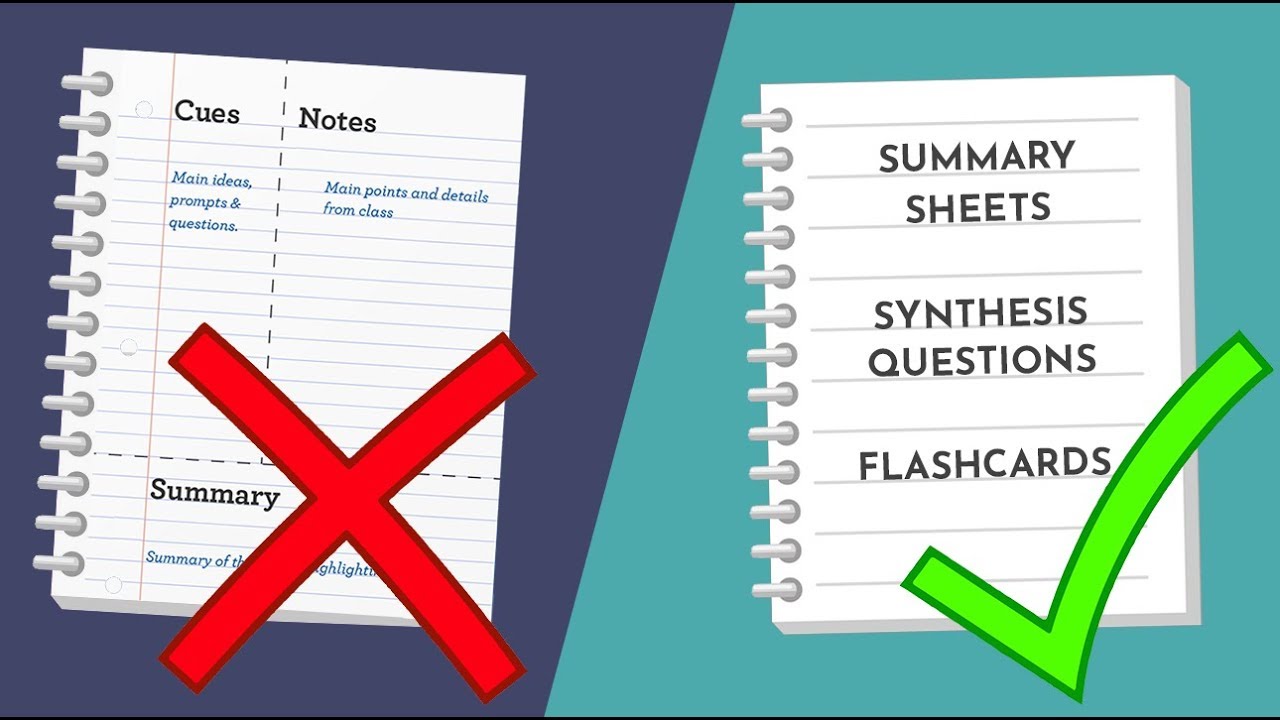
How to Take Notes | Science-Based Strategies to Earn Perfect Grades

iPad vs Laptop for Medical Students (The Best Tech for Medical School)
5.0 / 5 (0 votes)
