How To Set Up A Google Ads Account in 2024
Summary
TLDRВ этом видео Бен Хит показывает, как настроить аккаунт Google Ads с нуля или создать новый, если у вас уже есть существующий аккаунт. Он подробно объясняет процесс, начиная с входа в вашу учетную запись Google и перехода на сайт ads.google.com. Бен также упоминает привлекательные вступительные предложения от Google, помогает выбрать основную цель рекламы и связывает Google Ads с Google Analytics для лучших результатов. Он рекомендует использовать экспертный режим для настройки кампании, чтобы воспользоваться всеми доступными функциями и дает советы по исследованию ключевых слов для создания успешной рекламной кампании.
Takeaways
- 😀 Начните с входа в свою учетную запись Google, чтобы создать аккаунт Google Ads.
- 📈 Воспользуйтесь вводным предложением Google, например, получите 400 фунтов в виде бесплатного рекламного кредита при потрате 400 фунтов.
- 🔍 Перейдите на страницу ads.google.com/home, чтобы начать процесс настройки.
- 📝 Если у вас уже есть профиль бизнеса в Google, вы можете использовать его информацию для упрощения создания аккаунта Google Ads.
- 🌐 Укажите название вашего бизнеса и ссылку на ваш веб-сайт в процессе настройки.
- 🎯 Выберите основную цель рекламы, например, получение лидов через веб-сайт.
- 🔗 Рекомендуется связать ваш Google Ads аккаунт с Google Analytics для лучшей интеграции данных.
- ✅ Настройте отслеживание конверсий, указав URL страницы благодарности или подтверждения действия.
- 🚀 Создайте первую рекламную кампанию, следуя рекомендациям Google, но планируйте создать настоящую кампанию позже с использованием всех доступных функций.
- 🔄 Переключитесь в режим эксперта (Expert Mode) в настройках для доступа ко всем функциям и настройкам Google Ads.
Q & A
Какой первый шаг необходимо выполнить для создания аккаунта Google Ads?
-Первый шаг - убедиться, что вы вошли в свою учетную запись Google.
Можно ли использовать процесс, описанный в видео, для создания нового аккаунта Google Ads, если у вас уже есть один?
-Да, можно использовать этот процесс для создания нового аккаунта Google Ads, даже если у вас уже есть существующий.
Какой URL необходимо посетить для начала создания аккаунта Google Ads?
-Необходимо посетить ads.google.com/home.
Какую выгоду предоставляет Google новым рекламодателям?
-Google предлагает начальный кредит в размере 400 фунтов за рекламу, когда вы тратите 400 фунтов.
Что делать, если при создании аккаунта Google Ads система предложит использовать информацию из вашего бизнес-профиля?
-Если у вас есть бизнес-профиль, следует подтвердить использование этой информации, так как это упростит процесс.
Какие цели рекламы можно выбрать при настройке аккаунта Google Ads?
-Вы можете выбрать главную цель рекламы, например, получение звонков, лидов через ваш сайт или посещений вашего физического местоположения.
Рекомендуется ли связывать аккаунт Google Analytics с Google Ads?
-Да, это рекомендуется, так как это облегчает управление данными и может улучшить результаты рекламных кампаний.
Что такое режим Express в Google Ads и рекомендуется ли его использовать?
-Режим Express - это упрощенный интерфейс для новичков, но рекомендуется переключиться в экспертный режим для доступа ко всем функциям и наилучшего управления кампаниями.
Почему важно настроить конверсии в аккаунте Google Ads?
-Настройка конверсий позволяет отслеживать эффективность рекламных кампаний, оптимизировать их и получать лучшие результаты.
Какой следующий шаг после настройки аккаунта Google Ads?
-Следующий шаг - проведение исследования ключевых слов для определения наиболее эффективных для вашего бизнеса.
Outlines

Этот раздел доступен только подписчикам платных тарифов. Пожалуйста, перейдите на платный тариф для доступа.
Перейти на платный тарифMindmap

Этот раздел доступен только подписчикам платных тарифов. Пожалуйста, перейдите на платный тариф для доступа.
Перейти на платный тарифKeywords

Этот раздел доступен только подписчикам платных тарифов. Пожалуйста, перейдите на платный тариф для доступа.
Перейти на платный тарифHighlights

Этот раздел доступен только подписчикам платных тарифов. Пожалуйста, перейдите на платный тариф для доступа.
Перейти на платный тарифTranscripts

Этот раздел доступен только подписчикам платных тарифов. Пожалуйста, перейдите на платный тариф для доступа.
Перейти на платный тарифПосмотреть больше похожих видео

Як надати доступ до Google Ads (підряднику) || Що таке МСС (Керуючий акаунт Гугл Реклами)

IS AEROSPACE ENGINEERING FOR YOU?
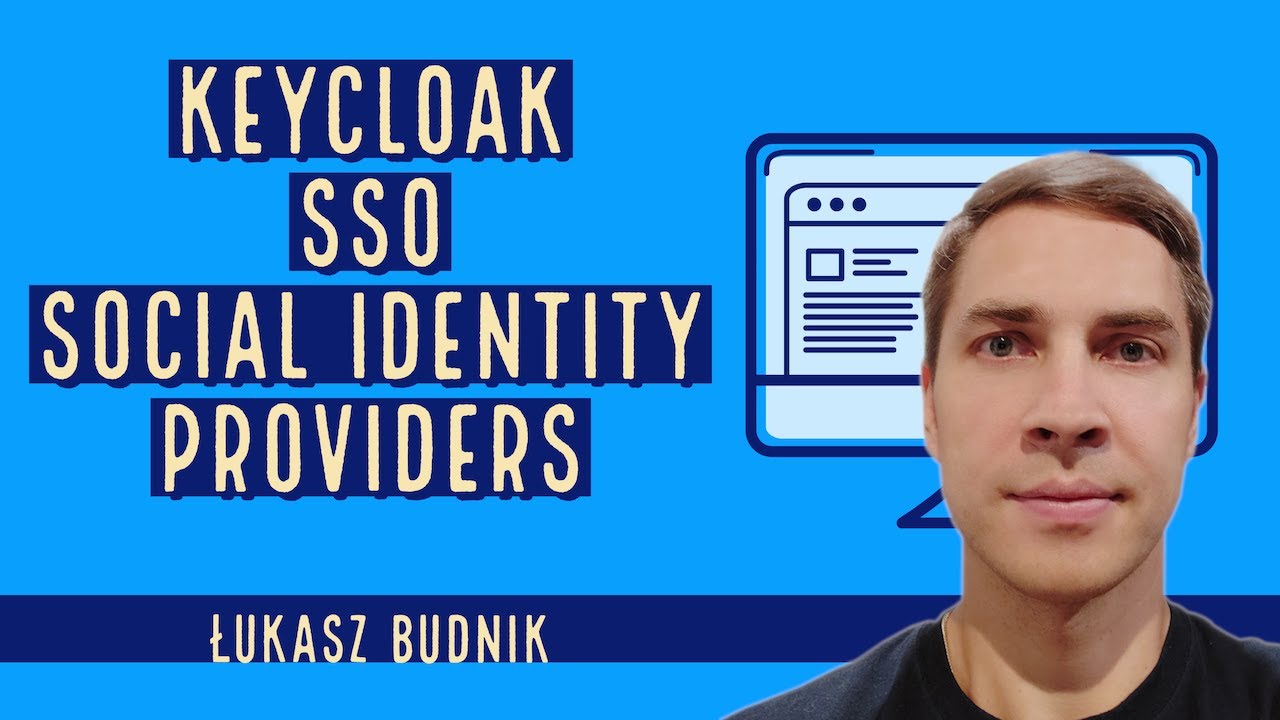
Keycloak: Setting up Social Identity Providers

Как сделать чтобы текст в видео появлялся по слову
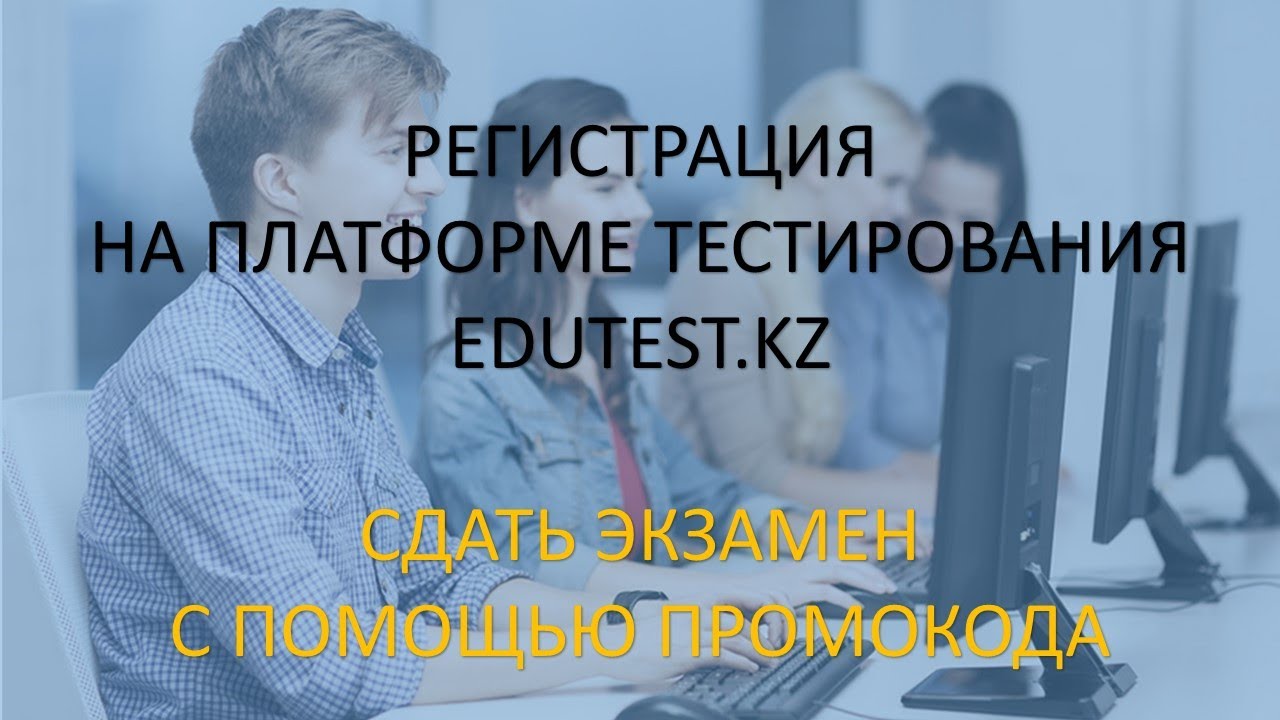
Регистрация на платформе тестирования edutest.kz и сдача экзамена с помощью промокода

Bolehkan Bersepeda saat Mengalami Pilek

Эта Нейросеть ведет Телеграм Канал ВМЕСТО ТЕБЯ! (Гайд)
5.0 / 5 (0 votes)