PHP Project step by step in Hind # Project Demo
Summary
TLDRThis video script demonstrates a PHP project, showcasing a user-friendly interface and functionality. It guides viewers through the process of signing up, asking questions, and viewing answers, emphasizing the project's clean and bug-free design. The presenter also highlights the ability to sort and delete questions, categorize them, and search for specific queries. The script ends with a call to action, encouraging viewers to subscribe, like, and comment for feedback.
Takeaways
- 😀 The video is a demo of a PHP project showcasing a playlist feature.
- 🔐 It demonstrates user authentication, including sign-up and log-in processes.
- 👤 The script includes a user example named 'Bhaskar' who signs up with an email and password.
- 📝 Users can ask questions, which are categorized and displayed on the platform.
- 📱 The demo includes a question about the 'best mobile under 40000', highlighting a category feature.
- 📊 Users can view, sort, and filter questions based on categories and latest activity.
- 🔍 There's a search functionality to find questions by keywords.
- 🗑️ The script describes how to delete a question from the platform.
- 💻 The project is described as clean and bug-free, with the code available on GitHub.
- 📢 The presenter encourages viewers to subscribe, like, and comment for feedback.
Q & A
What is the primary focus of the video?
-The video provides a demo of a PHP project, showcasing the features and functionalities that users can expect to build after watching the complete playlist.
What was covered in the first part of the playlist?
-The first part of the playlist was an introduction to the project, explaining what will be created but without showing the user interface or the flow of the application.
What are some key functionalities demonstrated in the video?
-The video demonstrates functionalities like user signup, login, asking questions, viewing questions, and filtering questions by category.
How does the application handle user-specific features?
-Once a user logs in, they gain access to features like 'Ask a Question' and 'My Questions'. These options are not visible when the user is logged out.
What happens when a user logs out?
-When a user logs out, the options to view their own questions and to ask new questions disappear, indicating that these features are only available to logged-in users.
Can a user filter questions based on categories?
-Yes, the application allows users to filter questions by specific categories, such as 'Mobile' or 'Coding', to view relevant questions.
What is the purpose of the 'Latest Questions' feature?
-The 'Latest Questions' feature displays the most recently asked questions at the top, making it easier for users to find the newest queries.
How can users search for specific questions?
-Users can search for specific questions using keywords in the search bar. The application will display relevant questions based on the search term.
Is it possible to delete a question in the application?
-Yes, the application allows users to delete questions. Once a question is deleted, it will no longer appear in the 'My Questions' section.
Where can users find the code for the project?
-The code for the project is available on GitHub, and the link will be provided in the video description.
Outlines

Этот раздел доступен только подписчикам платных тарифов. Пожалуйста, перейдите на платный тариф для доступа.
Перейти на платный тарифMindmap

Этот раздел доступен только подписчикам платных тарифов. Пожалуйста, перейдите на платный тариф для доступа.
Перейти на платный тарифKeywords

Этот раздел доступен только подписчикам платных тарифов. Пожалуйста, перейдите на платный тариф для доступа.
Перейти на платный тарифHighlights

Этот раздел доступен только подписчикам платных тарифов. Пожалуйста, перейдите на платный тариф для доступа.
Перейти на платный тарифTranscripts

Этот раздел доступен только подписчикам платных тарифов. Пожалуйста, перейдите на платный тариф для доступа.
Перейти на платный тарифПосмотреть больше похожих видео

HOSTEL MANAGEMENT SYSTEM

Project on HOSPITAL MANAGEMENT SYSTEM in PYTHON and MYSQL-Project in Python with MYSQL for Class XII
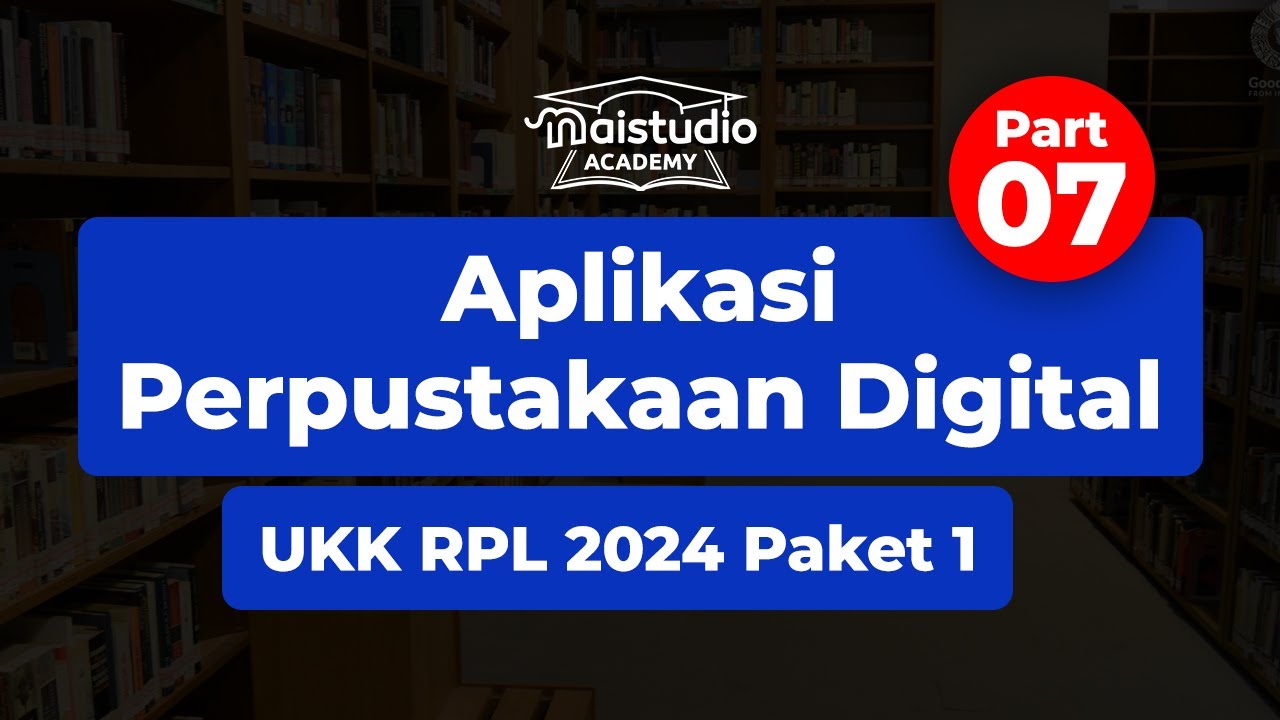
Finishing Fitur User Peminjam | Soal UKK RPL 2024 - Aplikasi Perpustakaan Digital (Part 7)

Liana Bitcoin Wallet Tutorial - How To Set Up And Use

PyautoGUI: Three Great Uses

What App Can I Build in 15 Claude Prompts?
5.0 / 5 (0 votes)
