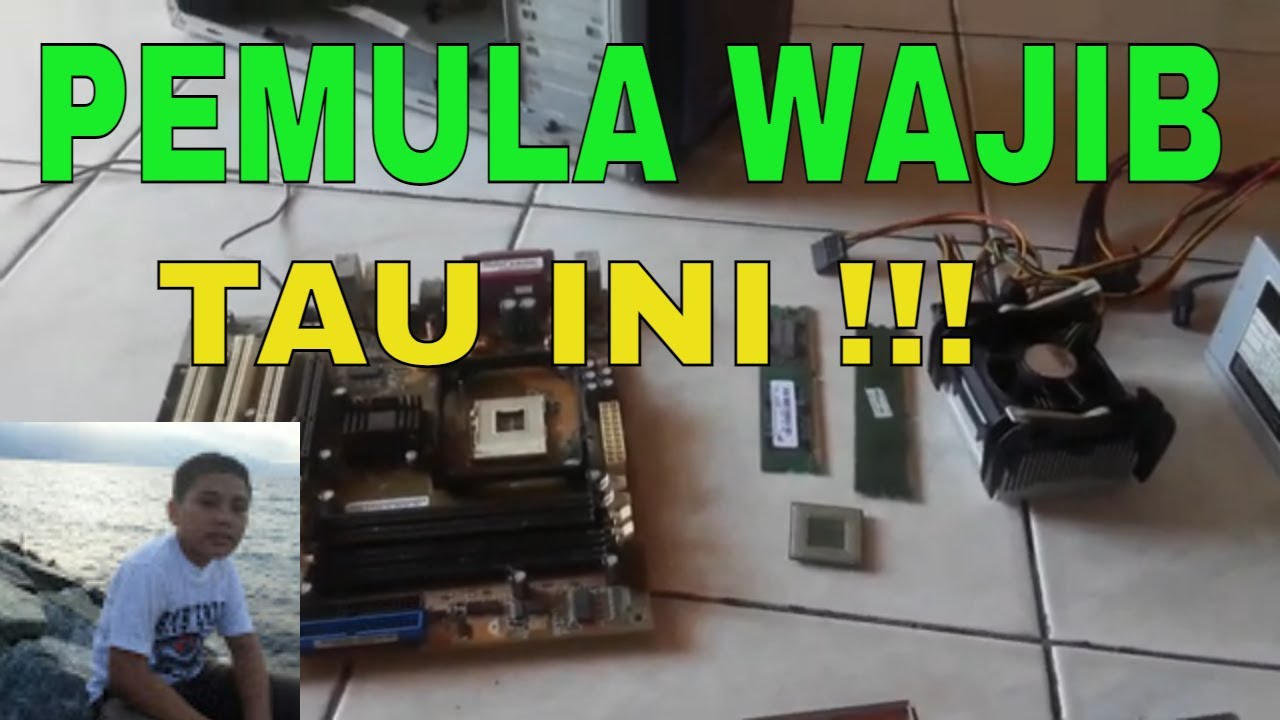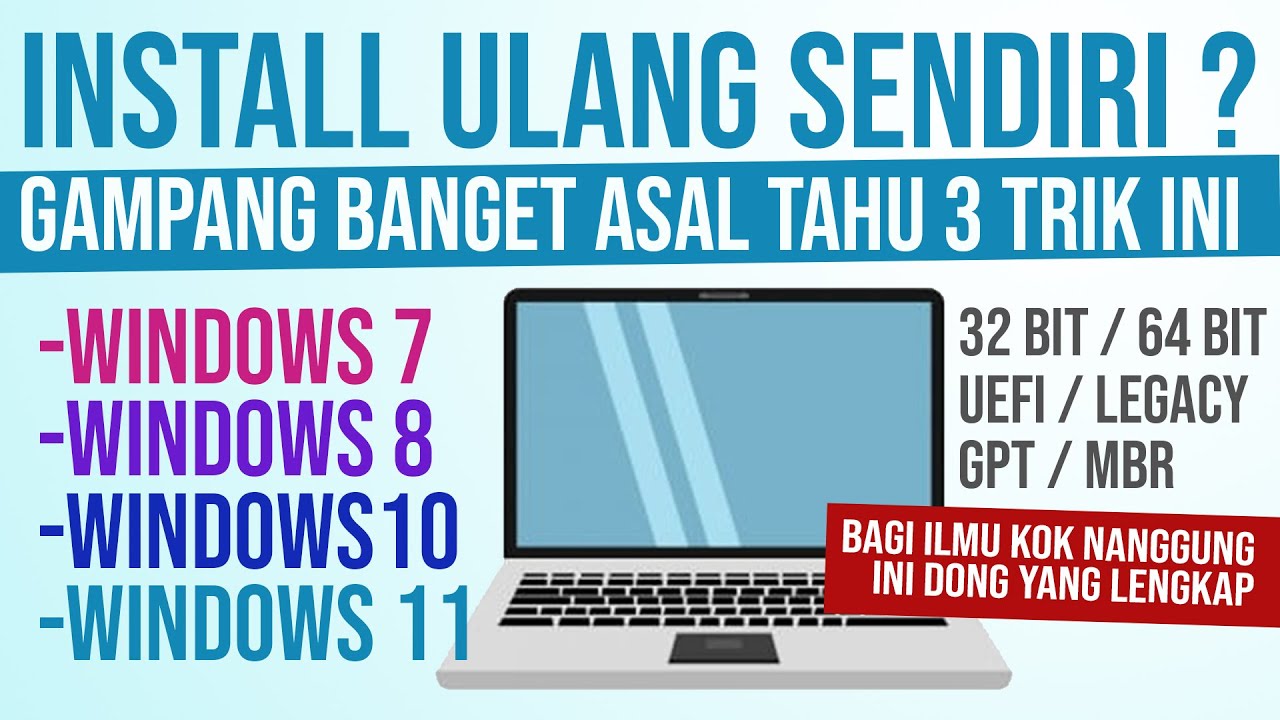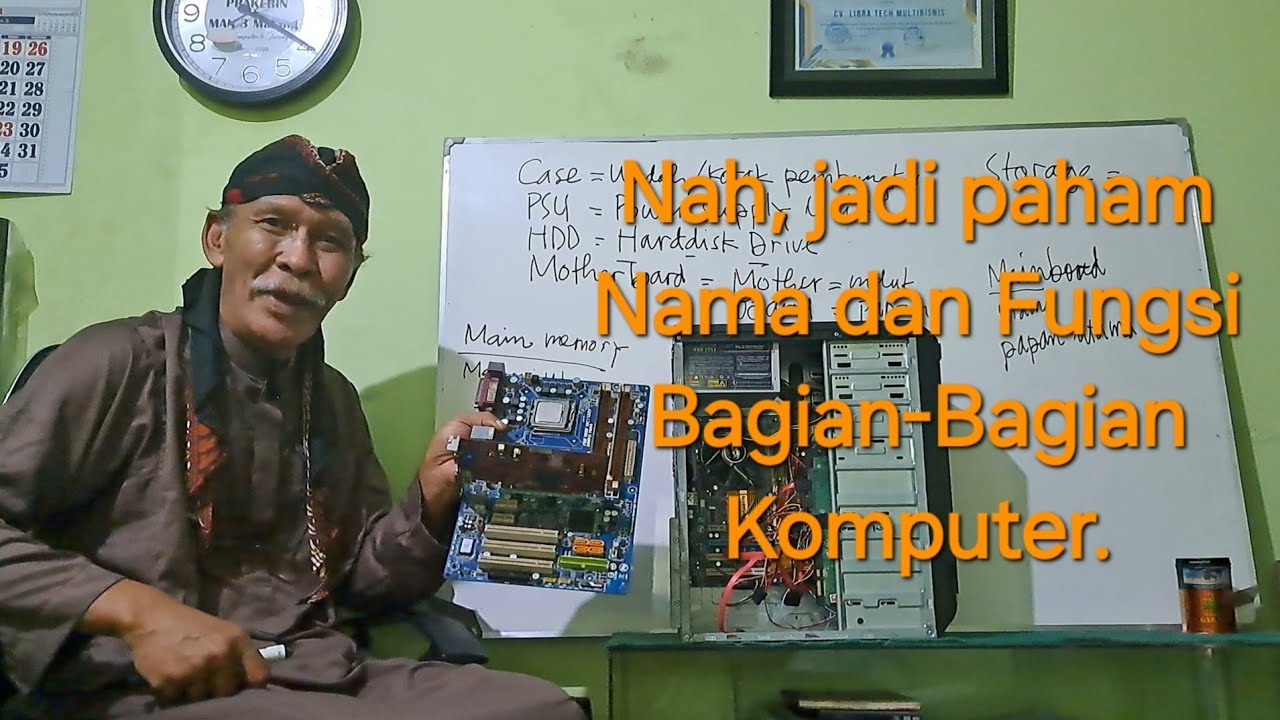BANA-AG_DISK SCHEDULING:DISK PERFORMANCE PARAMETERS
Summary
TLDRIn this informative report, Daniella Sivanag discusses the critical role of hard disk performance in overall computer system efficiency. She explains that the hard disk, being significantly slower than the CPU and RAM, can be a primary source of performance bottlenecks. Key performance parameters such as partitioning, drive form factor, spindle speed, platter diameter, and access times are detailed to illustrate their impact on system speed. Additionally, the importance of buffer memory for faster data access is highlighted, emphasizing its role in enhancing hard disk performance.
Takeaways
- 💻 The performance of a computer system is heavily influenced by the hard disk, which can be a bottleneck due to its relatively slow speed compared to the CPU and RAM.
- 📚 Partitioning a hard disk can enhance performance by keeping different data types in separate partitions, reducing the movement of the magnetic head across partitions.
- 🔍 Drive form factor is a key differentiator among hard drives, defining the physical size, storage capacity, and the number of platters used, which impacts the transfer rate.
- 🔄 Spindle speed, measured in RPMs, is crucial as it determines the rotational speed of the hard drive and affects data transfer rates.
- 📀 The platter diameter plays a role in data transfer rates; larger diameters allow for greater data density and potentially faster access.
- 🕒 Access time is a critical parameter, encompassing seek time, latency, and other factors that influence how quickly data can be read or written.
- 📍 Seek time is part of access time, representing the time it takes for the read/write head to move to the correct track on the disk.
- 🔍 Full stroke time is another component of access time, referring to the maximum distance the head must travel to access data.
- 🔁 Track-to-track time is the time taken to move the head from one track to another, which is also part of the overall access time.
- 💾 Buffer memory is a dedicated section of memory that facilitates quicker data access when moving data within the drive, with larger buffers improving performance.
Q & A
What is the primary factor that can affect the overall performance of a computer system?
-The primary factor affecting the overall performance of a computer system is the hard disk performance, as it is significantly slower compared to the CPU and RAM.
How does partitioning a hard disk improve performance?
-Partitioning a hard disk improves performance by segregating data types into different partitions, which reduces the movement of the magnetic heads when loading programs and prevents them from traversing across different partitions.
What is the significance of drive form factor in determining the performance of a hard disk?
-Drive form factor is significant as it refers to the actual size of the drive, specifies the total storage capacity, the number of platters used, and determines the disk transfer rate, which affects performance.
What does spindle speed indicate for a hard disk and how does it affect performance?
-Spindle speed indicates the rotational speed of the spindle on which the disc rotates, measured in RPMs (revolutions per minute). It affects the speed at which the hard drive can read or write data.
How does the platter diameter impact the data transfer rates of a hard disk?
-The platter diameter affects data transfer rates because, although the spindle speed remains constant, the outer tracks of the disc cover a greater distance than the inner tracks, allowing for faster data access.
What are the components of access time in a hard disk and why are they important?
-Access time in a hard disk consists of seek time, read seek time, full stroke time, and track-to-track time. These components are important as they determine the time it takes for the magnetic head to reposition itself to the correct location for reading or writing data.
What is the purpose of buffer memory in a hard disk and how does its size affect performance?
-Buffer memory is a dedicated section of memory reserved for quicker access when data needs to be moved within the drive. The larger the buffer size, the faster the data access, enhancing overall performance.
How does the performance of a hard disk compare to that of the CPU and RAM?
-A hard disk is approximately 2 million times slower than the CPU and 100 times slower than the random access memory (RAM), making it the weakest link in terms of performance in a computer system.
Why is the hard disk considered the weakest link in a computer system?
-The hard disk is considered the weakest link because its performance directly affects other components of the computer system and can be a primary cause of performance issues due to its relatively slow speed compared to other components.
What are some ways to mitigate the impact of hard disk performance on overall system performance?
-Mitigating the impact of hard disk performance can be done through partitioning to segregate data types, optimizing drive form factor for better storage and transfer rates, and using larger buffer memory for faster data access.
Can you provide an example of how partitioning can enhance the efficiency of a hard disk?
-An example of partitioning enhancing efficiency is having the operating system data in one partition and games in another. This way, when loading a game, the magnetic head only moves within the game partition, reducing seek time and improving performance.
Outlines

Этот раздел доступен только подписчикам платных тарифов. Пожалуйста, перейдите на платный тариф для доступа.
Перейти на платный тарифMindmap

Этот раздел доступен только подписчикам платных тарифов. Пожалуйста, перейдите на платный тариф для доступа.
Перейти на платный тарифKeywords

Этот раздел доступен только подписчикам платных тарифов. Пожалуйста, перейдите на платный тариф для доступа.
Перейти на платный тарифHighlights

Этот раздел доступен только подписчикам платных тарифов. Пожалуйста, перейдите на платный тариф для доступа.
Перейти на платный тарифTranscripts

Этот раздел доступен только подписчикам платных тарифов. Пожалуйста, перейдите на платный тариф для доступа.
Перейти на платный тариф5.0 / 5 (0 votes)