.NET 8 💥 - ASP.NET Core Web API Filters
Summary
TLDRThis video tutorial by Muhammad explains how to utilize filters in a .NET API. It covers the flow of HTTP requests through middleware before reaching controllers and actions, and how filters can be added to manage these actions. Muhammad demonstrates creating and implementing both synchronous and asynchronous filters, customizing their execution for specific actions. The tutorial also shows how to combine multiple filters and control their order of execution, offering a comprehensive guide to enhancing web API functionality with filters.
Takeaways
- 😀 The video discusses the utilization of filters within a .NET API to manage and control actions more effectively.
- 🔧 Filters in .NET API can be used to add an extra layer of functionality such as logging, auditing, and validation before and after action execution.
- 🛠 Middleware and filters work together, with middleware processing requests first and filters providing additional control over specific actions.
- 📝 Middleware is essential for every request, whereas filters can be selectively applied to certain actions or controllers.
- 📌 Filters can be implemented to run either synchronously or asynchronously, offering flexibility in handling requests.
- 📝 The script provides a step-by-step guide on creating custom filters by implementing the IActionFilter interface.
- 🔑 Filters can be attached to actions using attributes, allowing for the specification of action-specific filters.
- 🔄 The order of filter execution can be controlled, allowing for a structured approach to processing requests.
- 📊 The video demonstrates how to implement and test filters using a practical example with a Drivers controller.
- ⚙️ Filters can be used to execute code before and after an action, providing a way to log or modify the request and response as needed.
- 🔍 The script concludes by showing how to combine synchronous and asynchronous filters for a single action to achieve desired outcomes.
Q & A
What is the main topic of the video?
-The main topic of the video is utilizing filters within a .NET API, explaining how they work, and how to implement them in code.
What is the normal flow of a request in a web API?
-The normal flow of a request in a web API involves the request going to the API, finding the controller and action, executing the action, and then returning a response.
What are middlewares in the context of web APIs?
-Middlewares are layers that a request has to go through before it hits the controller. They can handle tasks such as authentication, authorization, verification, and logging.
What is the purpose of filters in a .NET API?
-Filters in a .NET API provide an extra layer of control over actions. They allow developers to run code before and after an action's execution, giving more control over the request handling process.
How can filters be applied in a .NET API?
-Filters can be applied globally to all actions, or specifically to certain actions or controllers, by attaching them in the code.
What is the difference between middleware and filters in terms of execution order?
-Middlewares always run first for every request, while filters can be specified for individual actions and run before and after the action's execution.
Can filters be applied to only specific actions rather than all?
-Yes, filters can be applied to specific actions or controllers, allowing for more granular control over which requests are processed by the filters.
How can multiple filters be ordered in a .NET API?
-Multiple filters can be ordered by specifying their execution sequence in the code, determining which filter runs before or after another.
What is an example of a filter implementation in the video?
-An example given in the video is a logging filter that outputs messages to the console before and after the action's execution.
How can asynchronous filters be implemented in a .NET API?
-Asynchronous filters can be implemented by using the async/await pattern in the filter's method, allowing the request to move through filters without blocking the execution.
What is the benefit of using both synchronous and asynchronous filters?
-Using both synchronous and asynchronous filters allows for a combination of immediate processing and non-blocking operations, providing flexibility in handling different types of requests.
Outlines

Этот раздел доступен только подписчикам платных тарифов. Пожалуйста, перейдите на платный тариф для доступа.
Перейти на платный тарифMindmap

Этот раздел доступен только подписчикам платных тарифов. Пожалуйста, перейдите на платный тариф для доступа.
Перейти на платный тарифKeywords

Этот раздел доступен только подписчикам платных тарифов. Пожалуйста, перейдите на платный тариф для доступа.
Перейти на платный тарифHighlights

Этот раздел доступен только подписчикам платных тарифов. Пожалуйста, перейдите на платный тариф для доступа.
Перейти на платный тарифTranscripts

Этот раздел доступен только подписчикам платных тарифов. Пожалуйста, перейдите на платный тариф для доступа.
Перейти на платный тарифПосмотреть больше похожих видео

How to Use a TCS3200 Color Sensor with Arduino (Lesson #38)
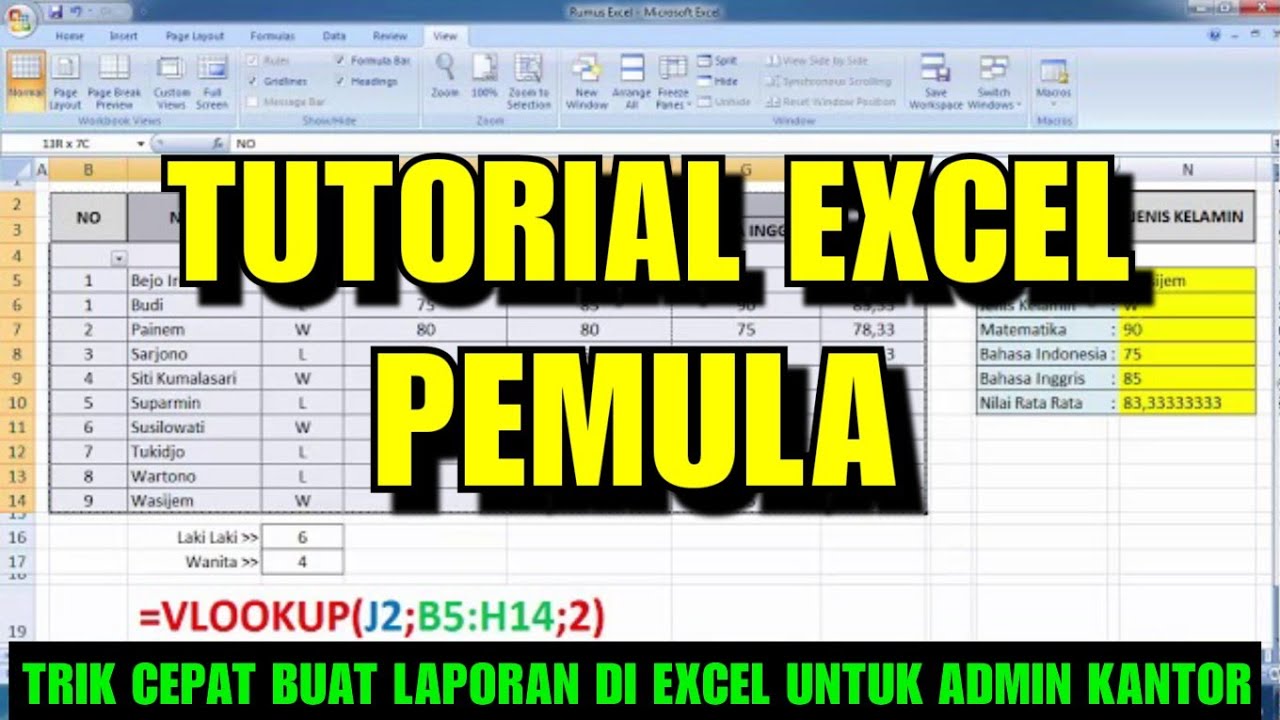
TUTORIAL EXCEL PEMULA LENGKAP

Electronics 101: Active Filters

Get Alive Percussions Easy In Ableton Live 12

MGF Working multi grade filter and Pressure Sand filter working principle and internal structure #1

Filter your data on last 30/60/90 days using this trick! // Beginners Guide to Power BI in 2021
5.0 / 5 (0 votes)
