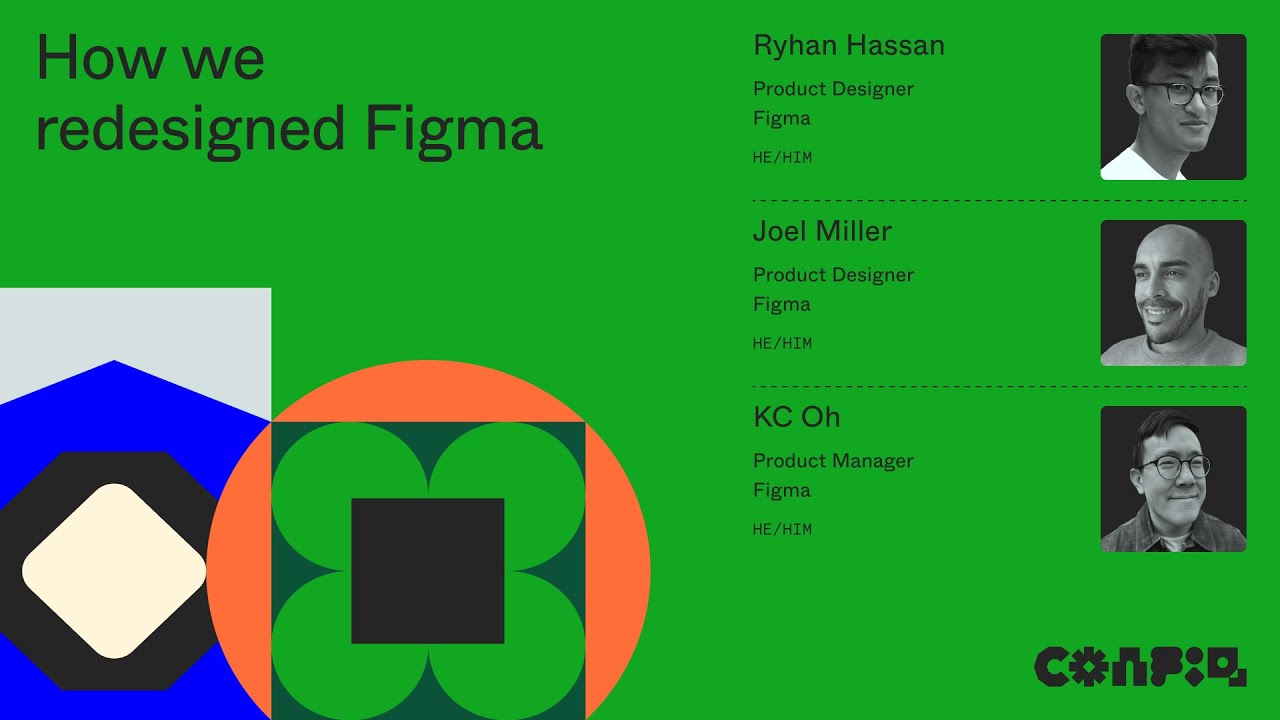Microsoft Endpoint Manager - Android Enterprise Shared device mode user experience
Summary
TLDRThe script showcases a streamlined user experience for a salesperson named Jill. She signs in to a device using SMS, sets a session-specific PIN, and accesses productivity tools like Teams on a compliant device, bypassing conditional access policies. At the end of her shift, Jill can quickly log out, clearing all data for the next user. An automated sign-out timer ensures data security even if she forgets to sign out, making the device ready for the next worker.
Takeaways
- 📱 Jill uses a device to sign in at the start of her shift using SMS.
- 🔒 She receives a notification to complete sign in without the need for a username and password.
- 🔓 After signing in, Jill is prompted to set a session-specific PIN for resuming her session.
- 🚫 If Jill's device were not compliant, she would be blocked by conditional access policies.
- 💼 Jill uses Microsoft Teams for productivity during her shift, which offers frontline worker features.
- 🔄 Compliant device access is crucial for Jill to utilize Teams and other tools effectively.
- 🏢 The device is designed for easy log out and data clearance at the end of Jill's shift.
- 🕒 An automated sign-out timer is set up by Eric to ensure data clearance if Jill forgets to sign out.
- 🔄 The device is ready for the next user immediately after sign out or automated sign out.
- 🛡️ Compliance is a key factor in ensuring security and productivity for frontline workers like Jill.
- 🔄 The script highlights the importance of a seamless and secure user experience for frontline workers.
Q & A
What is the method Jill uses to sign in to her device at the beginning of her shift?
-Jill signs in to her device using an SMS-based authentication method, which sends a notification to her personal device to complete the sign-in process without needing to enter her username and password on the device's small keyboard.
Why is Jill prompted to define a PIN after signing in?
-Jill is prompted to define a PIN to enable her to resume her session when the screen saver kicks in, which provides a more convenient way to access her session without having to re-enter her credentials throughout her shift.
What application does Jill use to stay productive during her shift, and what features does it offer for frontline workers?
-Jill uses Microsoft Teams to stay productive during her shift. Teams offers a whole array of frontline worker features designed to enhance communication and collaboration for employees working on the front lines.
How does the device ensure compliance with security policies?
-The device ensures compliance by blocking access if it is not compliant with the conditional access policies. This ensures that only compliant devices can access sensitive information and services.
What happens if Jill's device is not compliant with the security policies?
-If Jill's device is not compliant, she would be blocked by conditional access policies until the compliance issues are rectified.
How does Jill log out of her session at the end of her shift?
-Jill can easily log out of her session, which clears all the data and prepares the device for the next user.
What is the consequence if Jill forgets to sign out at the end of her shift?
-If Jill forgets to sign out, an automated sign-out timer configured by Eric ensures that the data is still cleared and the device is ready for the next worker.
What is the purpose of the automated sign-out timer configured by Eric?
-The automated sign-out timer is designed to clear the data and prepare the device for the next user in case the current user forgets to sign out, ensuring security and efficiency in device usage.
How does the script highlight the importance of device compliance in a work environment?
-The script highlights the importance of device compliance by showing that non-compliant devices are blocked from accessing services, which is crucial for maintaining security and data protection in a work environment.
What is the significance of using a PIN for resuming sessions in the context of the script?
-Using a PIN for resuming sessions, as shown in the script, adds an extra layer of security and convenience for the user, allowing for quick access without the need to repeatedly enter full credentials.
Outlines

Этот раздел доступен только подписчикам платных тарифов. Пожалуйста, перейдите на платный тариф для доступа.
Перейти на платный тарифMindmap

Этот раздел доступен только подписчикам платных тарифов. Пожалуйста, перейдите на платный тариф для доступа.
Перейти на платный тарифKeywords

Этот раздел доступен только подписчикам платных тарифов. Пожалуйста, перейдите на платный тариф для доступа.
Перейти на платный тарифHighlights

Этот раздел доступен только подписчикам платных тарифов. Пожалуйста, перейдите на платный тариф для доступа.
Перейти на платный тарифTranscripts

Этот раздел доступен только подписчикам платных тарифов. Пожалуйста, перейдите на платный тариф для доступа.
Перейти на платный тарифПосмотреть больше похожих видео
5.0 / 5 (0 votes)