#17 Event Binding | Angular Components & Directives | A Complete Angular Course
Summary
TLDRThis lecture explains the concept of event binding in Angular, which allows data to flow from a view template to a component class. It contrasts this with one-way data binding methods like string interpolation and property binding, where data flows only from the component to the view. Through practical examples, the lecture demonstrates how to use event binding to capture user interactions, such as button clicks or text input, and update component properties accordingly. The session also covers handling input events and logging event objects to dynamically update the UI.
Takeaways
- 🔗 Event binding is used to bind data from the view template to the component class, allowing for two-way interaction compared to one-way data binding with property binding.
- 🔄 One-way data binding with property binding allows data to flow from the component class to the view template, whereas event binding facilitates data flow in the opposite direction.
- 📝 The lecture demonstrates how to implement one-way data binding from the view template to the component class using event binding, with practical examples involving user interactions like button clicks and text input.
- 🔑 String interpolation and property binding are foundational concepts for binding data from the component to the view, which are further extended by event binding for the reverse data flow.
- 🎯 Event binding can be used to inform the component class about events that occur on the web page, such as button clicks or input field changes, by binding these events to a method within the component class.
- 📌 An input event is an example of how data can be captured from the view and passed to the component class, where it can be used to update properties or execute logic.
- 🛠️ The '$event' variable is used to access the event object generated during an event, which contains information about the event, including the target element and its properties.
- 🔧 Practical examples in the lecture include incrementing and decrementing product quantities in a shopping cart scenario, demonstrating how event binding can be used to update component properties in real-time.
- 💡 The lecture explains how to prevent decrementing the cart value below zero and incrementing it beyond the available stock, showcasing conditional logic within event binding methods.
- 🛑 Disabling buttons based on the cart value or stock levels is another application of event binding, improving user experience by providing visual feedback based on component state.
- 📚 The importance of understanding event binding is emphasized for developers to effectively handle user interactions and update component states in response to events occurring in the view template.
Q & A
What is the purpose of event binding in Angular?
-Event binding is used to bind data from the view template to the component class in Angular. It allows the data to flow from the view to the component, enabling the component to react to user actions such as clicks or typing.
How does event binding differ from property binding?
-Property binding allows data to flow from the component class to the view template, while event binding enables data to flow from the view template to the component class. Property binding is used for one-way data binding from the component to the view, whereas event binding handles the opposite direction.
What happens when an input event occurs in Angular?
-When an input event occurs, an event object is generated. This object contains details about the event, such as the target element and its properties, which can be accessed using the `$event` variable.
How can you capture the value entered by the user in an input field using event binding?
-You can capture the value entered by the user in an input field by binding the input event to a method in the component class. The event object, accessible via the `$event` variable, contains a `target` property with the input element's current value, which can then be assigned to a property in the component class.
Why is the `$event` variable important in event binding?
-The `$event` variable is important because it stores the event object generated when an event occurs. This object includes details about the event, such as the target element and its value, which can be used in the component class to process the event.
What does the event object contain, and how can it be used?
-The event object contains various properties related to the event, including the `target` property, which refers to the element on which the event occurred. The `target` property itself includes a `value` property, which holds the current value of the element. This can be used to dynamically update properties in the component class based on user input.
How can you prevent the add-to-cart value from becoming negative in the provided example?
-You can prevent the add-to-cart value from becoming negative by checking if the value is greater than zero before decrementing it. This is done using an `if` statement that only allows the value to decrease if it is above zero.
What is the purpose of the `incrementCartValue` and `decrementCartValue` methods in the example?
-The `incrementCartValue` method is used to increase the value of the add-to-cart property when the plus button is clicked, while the `decrementCartValue` method decreases the value when the minus button is clicked. These methods are tied to the click events of the respective buttons.
How can you limit the add-to-cart value to the available stock in the example?
-To limit the add-to-cart value to the available stock, you can use an `if` statement that checks if the current value is less than the total stock before incrementing it. This ensures that the value does not exceed the available stock.
Why is it important to use event binding in Angular applications?
-Event binding is important in Angular applications because it allows the application to respond to user interactions. It enables the component class to handle events triggered in the view, such as clicks, inputs, and other actions, making the application dynamic and interactive.
Outlines

このセクションは有料ユーザー限定です。 アクセスするには、アップグレードをお願いします。
今すぐアップグレードMindmap

このセクションは有料ユーザー限定です。 アクセスするには、アップグレードをお願いします。
今すぐアップグレードKeywords

このセクションは有料ユーザー限定です。 アクセスするには、アップグレードをお願いします。
今すぐアップグレードHighlights

このセクションは有料ユーザー限定です。 アクセスするには、アップグレードをお願いします。
今すぐアップグレードTranscripts

このセクションは有料ユーザー限定です。 アクセスするには、アップグレードをお願いします。
今すぐアップグレード関連動画をさらに表示

#18 Two way Data Binding | Angular Components & Directives | A Complete Angular Course
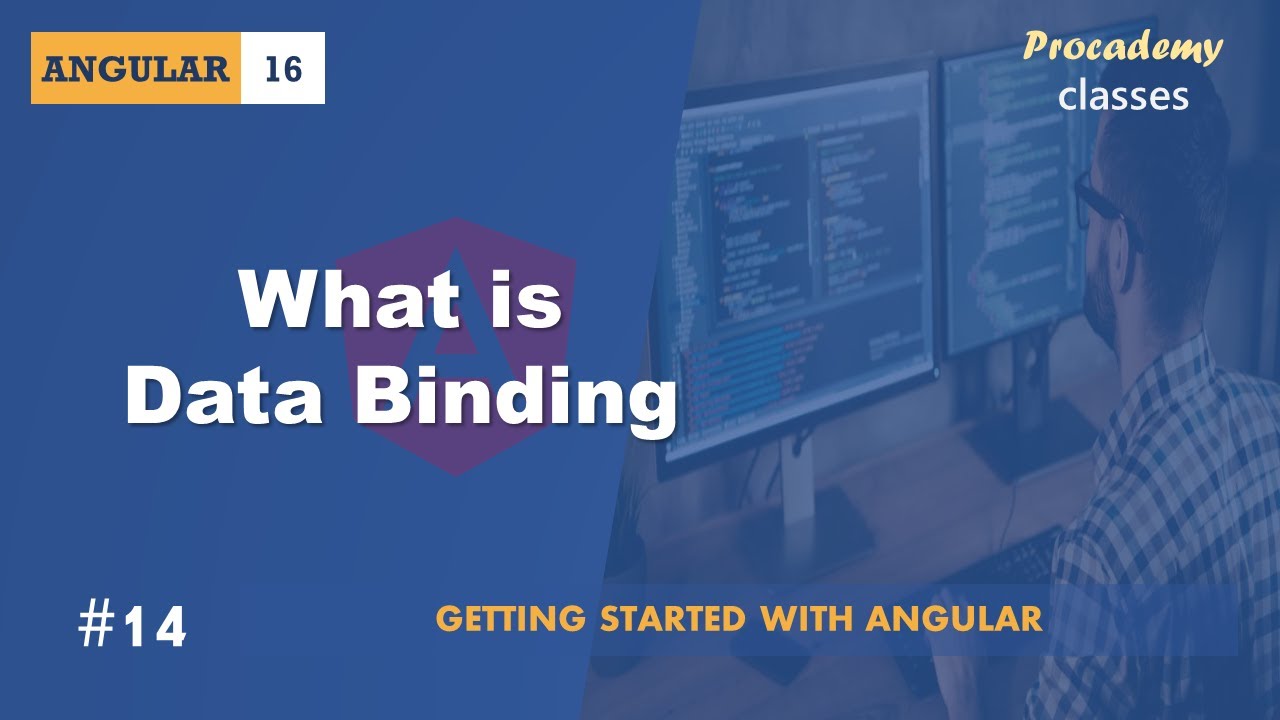
#14 What is Data Binding | Angular Components & Directives | A Complete Angular Course
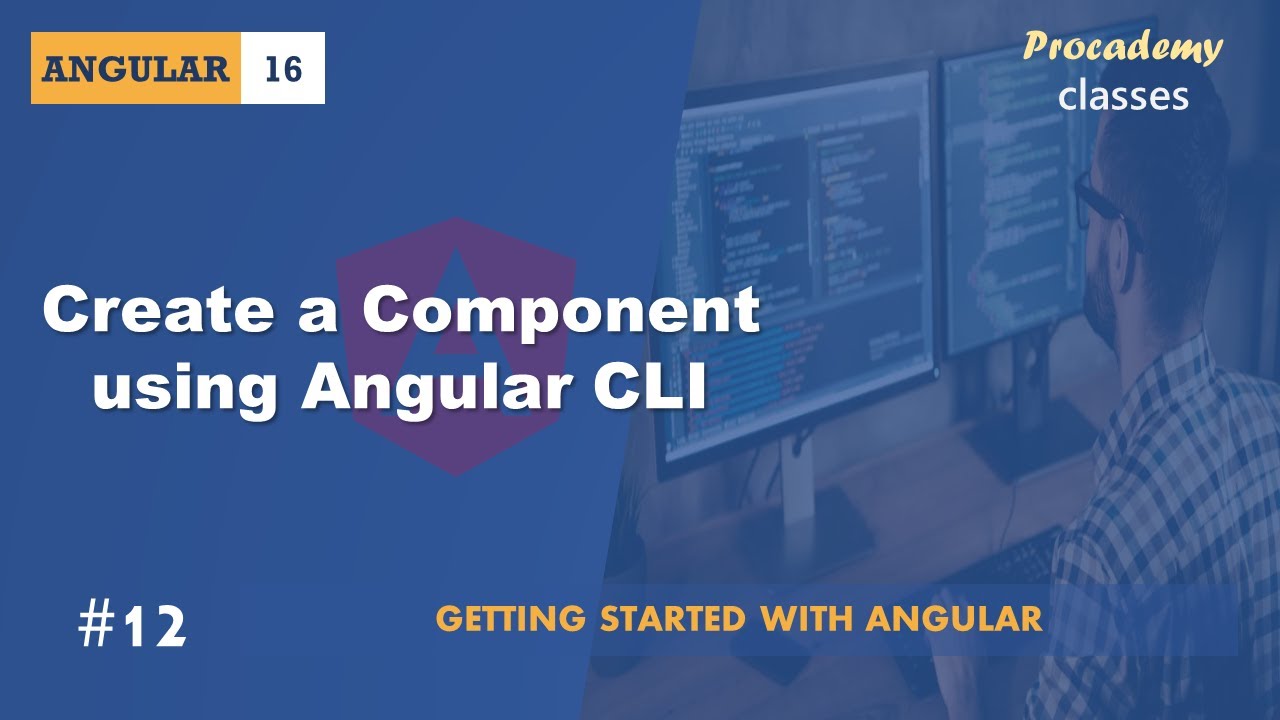
#12 Create Component using Angular CLI | Angular Components & Directives | A Complete Angular Course
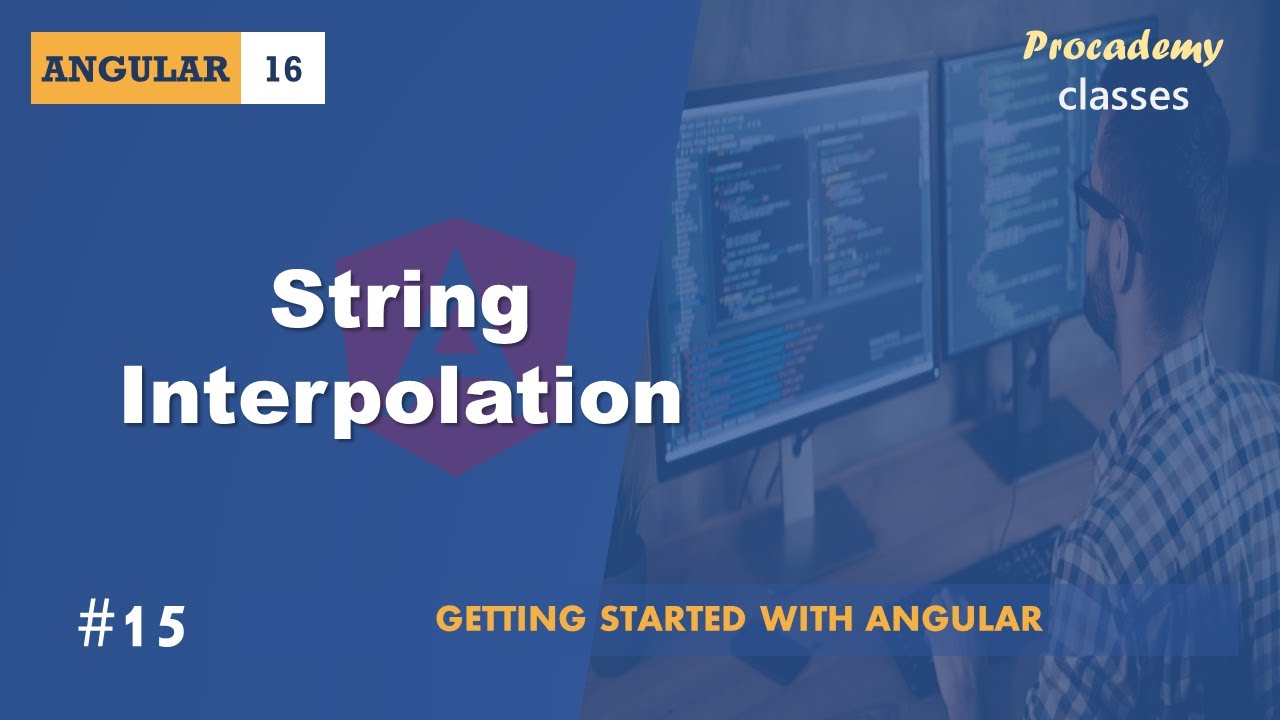
#15 String Interpolation | Angular Components & Directives | A Complete Angular Course
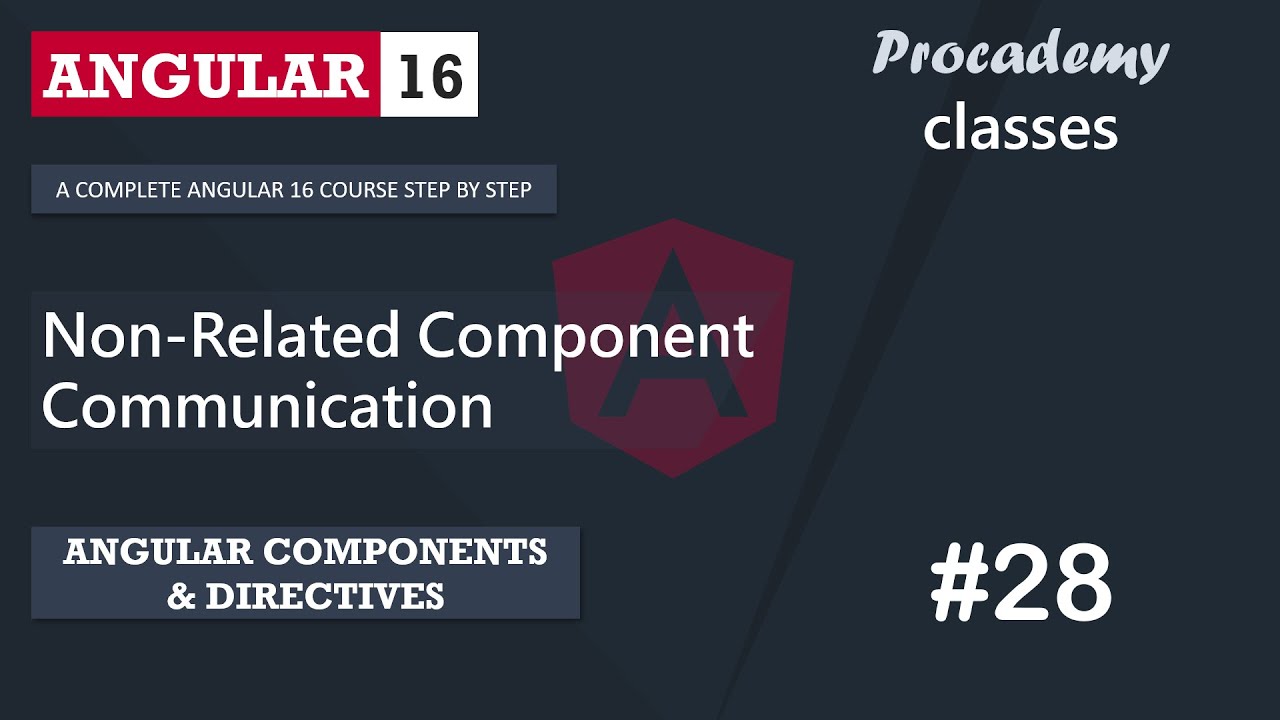
#28 Non-Related Component Communication | Angular Component & Directives | A Complete Angular Course

#08 View Template of Component | Angular Components & Directives| A Complete Angular Course
5.0 / 5 (0 votes)
