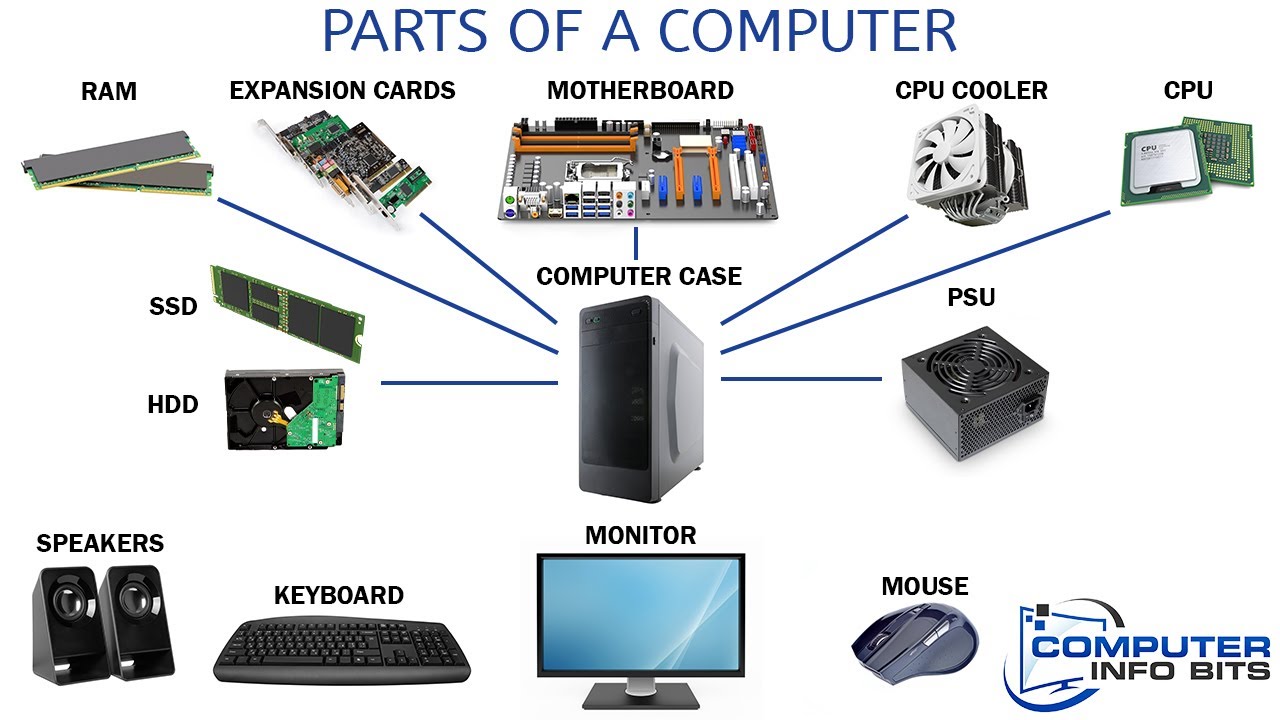Mua máy Mac: ưu tiên dành tiền cho RAM hay SSD?
Summary
TLDRThis video script discusses the dilemma of prioritizing RAM or SSD upgrades when purchasing a new computer. It explains the functions of RAM as volatile memory, crucial for running multiple applications smoothly, and SSD as persistent storage with faster access than traditional hard drives. The speaker recommends prioritizing RAM due to its non-upgradable nature in most laptops, suggesting a minimum of 16 GB for future-proofing. They also touch on the ease of expanding SSD storage and offer tips on managing data to optimize computer performance.
Takeaways
- 😀 The video discusses whether to prioritize RAM or SSD when upgrading a computer.
- 🔍 RAM is a type of volatile memory that loses data when the power is off and is crucial for running the operating system and applications.
- 🚀 SSDs are persistent storage devices that hold data even when the power is off, providing fast access to files, operating systems, and applications.
- 💡 The video suggests that upgrading RAM is more important than SSD if there's a budget constraint, as RAM is non-expandable once the computer is purchased.
- 🛠️ It's recommended to choose RAM that is sufficient for current and future needs, with a suggestion to opt for 16 GB or more for better performance and longevity.
- 🔑 RAM helps in running multiple applications simultaneously and is essential for multitasking without performance lags.
- 💻 The script mentions that if a computer lacks sufficient RAM, it may display a 'memory' alert, indicating the need to close some applications to free up resources.
- 📊 The video explains that the computer's RAM usage can be monitored through the 'Activity Monitor' to check for any performance issues.
- 💾 SSDs can be easily expanded with external storage solutions if internal storage is insufficient, unlike RAM which cannot be upgraded post-purchase.
- 🛒 The video advises that when buying a new computer, it's better to allocate more budget to higher RAM capacity, and if possible, to get at least 16 GB of RAM for long-term use.
- 🌐 For those who cannot find a model with 16 GB of RAM, customizing the configuration through authorized resellers or the Apple Store online is an option, which may also include discounts and promotions.
Q & A
What is the main topic of the video script?
-The main topic of the video script is whether to prioritize upgrading RAM or SSD when purchasing a new computer, and the impact of each component on the computer's performance.
What does RAM stand for and what is its primary function?
-RAM stands for Random Access Memory. Its primary function is to temporarily store data that the operating system and applications need to access quickly, which helps in running the system smoothly and efficiently.
What is the difference between RAM and SSD in terms of data persistence?
-RAM is a volatile memory, meaning it loses data when power is turned off. In contrast, SSD (Solid State Drive) is a persistent storage device that retains data even when the power is off.
Why is having sufficient RAM important for multitasking?
-Sufficient RAM is important for multitasking because it allows multiple applications to run simultaneously without slowing down the system. If RAM is insufficient, the system may become sluggish or lag.
What happens when a computer runs out of RAM?
-When a computer runs out of RAM, it may display a memory alert dialog, and the system may become slow, unstable, or applications may crash or fail to launch.
What is the recommended minimum RAM capacity for a new computer according to the script?
-The script recommends a minimum RAM capacity of 16 GB for a new computer, as 8 GB is only sufficient for basic office tasks and light usage.
What is the main advantage of SSD over traditional hard drives?
-The main advantage of SSD over traditional hard drives is speed. SSDs have faster read and write speeds, which results in quicker boot times and faster application loading.
Can SSD storage be expanded easily compared to RAM?
-Yes, SSD storage can be expanded easily by adding external SSD drives or using additional storage slots available on some computers, whereas RAM cannot be expanded after the initial purchase.
What is the CTO configuration mentioned in the script?
-CTO stands for 'Config to Order.' It is a service that allows customers to customize their computer's configuration, including RAM, SSD capacity, color, and other options, according to their specific needs.
How can customers benefit from purchasing a CTO configuration through the sales channel mentioned in the script?
-Customers can benefit from various discounts, promotions, and additional offers that apply to CTO configurations purchased through the sales channel mentioned in the script, including student discounts and seasonal promotions.
What is the advice given in the script regarding the long-term use of a computer?
-The advice given in the script for long-term use of a computer is to prioritize upgrading RAM to at least 16 GB, as it is not expandable later and is crucial for smooth performance over time. SSD can be upgraded later if needed.
Outlines

このセクションは有料ユーザー限定です。 アクセスするには、アップグレードをお願いします。
今すぐアップグレードMindmap

このセクションは有料ユーザー限定です。 アクセスするには、アップグレードをお願いします。
今すぐアップグレードKeywords

このセクションは有料ユーザー限定です。 アクセスするには、アップグレードをお願いします。
今すぐアップグレードHighlights

このセクションは有料ユーザー限定です。 アクセスするには、アップグレードをお願いします。
今すぐアップグレードTranscripts

このセクションは有料ユーザー限定です。 アクセスするには、アップグレードをお願いします。
今すぐアップグレード5.0 / 5 (0 votes)