16 Upload Mistakes That RUIN YouTube Videos
Summary
TLDRThis video script reveals common YouTube upload mistakes that can hinder channel growth, offering insights to optimize video performance. It covers the importance of correct video categorization, embedding metadata for SEO, crafting effective thumbnails, utilizing hashtags, and adding subtitles for accessibility. Additionally, it advises on avoiding 'made for kids' mislabeling, scheduling videos for processing time, engaging with viewers through pinned comments, and strategically placing ad breaks. The script emphasizes the significance of playlists for increased watch time and provides a checklist for further guidance on growing a YouTube channel.
Takeaways
- 🔍 Choosing the right video category is crucial for YouTube's algorithm to understand and recommend your content effectively.
- 📈 Adjusting the video category can significantly impact views, as demonstrated by a client's video going from 100,000 to over a million views after re-categorization.
- 📝 Embedding video metadata, including title, description, and tags, is essential for search engines to understand and rank your video in search results.
- 🏷 Renaming your video file to include main keywords as a 'metadata title' can help improve search engine optimization (SEO) and visibility.
- 👍 Utilizing tools like VidIQ, TubeBuddy, Keywords Everywhere, and Answer The Public can aid in effective SEO research and keyword optimization.
- 📸 Thumbnails with metadata titles or main keywords can improve discoverability in search engines and platforms like Google Photos.
- 📚 Activating automatic chapters can impact SEO negatively; manual chapter creation with SEO-friendly titles is recommended.
- 📱 Misusing or ignoring hashtags in video descriptions can limit discoverability; hashtags help YouTube and Google understand video content for better recommendations.
- 🌐 Adding subtitles and closed captions in an SRT file improves accessibility for hard-of-hearing viewers and can also boost international reach.
- 📈 Researching and optimizing tags before uploading and publishing a video is important, as tags contribute to search discoverability despite YouTube's misleading advice.
- 🚫 Avoid setting your video to 'made for kids' if it's not, or leaving the setting blank, as this can limit your audience and reach.
- 🗓 Publishing a video as unlisted before it goes live can negatively affect its performance; scheduling or making it private before going live is better.
- 📑 Utilizing pinned comments to start conversations and engage viewers upon video release can foster community and interaction.
- ⏳ Allowing time for video processing before going live ensures viewers experience the content in the best quality and can improve viewer retention.
- 🎬 Manually selecting ad breaks for videos can optimize viewer retention and monetization, avoiding awkward placements that may cause viewers to leave.
- 📚 Adding videos to playlists and optimizing playlist descriptions can enhance viewer engagement and the likelihood of viewers watching multiple videos in a sequence.
Q & A
What is the first common upload mistake discussed in the script that creators should avoid?
-The first mistake is following only the upload steps inside YouTube Studio without considering additional optimization strategies.
Why is choosing the right video category important for a YouTube video?
-Choosing the right video category is important because it helps YouTube's algorithm with the initial classification of the video, potentially increasing its visibility and views.
How did adjusting the category for one of the client's videos impact its view count according to the script?
-Adjusting the category for one of the client's videos resulted in a significant increase in views, from 100,000 to over a million.
What is the significance of embedding video metadata for search engine optimization?
-Embedding video metadata, including title, description, and tags, is crucial for search engines like Google to match content with search queries, potentially improving the video's ranking in search results.
What is the recommended approach for renaming a video file for better SEO?
-The recommended approach is to rename the video file to a title that incorporates the main keywords and is written in a way that is most commonly searched in search engines.
Why is it beneficial to rename the thumbnail file with the video metadata title or a main keyword?
-Renaming the thumbnail file with the video metadata title or a main keyword helps Google and YouTube find the video more easily, potentially increasing its visibility in search results and even in Google Photos.
What is the purpose of activating automatic chapters in YouTube videos?
-Automatic chapters are meant to help viewers navigate through the video, but they also give the video a greater chance of showing up in Google search results by providing direct links to specific sections of the video.
Why should creators manually edit and add chapters instead of relying on automatic chapters?
-Manual editing of chapters ensures that the chapter titles are SEO optimized and the placement within the video is accurate, which can improve the video's ranking on Google.
What role do hashtags play in helping YouTube and Google understand the content of a video?
-Hashtags help YouTube and Google categorize the video by indicating the main topics it covers, which can increase the video's visibility and help it reach a wider audience.
Why is it important for creators to research tags before uploading and publishing a video?
-Researching tags helps creators select tags that have a high search volume and low competition, which can improve the video's ranking in YouTube search results and increase its visibility.
What is the recommended practice for setting the 'made for kids' option on YouTube videos?
-Creators should accurately set the 'made for kids' option based on the content's target audience. If the video is not made for kids, it should be marked as 'not made for kids' to avoid limiting its reach.
Why should creators not publish their videos as unlisted before they go live?
-Publishing a video as unlisted before it goes live can signal to YouTube that the video is not as good due to lower initial views, which may result in less traffic when it is finally made public.
What is the benefit of utilizing pinned comments when uploading or publishing a video?
-Utilizing pinned comments helps start a conversation around the video, encourages viewer engagement, and provides a platform for creators to interact with their audience or direct them to additional resources.
Why is it important to allow time for a video to process before going live?
-Allowing time for a video to process ensures that it is available to viewers in the best quality (e.g., HD or 4K) and gives Google and YouTube time to index the video, improving its visibility.
What is the recommended approach for selecting ad breaks in a YouTube video?
-Creators should manually select ad breaks to ensure they are optimally placed and do not disrupt the viewer's experience, with a maximum of four ads for a 20-minute video, typically placed at the beginning, middle, and end.
Why should creators add their videos to playlists?
-Adding videos to playlists helps viewers discover more content from the same creator, especially on devices like TV where viewers may prefer to watch a series of videos without manually selecting each one.
Outlines

このセクションは有料ユーザー限定です。 アクセスするには、アップグレードをお願いします。
今すぐアップグレードMindmap

このセクションは有料ユーザー限定です。 アクセスするには、アップグレードをお願いします。
今すぐアップグレードKeywords

このセクションは有料ユーザー限定です。 アクセスするには、アップグレードをお願いします。
今すぐアップグレードHighlights

このセクションは有料ユーザー限定です。 アクセスするには、アップグレードをお願いします。
今すぐアップグレードTranscripts

このセクションは有料ユーザー限定です。 アクセスするには、アップグレードをお願いします。
今すぐアップグレード関連動画をさらに表示
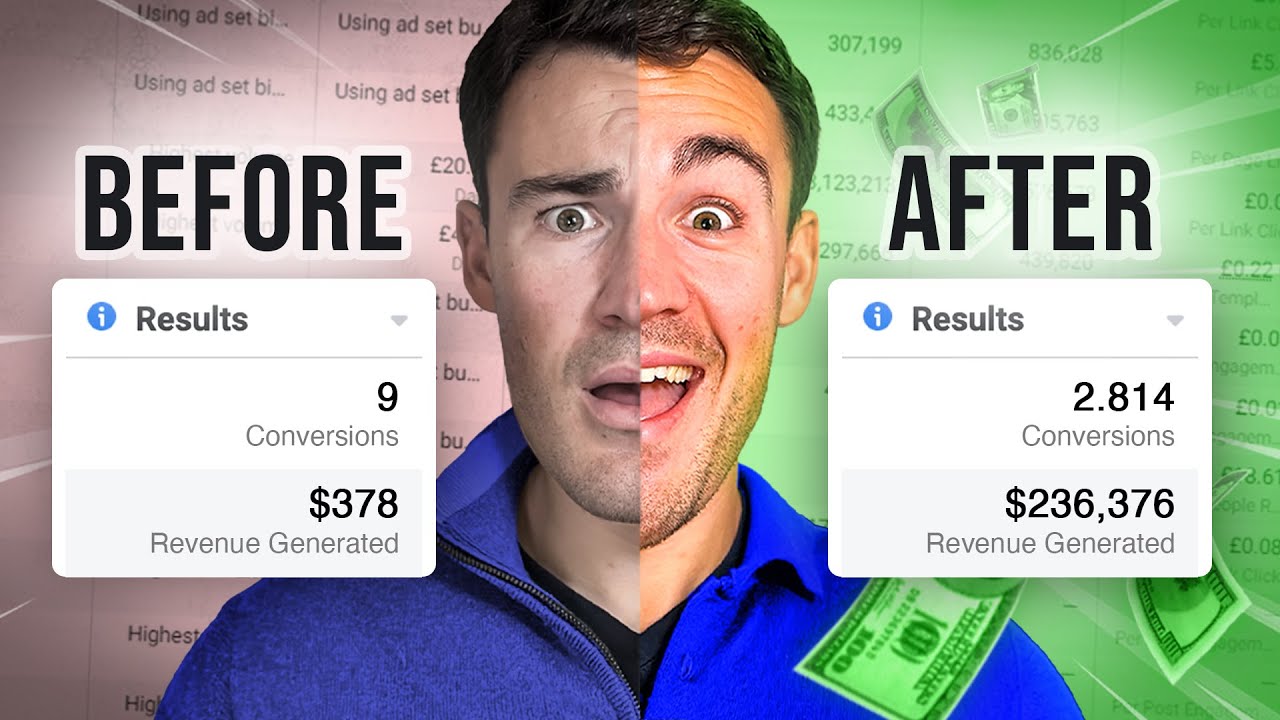
I Found An EASIER Way To Scale Facebook Ads

If your videos get stuck on 0 views... Do THIS

I Tried Faceless YouTube Automation For 100 Days And This Happened

7 Kebodohan Bikin Kamu Miskin Di YouTube! - Panduan Youtuber Pemula 2023

7 Kesalahan Fatal YouTuber Pemula yang Bikin Channel Stuck

UNFREEZE Your Shorts Channel in Just 6 Days ! 😍
5.0 / 5 (0 votes)
