IPS vs VA Monitor: What's Better For Gaming & Browsing!?
Summary
TLDRThis video offers a comprehensive comparison between IPS and VA panel technologies, sponsored by Philips. The reviewer, with experience in over 200 monitors, discusses gaming performance, input lag, response times, and image quality. IPS monitors are favored for competitive gaming due to lower input lag and faster response times, while VA panels excel in contrast ratio and are better for casual gaming and media consumption. The video also touches on backlight bleed and brightness uniformity, providing an objective and subjective analysis to help viewers make an informed decision.
Takeaways
- 💰 VA panels are generally cheaper than IPS panels, with a slight price difference observed in the Philips monitors discussed.
- 🎮 For gaming performance, IPS panels tend to have lower input lag, making them preferable for competitive gamers.
- 📈 Response time in monitors varies, with IPS panels generally offering faster GTG (gray-to-gray) times than VA panels, which can impact gaming experience.
- ⚡ Overdrive settings can affect response time and ghosting; higher settings reduce response time but may introduce ghosting effects.
- 🖼 VA panels can have higher contrast ratios, which is beneficial for visually appealing games and content with dark scenes.
- 🌈 IPS panels provide better color accuracy and a wider color gamut, which is advantageous for image editing and video grading.
- 🔍 Viewing angles are superior in IPS panels, offering a better visual experience even when viewed from extreme angles.
- 🌑 Backlight bleed and brightness uniformity are generally better in VA panels, making them suitable for darker content consumption.
- 🛠 The choice between IPS and VA panels depends on the user's needs, whether it's for competitive gaming, casual gaming, or content creation.
- 🔗 Philips monitors used in the script are available for purchase, with the video providing a detailed comparison of their IPS and VA variants.
- 👍 The video encourages viewers to share their panel preference in the comments and supports the channel through likes, subscriptions, and notifications.
Q & A
What is the main topic of the video?
-The main topic of the video is a comparison between IPS and VA panel technologies in monitors, discussing which one is better suited for different types of users based on gaming performance, input lag, response time, image quality, and other factors.
Who sponsored the video?
-The video was sponsored by Philips, who provided two identical 23.8-inch monitors, one with an IPS panel and one with a VA panel, for comparison.
What is the general price difference between IPS and VA panels according to the video?
-As a general rule, VA panels tend to be cheaper than IPS panels. In the video, the Philips IPS monitor is priced at around 200 pounds, while the VA monitor is priced at around 190 pounds in the UK market.
What are some alternative names for IPS panels mentioned in the video?
-Alternative names for IPS panels mentioned in the video include PLS (Plane to Line Switching) and AHVA (Advanced Hyper Viewing Angle), which should not be confused with VA (Vertical Alignment) panels.
How does input lag differ between IPS and VA panels in the video?
-The video indicates that IPS monitors generally have lower input lag compared to VA monitors. The IPS monitor tested had one of the fastest input lags, while the VA monitor had one of the slowest among the tested monitors.
What does GTG stand for in the context of the video?
-GTG stands for 'Gray to Gray,' which is a measurement of response time in monitors, indicating the time it takes for a pixel to change from one shade of gray to another.
What is overdrive in the context of monitor response time?
-Overdrive is a setting in monitors that can be adjusted to improve the response time. Higher overdrive modes can result in faster response times but may also introduce issues like inverse ghosting or color overshoot.
What is the significance of the contrast ratio in monitors?
-The contrast ratio is a measure of the difference between the brightest white and the darkest black that a monitor can display. A higher contrast ratio, as seen in VA panels, results in more visually appealing images, especially in games and multimedia content with varying lighting conditions.
What is the difference between sRGB and the 6500 Kelvin preset modes in terms of color accuracy?
-The sRGB mode is designed for accurate color representation for web formats, locking the brightness at its maximum level for consistent color accuracy. The 6500 Kelvin preset mode allows for adjustable brightness and is more suitable for a wider color gamut, but may result in less accurate colors compared to sRGB.
What are the advantages of a VA panel over an IPS panel in terms of visual experience?
-VA panels offer superior contrast ratios, less backlight bleed, and better brightness uniformity, making them more suitable for viewing darker content and providing a more uniform image.
What is the reviewer's subjective preference between IPS and VA panels for gaming?
-The reviewer's subjective preference is for IPS panels, especially for hardcore competitive gaming, due to their generally better response times and lower input lag, despite the higher contrast ratios offered by VA panels.
Outlines

このセクションは有料ユーザー限定です。 アクセスするには、アップグレードをお願いします。
今すぐアップグレードMindmap

このセクションは有料ユーザー限定です。 アクセスするには、アップグレードをお願いします。
今すぐアップグレードKeywords

このセクションは有料ユーザー限定です。 アクセスするには、アップグレードをお願いします。
今すぐアップグレードHighlights

このセクションは有料ユーザー限定です。 アクセスするには、アップグレードをお願いします。
今すぐアップグレードTranscripts

このセクションは有料ユーザー限定です。 アクセスするには、アップグレードをお願いします。
今すぐアップグレード関連動画をさらに表示

IPS vs OLED vs VA Gaming Monitors: The Ultimate Comparison

DON'T BUY A MONITOR BEFORE SEEING THIS ⚡TN vs VA vs IPS⚡
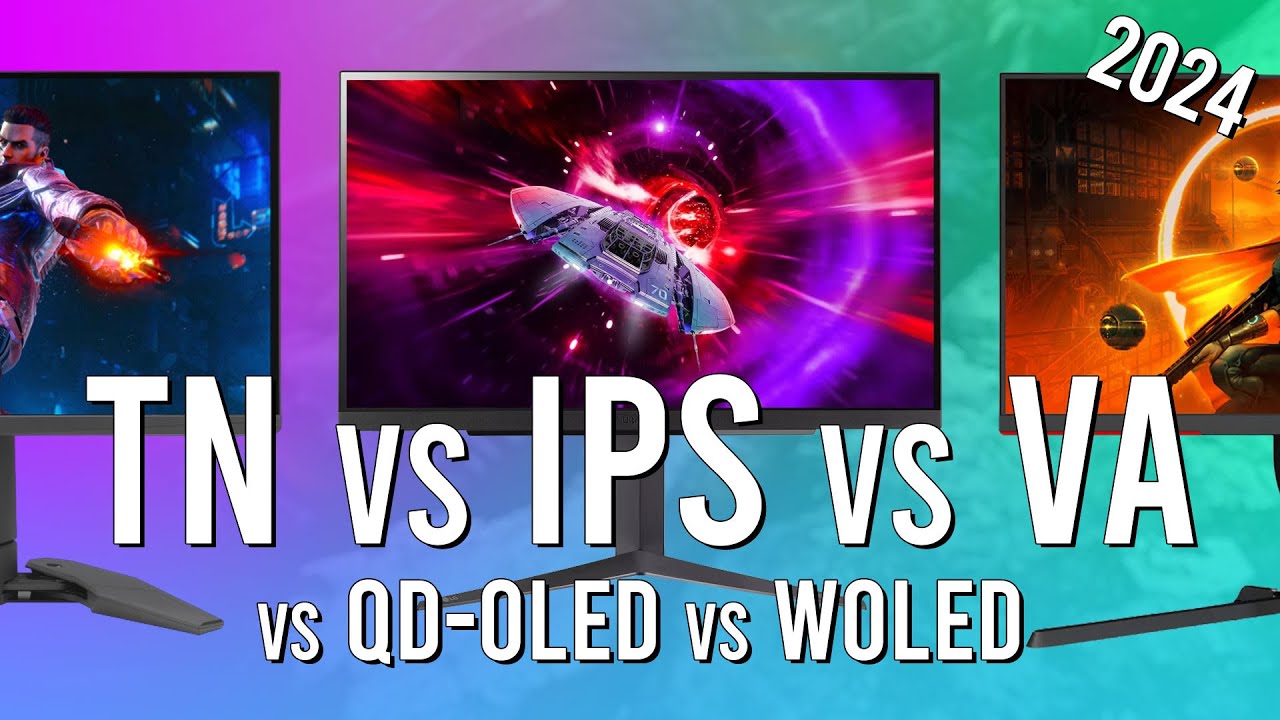
IPS vs VA vs TN vs QD-OLED vs WOLED - Which Display Tech is Best?

Why VA Gaming Monitors Kinda Suck...

DO NOT BUY a VA monitor... You'll most likely REGRET IT!

Monitors Explained - LCD, LED, OLED, CRT, TN, IPS, VA
5.0 / 5 (0 votes)
