Practical AI for Instructors and Students Part 4: AI for Teachers
Summary
TLDRIn this video, Professor Ethan Malik from Wharton School explores using AI as a teaching assistant to enhance classroom learning. He discusses creating prompts for AI to generate explanations, examples, and analogies that cater to different learning levels. The video also demonstrates using AI for creating low-stakes tests and building a syllabus with evidence-based pedagogical strategies. Malik emphasizes AI's role in aiding teachers to focus on impactful tasks rather than busy work.
Takeaways
- 😀 AI can assist teachers by enhancing productivity and focusing on essential classroom tasks.
- 📚 Teachers can use AI to generate explanations, examples, and analogies tailored to specific student levels.
- 🧑🏫 Personalized explanations help students learn more effectively by building on their existing knowledge.
- 💡 Providing multiple examples and analogies supports knowledge transfer across different contexts.
- 📝 AI can help create low-stakes tests to assess student understanding and enhance memory through retrieval practice.
- 💻 Tools like Microsoft Edge and Bing's creative mode can assist in creating quizzes and answer keys from web pages or documents.
- 🧑💻 Teachers should review AI-generated content for accuracy before using it in class to avoid errors or 'hallucinations.'
- 📅 AI can assist in syllabus creation by incorporating evidence-based teaching strategies like formative assessment and active learning.
- 👨🏫 While AI is useful, it should complement rather than replace a teacher’s expertise, allowing teachers to refine and improve the content.
- 🎯 Different AI tools (GPT-4, Bing, Bard) have unique strengths, and experimenting with them helps teachers find the right tool for different tasks.
Q & A
What is the primary focus of the video?
-The video focuses on how teachers can use AI as a teaching assistant to enhance pedagogy, create prompts, and simplify the teaching process by implementing evidence-based strategies.
What are some of the key benefits of using AI in the classroom, according to the video?
-AI can help teachers by developing explanations, examples, and analogies, creating low-stakes tests, building syllabi, and assisting in course planning. This allows teachers to focus on more effective teaching methods rather than being overwhelmed by busy work.
How does AI assist in creating examples and analogies for teaching?
-AI can generate tailored explanations, examples, and analogies for different concepts. Teachers can provide the subject and target audience, and the AI will produce relevant examples that make the learning process more personalized and engaging for students.
What example is provided to explain the concept of scaffolding in education?
-The video uses the example of a professor guiding college freshmen through writing a research paper. The professor breaks down the task into smaller steps, starting with creating a thesis, and gradually stepping back as the students gain confidence in each task.
Why are analogies useful in teaching, as mentioned in the video?
-Analogies are useful because they highlight different aspects of a concept, allowing students to transfer knowledge from one situation to another. By providing diverse examples and analogies, students can better understand the underlying principles and apply them in new contexts.
How can AI help in creating low-stakes tests?
-AI can generate low-stakes tests by reading materials, such as a syllabus or web page, and formulating multiple-choice questions and answer keys. These tests can be used for formative assessments and to help students with retrieval practice.
What is the importance of low-stakes tests in education?
-Low-stakes tests help teachers understand what students know, guide instructional adjustments, and improve memory retention through retrieval practice. They allow teachers to tweak their teaching strategies based on students' performance.
How can AI assist in building a course syllabus?
-AI can help design a syllabus by incorporating pedagogical strategies like formative assessment, retrieval practice, interleaving, and active learning. Teachers can provide details about the course, level, and structure, and AI will generate a draft syllabus that can be customized further.
What caution does the video suggest when using AI for syllabus creation?
-The video emphasizes that while AI can assist in generating syllabus content, teachers must carefully review and check the results to ensure accuracy and alignment with the intended learning outcomes, as AI-generated content may sometimes contain errors or hallucinations.
Why is it important for teachers to experiment with different AI tools?
-Different AI tools have varying strengths, such as handling long-form answers or integrating with the internet. Teachers can experiment with models like GPT-4, Bing, or Bard to learn which tool best suits their specific teaching needs and classroom tasks.
Outlines

このセクションは有料ユーザー限定です。 アクセスするには、アップグレードをお願いします。
今すぐアップグレードMindmap

このセクションは有料ユーザー限定です。 アクセスするには、アップグレードをお願いします。
今すぐアップグレードKeywords

このセクションは有料ユーザー限定です。 アクセスするには、アップグレードをお願いします。
今すぐアップグレードHighlights

このセクションは有料ユーザー限定です。 アクセスするには、アップグレードをお願いします。
今すぐアップグレードTranscripts

このセクションは有料ユーザー限定です。 アクセスするには、アップグレードをお願いします。
今すぐアップグレード関連動画をさらに表示
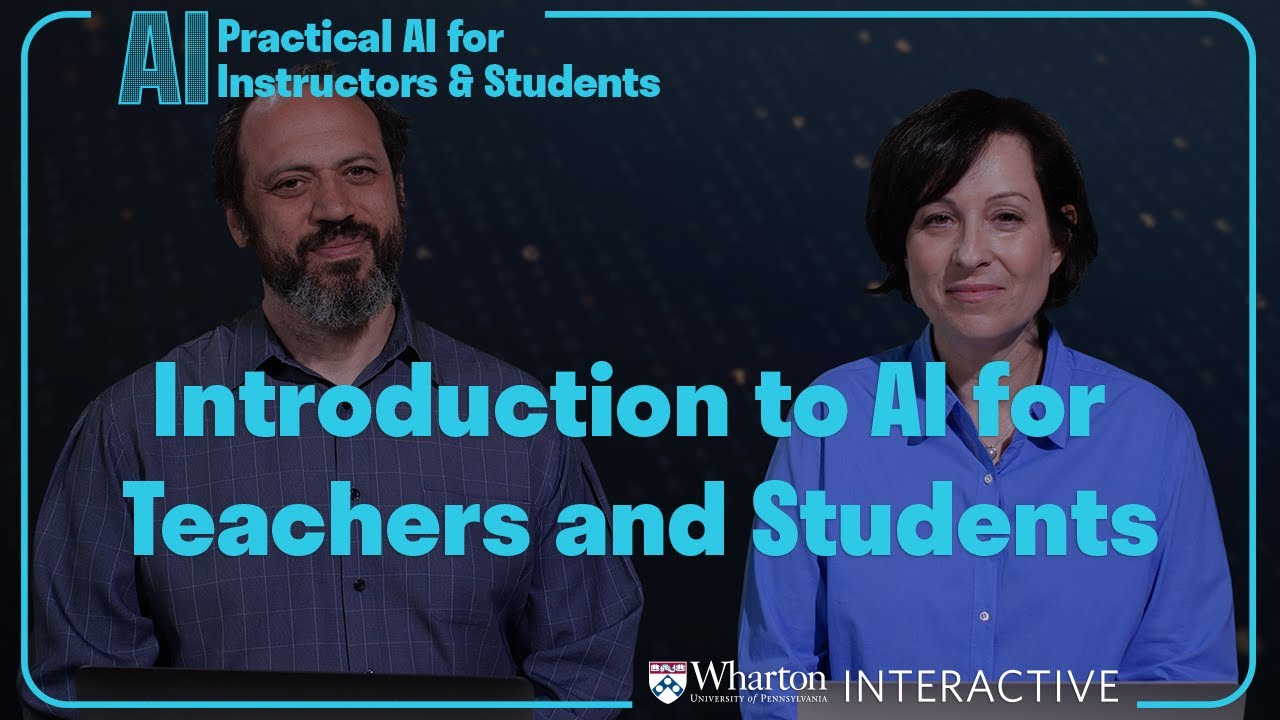
Practical AI for Instructors and Students Part 1: Introduction to AI for Teachers and Students
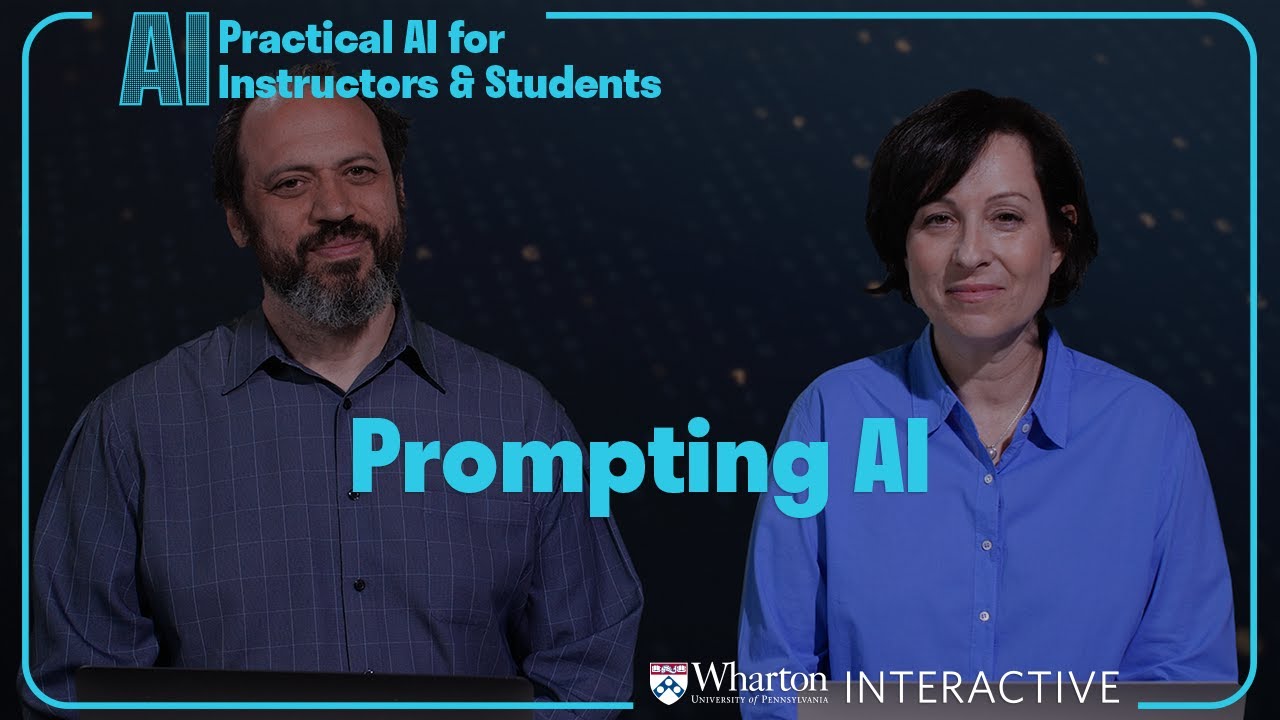
Practical AI for Instructors and Students Part 3: Prompting AI

Practical AI for Instructors and Students Part 2: Large Language Models (LLMs)

Practical AI for Instructors and Students Part 5: AI for Students

Wharton professor: 4 scenarios for AI’s future | Ethan Mollick for Big Think+

SO sollten wir KI in der SCHULE nutzen! #Bildung #KünstlicheIntelligenz
5.0 / 5 (0 votes)
