Blinx Healthcare (PACO GP) for online consultations in 2024 explained in 3 mins
Summary
TLDRGareth from Blinks Healthcare introduces Paco GP, a comprehensive solution for primary care that streamlines the patient journey. Patients can digitally select services, complete health forms with multimedia attachments, and submit them for review. Healthcare professionals can efficiently manage these forms, consult, and communicate with patients using features like the Rocket Bar. The platform offers customizable tools for health form design and care navigation, ensuring flexibility, speed, and security in patient care.
Takeaways
- 😀 Gareth from Blinks Healthcare introduces Paco GP as an end-to-end solution for Primary Care.
- 📝 Paco GP facilitates the patient journey, starting from the digital front door where patients select the service they need.
- 🔍 Patients are guided through a process that includes completing a health form with various types of attachments.
- 📲 The health form and attachments are submitted back to healthcare professionals for review via the Paco inbox.
- 👩⚕️ Healthcare professionals can review patient data, including attachments like videos, before integrating it into their consultation.
- 🗂️ The system allows for easy addition of codes, comments, and booking of patient slots, which captures activity for GPad.
- 🔄 Real-time visibility of colleagues' availability is provided to streamline scheduling.
- 🚀 The 'Rocket Bar' feature offers a centralized way to manage the patient journey, including reviewing and processing health forms.
- 🛠️ Configuration tools like the Health Form Designer offer flexibility for creating customized forms with drag-and-drop functionality.
- 🌐 Care navigation or digital front door setup is user-friendly, allowing control over flows, pathways, language, and timing.
- 🔧 Easy modification of care navigation flows, such as enabling or disabling specific pathways for patients, is possible with just a few clicks.
- 🎨 The Care Navigator tool for staff is similarly configurable and even allows for theme selection.
Q & A
What is the main purpose of Paco GP?
-Paco GP is an end-to-end solution for Primary Care, designed to optimize patient care and streamline the patient journey in healthcare.
How does a patient begin their interaction with Paco GP?
-A patient starts by selecting the service they need on the digital front door, where they are guided through a process that includes filling out a health form with various types of information and attachments.
What kind of information can a patient include in the health form?
-Patients can include answers to questions, attachments such as photos, videos, documents, and voice notes in the health form.
What happens after a patient submits their health form?
-The health form is submitted back to the healthcare professional's Paco inbox, where it can be reviewed along with all the data and attachments provided by the patient.
How does a healthcare professional review and process the health forms received?
-Healthcare professionals can review all the data, look at attachments, and integrate this information into their consultation, medical records, and scheduling.
What is the 'Rocket Bar' feature in Paco GP?
-The Rocket Bar is a feature that allows healthcare professionals to manage the patient journey entirely from one place, including reviewing and processing health forms, consulting, and communicating with patients.
How can healthcare professionals configure the health forms in Paco GP?
-Healthcare professionals can use the health form designer, which allows them to drag and drop elements, include snomed codes, and build any form they need. Once they are satisfied, they can preview and publish it for use.
What is the role of the 'Care Navigator' in Paco GP?
-The Care Navigator is a staff navigation tool in Paco GP, configured in the same way as the patient's digital front door, providing a flexible, fast, safe, and secure way for staff to navigate patient care.
How can the digital front door configuration be adjusted for different patient pathways?
-The digital front door configuration allows control over flows, pathways, language, popups, videos, and timing. It can be easily modified or re-enabled with just a few clicks.
What is the significance of the 'Quick Send' feature in Paco GP?
-The 'Quick Send' feature enables healthcare professionals to send direct messages or emails to patients, including invites or health forms, streamlining communication and patient engagement.
How can viewers find more information about Paco GP and its features?
-For more information about Paco GP and its features, viewers can check out the full episode mentioned in the transcript, which provides a comprehensive overview of the discussed topics.
Outlines

このセクションは有料ユーザー限定です。 アクセスするには、アップグレードをお願いします。
今すぐアップグレードMindmap

このセクションは有料ユーザー限定です。 アクセスするには、アップグレードをお願いします。
今すぐアップグレードKeywords

このセクションは有料ユーザー限定です。 アクセスするには、アップグレードをお願いします。
今すぐアップグレードHighlights

このセクションは有料ユーザー限定です。 アクセスするには、アップグレードをお願いします。
今すぐアップグレードTranscripts

このセクションは有料ユーザー限定です。 アクセスするには、アップグレードをお願いします。
今すぐアップグレード関連動画をさらに表示

Kolaborasi Tim Kesehatan RS UI - Ns. Sukihananto, S.Kep, M.Kep
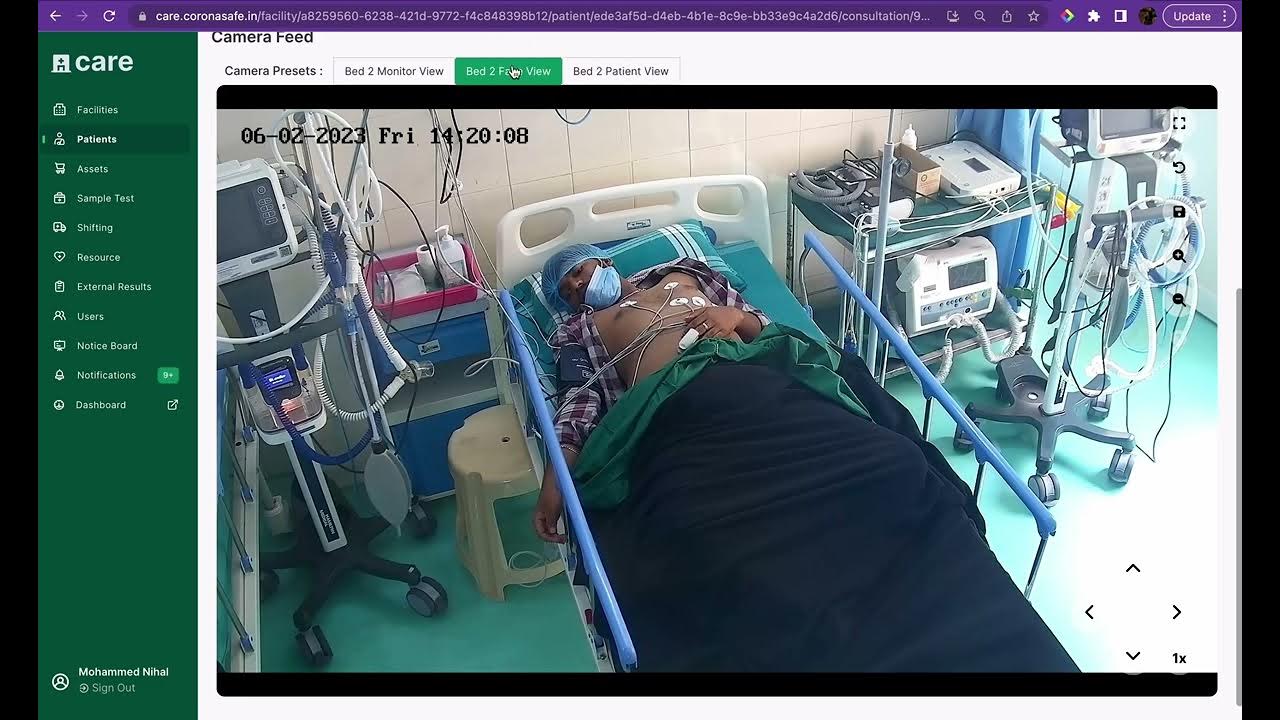
Care Overview | Jun 23 | Open Healthcare Network | ohc.network

Rujukan Pasien nggak pakai lama!!! Menggunakan Aplikasi SISRUTE

Ynez Symonds - Chief Nursing Information Officer

2025 EPIC Electronic Medical Record (EMR) Analyst Training eHealth Modules & Functions #emr

The Innovator's Prescription by Clayton M. Christensen: 9 Minute Summary
5.0 / 5 (0 votes)
