ASUS Zephyrus G14 (2024) Review - Problems You Must Know!
Summary
TLDRThe ASUS Zephyrus G14 laptop receives significant upgrades in 2024, boasting an OLED screen, enhanced battery life, and a more compact, lightweight design. Despite minor setbacks like reduced upgradeability and a wobbly lid, the device impresses with its solid build, improved ports, and powerful performance from AMD's Ryzen 9 8945HS and Nvidia's RTX 4070. The laptop also excels in thermal management and offers excellent Wi-Fi capabilities. However, the new model comes at a higher price, prompting potential buyers to weigh the trade-offs between the latest features and value for money.
Takeaways
- 🌟 The ASUS Zephyrus G14 has received significant upgrades, including an OLED screen and improved battery life, while becoming smaller and lighter.
- 🛠 Despite improvements, there are notable issues, such as a wobbly lid and the removal of the memory upgrade slot compared to previous models.
- 🎨 The laptop is available in two color options with a new CNC aluminum chassis, enhancing the build quality and giving it a more metallic feel.
- 📦 Portability is enhanced with the 2024 G14 being lighter and including a smaller, 180-watt charger instead of the previous 240-watt charger.
- 💡 The laptop features 'slash lighting' on the lid with customizable effects, including audio visualizations and system notifications.
- 🖥️ It comes with high-end specs like AMD's Ryzen 9 8945HS processor, Nvidia's RTX 4070 graphics, and a 14” OLED screen with G-Sync, with lower-spec options available.
- ⌨️ The chiclet keyboard has larger keycaps and 1.7mm of travel, providing a clicky feel for typing, but the backlighting can appear patchy.
- 🔊 The G14 boasts a six-speaker setup delivering good sound quality with plenty of bass and clarity at high volumes.
- 🔌 The port selection has been improved, with all ports moved closer to the back and the inclusion of a USB 4 Type-C port for up to 100 watts of charging.
- 🔋 Battery life is impressive, with the laptop lasting nearly 11 hours in a YouTube video playback test and over 2 hours in gaming.
- 🔥 The G14 has three fans for cooling, and despite the slimmer design, it maintains good internal temperatures even under full load.
- 💻 The G14 has a MUX switch for switching between integrated and discrete graphics, and it supports G-Sync in its 2024 OLED panels, a new feature for gaming laptops.
Q & A
What are the new upgrades ASUS has made to the Zephyrus G14 this year?
-The new upgrades to the Zephyrus G14 include an OLED screen, improved battery life, a smaller and lighter body, and a CNC aluminum chassis for a more solid feel.
What are the color options and design changes for the 2024 Zephyrus G14 model?
-The 2024 Zephyrus G14 is available in platinum white or eclipse grey finishes and features a CNC aluminum chassis, which is a first for the series, enhancing the build quality and giving it a more metallic texture.
How does the hinge and screen movement on the new G14 compare to previous models?
-The new G14 has smoother and nicer feeling hinges, but the screen is less flexible and does not go all the way back, only reaching up to 135 degrees.
What are the dimensions and weight of the new Zephyrus G14?
-The new Zephyrus G14 is smaller in every dimension compared to the previous year's model, making it more portable. It weighs less than 1.5 kg (3.3 lbs) and increases to 2 kg (4.5 lbs) with the included 180-watt charger.
What is the 'slash lighting' feature on the new G14, and how can it be customized?
-The 'slash lighting' is a new design feature on the G14's lid that includes different lighting effects set through software, such as audio visualizations and system notifications, allowing users to get updates even with the lid closed.
What are the specifications of the highest configuration of the new Zephyrus G14?
-The highest configuration includes AMD’s Ryzen 9 8945HS processor, Nvidia’s RTX 4070 graphics, and a new 14” OLED screen with G-Sync. There are also lower-specced versions available at a lower price.
How is the keyboard and touchpad on the new Zephyrus G14?
-The chiclet keyboard has 1 zone of RGB or white backlighting with larger keycaps and 1.7mm of travel, providing a clicky feel. The glass touchpad is large, smooth, and accurate, but requires more force to click towards the top.
Does the new Zephyrus G14 have a fingerprint scanner, and what about the speaker quality?
-The new G14 does not have a fingerprint scanner in the power button, continuing the absence since the 2021 model. However, it features 6 speakers that provide high-quality sound with plenty of bass and clarity at higher volumes.
What are the connectivity options and charging capabilities of the new G14?
-The G14 has improved ports positioned closer to the back, including a power input, HDMI 2.1 output, USB 4 Type-C port, USB 3.2 Gen 2 Type-A port, and a 3.5mm audio combo jack on the left side, and a UHS-II MicroSD card slot along with additional USB ports on the right side. Only the left Type-C port supports USB 4 and can charge the laptop up to 100 watts.
How is the battery life and thermal performance of the new Zephyrus G14?
-The G14 has excellent battery life, lasting nearly 11 hours in a YouTube video playback test and over 2 hours in gaming. It also has good thermal performance with 3 fans inside and liquid metal thermal compound on the CPU, maintaining cool internal temperatures even under full load.
What are the upgradeability and portability considerations for the new Zephyrus G14?
-The new G14 has reduced upgradeability, removing the memory slot for a smaller design, and now only uses TR6 screws. It is more portable with a lighter weight and smaller dimensions, but this comes at the expense of some performance capabilities.
Outlines

このセクションは有料ユーザー限定です。 アクセスするには、アップグレードをお願いします。
今すぐアップグレードMindmap

このセクションは有料ユーザー限定です。 アクセスするには、アップグレードをお願いします。
今すぐアップグレードKeywords

このセクションは有料ユーザー限定です。 アクセスするには、アップグレードをお願いします。
今すぐアップグレードHighlights

このセクションは有料ユーザー限定です。 アクセスするには、アップグレードをお願いします。
今すぐアップグレードTranscripts

このセクションは有料ユーザー限定です。 アクセスするには、アップグレードをお願いします。
今すぐアップグレード関連動画をさらに表示

ASUS ROG Zephyrus G14 (2024): What worked (and what didn't)

The best premium 14" everyday notebook?!
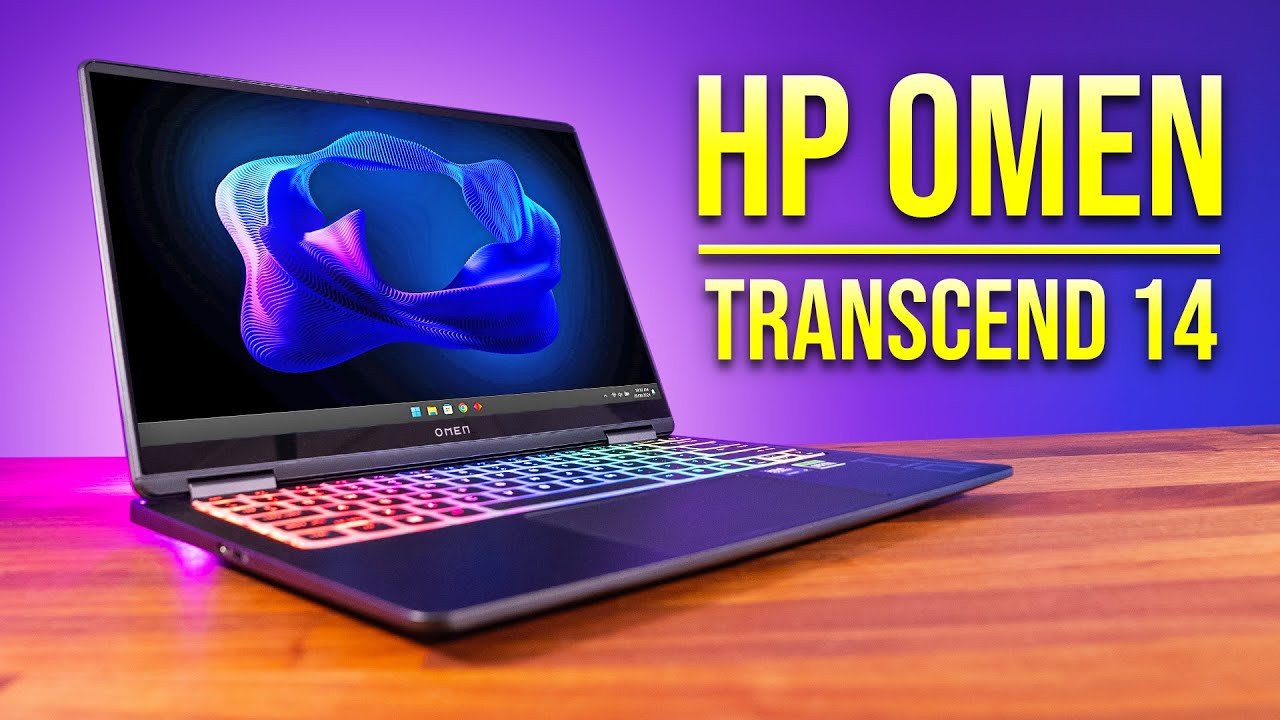
HP Omen 14 (2024) - Thin and Light, But at What Cost?

Asus ROG Zephyrus G14 OLED - Ryzen 7 8845HS + RTX 4050 - Review

Testing the FIRST Intel 14th Gen Laptop! [ASUS Zenbook 14 OLED | Intel Ultra 7 155H]

I'm Sorry, Slower is… Better?? - Asus Zephyrus G14 and G16 First Look
5.0 / 5 (0 votes)
