M4 - Getting Started with Presets, Heightfield and RVT (Updated for UNREAL ENGINE 5)
Summary
TLDRこのビデオでは、Unreal Engine 5での「Magic Matte Material Maker」プロジェクトの開始方法について詳しく解説しています。具体的には、異なるバイオームプリセットの選択、パフォーマンスオプションの設定、そして新しいマップ上でのマテリアル設定とバーチャルハイトフィールドメッシュを用いたディスプレースメントの適用方法に焦点を当てています。さらに、品質設定の変更方法も紹介し、初心者でも簡単に美しい風景を作成できるように詳細なステップを提供しています。リアルタイムバーチャルテクスチャリングやメッシュの詳細設定の調整にも触れ、ビジュアル品質とパフォーマンスのバランスの取り方を学べます。
Takeaways
- 👆 Shows how to change terrain biomes and performance settings
- 🌄 Applies landscape materials and lighting to new blank map
- 🖥️ Sets up Virtual Heightfield Mesh for displacement
- ⛰ Increases terrain LOD distribution for more detail
- 📏 Adjusts vertex density of Virtual Heightfield Mesh
- 🔬 Changes resolution of runtime virtual textures
- 🌳 Adds foliage and other landscape elements
- ✏️ Customizes landscape material instances
- 🎨 Swaps out textures using Megascans
- 👌 Explains terrain displacement and color settings
Q & A
What is the first step to change the biome presets in Magic Matte?
-Go to the default map and find the M3BP_Measurement_Material icon. Click on it to access the terrain biome preset and performance preference options.
How do you enable virtual heightfield mesh in Magic Matte?
-Go to the Performance Preferences section and select the 'Use Virtual Heightfield Mesh + RVT' option. Then click apply landscape preset.
What does the prepare new landscape button do?
-The prepare new landscape button initializes a brand new terrain so it is ready to use the Magic Matte material and effects.
Why do you need to apply the auto layer to a new landscape?
-Applying the auto layer proxy material speeds up the terrain texturing process significantly.
How do you increase terrain detail in the distance?
-Adjust the LOD Distribution value on the Virtual Heightfield Mesh component. Higher values increase distant terrain detail at a performance cost.
What is RVT in Magic Matte?
-RVT stands for Runtime Virtual Texturing. It is used to apply detailed textures to the terrain efficiently.
How can you tweak the RVT texture resolution?
-Open the RVT volume color virtual texture and adjust the Texel scale value. Higher values increase resolution but may impact performance.
Why might you want to reduce the RVT resolution?
-Lowering the resolution can help improve performance and reduce texture flickering while moving around the terrain.
What do the polygon sliders do in the RVT settings?
-They control the polygon density of the virtual heightfield mesh at different distances from the camera.
What will be covered in the next Magic Matte tutorial?
-The next tutorial will cover swapping textures, changing colors and displacement settings within the landscape material instance.
Outlines

このセクションは有料ユーザー限定です。 アクセスするには、アップグレードをお願いします。
今すぐアップグレードMindmap

このセクションは有料ユーザー限定です。 アクセスするには、アップグレードをお願いします。
今すぐアップグレードKeywords

このセクションは有料ユーザー限定です。 アクセスするには、アップグレードをお願いします。
今すぐアップグレードHighlights

このセクションは有料ユーザー限定です。 アクセスするには、アップグレードをお願いします。
今すぐアップグレードTranscripts

このセクションは有料ユーザー限定です。 アクセスするには、アップグレードをお願いします。
今すぐアップグレード関連動画をさらに表示
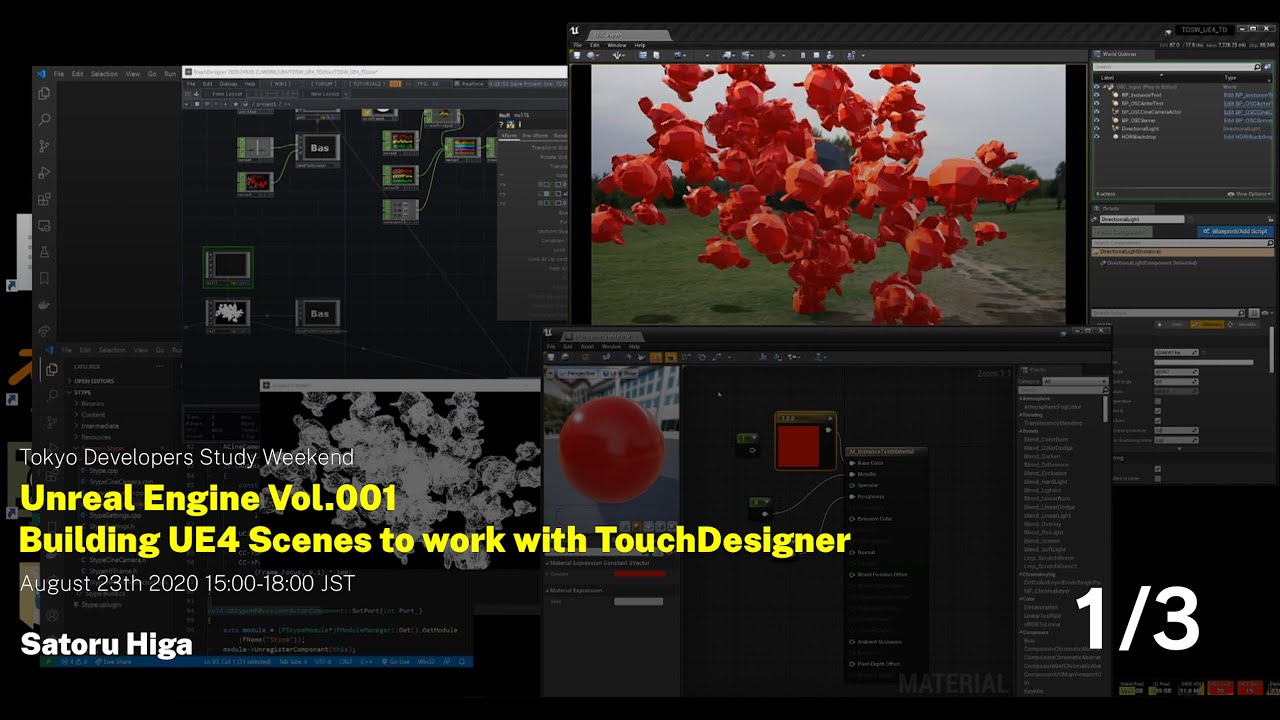
1/3 Unreal Engine Vol.001 Building UE4 Scenes to work with TouchDesigner

Unreal Engine 5: How To Recover Files "Could not compile. Try rebuilding from source manually."

PARA Not Working? Try Creating MOCs In Obsidian

Painting The Sky: Creating Artist Driven HDR 360 Panoramic Sky Domes in UE5

【ライブラリ編】FaceAPIで顔認識!!#1/4

Mastering Custom Cookie Authentication : A Guide to .NET 8 Blazor with Interactive Wasm Render Mode.

OpenTelemetry for Rust Developers
5.0 / 5 (0 votes)