How to start a YouTube Automation Business in 10 Minutes
Summary
TLDRThis video script offers a comprehensive guide to launching a YouTube automation channel, a faceless brand that can garner millions of views. It addresses common pitfalls such as burnout and lack of consistency, and emphasizes the importance of understanding YouTube's key metrics like CPM, RPM, and CTR. The speaker introduces six free tools to aid in content creation, including video editing software, thumbnail design, and AI scriptwriting, advocating for smart and efficient channel management. The script also provides tips on choosing a niche, researching competitors, and creating engaging content to maximize audience retention and revenue.
Takeaways
- 😀 YouTube automation channels can have millions of subscribers and views without a visible face or voice behind them.
- 🔧 Most people fail in this business due to burnout, not using the right tools, or lack of consistency.
- 📈 Understanding YouTube terminology like CPM, RPM, watch time, and CTR is essential for monetization.
- 🏆 YouTube has over 2 billion users, making it a lucrative platform for businesses and creators.
- 🛠 Automation in YouTube involves delegating tasks to freelancers or using AI tools to create content efficiently.
- 💡 Starting YouTube automation doesn't require a team; it can be done cost-effectively with the right tools and strategies.
- 📝 Chat GPT can be used to generate video scripts quickly and efficiently for various niches.
- 🎨 Canva is recommended for creating video thumbnails, offering numerous templates to choose from.
- 🎥 VidIQ can help in researching and understanding your niche, providing insights into audience behavior.
- 🎼 Clipchamp can be used for text-to-speech AI voiceovers, adding narration to your video content.
- 🌐 Stock videos and soundtracks can be sourced from websites like Pixabay for diverse content creation.
Q & A
What is a YouTube faceless channel?
-A YouTube faceless channel is a type of channel that does not show the face or voice of the person behind the brand. It operates through automation and typically focuses on content delivery without personal appearances.
Why do most people fail in YouTube automation business?
-Most people fail in YouTube automation business due to three reasons: burnouts, not using the right tools, and lack of consistency in their content.
What is CPM in the context of YouTube?
-CPM stands for Cost Per Mille (or thousand). It is a metric that represents how much advertisers are willing to pay to show ads on YouTube.
What does RPM stand for and what does it measure?
-RPM stands for Revenue Per Mille. It measures how much money a YouTube channel makes per 1000 views.
Why is watch time considered important in YouTube analytics?
-Watch time is considered important because it represents the total aggregate time that viewers spend on a video, which is a key factor in understanding audience engagement and attention.
What is the significance of CTR in YouTube?
-CTR stands for Click-Through Rate. It indicates how often people watch a video after seeing its thumbnail, which is crucial for attracting viewers and increasing traffic.
What are some recommended tools for starting a YouTube automation business?
-Some recommended tools include Capcom and Filmora for video editing, Canva for video thumbnails, VidIQ for niche research, ChatGPT for script writing, and Pixabay for stock videos and soundtracks.
Why is picking a niche important for a YouTube channel?
-Picking a niche is important because it helps to focus the content and target a specific audience, making it easier to stand out in the vast YouTube ecosystem.
What are some niches that are currently popular on YouTube?
-Some popular niches include business and finance, philosophy, education, marketing, tech-based content, relationship advice, and crypto.
How can ChatGPT be used to create a video script for a YouTube channel?
-ChatGPT can be used to generate a script by providing it with a topic and desired video title. It will then create a detailed script based on the input, which can be used for video content.
What is the role of ClipChamp in the YouTube automation process?
-ClipChamp is used for text-to-speech conversion. It allows users to convert their script into an AI-generated voiceover, which can be used in their YouTube videos.
How can Canva be used for creating video thumbnails?
-Canva provides a variety of templates and design tools that can be used to create visually appealing thumbnails for YouTube videos, which are crucial for attracting viewers.
What are the four key components YouTube cares about when creating videos?
-The four key components YouTube cares about are audience retention, click-through rate, watch time, and session time. These factors are crucial for video performance and viewer engagement.
Outlines

このセクションは有料ユーザー限定です。 アクセスするには、アップグレードをお願いします。
今すぐアップグレードMindmap

このセクションは有料ユーザー限定です。 アクセスするには、アップグレードをお願いします。
今すぐアップグレードKeywords

このセクションは有料ユーザー限定です。 アクセスするには、アップグレードをお願いします。
今すぐアップグレードHighlights

このセクションは有料ユーザー限定です。 アクセスするには、アップグレードをお願いします。
今すぐアップグレードTranscripts

このセクションは有料ユーザー限定です。 アクセスするには、アップグレードをお願いします。
今すぐアップグレード関連動画をさらに表示

Make $500/Day Posting FACELESS Ai Animated Videos for Kids (HOW TO START NOW)

How I Make MONETIZABLE YouTube Automation Videos ($900/Day)
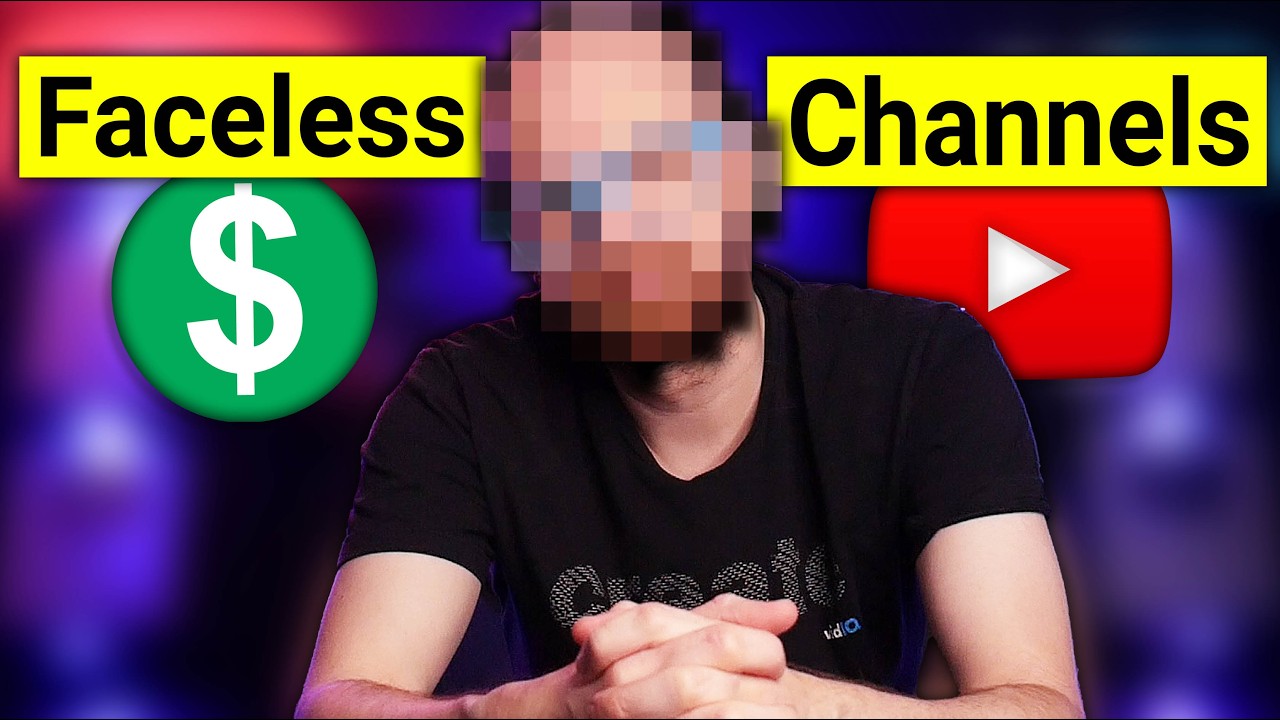
How to Start a Faceless YouTube Channel in 2024

YouTube Automation with AI - 100% Free Course

I Tried Faceless YouTube Automation for 365 Days (and went VIRAL)

How To Make Thumbnails Like @decodingyt
5.0 / 5 (0 votes)
