choosing a game engine is easy, actually
Summary
TLDRこのビデオスクリプトでは、ゲームエンジンを選ぶためのガイドラインが提供されています。初心者やニーズに合ったエンジンがわからない場合、選択肢が多すぎて圧倒されるかもしれませんが、スクリプトでは使いやすさ、コミュニティの規模、プラットフォーム要件を考慮して、さまざまなプロジェクトに適したエンジンのリストが示されています。ビデオの最後には、プロジェクトに最適なエンジンを知ることができます。さらに、どのエンジンが2Dや3D、マルチプレイヤーゲームに適しているかについても解説され、コミュニティの重要性や各エンジンの利点と学習曲線についても触れています。
Takeaways
- 🧐 ゲームエンジンを選ぶのは初心者や特定のニーズに合わせる必要がある場合、圧倒的になることがあります。
- 🛠️ ゲームエンジンを選ぶ際には、使いやすさ、コミュニティの規模、プラットフォーム要件を考慮することが重要です。
- 🤔 ゲームエンジンを試してみることが、最も適切なエンジンを見つけるベストプラクティスです。
- 💡 ゲーム開発にはコーディングの知識が必要で、ビジュアルスクリプトを使用する場合でも、その仕組みを学ぶ必要があります。
- 🔍 コミュニティの規模が大きいほど、問題が発生した際に得られるチュートリアルやヘルプが多くなります。
- 🏆 UnityとUnreal Engineは、コミュニティの規模やリソースの豊富さで特に人気があります。
- 🎮 ゲームの種類に応じて、2Dや3D、マルチプレイヤーなど、特定のエンジンが適していることがわかります。
- 🛍️ Unityは2Dゲーム制作に適しており、豊富なアセットストアがあります。
- 🏰 Unreal Engineは3Dゲーム、特にオープンワールドやマルチプレイヤーゲーム向けに最適です。
- 💻 Unityは価格設定が複雑で、ゲームの収益に応じてプロサブスクリプションやランタイムフィーが必要になります。
- 🌐 ゲームエンジンの選択は、ゲームの種類、価格、プラットフォームのサポート、そしてあなたの価値観に基づくべきです。
Q & A
ゲームエンジンを選ぶ際に最も重要な要素は何ですか?
-ゲームエンジンを選ぶ際に最も重要な要素は、使いやすさ、コミュニティの規模、プラットフォームの要件、サポートする機能、価格、そしてプログラミング言語です。
ビジュアルスクリプトを使用する場合、どのゲームエンジンが最適ですか?
-ビジュアルスクリプトを使用する場合、Unreal Engineが最適です。ブループリントシステムを使えば、プログラミングを知らなくてもゲームを作成できます。
コミュニティの規模がゲームエンジン選択に与える影響は何ですか?
-コミュニティの規模が大きいほど、チュートリアルやヘルプが豊富で、問題が発生した際に解決策を見つけやすくなります。
UnityとUnreal Engineのどちらが2Dゲーム制作に適していますか?
-2Dゲーム制作においては、Unityが最も機能が豊富で、タイルマップやスプライトエディタ、アニメーション、物理学などがあります。
オープンワールドRPG-MMOのようなゲームを制作する場合、どのエンジンが適していますか?
-オープンワールドRPG-MMOのようなゲームを制作する場合、Unreal Engineが最適で、3D向けに多くの組み込み機能があります。
マルチプレイヤーゲームの制作に適したゲームエンジンは何ですか?
-マルチプレイヤーゲームの制作には、Unreal Engineが組み込み済みのマルチプレイヤーサポートを持っており、Unityも最近net codeパッケージを導入しています。
Unityの価格構造はどのようになっていますか?
-Unityは無料で始めることができますが、ゲームで1年以上にわたって年商200,000ドルを超えると、プロサブスクリプションを購入する必要があります。さらに、100万ドルの収益を超えるとランタイムフィーが発生します。
GDau(Godot Engine)のオープンソース性とは何ですか?
-GDauのオープンソース性は、誰もがエンジンの開発に貢献できることを意味しており、コミュニティによって改善や機能の追加が行われています。
Game Makerの利点とは何ですか?
-Game Makerの利点は、2Dゲームの制作が非常に迅速で、プロトタイピングが容易であること、また、価格がリーズナブルであることです。
ゲームエンジンの選択肢を狭めるための最も良い方法は何ですか?
-ゲームエンジンの選択肢を狭めるための最も良い方法は、いくつかのエンジンを試して、最も自分に合ったものを発見することです。
ゲームエンジンのエクスポートオプションはどの程度重要ですか?
-ゲームエンジンのエクスポートオプションは非常に重要で、開発者が希望するプラットフォームにゲームを公開できるかどうかを決定します。
Outlines

このセクションは有料ユーザー限定です。 アクセスするには、アップグレードをお願いします。
今すぐアップグレードMindmap

このセクションは有料ユーザー限定です。 アクセスするには、アップグレードをお願いします。
今すぐアップグレードKeywords

このセクションは有料ユーザー限定です。 アクセスするには、アップグレードをお願いします。
今すぐアップグレードHighlights

このセクションは有料ユーザー限定です。 アクセスするには、アップグレードをお願いします。
今すぐアップグレードTranscripts

このセクションは有料ユーザー限定です。 アクセスするには、アップグレードをお願いします。
今すぐアップグレード関連動画をさらに表示

金哲彦に聞く!ランニングシューズの選び方?厚底カーボン入りに換えるのはいつ?

Monthly Challenges Guide | March 2024 | Path of Champions

【有益】スーパーで買えるおすすめ無添加アイス10選+αと安全なアイスの選び方!【油不使用】

【最新アプデ】Google最新AI「Gemini 1.5 Pro Experimental」が凄い!徹底レビュー
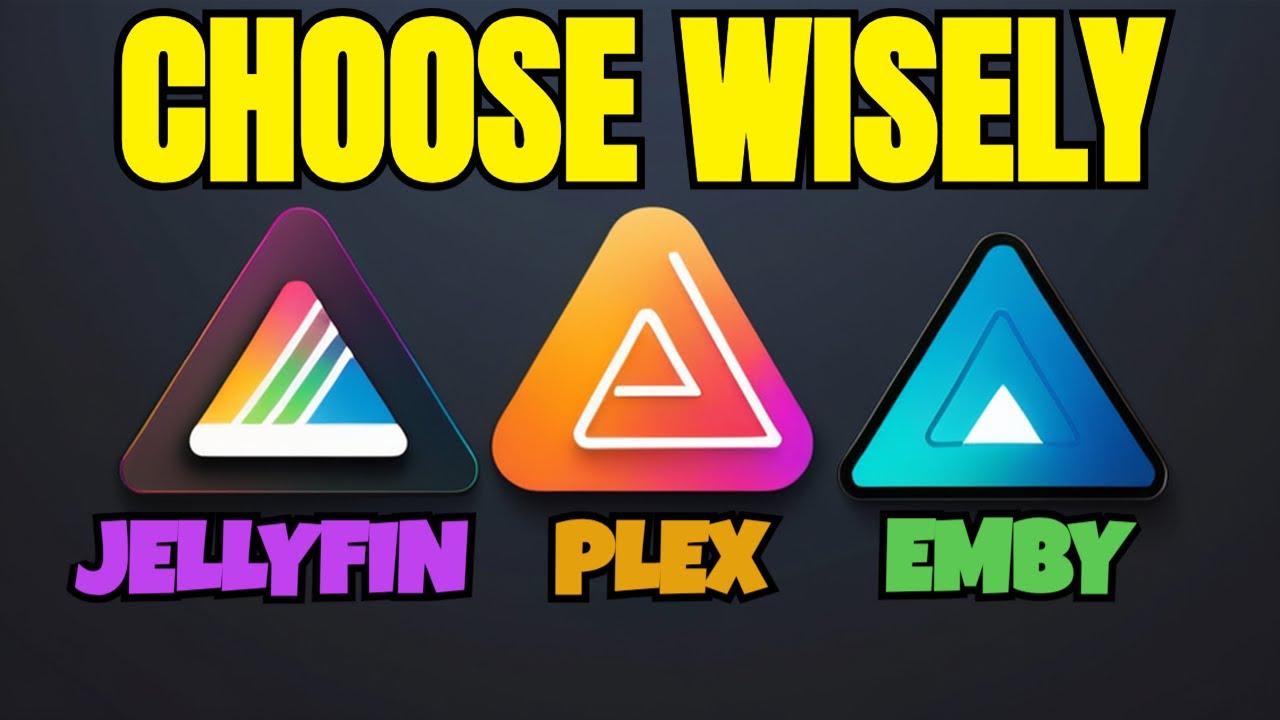
Choosing the Best Media Server: Jellyfin, Plex, or Emby?

【2024年最新版】超初心者OK! Instagram(インスタグラム)の始め方・基礎講座【登録/プロフィール書き方/投稿のコツ/ストーリーズ活用法/リール】

外壁塗装|失敗しない塗装業者選びの5つのポイント【アステックペイント】
5.0 / 5 (0 votes)