iOS 17.3 - Settings You NEED To Change IMMEDIATELY!
Summary
TLDRThe video walks through new features in iOS 17.3, advising viewers to download the update. It highlights a new Unity wallpaper and watch face, recommends updating apps and carrier settings, and enables a new stolen device protection feature to safeguard iPhones if stolen. It also demonstrates a collaborative Apple Music playlist feature to share songs. Finally, it summarizes key settings to change post-update for better user experience.
Takeaways
- 😀 iOS 17.3 is now available for download with new features
- 📱 Check for app updates in the App Store after updating
- 🔒 Enable 'Stolen Device Protection' to protect against passcode hacks
- 🖼️ New Unity wallpapers and watch faces available in iOS 17.3
- 📶 Update carrier settings for better network performance
- 🎵 Use Apple Music collaborative playlists to share music
- 😮💨 Security delay protects your device for 1 hour if features disabled
- 🙌 Location services detect if you're home before disabling protections
- 👍 Use emoji reactions to react to songs in collaborative playlists
- 🔐 Passcode fallback disabled in 'Stolen Device Protection' for security
Q & A
What is the latest iOS version that was released?
-iOS 17.3 was officially released for iPhones and iPads.
What new wallpaper is available in iOS 17.3?
-There is a new Unity wallpaper collection available with different color options to choose from.
What should you do after updating to get app updates faster?
-Go to the App Store, tap your avatar, and swipe down to refresh to get any available app updates immediately.
What is the new stolen device protection feature in iOS 17.3?
-It protects your device if it gets stolen by someone who also happens to know your passcode. They will not be able to disable it or change your iCloud password.
How does the new security delay feature work?
-It adds an additional 1 hour delay before any changes to disable stolen device protection can take effect, using location services to detect if you are at home.
What is the new Apple Music collaborative playlist feature?
-It allows you to collaborate with friends and contacts on an Apple Music playlist, sharing tracks and reacting with emoji.
How can the collaborative playlist be shared?
-It can be shared via AirDrop, email, messages, and a QR code.
What permission options are there for the collaborative playlist?
-You can require approval for anyone joining, or allow automatic joining without approval.
What new watch face is available on watchOS 10.3?
-There is a new Unity watch face with different design options.
What carrier settings should you check after updating?
-Go to Settings > General > About to see if there is a carrier update available for better network compatibility.
Outlines

このセクションは有料ユーザー限定です。 アクセスするには、アップグレードをお願いします。
今すぐアップグレードMindmap

このセクションは有料ユーザー限定です。 アクセスするには、アップグレードをお願いします。
今すぐアップグレードKeywords

このセクションは有料ユーザー限定です。 アクセスするには、アップグレードをお願いします。
今すぐアップグレードHighlights

このセクションは有料ユーザー限定です。 アクセスするには、アップグレードをお願いします。
今すぐアップグレードTranscripts

このセクションは有料ユーザー限定です。 アクセスするには、アップグレードをお願いします。
今すぐアップグレード関連動画をさらに表示

APPLE: IPHONE 17 AIR con IOS 19! RIVOLUZIONE DI SIRI 3.0!
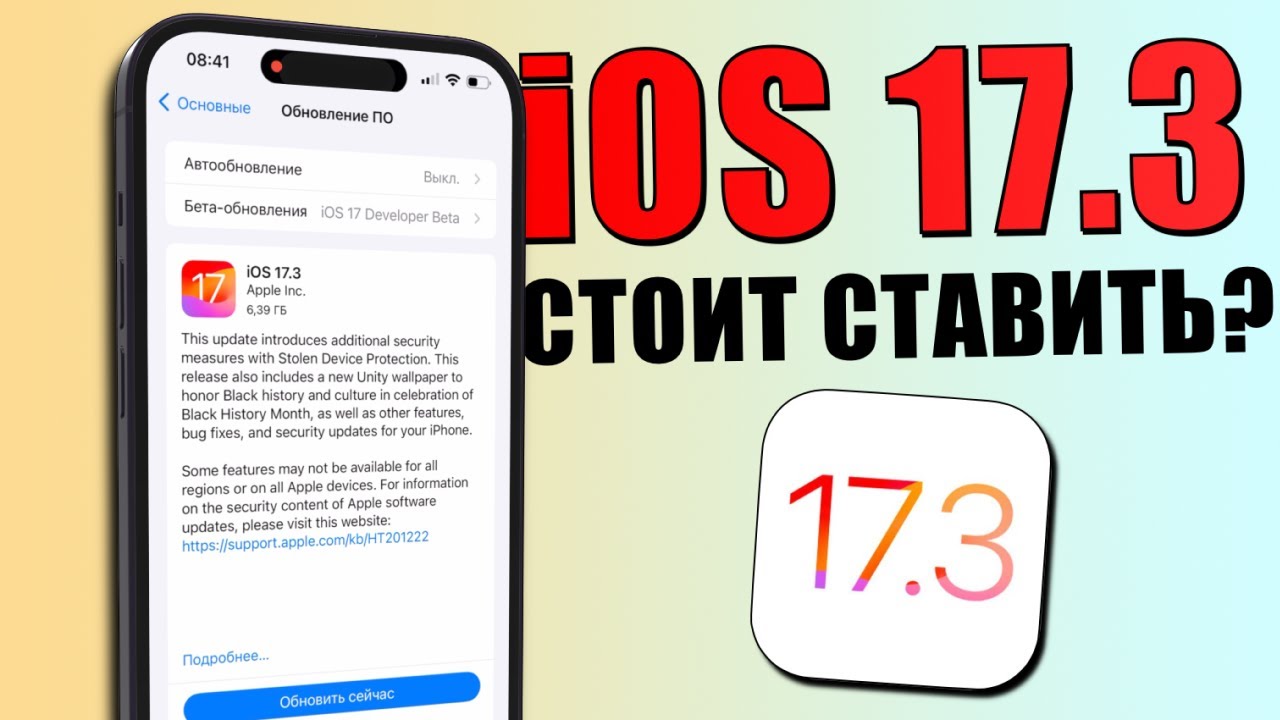
iOS 17.3 обновление! Что нового iOS 17.3? Стоит ставить iOS 17.3? Обзор iOS 17.3, скорость, батарея

iOS 17.3 Update ist da - Was ist neu? | Über 10 neue Funktionen & Veränderungen

iPhone 12 on iOS 18 FULL REVIEW!! | NEW FEATURES & CHANGES

iOS 17.3 ÇIKTI! Tüm Yeni Özellikler

DON'T Update your iPhone XR, XS/XS Max, 11/11Pro and SE 2 to iOS 18!
5.0 / 5 (0 votes)
