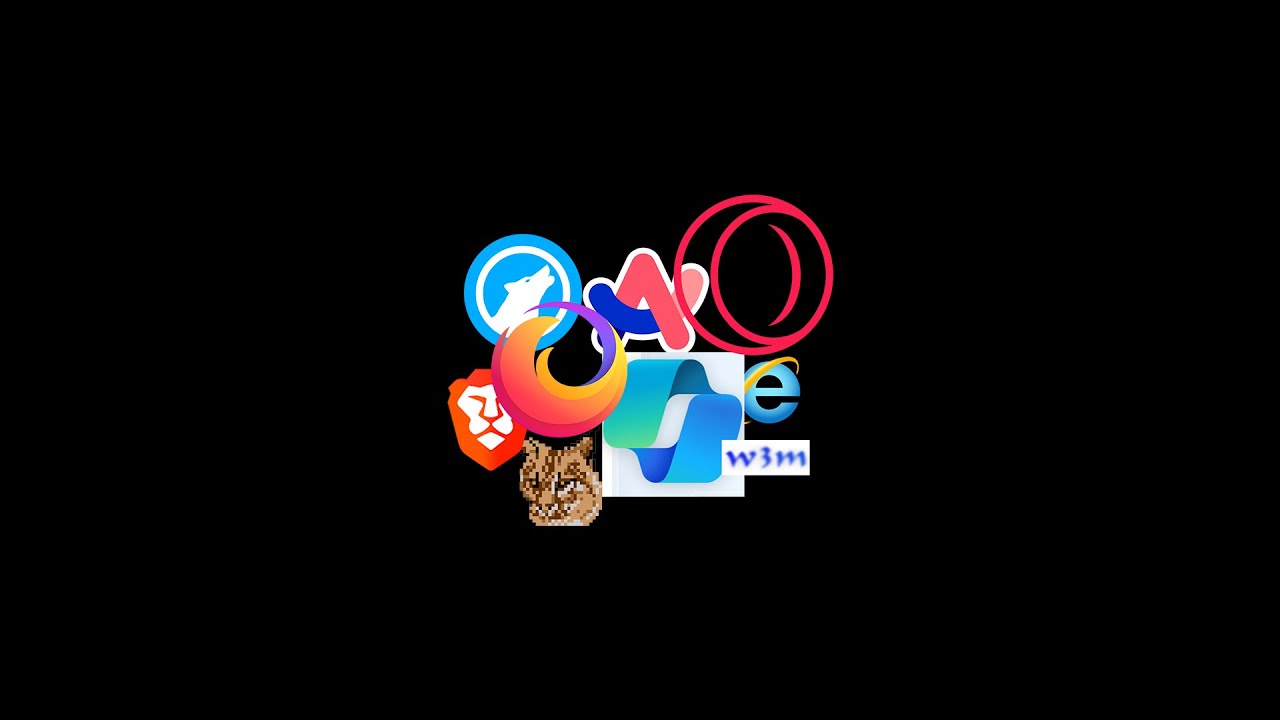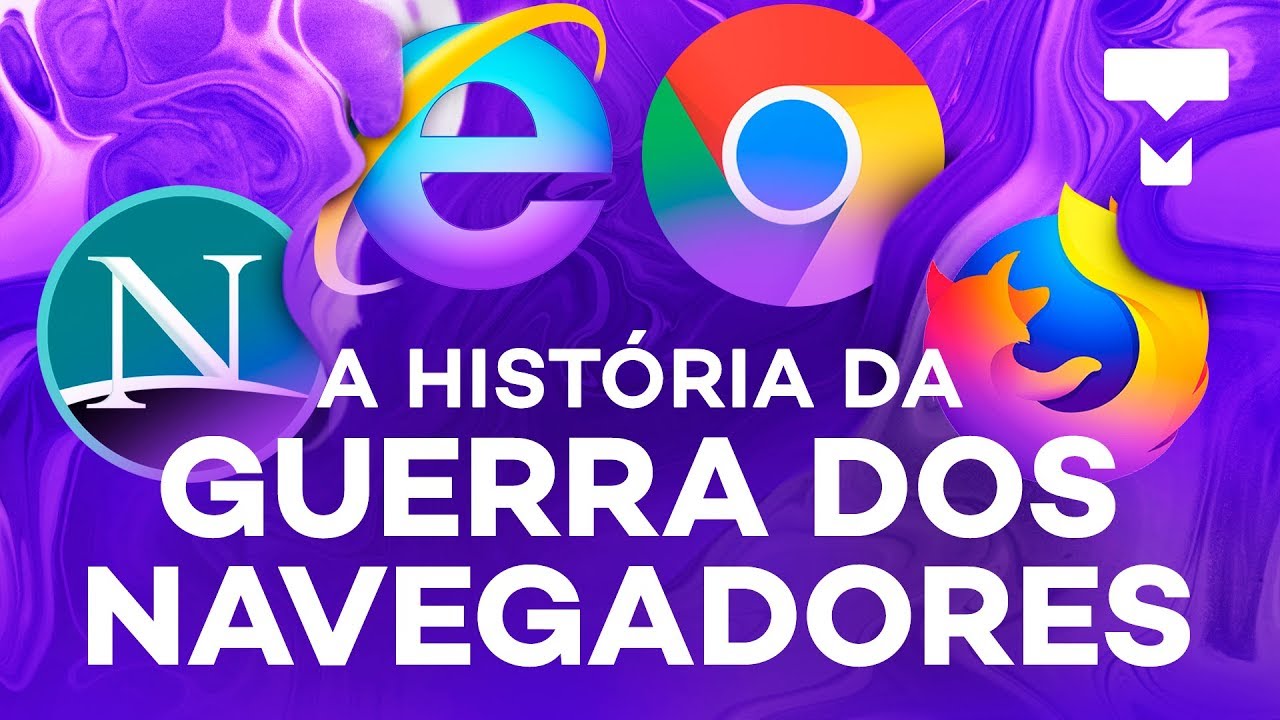The 10 Best Chrome Extensions for Productivity
Summary
TLDRIn this productivity-focused video, Thomas Frank reviews 10 top browser extensions for Chrome and other browsers to enhance work efficiency. He discusses tools like Workona for tab organization, Habitica Pomodoro for time management, AudioBlogs for converting articles to audio, and uBlock Origin for ad-blocking. Also highlighted are Readwise for highlighting and saving text, Pocket for saving articles, Notion Boost for enhancing Notion's functionality, Web Clippers for note-taking apps, News Feed Eradicator for social media decluttering, and Reader View for a clean reading experience. The video is sponsored by Hover, which offers domain registration and online presence building.
Takeaways
- 😀 Thomas Frank introduces himself and his issue with having too many browser tabs open, which affects his computer's performance.
- 🔧 He discusses using an extension to manage tabs by grouping them into projects, highlighting the Workona extension as his favorite for its dashboard and tab organization features.
- 🎓 The Pomodoro Technique is introduced as an effective productivity method, with the Habitica Pomodoro SiteKeeper extension being recommended for its additional features like habit tracking and site blocking.
- 📚 AudioBlogs is praised for its ability to convert articles into podcast narrations with high-quality AI, making it ideal for on-the-go learning.
- 🛡️ uBlock Origin is recommended as a lightweight and efficient ad-blocker that enhances both browsing experience and computer security by blocking potentially harmful ads.
- 📘 Readwise is lauded as a versatile highlighter app that syncs highlights across various platforms, including Kindle, podcasts, and the web.
- 🔖 Pocket is highlighted as a simple tool for saving webpages for later reading, with the added benefit of offline access to saved articles.
- 📈 Notion Boost is introduced as an extension that adds a floating outline feature to Notion, aiding in navigation through lengthy documents.
- 📋 Web Clippers for Notion, Evernote, and OneNote are mentioned as tools for transferring web content directly into note-taking apps.
- 🏞️ News Feed Eradicator is presented as a tool to remove social media feeds, helping users to avoid distractions and focus on essential interactions.
- 📖 Reader View is described as a way to simplify web pages to their core content, offering a clean reading experience with customizable typography options.
Q & A
What is the main issue Thomas Frank addresses in the video?
-Thomas Frank addresses the issue of having too many open browser tabs at once, which can consume a lot of computer's RAM and affect productivity.
What is the purpose of the browser extension Workona?
-Workona helps users manage their open tabs by providing a dashboard to create multiple projects and group tabs into those projects, improving organization and context switching within Chrome.
How does the extension Habitica Pomodoro SiteKeeper enhance productivity?
-Habitica Pomodoro SiteKeeper combines the Pomodoro Technique with habit tracking and site blocking features, helping users stay focused on tasks and avoid distractions.
What is the unique feature of the AudioBlogs extension?
-AudioBlogs translates written articles into podcast narrations that can be sent to a phone, allowing users to listen to content while on the go, such as during walks or bike rides.
Why does Thomas Frank consider uBlock Origin to be essential for computer security?
-Thomas Frank considers uBlock Origin essential for computer security because it can block ads from third-party networks that may contain malware or exploits, thus protecting the user's computer.
What does the Readwise extension allow users to do with text on the internet?
-The Readwise extension allows users to highlight text from the internet, right-click, and send those highlights to their Readwise account for later review and organization.
How does the Pocket extension differ from the Readwise extension?
-The Pocket extension is used to save entire webpages for later reading, whereas the Readwise extension focuses on saving selected snippets of text as highlights.
What additional feature does Notion Boost provide for Notion users?
-Notion Boost adds a sticky floating outline feature to Notion in the browser, allowing users to see all their headings and quickly navigate to different sections of their documents.
What is the primary function of the News Feed Eradicator for Facebook extension?
-The News Feed Eradicator for Facebook extension hides the newsfeed on various social media platforms, allowing users to engage on the platforms without getting distracted by the feed.
How does the Reader View extension help users with reading online content?
-The Reader View extension simplifies web pages by removing distracting elements and presenting the content in a clean, readable format with customizable typography options.
What is the promotional offer mentioned by Thomas Frank for Hover in the video?
-Thomas Frank mentions a promotional offer where viewers can get 10% off their first purchase and support the channel by using the URL hover.com/thomasfrank to register a domain name with Hover.
Outlines

このセクションは有料ユーザー限定です。 アクセスするには、アップグレードをお願いします。
今すぐアップグレードMindmap

このセクションは有料ユーザー限定です。 アクセスするには、アップグレードをお願いします。
今すぐアップグレードKeywords

このセクションは有料ユーザー限定です。 アクセスするには、アップグレードをお願いします。
今すぐアップグレードHighlights

このセクションは有料ユーザー限定です。 アクセスするには、アップグレードをお願いします。
今すぐアップグレードTranscripts

このセクションは有料ユーザー限定です。 アクセスするには、アップグレードをお願いします。
今すぐアップグレード5.0 / 5 (0 votes)