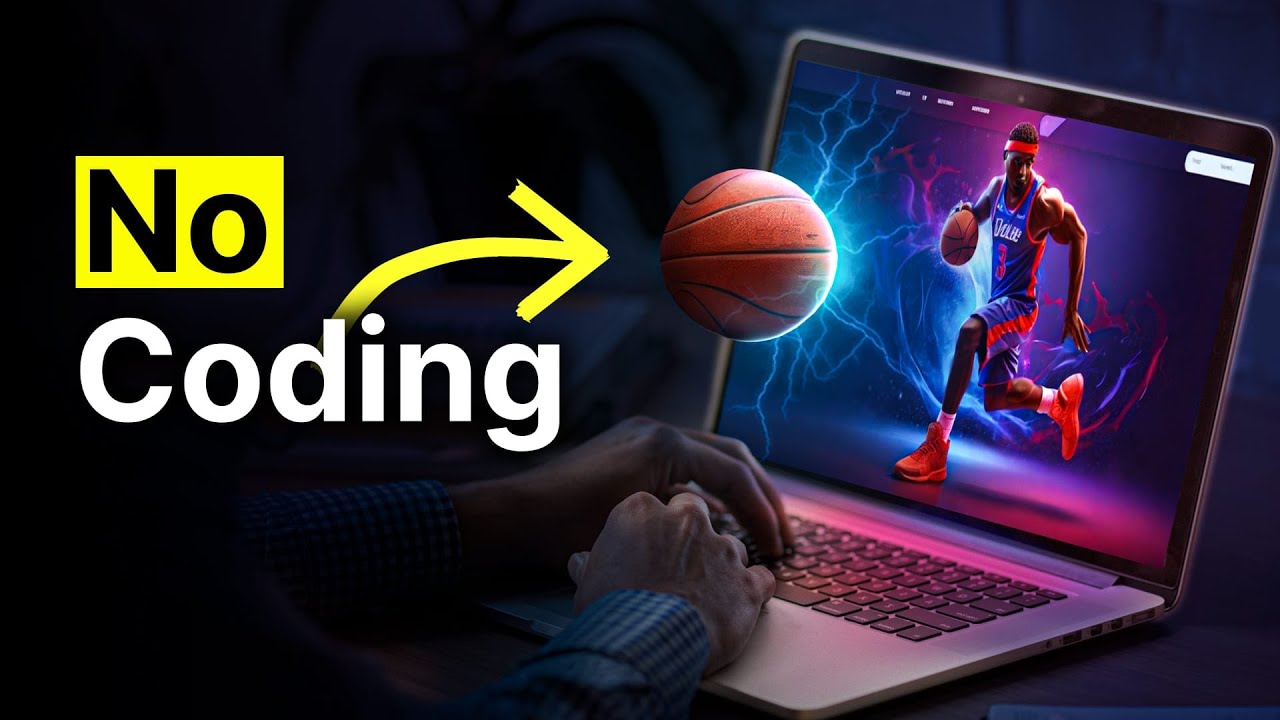50 Website Design Mistakes (And Why)
Summary
TLDRThis video script highlights 50 common web design mistakes that can frustrate users and harm website effectiveness. It covers issues like overuse of sliders, poor navigation, slow-loading animations, and unprofessional use of emojis. The script emphasizes the importance of adhering to web design standards for a better user experience, and calls for simplicity and clarity in website design to avoid these pitfalls.
Takeaways
- 🔄 Avoid using sliders as they are often ineffective and not user-friendly.
- 🚫 Stop autoplaying sliders as they can hinder the user experience by forcing interaction.
- 📱 Ensure navigation is easily accessible and not hidden or require extra steps.
- 📝 Don't overcomplicate the contact process; make it straightforward for the user.
- 📚 Avoid center-aligning text with more than three lines as it can be hard to read.
- 📏 Stop using justified text alignment due to inconsistent word spacing that can affect readability.
- 🚫 Eliminate splash pages as they can harm SEO, reduce conversions, and waste user time.
- 🚶♂️ Refrain from using slow-loading animations that can frustrate users trying to quickly scan content.
- 🔒 Stop hiding the scroll bar, as it disrupts the consistent navigation experience across websites.
- 🖱️ Avoid customizing the scroll bar, which should remain a standard feature for ease of use.
- 🚫 Do not force horizontal scrolling as it goes against conventional web design and can be annoying.
- 🌈 Stop changing the background color while scrolling, as it can be distracting and detract from the content.
- 👀 Refrain from customizing the cursor, as it can be confusing and disrupt the user's experience.
- 🔍 Ensure that navigation elements like dropdowns are intuitive and appear on hover, not just on click.
- 🔄 Avoid turning the entire website into a vertical slider, as it can take over and disrupt the natural scrolling experience.
- 😐 Stop using emojis in web design as they can appear unprofessional.
- 🚫 Do not deviate from web design standards in an attempt to be unique; consistency is key.
- ⏱️ Avoid time-consuming opening messages and long menu animations that waste the user's time.
- 🍔 Ensure the hamburger menu icon is recognizable and not overly stylized to the point of confusion.
- 📝 Use clear and specific headings (H1) on the homepage to improve user understanding and SEO.
- 📖 Avoid typewriter text effects, which can be annoying and detrimental to the user experience.
- 🔄 Refrain from horizontal submenus, which are not user-friendly and go against standard expectations.
- 🔲 Ensure call-to-action buttons stand out with a distinct color to increase conversions.
- 🔽 Avoid sticky menus without a background color, as they can be hard to navigate.
- 📧 Combine first and last name fields in forms to reduce the number of input fields and improve conversions.
- 📚 Avoid horizontal scrolling websites, as they go against standard web design practices.
- 🏠 Make sure the homepage is informative enough to give users a clear idea of the website's purpose.
- 📝 Forms should be left-aligned for better usability and user experience.
- 📘 Avoid menus with only icons, as they can be confusing for new users.
- 🔲 Use wide buttons instead of square ones to align with user expectations and promote better user experience.
- 📝 Ensure forms have clear labels to avoid confusion and improve user experience.
- 🎉 Avoid hero sections that span the entire screen height, as they can create a false sense of completeness.
- 🔍 If design requires instructing users to scroll, it indicates a failure in intuitive design.
- 🔊 Websites that automatically play sound can be intrusive and should be avoided.
- 🔍 Avoid requiring users to hover over elements to see titles or content, as it can be inconvenient.
- 🏷️ Logos should include the company name for clear identification, not just an icon.
- ⬆️ Navigation should be at the top for ease of use, with a left menu as an acceptable alternative.
- 📏 Avoid vertical text alignment as it can sacrifice user experience for aesthetic design.
- 🏠 Ensure the home link is in the navigation, as not all users know the logo can be used to return home.
- 🔄 Refrain from using animations that unload and reload content, as they waste user time.
- 🌀 Avoid using preloaders that can't accurately determine when a site has finished loading.
- 📑 Avoid making the homepage a slideshow, as it doesn't provide enough space for effective information delivery.
- 🚫 Stop treating the website like a PowerPoint presentation with disruptive horizontal scrolling overlays.
- 🔲 Ensure text over backgrounds is opaque enough to be clearly readable.
- 🔗 Always include links in the footer, as they are expected and used by visitors.
- 🎨 Overusing visual effects can detract from the content and add unnecessary load and complexity to the website.
- 🎢 Lastly, avoid smooth scrolling as it can be jarring and disrupt the user's natural scrolling experience.
Q & A
Why are sliders considered ineffective in web design?
-Sliders are considered ineffective because they often go unnoticed by users, and only a small percentage of visitors engage with content beyond the first slide, leading to a poor user experience.
How can auto-playing sliders negatively impact user experience?
-Auto-playing sliders can be disruptive and annoying, as they force users to interact with the website in a way that may not be intuitive or convenient, potentially detracting from the overall user experience.
Why should website navigation be easily accessible?
-Website navigation should be easily accessible to avoid adding unnecessary steps for users. If the navigation fits on one screen, it should be displayed without requiring additional actions, streamlining the user's journey.
What is the issue with center-aligning text that has more than three lines?
-Center-aligning text with more than three lines can be annoying to read due to inconsistent starting points for each line, which disrupts the natural reading flow and can lead to a poor reading experience.
Why should justified text alignment be avoided in web design?
-Justified text alignment can create inconsistency in the spacing between words, making the text harder to read and potentially causing strain for users, which is counterproductive to a good user experience.
What are the drawbacks of using splash pages in web design?
-Splash pages can be problematic because they require an extra step for users to access the main content of the website, which can be frustrating. Additionally, they can hurt SEO, decrease conversions, and waste users' time.
How can slow-loading animations affect a website's usability?
-Slow-loading animations can make it difficult for users to quickly scan the website for content, which can be particularly annoying if users are not in the mood to wait. This can lead to a frustrating user experience and potentially deter users from staying on the site.
What is the purpose of the scroll bar in web design, and why should it not be hidden or customized excessively?
-The scroll bar is a consistent feature that helps users navigate websites. Hiding or excessively customizing the scroll bar can disrupt this consistency and make it harder for users to interact with the site, negatively impacting the user experience.
Why should the background color of a website not change as the user scrolls?
-Changing the background color as the user scrolls can be distracting and take away from the content. It can also create a disjointed experience, as the visual elements shift unexpectedly, which can be jarring for users.
What is the issue with customizing the cursor in web design?
-Customizing the cursor can be confusing for users, as it may not be immediately clear what the cursor is or what it does. This can disrupt the user's interaction with the website and detract from the overall experience.
Why should emojis be avoided in professional web design?
-Emojis can appear unprofessional in a professional web design context. They may not align with the brand's image and can detract from the seriousness and credibility of the website's content.
What is the main takeaway from the list of 50 web design mistakes mentioned in the script?
-The main takeaway is that web designers should prioritize user experience and effectiveness over novelty or trendiness. Avoiding these common mistakes can lead to a more intuitive, user-friendly, and successful website.
Outlines

このセクションは有料ユーザー限定です。 アクセスするには、アップグレードをお願いします。
今すぐアップグレードMindmap

このセクションは有料ユーザー限定です。 アクセスするには、アップグレードをお願いします。
今すぐアップグレードKeywords

このセクションは有料ユーザー限定です。 アクセスするには、アップグレードをお願いします。
今すぐアップグレードHighlights

このセクションは有料ユーザー限定です。 アクセスするには、アップグレードをお願いします。
今すぐアップグレードTranscripts

このセクションは有料ユーザー限定です。 アクセスするには、アップグレードをお願いします。
今すぐアップグレード関連動画をさらに表示
5.0 / 5 (0 votes)