FUJIFILM X100V SETTINGS Guide | Full Setup
Summary
TLDRIn this informative video, wedding photographer Reggie Ballesteros shares his personal settings for the Fujifilm X100V, tailored for various photography scenarios. He emphasizes the importance of customization for individual needs, covering aspects from image size and film simulation to autofocus and movie mode settings. Reggie provides a downloadable configuration file for viewers to replicate his setup, encouraging experimentation for finding one's own optimal settings.
Takeaways
- 📷 The Fujifilm X100V does not have universally 'best' settings; they depend on the photographer's style and needs.
- 🌟 Reggie Ballesteros, a wedding photographer, shares his personal settings for the Fujifilm X100V for various types of photography.
- 📱 For image size, Reggie chooses 'small 3 by 2' for quick transfer to his phone for Instagram stories, while shooting in RAW for editing in Lightroom.
- 🎞 Reggie's film simulation of choice is 'Classic Chrome' with adjustments to color and grain effects for a personalized look.
- ⚙️ He sets white balance to auto but adjusts it with a color shift for warmer skin tones when using 'Classic Chrome'.
- 📈 For tone curve, Reggie matches what he sees in the camera to what appears on his iPhone, using specific highlight and shadow settings.
- 🔍 All image quality settings like color, sharpness, noise reduction, and clarity are set to zero, except for long exposure noise reduction which is on.
- 🛠 Reggie customizes four settings for different scenarios including a warm version of 'Classic Chrome' and a black-and-white preset.
- 👀 For autofocus, he prefers 'all' to cycle through different focus types easily and sets AF-C custom settings for various situations.
- 📹 In movie mode, Reggie uses '4K 16:9' at 23.98 fps with 'Classic Chrome' for minimal color grading and a flat profile for post-production.
- 🔄 He also shares his custom button and dial settings, emphasizing the importance of personalizing the camera for efficient shooting.
Q & A
What is the main point of the video?
-The main point of the video is to share the personal settings that Reggie Ballesteros uses for his Fujifilm X100V camera and to explain why he chose them, encouraging viewers to use these as a starting point and adjust based on their own needs.
Who is the presenter of the video?
-The presenter of the video is Reggie Ballesteros, a wedding photographer based in the San Francisco Bay Area.
What type of photography does Reggie Ballesteros specialize in?
-Reggie Ballesteros specializes in wedding photography, portrait photography, travel photography, and documenting family day-to-day.
What firmware version is Reggie using for his Fujifilm X100V?
-Reggie is using firmware version 1.0 for his Fujifilm X100V.
Why does Reggie set the image size to small 3 by 2?
-Reggie sets the image size to small 3 by 2 because he uses the JPEGs for his camera to send to his phone for Instagram stories, while he shoots in RAW for editing in Lightroom.
What film simulation does Reggie prefer to use on the Fujifilm X100V?
-Reggie prefers to use the Classic Chrome film simulation on the Fujifilm X100V.
How does Reggie adjust the white balance for Classic Chrome?
-Reggie adjusts the white balance for Classic Chrome by setting a white balance shift of negative 3 for the blues and 3 for the red to add warmth to the skin tones.
What custom settings does Reggie have for the Fujifilm X100V?
-Reggie has four custom settings: a warm version of Classic Chrome, the standard version of Classic Chrome, a black-and-white preset based on Acros, and a RAW custom setting based on Negative Standard for a very flat profile.
How does Reggie set up the autofocus settings on his Fujifilm X100V?
-Reggie sets the autofocus settings to 'all' to cycle through different autofocus types easily, uses 'AF+MF' for most situations, and sets the number of focus points to 425 for more selection options.
What is Reggie's approach to ISO Auto settings?
-Reggie sets up three ISO Auto settings with different minimum shutter speeds and top ISO limits to suit different lighting conditions and needs for low-light capability.
How does Reggie configure the movie mode settings on the Fujifilm X100V?
-Reggie sets the movie mode to 4K 16:9 at 23.98 frames per second with 100 megabit per second bitrate, uses Classic Chrome for minimal color grading, and sets highlights and shadows to negative two for an ultra-flat profile suitable for post-production color grading.
What is the purpose of the configuration file Reggie provides?
-The purpose of the configuration file is to allow viewers to quickly duplicate Reggie's camera settings on their own Fujifilm X100V using the Fujifilm X Acquire software's restore camera settings feature.
How can viewers get access to Reggie's configuration file for the Fujifilm X100V settings?
-Viewers can access Reggie's configuration file by clicking the link provided in the video description, filling out the form, and then receiving an email with a link to download the setting configuration file.
Outlines

このセクションは有料ユーザー限定です。 アクセスするには、アップグレードをお願いします。
今すぐアップグレードMindmap

このセクションは有料ユーザー限定です。 アクセスするには、アップグレードをお願いします。
今すぐアップグレードKeywords

このセクションは有料ユーザー限定です。 アクセスするには、アップグレードをお願いします。
今すぐアップグレードHighlights

このセクションは有料ユーザー限定です。 アクセスするには、アップグレードをお願いします。
今すぐアップグレードTranscripts

このセクションは有料ユーザー限定です。 アクセスするには、アップグレードをお願いします。
今すぐアップグレード関連動画をさらに表示

Wedding Photography: 7 Tips for Photographing your First Wedding

My secret for amazing low light Fujifilm portraits…

The Only Two Fuji Lenses You Need for Travel Photography?

If I HAD To Choose: Sony a7c ii OR Fujifilm x100vi?

I Shot in JPEG for 3 Years. Here's what I learned (Fujifilm X100VI, XT5, Ricoh GR III)
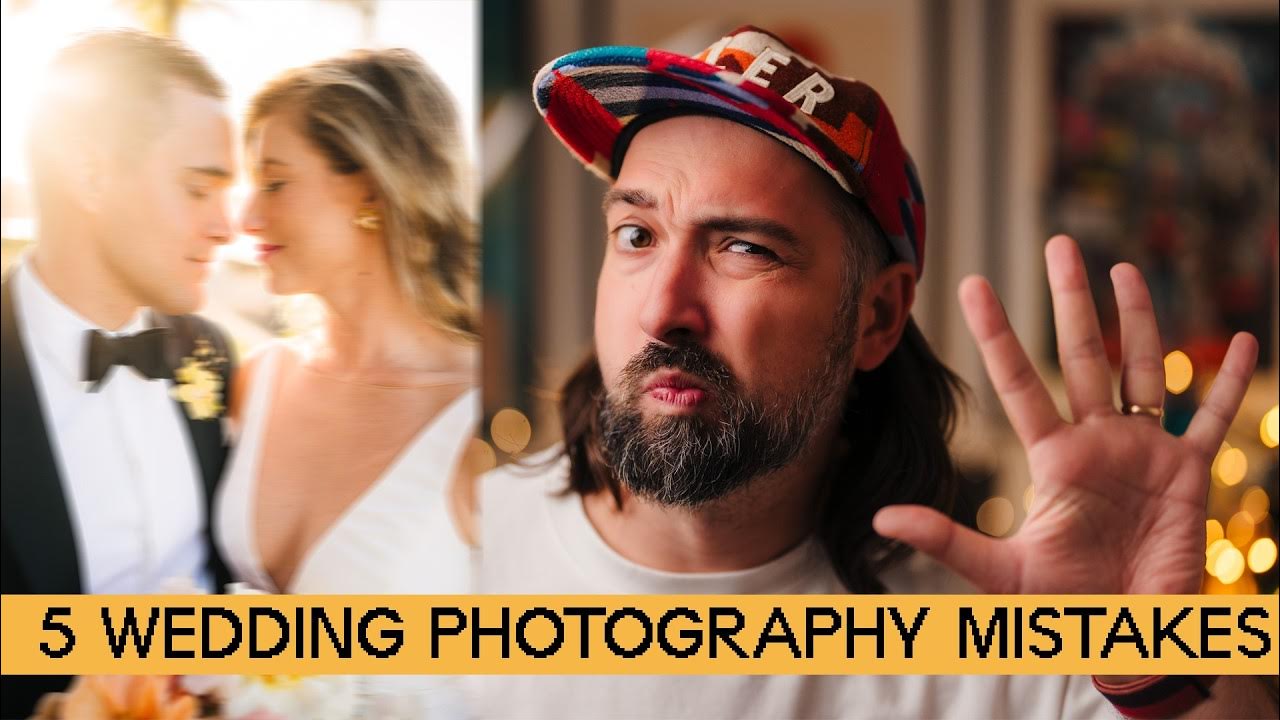
5 Mistakes Wedding Photographers Make
5.0 / 5 (0 votes)
