Id & Classes in HTML | Sigma Web Development Course - Tutorial #9
Summary
TLDRThis video script clarifies the often-confused concepts of ID and Classes in HTML. It explains that an ID is a unique identifier for a single element, akin to an individual's Aadhar number, while a class can be shared among multiple elements, like students in a class. The script uses relatable analogies and practical examples to demonstrate how to apply IDs and classes in HTML and CSS, highlighting their distinct uses and the importance of understanding their roles in web development.
Takeaways
- 🔑 ID stands for 'Unique Identifier' and is used to give a unique identity to an HTML element.
- 📚 Classes in HTML are used to assign common styles or attributes to multiple elements and can be shared among different elements.
- 👕 The analogy of 'Aadhar card' is used to explain the uniqueness of an ID, similar to how each person has a unique identification number.
- 👫 The concept of 'class' is likened to being in the same grade or group, where multiple people can share the same classification.
- 📝 The script provides a practical example of creating a folder and file for a web development project, emphasizing the organization of code.
- 💻 Demonstration of using 'ID' and 'class' in HTML involves creating elements with these attributes and explaining their purpose.
- 🎨 In CSS, 'ID' is targeted using a hashtag (#), and 'class' is targeted using a period (.), allowing for specific styling of elements.
- 🔄 The script clarifies that one element can have multiple classes but only one ID, reinforcing the uniqueness of the ID attribute.
- 🔗 IDs can also be used for navigation purposes, allowing users to jump to specific sections of a webpage using a direct link.
- 📝 The video also covers the use of IDs for creating anchor links, which can focus on a particular element when the page is loaded.
- 📚 The video script concludes with a reminder of the importance of understanding 'ID' and 'class' as fundamental concepts in web development.
Q & A
What is the primary purpose of using IDs in HTML?
-The primary purpose of using IDs in HTML is to provide a unique identifier to an element, ensuring that no other element has the same ID.
Can the same ID be used for multiple elements in a webpage?
-No, the same ID cannot be used for multiple elements. Each ID must be unique to a single element, similar to an Aadhar card number for an individual.
What does the term 'class' represent in the context of HTML?
-In HTML, a 'class' is used to define a set of properties that can be shared among multiple elements, allowing for the application of common styles or attributes.
Can multiple classes be assigned to a single HTML element?
-Yes, multiple classes can be assigned to a single HTML element, separated by spaces, allowing the element to share properties from different class definitions.
How can you apply the same class to different elements for styling purposes?
-You can apply the same class to different elements by assigning the same class name to each element's 'class' attribute, which allows them to inherit the same styles defined in the CSS.
What is the difference between an ID and a class in terms of specificity in CSS?
-In CSS, an ID has a higher specificity than a class. Selectors with IDs will take precedence over selectors with classes when there is a conflict in styling rules.
How can you use an ID in a URL to navigate directly to a specific part of a webpage?
-You can use an ID in a URL by appending a hashtag (#) followed by the ID value to the end of the URL. This will cause the browser to scroll to the element with that ID when the page is loaded.
What is the significance of the 'index.html' file mentioned in the script?
-The 'index.html' file is the main HTML file that is created to demonstrate the concepts of ID and class in the video. It serves as the starting point for the examples provided.
How does the video script use the analogy of Aadhar numbers to explain IDs?
-The script uses the analogy of Aadhar numbers, which are unique identification numbers for individuals in India, to illustrate that each ID in HTML is unique and cannot be shared among elements.
What is the role of the 'class' attribute in HTML elements as described in the video?
-The 'class' attribute in HTML is used to specify one or more class names to an element, allowing it to be styled with CSS or manipulated with JavaScript, and it can be shared among multiple elements.
How does the video script differentiate between the use of IDs and classes in HTML?
-The script differentiates by explaining that IDs are unique identifiers for elements, while classes are used to group elements and apply shared styles or attributes, which can be reused across multiple elements.
Outlines

このセクションは有料ユーザー限定です。 アクセスするには、アップグレードをお願いします。
今すぐアップグレードMindmap

このセクションは有料ユーザー限定です。 アクセスするには、アップグレードをお願いします。
今すぐアップグレードKeywords

このセクションは有料ユーザー限定です。 アクセスするには、アップグレードをお願いします。
今すぐアップグレードHighlights

このセクションは有料ユーザー限定です。 アクセスするには、アップグレードをお願いします。
今すぐアップグレードTranscripts

このセクションは有料ユーザー限定です。 アクセスするには、アップグレードをお願いします。
今すぐアップグレード関連動画をさらに表示

Learning: Negative Reinforcement vs. Punishment

Ética x Moral: Como diferenciar?? || Conceitos, definições ||

CSS Dasar - 7 - Selector

Ana Beatriz Barbosa Explica de um Jeito FÁCIL - TDAH x AUTISMO
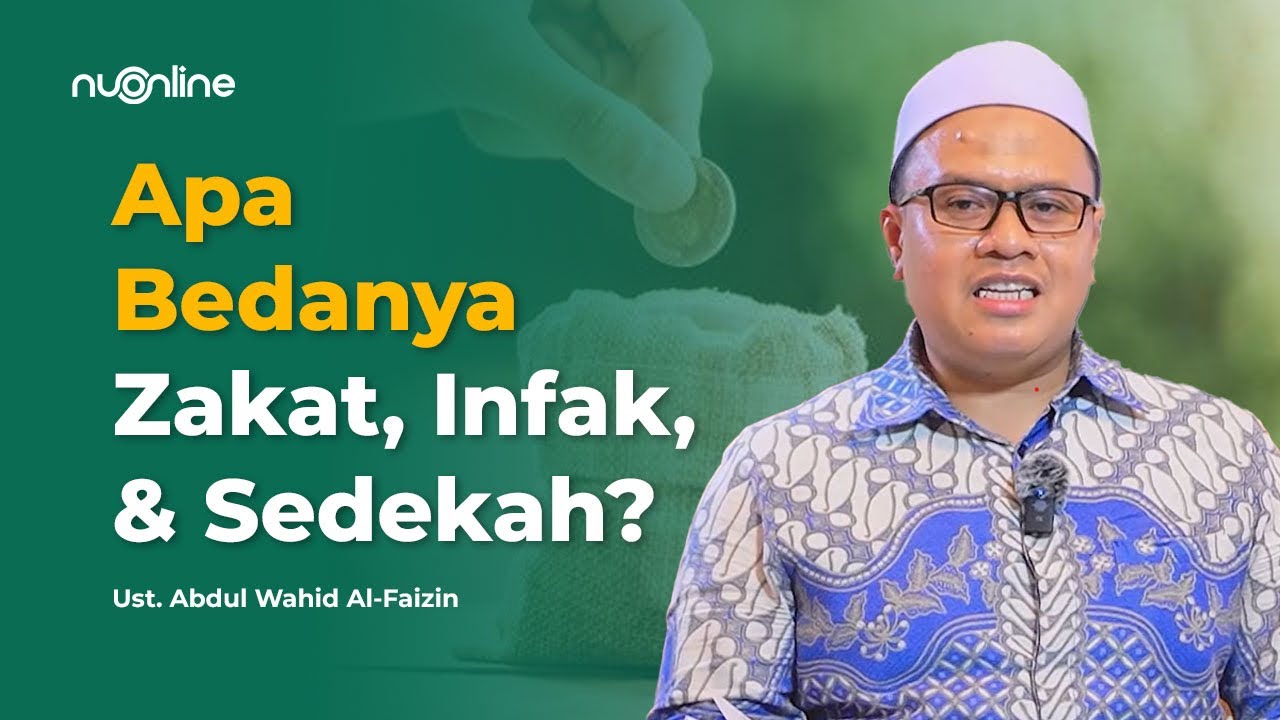
Perbedaan Zakat, Infak, dan Sedekah yang Wajib Kamu Pahami | Ust. Abdul Wahid Al-Faizin

What is the difference between Tags and Elements in HTML? | Frontend Bootcamp Hindi | Ep.05
5.0 / 5 (0 votes)
