Michael Alley (Penn State) 1: Rethinking Scientific Presentations: The Assertion-Evidence Approach
Summary
TLDRThis video script emphasizes the importance of effective presentation skills for research scientists, focusing on the pivotal role of slides in conveying complex information. It critiques common PowerPoint pitfalls such as excessive text and clutter, and introduces the 'assertion-evidence' approach to enhance comprehension. The script advocates for visual storytelling, clear messaging, and the use of templates to avoid cognitive overload, ultimately aiming to make scientific presentations more impactful and memorable.
Takeaways
- 🕒 The significance of effective presentation time is emphasized, especially for research scientists who spend more time in the lab than presenting their work.
- 📑 Slides are crucial for the success or failure of scientific presentations, often making a more significant impact than people realize.
- 📈 The importance of making decisions about what to include and exclude from slides, and how to emphasize or de-emphasize certain points through visual and spoken presentation.
- 🔄 The 'death by PowerPoint' rhythm, where presenters constantly turn between reading slides and speaking to the audience, can negatively affect the presentation.
- 🎨 The best presenters use visual aids as a support for the audience, not as a script for themselves, speaking from their knowledge and experience.
- 🧠 Research indicates that challenging PowerPoint's defaults can significantly increase audience comprehension through a different approach to slide design.
- 🏆 Examples of successful presenters who have adopted the new approach and achieved recognition for their presentations are highlighted.
- 📝 The common problems with scientific slides include too many words, cluttered slides, and unreadable text, which can lead to cognitive overload.
- 🤔 The script prompts the audience to consider the issues they see with slides in scientific presentations and the research behind why too many words can be problematic.
- 🎯 The assertion-evidence approach to slide design is introduced as a method to improve presentations, focusing on clear messages and visual evidence rather than bullet lists.
- 🛠️ The assertion-evidence.com website is mentioned as a resource for PowerPoint templates and example presentations that follow the new approach.
Q & A
What is the main focus of the film discussed in the script?
-The main focus of the film is to teach how to make scientific presentations as effective as possible, with a particular emphasis on the creation and use of slides.
Why are slides considered crucial for the success or downfall of scientific presentations?
-Slides are crucial because they help convey the presenter's message and emphasize key points. Poorly designed slides can lead to cognitive overload and reduced audience comprehension.
What is the 'assertion-evidence' approach mentioned in the script?
-The 'assertion-evidence' approach is a method of creating presentations where each slide starts with a clear assertion or message, followed by visual evidence to support that assertion, rather than using bullet lists.
How does the script suggest improving audience comprehension through slides?
-The script suggests challenging PowerPoint's defaults and adopting the 'assertion-evidence' approach, which has been shown to increase audience comprehension significantly.
What is the cognitive overload theory as discussed in the script?
-The cognitive overload theory, proposed by John Sweller, suggests that when audiences are presented with too many words, the part of the brain processing both written and spoken words can become overloaded, leading to reduced comprehension.
Why does the script criticize the use of bullet lists in presentations?
-The script criticizes bullet lists because they can lead to cognitive overload by requiring the audience to process too much written information while also listening to the presenter.
What are the three main problems with slides as identified by scientists and engineers?
-The three main problems are: too many words, cluttered slides that distract the audience's attention, and text on slides that is often not readable.
How does the script relate Allan Paivio's research to the design of PowerPoint slides?
-The script points out that Allan Paivio's research found written and spoken words are processed in the same part of the brain. However, the creators of PowerPoint were not aware of this research, leading to defaults that promote cognitive overload.
What is the advice given in the script for creating effective presentation slides?
-The advice given is to build slides on clear messages, support these messages with visual evidence, and fashion sentences on the spot to show ownership of the information, rather than relying on bullet lists.
What is the role of the sentence headline in the 'assertion-evidence' approach?
-The sentence headline in the 'assertion-evidence' approach serves as a clear, concise statement of the message or assertion that the visual evidence on the slide will support. It acts as a filter for information and a safety rope for the audience.
How does the script suggest using visual evidence to support messages in presentations?
-The script suggests using visual evidence such as photographs, drawings, diagrams, graphs, equations, films, or tables to support messages. This approach allows the audience to focus on the visual while listening, reducing cognitive overload.
What is the significance of the 'B' key or blank screen technique mentioned in the script?
-The 'B' key or blank screen technique is used to direct the audience's full attention to the presenter when a slide is not necessary. This can help in creating a more impactful and focused presentation.
Outlines

このセクションは有料ユーザー限定です。 アクセスするには、アップグレードをお願いします。
今すぐアップグレードMindmap

このセクションは有料ユーザー限定です。 アクセスするには、アップグレードをお願いします。
今すぐアップグレードKeywords

このセクションは有料ユーザー限定です。 アクセスするには、アップグレードをお願いします。
今すぐアップグレードHighlights

このセクションは有料ユーザー限定です。 アクセスするには、アップグレードをお願いします。
今すぐアップグレードTranscripts

このセクションは有料ユーザー限定です。 アクセスするには、アップグレードをお願いします。
今すぐアップグレード関連動画をさらに表示

Presentasi Ilmiah
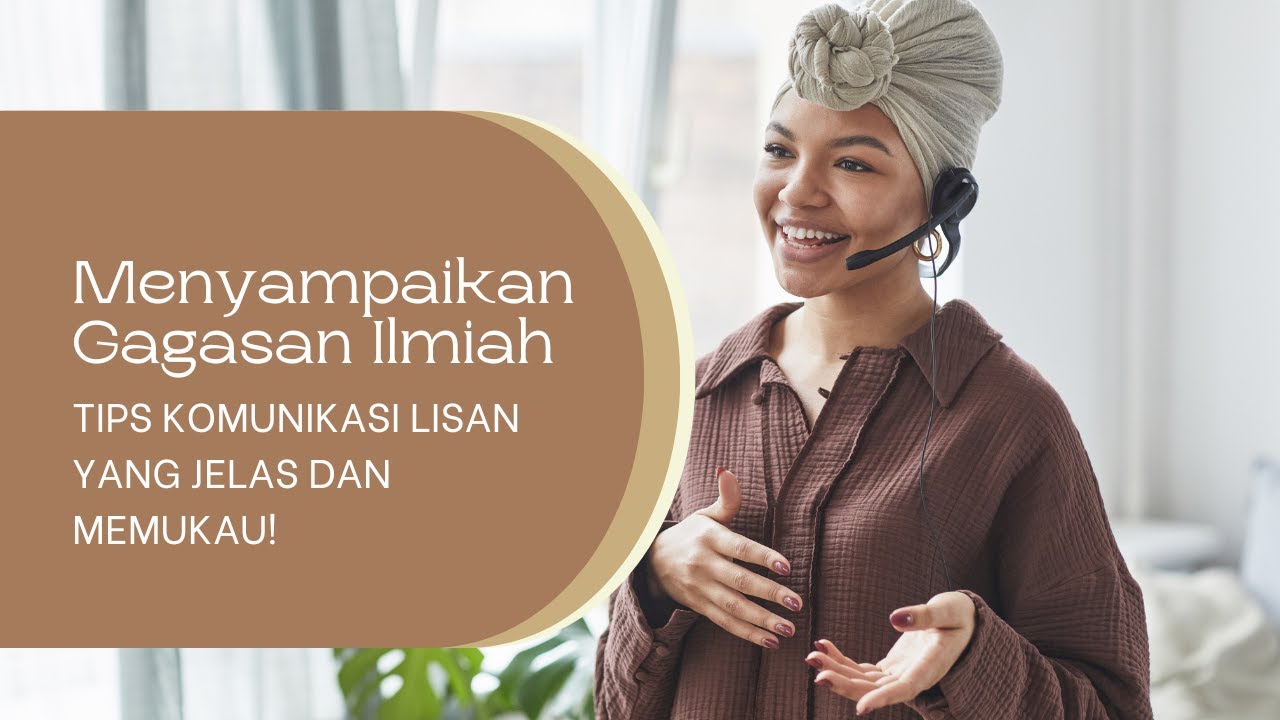
Menyampaikan Gagasan Ilmiah: Tips Komunikasi Lisan yang Jelas dan Memukau!

Kurikulum Merdeka Bahasa Inggris Kelas 8 Chapter 3 Love Our World

How to make a PechaKucha presentation for class [for students]

HOW TO WRITE ACTION TITLES - Action Titles for PowerPoint management presentations (consulting)

29. Literasi Digital - Membuat Presentasi Baru dengan PowerPoint - Informatika Kelas X
5.0 / 5 (0 votes)
