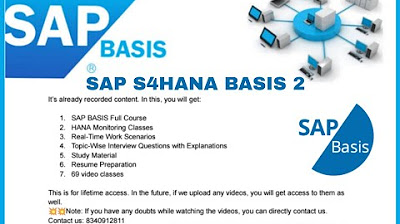SAP BASIS -- ARCHITECTURE 1
Summary
TLDRThis script delves into the three-tier architecture of SAP, emphasizing the roles of the presentation, application, and database layers. It explains how users log in through the presentation layer, the application layer's role in hosting business applications, and the database layer's function in storing both business data and SAP software components. The script highlights the efficiency of database storage for quick data retrieval and the unique approach of SAP in storing its software alongside business data in the database, contrasting it with traditional file system storage.
Takeaways
- 🌐 The script discusses the three-tier architecture of SAP, focusing on the Presentation Layer, Application Layer, and Data Layer.
- 🖥️ The Presentation Layer is where users log into the system, typically through a browser or SAP GUI, which is the Graphical User Interface for SAP.
- 🔗 The Application Layer is where the business application software is installed, such as ERP systems, which is distinct in SAP as it also includes the application software in the database.
- 💾 The Data Layer consists of the database repository and business data, with SAP storing both its application software and business data in the database for fast retrieval.
- 🔑 The concept of a database repository is introduced, which includes the programs, reports, screens, and other software components of the database software.
- 🛠️ SAP's unique approach to storing both application functionality and the data it generates within the database layer is highlighted, contrasting with other software where the application resides in the application layer and data in the database.
- 📈 The importance of databases for fast data retrieval is emphasized, explaining how databases index data for quicker access compared to file system storage.
- 🛡️ Databases provide security mechanisms and storage management, including backup and restore features, which are essential for protecting business data.
- 📚 The difference between file system storage and database storage is explained, with databases offering more structured and efficient data management.
- 🔑 The role of .exe and .dll files in application software is discussed, with .exe files being executable files and .dll files being Dynamic Link Libraries that link applications with system software.
- 🔄 The script concludes with the explanation of how end users connect to the database and access SAP screens and data, which is facilitated by the application server to be covered in the next session.
Q & A
What are the three layers in the SAP architecture?
-The three layers in the SAP architecture are the presentation layer, the application layer, and the database layer.
What does the presentation layer in SAP refer to?
-The presentation layer in SAP refers to the point of entry for users, such as desktops, web pages, or mobile interfaces, where users log into the system using SAP GUI or a similar tool.
What is SAP GUI and what is its role in the SAP system?
-SAP GUI stands for SAP Graphical User Interface. It is a tool installed on the presentation layer that allows users to log in and interact with the SAP system.
How does the application layer in SAP differ from other software systems?
-In SAP, the application layer is unique because it not only contains application components but also the business data generated by the software, which is typically stored in the database layer in other systems.
What is meant by 'database repository' in the context of SAP?
-A database repository in SAP refers to the collection of programs, reports, screens, and other software-related information that is stored in the database, alongside the business data.
Why is business data important in the database layer?
-Business data is important in the database layer because it represents the output generated by using the application software, such as sales orders, purchase orders, and material master data, which are crucial for business operations.
What is the difference between file system storage and database storage?
-File system storage is used for general data storage on hard drives or external devices without structured organization, while database storage organizes data in a structured manner to allow for fast data retrieval and includes security and backup mechanisms.
Why does SAP store both its software and business data in the database layer?
-SAP stores both its software and business data in the database layer to optimize retrieval speed and efficiency. This allows for faster access to screens and data, which would be slower if stored in a file system due to the large size of SAP software.
What are the .exe and .dll files in the context of application software?
-.exe files are executable files that run the software, while .dll files, or Dynamic Link Library files, are used to link application software with system software, allowing the application to communicate with the operating system and hardware.
What is the role of system software in the interaction between application software and hardware?
-System software, such as the operating system, acts as an intermediary between application software and hardware. It receives requests from application software and communicates with the hardware to perform tasks, such as printing.
How does the structure of SAP's repository in the database differ from other software systems?
-SAP's repository in the database contains not only the software content, such as programs, reports, and screens, but also the business data generated by the software, making it a comprehensive storage for both software components and business information.
Outlines

このセクションは有料ユーザー限定です。 アクセスするには、アップグレードをお願いします。
今すぐアップグレードMindmap

このセクションは有料ユーザー限定です。 アクセスするには、アップグレードをお願いします。
今すぐアップグレードKeywords

このセクションは有料ユーザー限定です。 アクセスするには、アップグレードをお願いします。
今すぐアップグレードHighlights

このセクションは有料ユーザー限定です。 アクセスするには、アップグレードをお願いします。
今すぐアップグレードTranscripts

このセクションは有料ユーザー限定です。 アクセスするには、アップグレードをお願いします。
今すぐアップグレード5.0 / 5 (0 votes)