Oracle Database Lock Monitoring with Read Committed Transaction Isolation Level Brief Explanation
Summary
TLDRThis video script explores database transaction logging and locking mechanisms, focusing on row-level (TX) and table-level (TM) logs. It explains various lock modes, such as exclusive and shared locks, and how transactions behave when locks are in place. The script demonstrates how sessions interact with locked data, with one session updating data while others wait. Key concepts like 'dirtyd' (uncommitted transactions), phantom rows, and the synchronization process through commits are discussed. The video provides insights into database concurrency, data consistency, and the importance of managing locks effectively in multi-session environments.
Takeaways
- 😀 Transaction-level logs and mod logs are used for managing concurrency in a database system, with two types: row-level (TX) and table-level (TM) logs.
- 😀 Lock modes are essential in transaction management, with values ranging from 0 to 6, where mode 6 represents an exclusive lock.
- 😀 A user with SBA access rights (level 4) can monitor transaction and lock behavior by executing specific commands to track sessions.
- 😀 Dirty reads can occur when a transaction has uncommitted changes, but another session reads the data, potentially causing inconsistencies.
- 😀 Row-level locks (RX) and table-level locks (TM) help prevent data conflicts when multiple sessions attempt to access or modify the same data.
- 😀 Exclusive row-level locks (mod 6) are applied to prevent other sessions from modifying the same row until the transaction is committed.
- 😀 If a transaction is updating data but hasn’t committed yet, other sessions attempting to modify the same row will be queued and locked.
- 😀 The synchronization of data occurs when a session commits its transaction, releasing locks and allowing other sessions to access the updated data.
- 😀 Phantom reads can occur when a session’s query is affected by the addition or deletion of rows by other sessions during its execution.
- 😀 When a session holds a lock (like row-level locks), other sessions can be blocked from accessing or modifying the same data until the lock is released after a commit.
- 😀 The ability to drop or alter a table is only allowed after all transactions have been committed and locks are released.
Q & A
What is the difference between transaction-level logs (TX) and table-level logs (TM)?
-Transaction-level logs (TX) track changes at the row level, while table-level logs (TM) monitor changes at the entire table level. TX logs are more granular, focusing on individual rows, whereas TM logs provide a broader overview of the table's state.
What does the 'mod' value in logs represent, and what is its maximum value?
-'Mod' represents the mode of the lock, with values ranging from 0 to 6. The highest value, 6, is an exclusive lock, meaning the resource is fully locked for both reading and writing.
How does locking work when a user with SBA access rights logs in?
-When a user with SBA (System Backup Administrator) access rights logs in, they are granted a 'level 4' mode, which allows them to monitor activities. The user is monitored through a dynamic session ID, which changes based on the actions being performed.
What happens when a transaction has not been committed but is selected by another session?
-This situation creates a 'dirty' state, where one session has modified data, but the changes have not been committed. If another session tries to access the same data, it may encounter locks or delays until the first session commits or releases its lock.
What is the purpose of a row-level lock (row X)?
-A row-level lock (row X) ensures that a specific row of data is locked exclusively for a session, preventing other sessions from modifying that row until the lock is released. This type of lock is used to ensure data integrity during updates.
How does session 51’s row-level lock interact with session 11’s table-level lock?
-Session 51 holds a row-level lock (exclusive) on a specific row, while session 11 holds a table-level lock. This means that session 51 can update its locked row, but session 11 cannot modify the entire table or the locked row until session 51 releases the lock.
What does 'phantom' mean in the context of locking and transactions?
-A 'phantom' refers to a situation where a transaction waits for a resource to be released or synchronized before proceeding. In the script, a phantom is described as a request that is queued while another transaction is still holding the lock.
What is the effect of committing a transaction on locks?
-When a transaction is committed, the locks held by the session are released, and any changes made during the transaction are saved. This allows other sessions to access and modify the data that was previously locked.
How do row-level and table-level locks interact with each other during data updates?
-Row-level locks are more specific, applying to individual rows, while table-level locks apply to the entire table. If multiple sessions try to modify the same row, they will encounter conflicts due to row-level locking. However, if the sessions target different rows, the updates can proceed independently without lock contention.
What happens if two sessions attempt to update the same row of data simultaneously?
-If two sessions attempt to update the same row simultaneously, the session that locks the row first will hold the lock, while the second session will be queued until the first session commits its changes. This ensures data consistency and prevents conflicts between transactions.
Outlines

このセクションは有料ユーザー限定です。 アクセスするには、アップグレードをお願いします。
今すぐアップグレードMindmap

このセクションは有料ユーザー限定です。 アクセスするには、アップグレードをお願いします。
今すぐアップグレードKeywords

このセクションは有料ユーザー限定です。 アクセスするには、アップグレードをお願いします。
今すぐアップグレードHighlights

このセクションは有料ユーザー限定です。 アクセスするには、アップグレードをお願いします。
今すぐアップグレードTranscripts

このセクションは有料ユーザー限定です。 アクセスするには、アップグレードをお願いします。
今すぐアップグレード関連動画をさらに表示

Lec-20: Introduction to Normalization | Insertion, Deletion & Updation Anomaly

Snowflake Storage Layer frequently asked Interview Questions #snowflake #micropartition #database
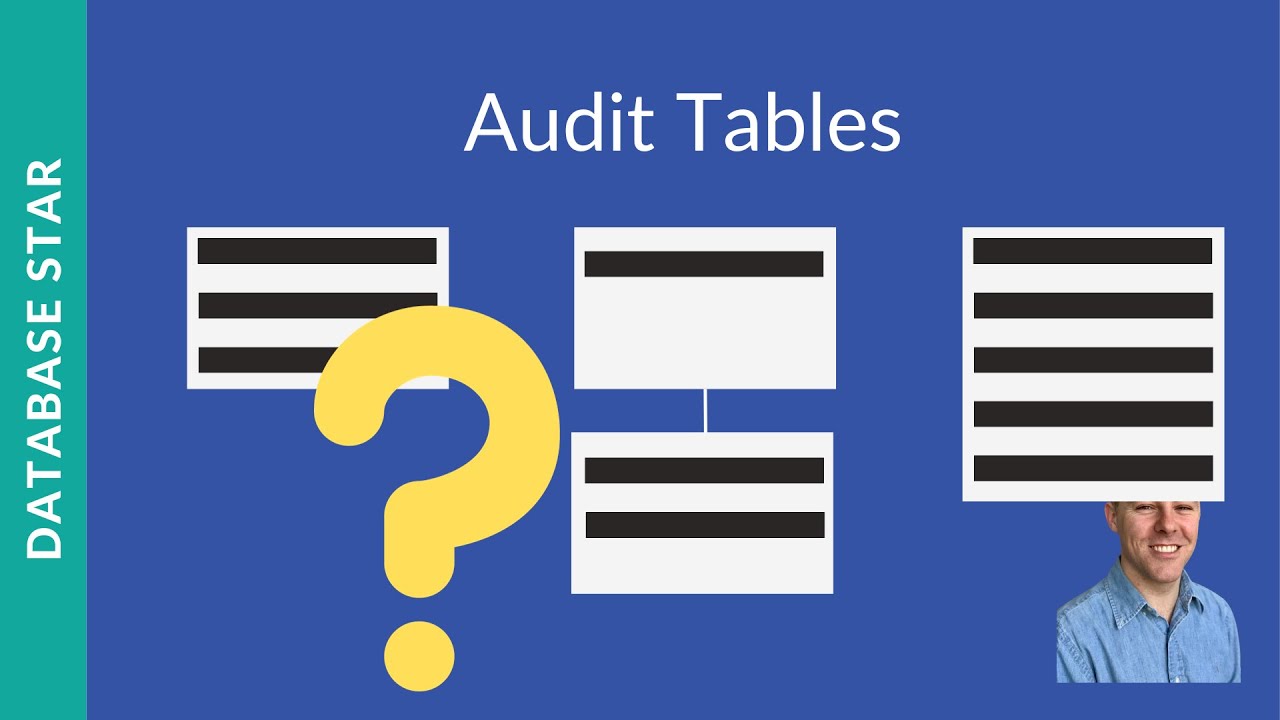
The Best Way To Add Audit Tables to Your Database
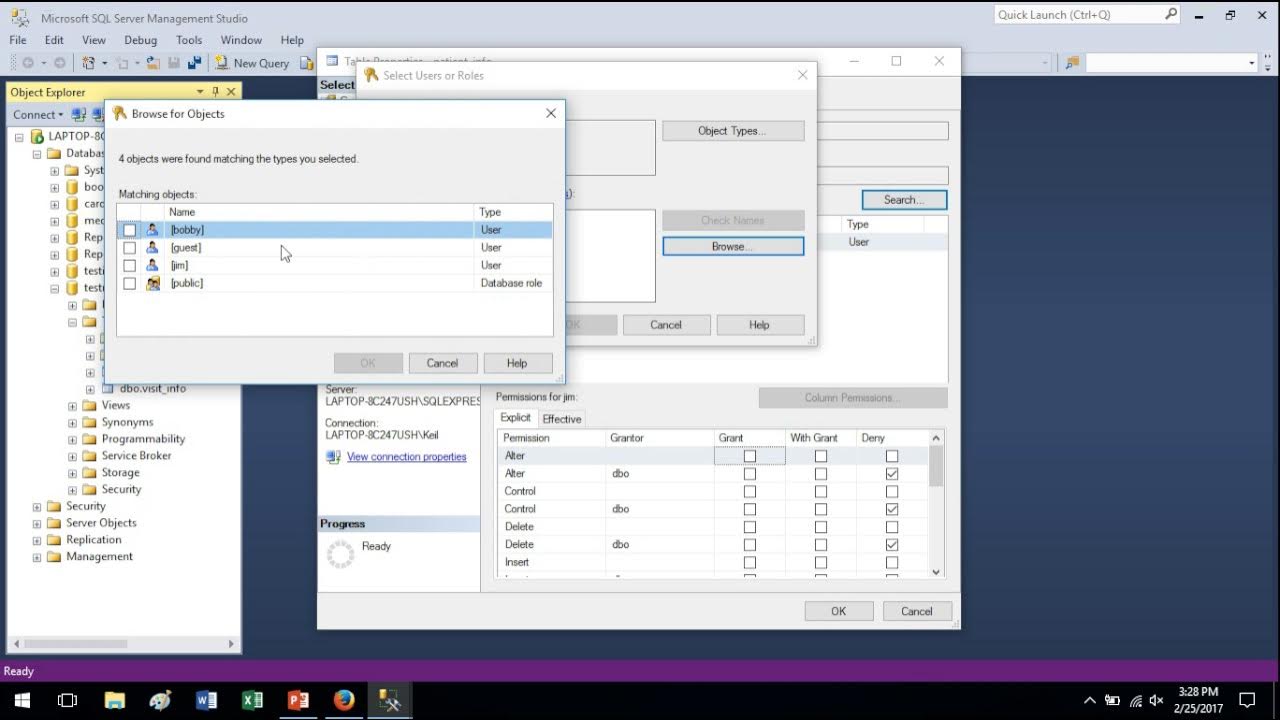
Quick Tutorial - Users and Permissions in SQL Server

99% of Developers Don't Get PostgreSQL
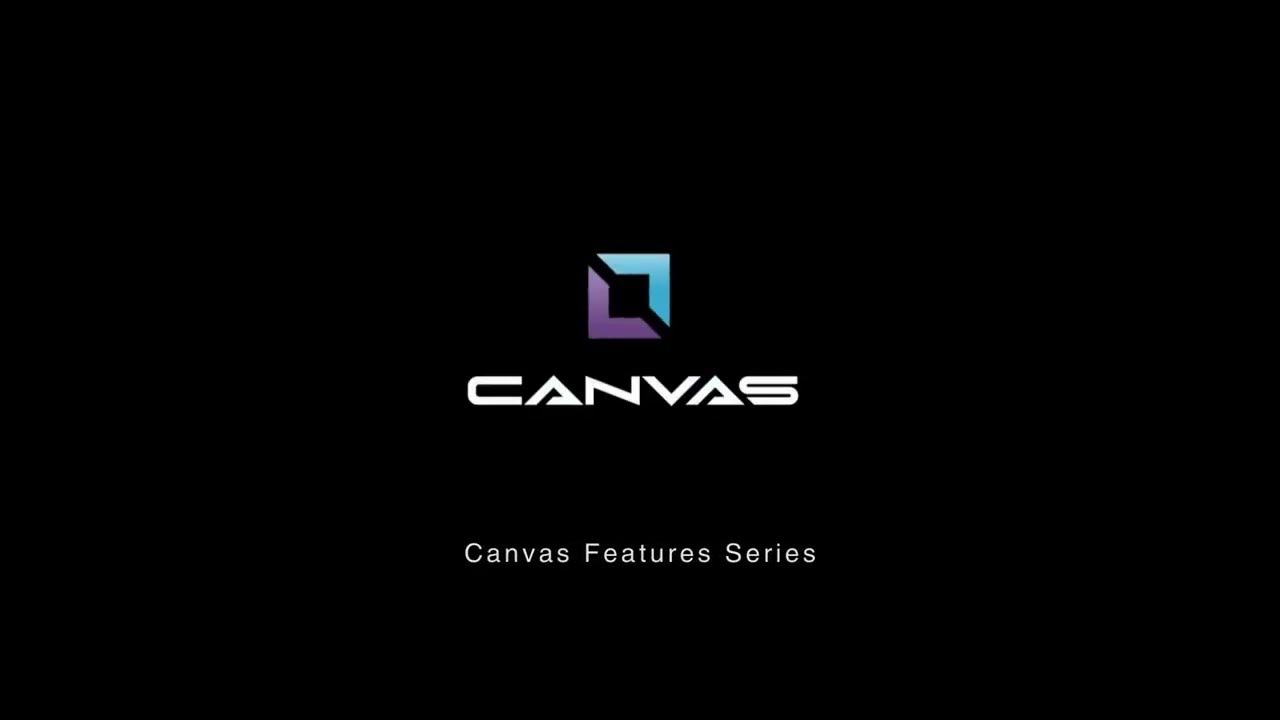
Canvas Feature Series - Data Log (Historian Feature)
5.0 / 5 (0 votes)
