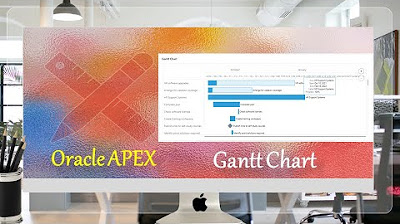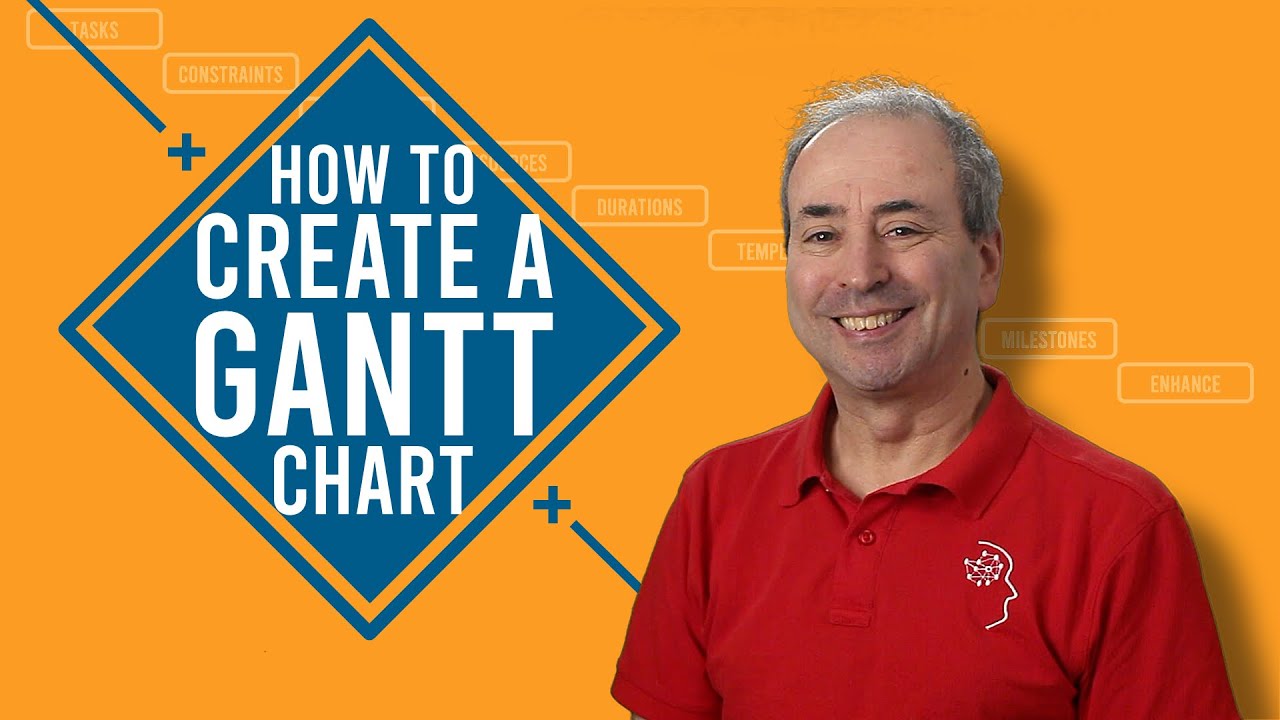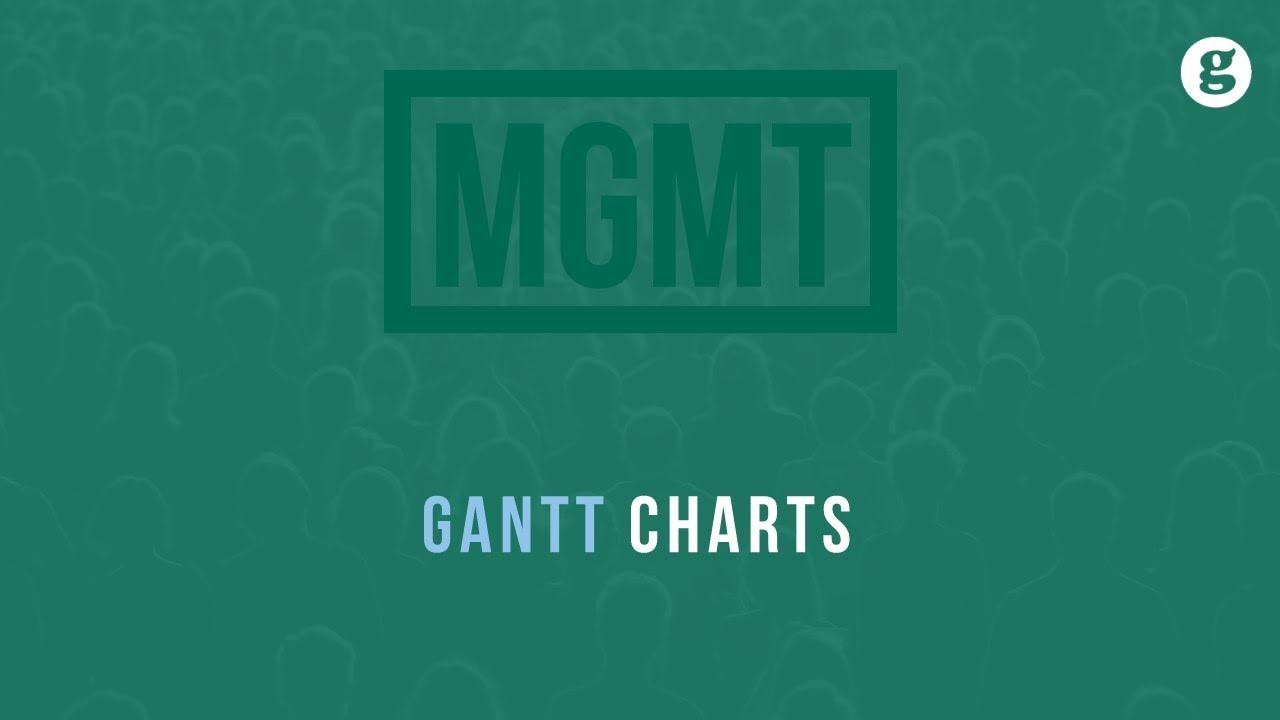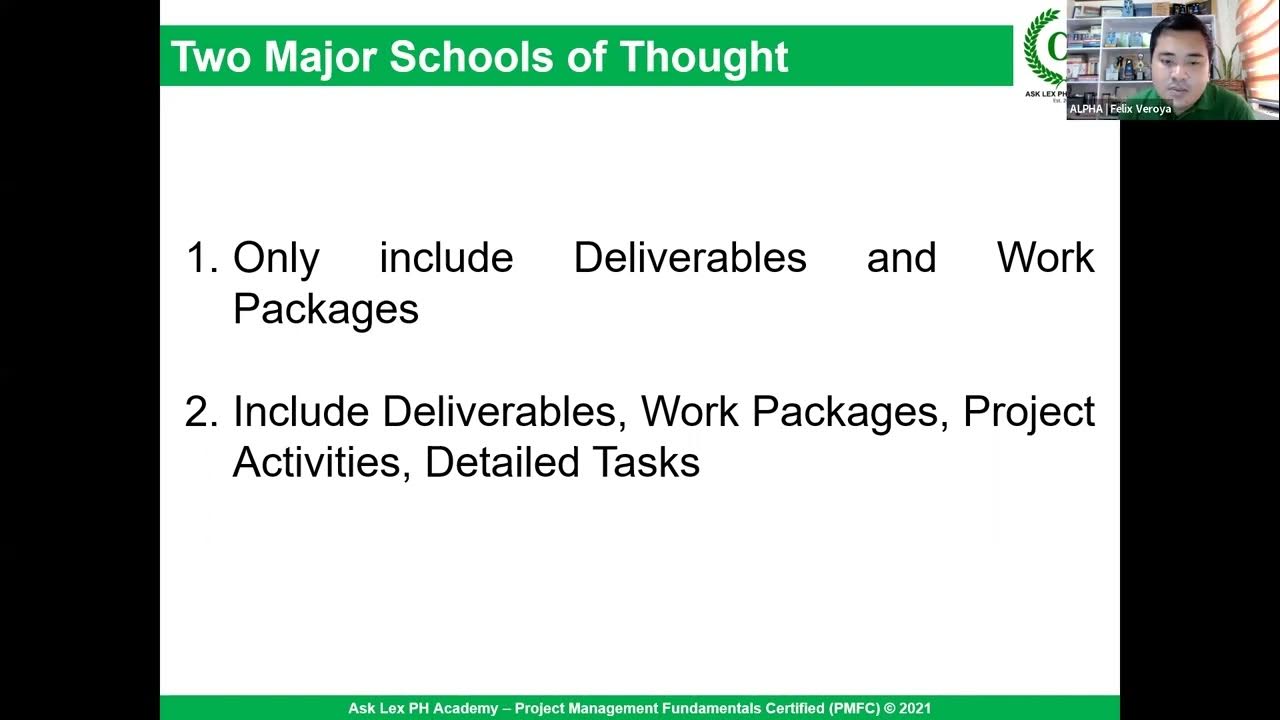What is a Gantt Chart? [DEFINITION + EXAMPLE]
Summary
TLDRThis video script introduces Gantt Charts as a bar chart tool for visualizing project schedules, highlighting their benefits such as clarity in milestone and task dependencies, and their disadvantages, like potential overwhelm for team members. It offers guidance on whether a Gantt Chart is suitable for a project and suggests various tools to create them, including Word, Excel, Vizio, and Microsoft Project. The script concludes with a special checklist for project success and encourages viewers to subscribe for more project management advice.
Takeaways
- 📊 A Gantt Chart is a bar chart that illustrates a project schedule, showing the timing of activities and their dependencies.
- 🔍 It is not a project plan itself but serves as a visual tool to display milestones and the sequence of project activities.
- 🎯 Gantt Charts are beneficial for quickly viewing high-level milestones and major activities from start to finish, aiding in project planning.
- 🔗 They can display task dependencies, which is crucial during the planning stage for understanding resource allocation and potential overlaps.
- 🗂 Gantt Charts help in understanding the sequencing of events, showing how different project elements are interlinked.
- 😟 A disadvantage is that Gantt Charts can be overwhelming for team members not accustomed to them, potentially causing stress and confusion.
- 💬 There is no space within a Gantt Chart for detailed task management or individual comments, making it an overview rather than a primary document.
- 📈 Alternatives to Gantt Charts for smaller or less complex projects include project calendars, which may be easier to manage and comprehend.
- 📝 Gantt Charts can be created in various software, including Word for simple projects, Excel for more traditional Gantt Charts, and specialized software like Microsoft Project.
- 💻 Microsoft Project is a comprehensive tool for creating Gantt Charts, allowing for easy manipulation of tasks and dependencies, but requires licensing for all users.
- 🛠️ The choice of software for creating a Gantt Chart should be based on the project's complexity and the team's familiarity with the tool.
- 📚 The video offers a free checklist for viewers to learn more about making projects successful, accessible through a link under the video.
Q & A
What is a Gantt Chart?
-A Gantt Chart is a type of bar chart that illustrates the project schedule, showing the timing of activities and their dependencies.
What is the main purpose of a Gantt Chart?
-The main purpose of a Gantt Chart is to provide a visual representation of a project's schedule, including milestones, major activities, and the sequence of events.
Why is it a mistake to consider a Gantt Chart as the project plan?
-A Gantt Chart is not the project plan because it lacks the space for detailed task management, communication, and individual task comments, making it more of a supporting document rather than the main document.
What are some benefits of using a Gantt Chart?
-Benefits of a Gantt Chart include the ability to see high-level milestones and major activities at a glance, understand task dependencies, and visualize the sequencing of events.
What are the potential disadvantages of using a Gantt Chart?
-Disadvantages include the potential for overwhelming team members not used to Gantt Charts, and the lack of functionality for individual task management and comments.
Can a Gantt Chart be used for small projects with compressed timelines?
-While a Gantt Chart can be used for any project, for smaller projects with compressed timelines, a project calendar might be a more manageable alternative to avoid overwhelming the team.
How can one create a Gantt Chart in Microsoft Word?
-In Microsoft Word, you can create a simple Gantt Chart for small projects to get an understanding of the overarching timeline at a glance, using Word's charting tools.
What is the relationship between Excel and Gantt Charts?
-Excel can be used to create Gantt Charts, especially when working with a project plan, as it allows for the integration of task dependencies and start/end dates, similar to more traditional Gantt Chart software.
How does a Gantt Chart in Microsoft Project differ from other tools?
-Microsoft Project is a software program specifically designed for creating Gantt Charts, offering advanced features such as automatic dependency management and the ability to import dates from other Excel sheets.
What is the importance of access and licensing when using Microsoft Project for Gantt Charts?
-When using Microsoft Project, it's important to ensure that all team members have access to it, which may require obtaining licensing for each user.
What additional resource is offered at the end of the video script?
-At the end of the video, a special checklist is offered as a free resource to help viewers be successful with their projects, which can be obtained through a link provided under the video.
Outlines

このセクションは有料ユーザー限定です。 アクセスするには、アップグレードをお願いします。
今すぐアップグレードMindmap

このセクションは有料ユーザー限定です。 アクセスするには、アップグレードをお願いします。
今すぐアップグレードKeywords

このセクションは有料ユーザー限定です。 アクセスするには、アップグレードをお願いします。
今すぐアップグレードHighlights

このセクションは有料ユーザー限定です。 アクセスするには、アップグレードをお願いします。
今すぐアップグレードTranscripts

このセクションは有料ユーザー限定です。 アクセスするには、アップグレードをお願いします。
今すぐアップグレード5.0 / 5 (0 votes)