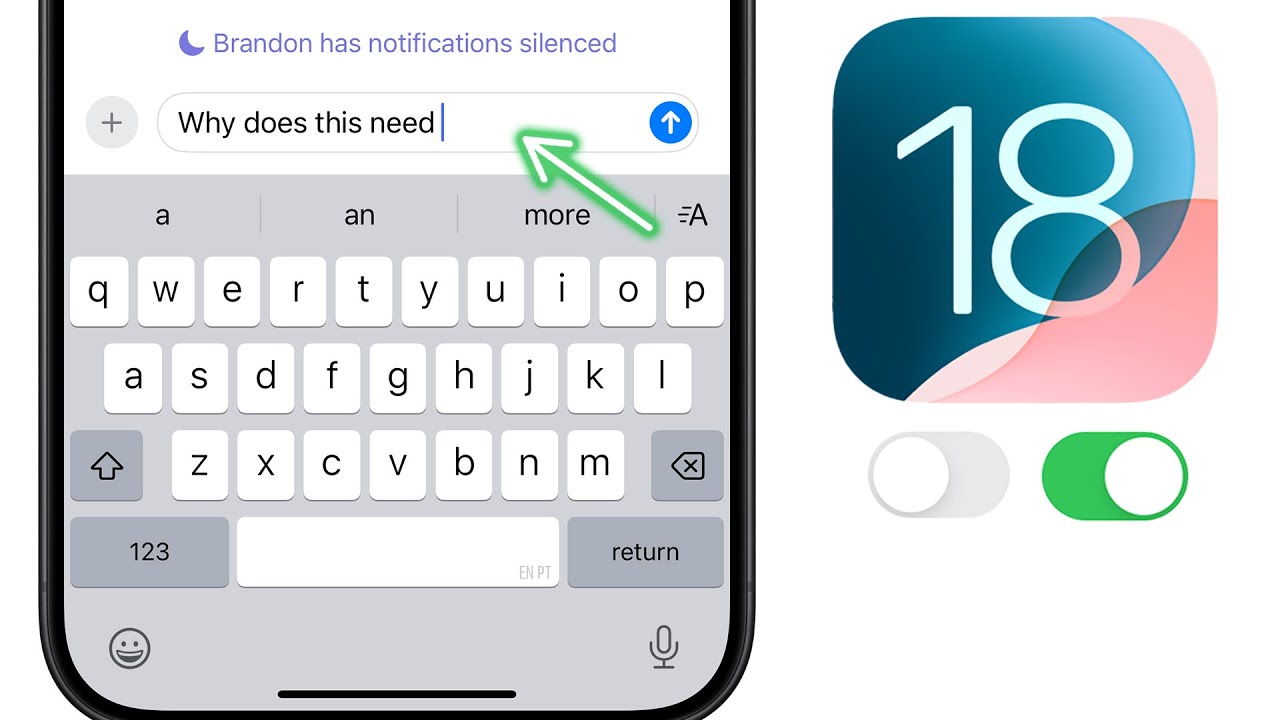iOS 18 On iPhone 12 Pro! (Review)
Summary
TLDRIn this video, the host explores iOS 18 beta on an iPhone 12 Pro, highlighting new features like customizable app placements, control center editing, app locking with Face ID, and hidden app folders. They also touch on iMessage enhancements, including RCS support and text customization, and mention updates to Apple Maps, Wallet, and the Photos app. Despite the exciting updates, the host advises against installing the beta due to bugs and recommends waiting for the official release.
Takeaways
- ⚠️ iOS 18 beta is now available, but it's not recommended to install yet.
- 📱 The update is 6.91 GB in size.
- 🏠 Major changes are made to the home screen, allowing free movement of apps.
- 🌗 Users can switch app colors between dark mode and light mode.
- 🔧 The control center is now highly customizable with new toggles.
- 🔒 Apps can be locked using Face ID, and hidden within the app library.
- 📩 iMessage now supports RCS messaging and has redesigned tabs.
- 🎮 A game mode has been introduced for better gaming performance.
- 🗺️ Apple Maps and Wallet app have received updates.
- 📸 The Photos app has seen significant improvements, though opinions on it vary.
Q & A
What is the main recommendation regarding the iOS 18 beta update?
-The main recommendation is not to install the iOS 18 beta update at this time, as it is not yet worth installing and should be waited for the official release.
What was the file size of the iOS 18 update when it officially came out for the speaker?
-The file size of the iOS 18 update when it officially came out for the speaker was 6.91 GB.
What new feature allows users to rearrange apps on the home screen in iOS 18?
-In iOS 18, users can now move any application to anywhere on the display, providing more flexibility in organizing the home screen.
How can users customize the appearance of apps in iOS 18?
-Users can hold down on an application to access options to edit the home screen and change the coloring of the apps, including switching between dark and light modes.
What changes were made to the Control Center in iOS 18?
-The Control Center in iOS 18 allows users to swipe between different pages and edit the control center by adding toggles and other elements directly from the page.
What new security feature is available for apps in iOS 18?
-A new security feature in iOS 18 allows users to lock applications, requiring Face ID to access them, and also to hide applications within a hidden folder in the App Library.
What improvements were made to iMessage in iOS 18?
-iMessage in iOS 18 has received massive improvements, including RCS message support, redesigned tabs, the ability to use customized Emojis, and new text effects.
What is the new 'Game Mode' feature in iOS 18?
-The 'Game Mode' feature in iOS 18 allows users to enable or disable a mode specifically designed for gaming by accessing the control center.
Which apps have received updates in iOS 18 according to the script?
-According to the script, Apple Maps, Wallet app, Journal, and the Photos app have all received updates in iOS 18.
What is the speaker's personal opinion about the Photo app update in iOS 18?
-The speaker personally is not the biggest fan of the Photo app update in iOS 18, although they acknowledge that it offers more features and could be cool for some people.
What does the speaker advise regarding the installation of the iOS 18 beta update on the iPhone 12 Pro?
-The speaker advises against installing the iOS 18 beta update on the iPhone 12 Pro at this point due to the presence of many bugs, suggesting to wait for the official release.
Outlines

このセクションは有料ユーザー限定です。 アクセスするには、アップグレードをお願いします。
今すぐアップグレードMindmap

このセクションは有料ユーザー限定です。 アクセスするには、アップグレードをお願いします。
今すぐアップグレードKeywords

このセクションは有料ユーザー限定です。 アクセスするには、アップグレードをお願いします。
今すぐアップグレードHighlights

このセクションは有料ユーザー限定です。 アクセスするには、アップグレードをお願いします。
今すぐアップグレードTranscripts

このセクションは有料ユーザー限定です。 アクセスするには、アップグレードをお願いします。
今すぐアップグレード5.0 / 5 (0 votes)