LinkedIn Boolean Search: How To Find Clients On LinkedIn
Summary
TLDRIn this video, the speaker explains how to effectively use Boolean operators on LinkedIn to find ideal clients. By using operators like 'OR', 'AND', 'NOT', quotation marks, and parentheses, users can narrow down LinkedIn search results to target specific profiles. The video walks through each operator’s function, such as finding profiles with one of several keywords, ensuring all keywords are present, excluding certain keywords, and performing complex searches. The speaker demonstrates these techniques, emphasizing the importance of using LinkedIn’s search tools strategically to discover high-quality leads, especially using LinkedIn Sales Navigator.
Takeaways
- 😀 Boolean operators on LinkedIn can help refine your search results to find your ideal clients more effectively.
- 😀 The 'OR' operator allows you to search for profiles containing one of several keywords, like 'marketing OR advertising' to find profiles that include either term.
- 😀 The 'AND' operator narrows your search to profiles that must include all the keywords you're searching for, such as 'marketing AND AI'.
- 😀 Using quotation marks for exact phrases ensures LinkedIn only returns profiles with the exact sequence of words in that order, e.g., 'email marketing'.
- 😀 The 'NOT' operator excludes specific keywords from your search results, like 'marketing NOT outbound', helping you filter out unwanted profiles.
- 😀 Always capitalize Boolean operators ('OR', 'AND', 'NOT') in all caps, as LinkedIn doesn't recognize them if they are not capitalized.
- 😀 Parentheses help structure your searches and prioritize certain operators, allowing for more complex and precise queries, similar to math operations.
- 😀 LinkedIn's free plan has limitations on the length of Boolean searches, encouraging users to upgrade to LinkedIn Premium or Sales Navigator for more robust searches.
- 😀 To craft a Boolean search, first identify relevant keywords from profiles of individuals who resemble your ideal client, such as 'founder' or 'email marketer'.
- 😀 Boolean operators allow for highly targeted searches on LinkedIn, helping you find highly specific and relevant individuals for your business or network.
- 😀 If you find profiles that don't exactly match your ideal client, use the 'NOT' operator to exclude unnecessary results and refine your search further.
Q & A
What is the main advantage of LinkedIn's search box compared to other social media platforms?
-LinkedIn's search box is powerful because it gives you access to millions of profiles, allowing you to refine your search results to find your ideal clients.
How does the 'OR' operator work in Boolean searches on LinkedIn?
-The 'OR' operator allows you to search for profiles that contain either one of two or more keywords. For example, searching for 'marketing OR advertising' will return profiles with either keyword.
Why is it important to use Boolean operators in all caps on LinkedIn?
-It is crucial to use Boolean operators in all caps because LinkedIn only recognizes operators like 'OR', 'AND', 'NOT', etc., when they are capitalized.
What does the 'AND' operator do in a Boolean search on LinkedIn?
-The 'AND' operator is used to narrow down results by ensuring that all specified keywords appear in the same profile. For example, 'marketing AND AI' will only return profiles that include both keywords.
How do quotation marks ('') impact Boolean searches on LinkedIn?
-Quotation marks are used to search for exact phrases, ensuring that the keywords appear together in the same order. For example, 'email marketing' ensures both words are searched as a phrase, not separately.
What does the 'NOT' operator do in a Boolean search on LinkedIn?
-The 'NOT' operator excludes specific keywords from search results. For example, 'marketing NOT outbound' will return profiles that include 'marketing' but exclude those with 'outbound'.
What is a known issue with the 'NOT' operator on LinkedIn?
-The 'NOT' operator can sometimes be buggy on LinkedIn, as it does not always work perfectly and its functionality may change frequently.
How do parentheses () help in crafting detailed Boolean searches on LinkedIn?
-Parentheses are used to group keywords and operators to prioritize certain searches. They allow you to combine different sets of keywords more efficiently. For example, '(CEO OR founder) AND marketing' will target people who are either a CEO or founder with marketing in their profile.
Why might LinkedIn not return results for a Boolean search on a free plan?
-On a free plan, LinkedIn imposes limitations on long Boolean searches, which can result in no results being returned. This is designed to encourage users to upgrade to LinkedIn Premium.
How can LinkedIn Sales Navigator enhance Boolean searches?
-LinkedIn Sales Navigator allows you to run more detailed Boolean searches without the restrictions found in the free plan, delivering more specific and relevant results.
Outlines

このセクションは有料ユーザー限定です。 アクセスするには、アップグレードをお願いします。
今すぐアップグレードMindmap

このセクションは有料ユーザー限定です。 アクセスするには、アップグレードをお願いします。
今すぐアップグレードKeywords

このセクションは有料ユーザー限定です。 アクセスするには、アップグレードをお願いします。
今すぐアップグレードHighlights

このセクションは有料ユーザー限定です。 アクセスするには、アップグレードをお願いします。
今すぐアップグレードTranscripts

このセクションは有料ユーザー限定です。 アクセスするには、アップグレードをお願いします。
今すぐアップグレード関連動画をさらに表示

How to Search Resumes for Free on Linkedin by Using Boolean (Hindi)

What is Google X-RAY Search | Recruitment | Sourcing
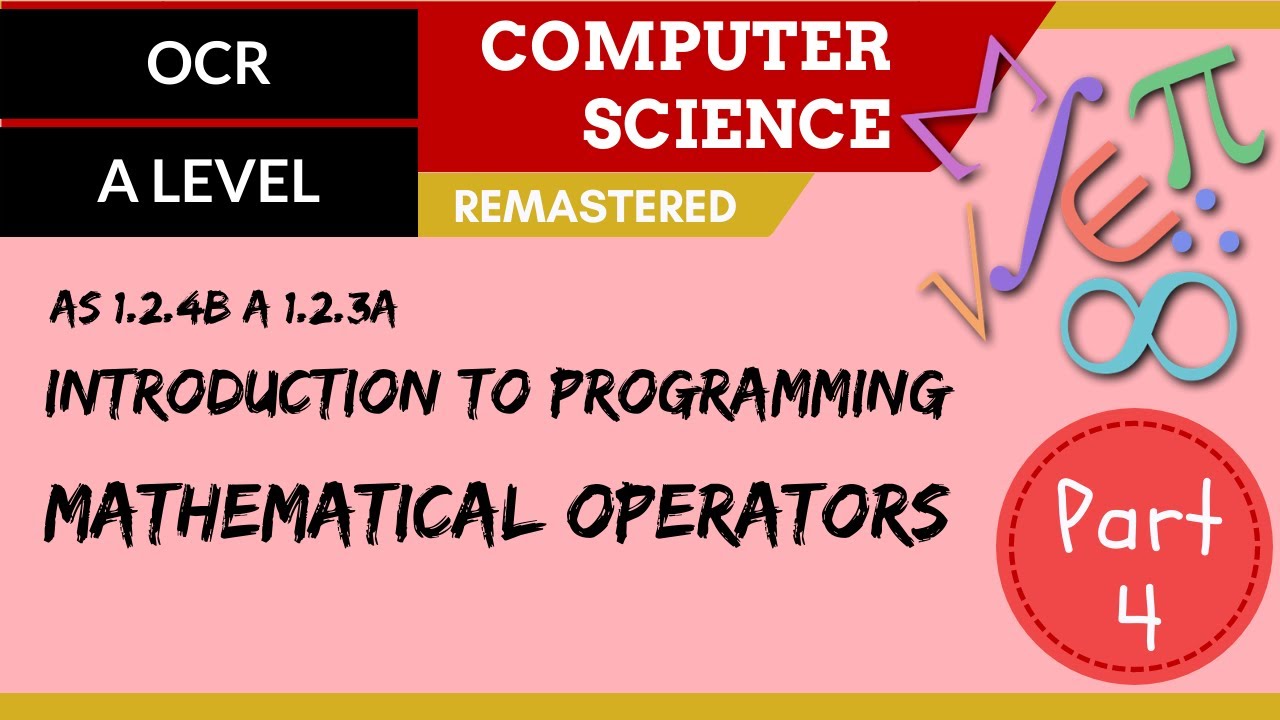
43. OCR A Level (H046-H446) SLR8 - 1.2 Introduction to programming part 4 mathematical operators

Belajar Python [Dasar] - 11 - Operasi Logika atau Boolean
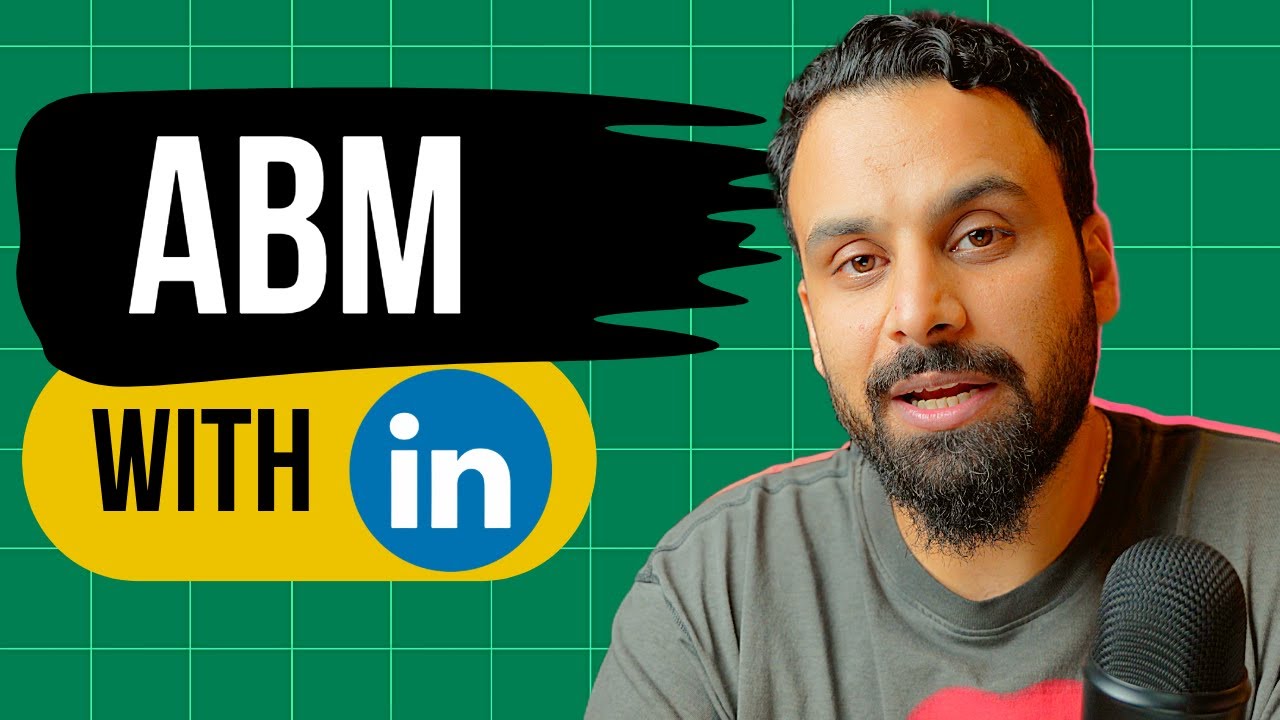
What is Account Based Marketing? Basics and Implementation guide (2024 version)

Operator Perbandingan dan Logika
5.0 / 5 (0 votes)
