Order to Cash (O2C) Overview: SAP S4HANA Full Demo (GUI / FIORI)
Summary
TLDRThis video provides a detailed walkthrough of the Order-to-Cash (O2C) process in SAP S/4HANA. It covers key steps such as creating an outbound delivery, posting a goods issue, generating billing documents, and recording incoming payments. The video demonstrates how financial entries are automatically generated at each stage, including debits to the customer and credits to sales revenue. A key focus is on how users can manage invoicing and payment details, including handling cash discounts. This tutorial is ideal for those looking to understand the core functions of SAP S/4HANA in the sales and finance process.
Takeaways
- 😀 The order-to-cash process in SAP S/4HANA includes outbound delivery, goods issue, billing, and incoming payment steps.
- 😀 Outbound delivery is initiated through the 'Post Outbound Delivery' function, and the goods issue is confirmed once saved.
- 😀 After saving the outbound delivery, you can view the goods issued document and display the related financial entry.
- 😀 Billing documents are created by entering the outbound delivery number and reviewing the details before saving.
- 😀 Once the billing document is created, a financial entry is generated, reflecting a debit to the customer and credit to sales revenue.
- 😀 The next step is to post the incoming payment using the 'Post Incoming Payments for Customers' function.
- 😀 Payment details are entered with the date, document type, currency, bank account, and customer number, followed by execution.
- 😀 The invoice is adjusted based on payment terms, and cash discounts can be applied or removed as necessary.
- 😀 Once the payment is confirmed, the financial entry is displayed, showing a debit to the bank account and a credit to accounts receivable.
- 😀 The tutorial emphasizes the importance of following the correct steps for generating financial documents and tracking payments in SAP S/4HANA.
- 😀 The video offers a detailed walkthrough, with chapters allowing users to skip to specific transactions or sections for convenience.
Q & A
What is the main purpose of the Order-to-Cash (O2C) process in SAP S/4HANA as described in the video?
-The main purpose of the O2C process in SAP S/4HANA, as described in the video, is to showcase the end-to-end process starting from creating an outbound delivery, posting a goods issue, generating a billing document, and finally posting incoming payments. It covers both the logistical and financial aspects of the process.
How do you create an outbound delivery in SAP S/4HANA?
-To create an outbound delivery in SAP S/4HANA, navigate to the relevant screen, input the sales order number, and click on the 'Create Outbound Delivery' option. Then, click on 'Post Goods Issue' to finalize the delivery.
What is the significance of the 'Post Goods Issue' step in the O2C process?
-The 'Post Goods Issue' step in the O2C process is important because it officially records the delivery of goods to the customer, which also triggers the creation of financial entries, such as a debit to the customer's account and a credit to the inventory account.
How do you generate a billing document in SAP S/4HANA?
-To generate a billing document in SAP S/4HANA, use the 'Create Billing Documents' tile, enter the outbound delivery number, and choose the relevant lines. After reviewing the details, click 'Save' to create the billing document.
What financial entries are created when a billing document is saved?
-When a billing document is saved, the system creates a financial entry that debits the customer’s account (accounts receivable) and credits the sales revenue account, reflecting the income from the sale.
How do you post an incoming payment in SAP S/4HANA?
-To post an incoming payment in SAP S/4HANA, use the 'Post Incoming Payments for Customers' tile. Input the payment details, such as the date, company code, currency, bank account number, and the customer number. Then, review the open invoices, adjust the payment amount as needed, and post the payment.
What is the role of the cash discount in the incoming payment process?
-The cash discount is applied when the customer makes a payment within the agreed payment terms. In the video, the discount is automatically applied (3 euros) when the customer pays within the specified time frame, reducing the total invoice amount.
What happens if the cash discount is removed during the incoming payment process?
-If the cash discount is removed, the full invoice value (in this case, 100 euros) is processed without any discount. This can be done by adjusting the payment amount in the payment screen, as shown in the video.
What is the importance of the 'Document Display' feature in SAP S/4HANA?
-The 'Document Display' feature allows users to view the financial entries associated with various documents, such as outbound deliveries, billing documents, and incoming payments. This ensures transparency and traceability of financial transactions in the system.
How does SAP S/4HANA ensure the accuracy of the financial transactions during the O2C process?
-SAP S/4HANA ensures accuracy by automatically generating financial entries based on the actions taken in the system, such as posting goods issue, creating billing documents, and processing incoming payments. The system integrates logistics and finance seamlessly, reducing the chance of errors and ensuring consistency across both areas.
Outlines

このセクションは有料ユーザー限定です。 アクセスするには、アップグレードをお願いします。
今すぐアップグレードMindmap

このセクションは有料ユーザー限定です。 アクセスするには、アップグレードをお願いします。
今すぐアップグレードKeywords

このセクションは有料ユーザー限定です。 アクセスするには、アップグレードをお願いします。
今すぐアップグレードHighlights

このセクションは有料ユーザー限定です。 アクセスするには、アップグレードをお願いします。
今すぐアップグレードTranscripts

このセクションは有料ユーザー限定です。 アクセスするには、アップグレードをお願いします。
今すぐアップグレード関連動画をさらに表示

How to Create a Purchase Order in SAP S/4HANA

Order-to-Cash Process in SAP SD – Step by Step (Full Beginner Guide 2025)
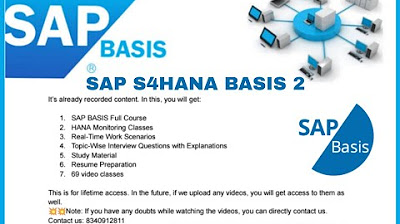
SAP S4HANA BASIS 2

Que es SAP S/4HANA, la plataforma SAP HANA y la Base de Datos SAP HANA
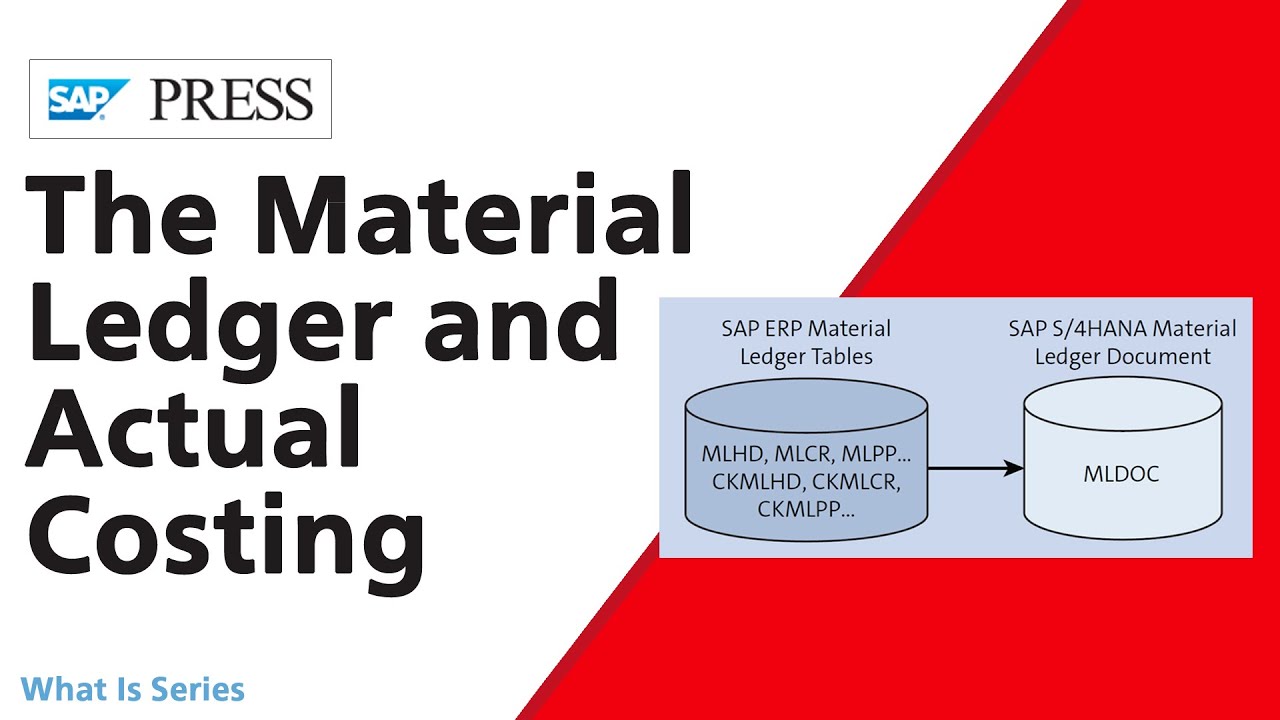
What Is the Material Ledger and Actual Costing with SAP S/4HANA?

SAP S/4HANA 2021 - Order-to-Cash
5.0 / 5 (0 votes)
