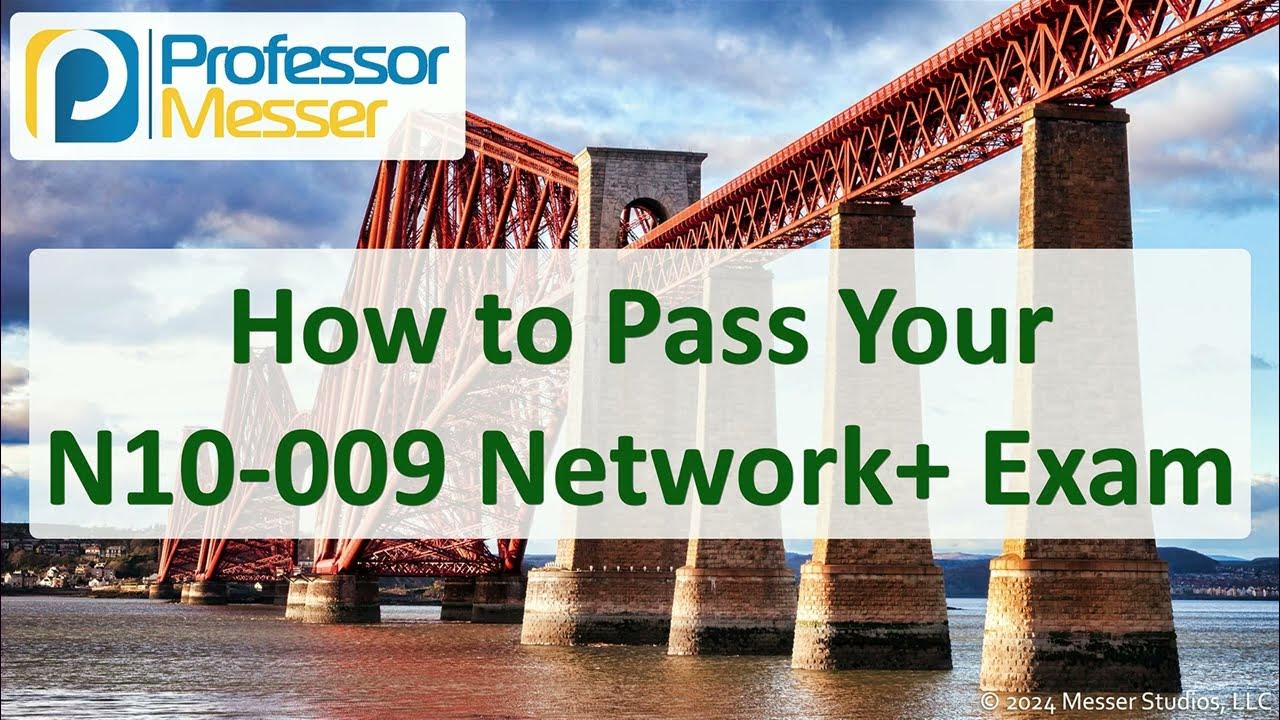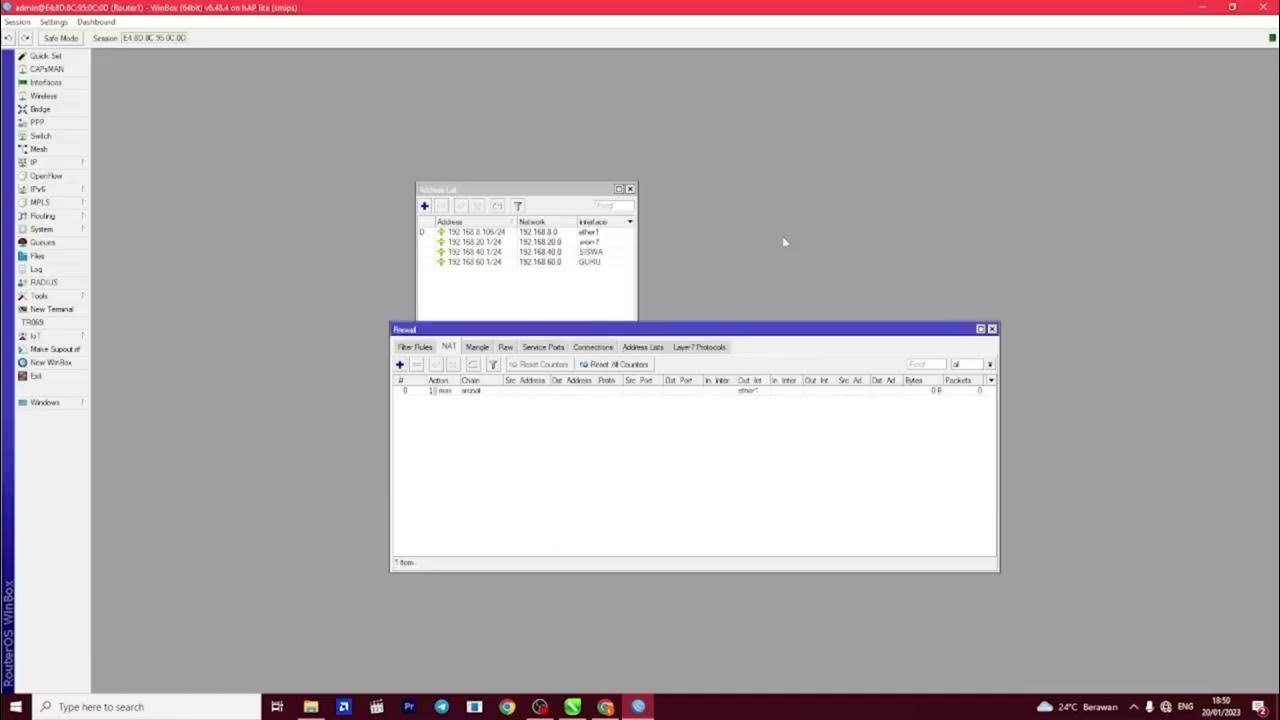CompTIA A+ Core 1 (220-1101) | Troubleshooting Network Issues | Exam Objective 5.7 | Training Video
Summary
TLDRThis video provides a comprehensive guide to troubleshooting common networking issues as per the CompTIA Plus Core 1 exam objectives. It covers problems such as limited connectivity, slow network speeds, port flapping, EMI interference, wireless connectivity issues, latency, jitter, and poor VoIP quality. The video offers practical troubleshooting steps, including checking for APIPA addresses, adjusting speed/duplex settings, inspecting cables, addressing network congestion, and minimizing interference. It emphasizes the importance of network optimization to ensure smooth communication and a reliable internet connection.
Takeaways
- 😀 Limited connectivity can be caused by issues with DHCP or device network configuration, and should be checked by verifying the device's IP address.
- 😀 Slow network speeds may stem from misconfigured speed and duplex settings, faulty cables, network congestion, or malware. Regular checks are essential for optimizing network performance.
- 😀 Network congestion, resulting from excessive data traffic, can be addressed by identifying overloaded devices such as switches or routers.
- 😀 Malware infections on network devices can significantly impact performance, making regular antivirus updates and security audits crucial for maintaining network integrity.
- 😀 Port flapping is a common issue caused by faulty cables or connectors, leading to continuous up-and-down states on network devices and should be addressed with physical inspections.
- 😀 Electromagnetic interference (EMI) can disrupt both wired and wireless network communication. Shielding and proper routing of cables can minimize its impact.
- 😀 In wireless networks, external interference from devices like microwaves or nearby Wi-Fi signals can lead to connectivity issues. Strategies include optimizing Wi-Fi channels and investing in interference-mitigation technologies.
- 😀 Physical obstructions, like walls or furniture, and distance from access points can weaken wireless signals, causing intermittent connectivity.
- 😀 Latency refers to the delay in data transmission and can be caused by distance, network congestion, or EMI. Reducing latency often involves network optimization or hardware upgrades.
- 😀 Jitter refers to the variation in delay over time and can cause issues such as audio distortion in VoIP calls. Ensuring stable and low latency can reduce jitter and improve overall network performance.
Q & A
What is the first troubleshooting step to check when a device has limited connectivity?
-The first troubleshooting step is to check whether the device has obtained an APIPA (Automatic Private IP Addressing) address. If it has, it indicates a problem with the DHCP server or the device's network configuration.
What could cause slow network speeds in a device?
-Several factors could cause slow network speeds, including incorrect speed and duplex settings, damaged network cables, network congestion, malware infections, or hardware issues.
How can incorrect speed and duplex settings affect network performance?
-Incorrect speed and duplex settings can lead to data packet loss or transmission errors, which significantly impact network performance. It's important to ensure that network devices are configured to match the network’s requirements.
What is port flapping, and what typically causes it?
-Port flapping occurs when a network port alternates rapidly between up and down states, disrupting connectivity. It is typically caused by faulty cables, connectors, or issues with the network interface card.
What is Electromagnetic Interference (EMI), and how does it affect wired networks?
-Electromagnetic Interference (EMI) is the disruption of data signals caused by electromagnetic fields from external sources such as fluorescent lights, power cables, and other electronic devices. It can lead to packet loss and degraded network performance.
How can EMI issues in wireless networks be addressed?
-To mitigate EMI in wireless networks, strategies such as selecting Wi-Fi channels less susceptible to interference and investing in Wi-Fi equipment with advanced interference mitigation technologies can be employed.
What are common causes of intermittent wireless connectivity?
-Intermittent wireless connectivity can be caused by external electromagnetic interference, physical obstructions (e.g., walls or furniture), distance between the device and access point, or faulty hardware such as network interface cards or access points.
What is latency, and how does it affect network performance?
-Latency is the time it takes for data to travel from one point to another in a network. High latency can cause delays in communication and negatively impact real-time applications, such as video streaming or online gaming.
How does jitter differ from latency in network performance?
-Jitter refers to the variation in delay or latency between data packets, while latency measures the overall delay. High jitter can cause inconsistent timing in packet delivery, leading to issues such as audio distortion in real-time applications like Voice over IP (VoIP).
What measures can be taken to improve Voice over IP (VoIP) quality?
-To improve VoIP quality, network configurations can be optimized to minimize latency and jitter. Prioritizing VoIP traffic over other data types and upgrading network hardware, such as routers and switches, can also help ensure a stable and high-quality connection.
Outlines

このセクションは有料ユーザー限定です。 アクセスするには、アップグレードをお願いします。
今すぐアップグレードMindmap

このセクションは有料ユーザー限定です。 アクセスするには、アップグレードをお願いします。
今すぐアップグレードKeywords

このセクションは有料ユーザー限定です。 アクセスするには、アップグレードをお願いします。
今すぐアップグレードHighlights

このセクションは有料ユーザー限定です。 アクセスするには、アップグレードをお願いします。
今すぐアップグレードTranscripts

このセクションは有料ユーザー限定です。 アクセスするには、アップグレードをお願いします。
今すぐアップグレード5.0 / 5 (0 votes)