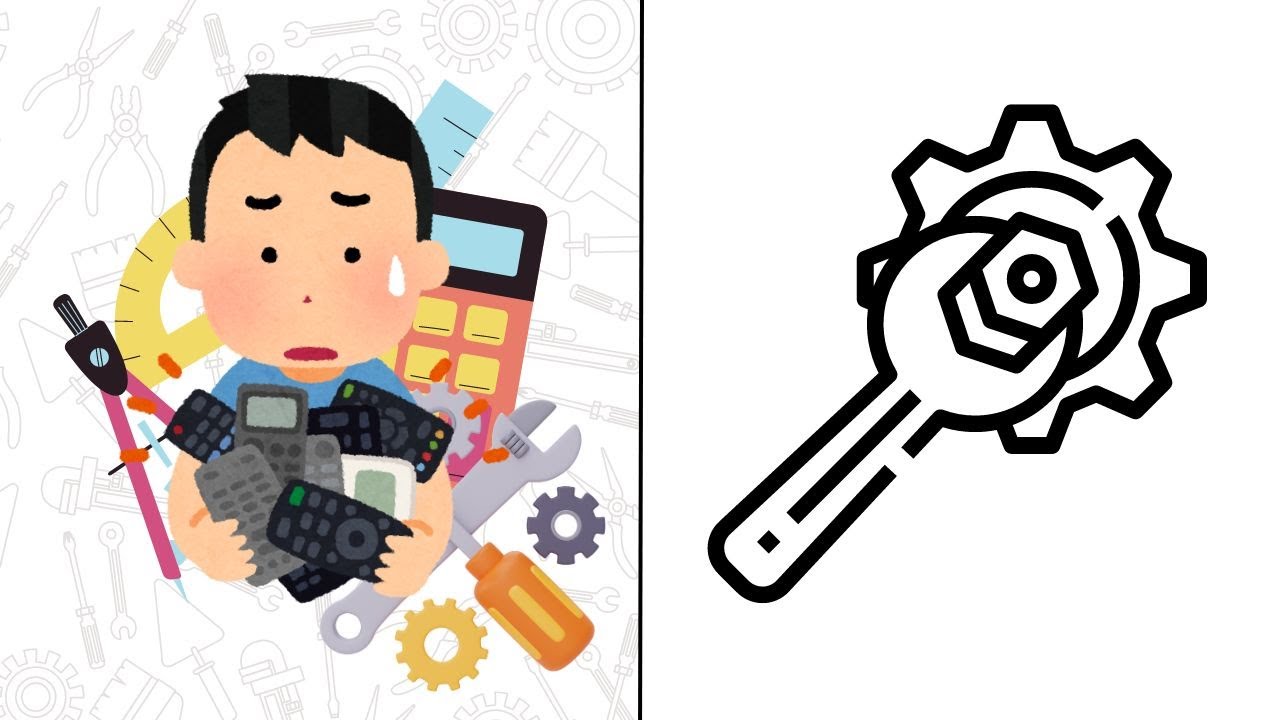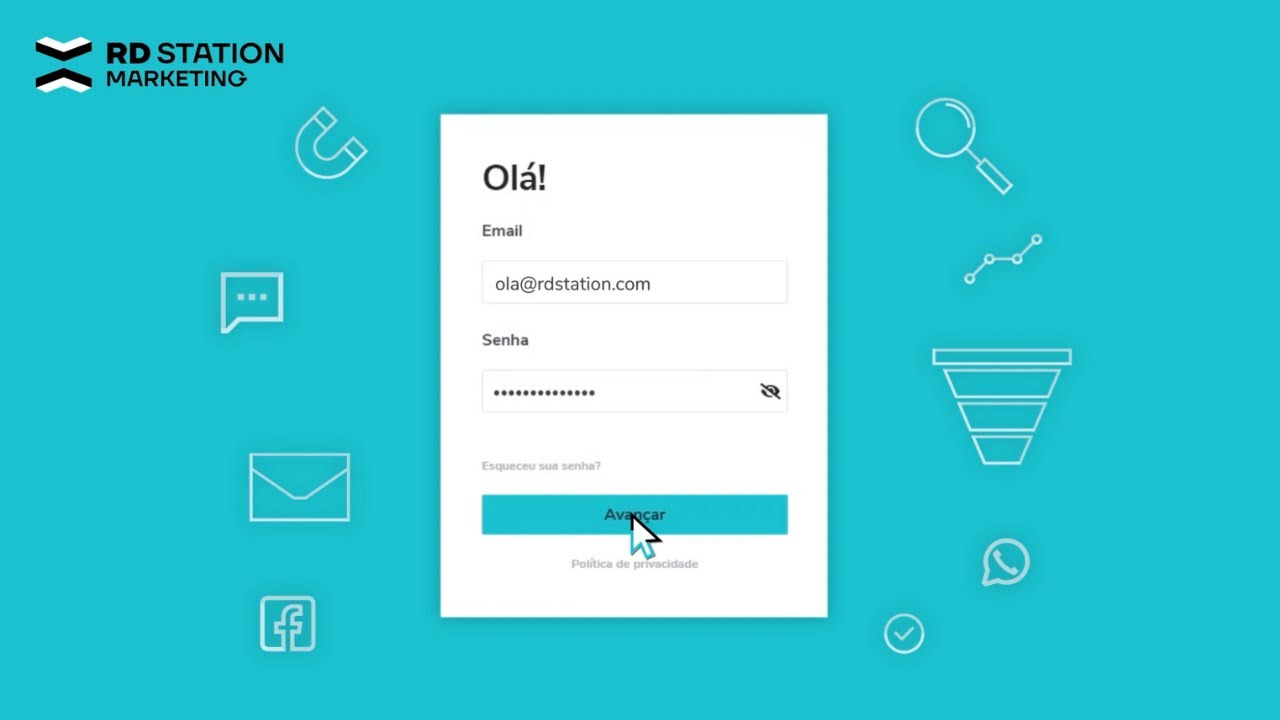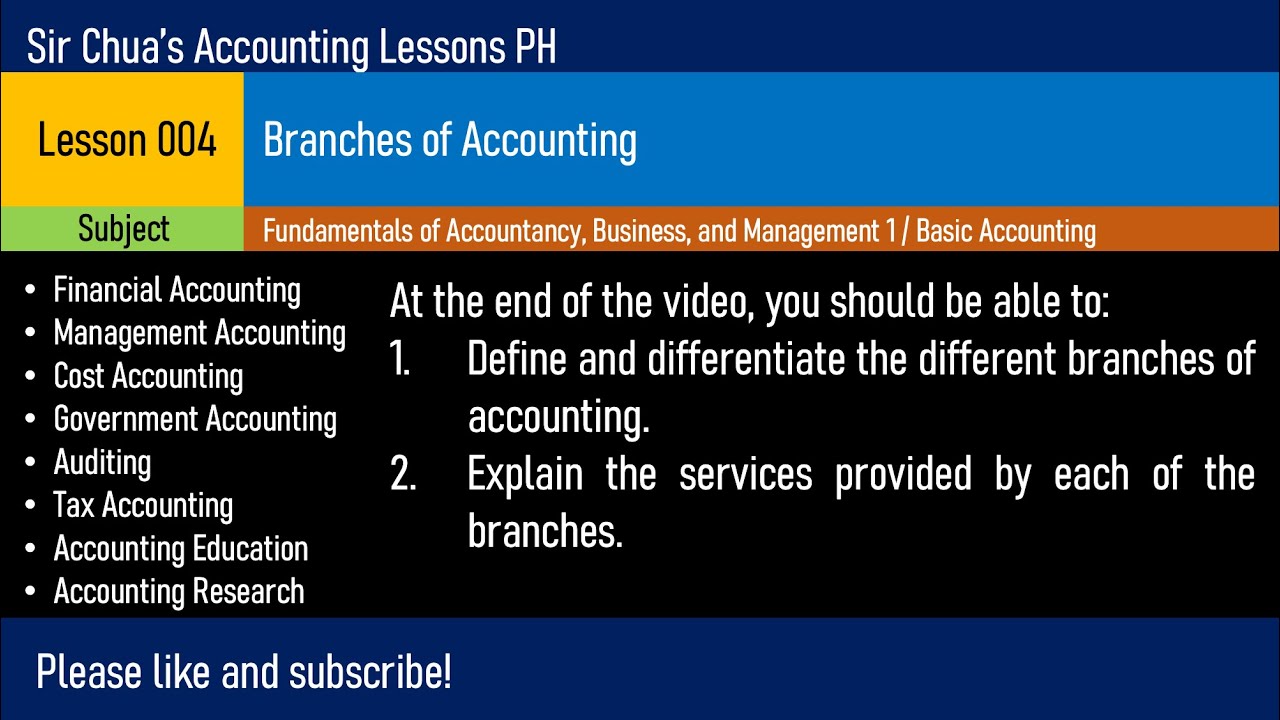Introduction to Countable
Summary
TLDRCountable is an all-in-one platform designed to streamline the accounting and auditing process. By integrating various platforms into one hub, it eliminates siloed work environments, reduces manual tasks, and ensures consistency across the board. With automation, team collaboration, and real-time updates, Countable simplifies firm management, engagement creation, and document handling. Accountants can easily onboard clients, sync data, and generate reports while minimizing errors and miscommunication. Countable transforms the accounting world into a more connected, automated, and efficient environment.
Takeaways
- 😀 Streamlined Workflows: Countable offers an end-to-end platform that integrates all aspects of managing your firm, engagements, and documents in one online hub.
- 😀 Simplified Processes: Say goodbye to siloed work environments and manual tasks. Countable automates many of the time-consuming processes, reducing errors and improving efficiency.
- 😀 Centralized Communication: All tasks, documents, and communication are in one place, which allows for better collaboration and easier tracking of progress.
- 😀 Easy Onboarding: Setting up your firm on Countable only takes four simple steps, making the onboarding process fast and efficient.
- 😀 Intuitive Platform: Countable is designed to be user-friendly, so accountants of all skill levels can quickly master it.
- 😀 Real-Time Collaboration: Teams can collaborate in real-time, making it easier to resolve issues and complete tasks without waiting for feedback or documents from clients.
- 😀 Automation for Efficiency: Countable automates key tasks like syncing bookkeeping software, importing data, and completing financial documents, saving time and reducing errors.
- 😀 Client Engagement: Keep clients informed and engaged through a centralized client hub that organizes all their documents and communication in one place.
- 😀 Time Tracking and Data: Features like automatic time tracking give partners and managers real-time data to help them make informed decisions and improve internal processes.
- 😀 Compliance and Accuracy: All financial documents, including lead sheets and statements, are automatically populated and compliant with CPA rules, reducing manual work and ensuring accuracy.
- 😀 Better Management: Countable’s real-time dashboard allows partners to manage their firm more effectively, generating reports and providing insights into overall performance.
Q & A
What is Countable?
-Countable is an all-in-one platform designed to streamline accounting and auditing processes by integrating your firm's workflow, documents, and communication into one central hub.
How does Countable improve collaboration in accounting firms?
-Countable eliminates siloed work environments by providing real-time collaboration tools that allow team members to communicate, flag issues, and work together on the same platform without the need for multiple emails or systems.
How does Countable reduce manual work?
-Countable automates many of the time-consuming tasks in accounting, such as generating financial statements, lead sheets, and mapping trial balances, ensuring everything is done accurately and according to CPA rules.
What does the onboarding process look like in Countable?
-The onboarding process for Countable is simple and intuitive. It takes just four steps to set up your entire firm on the platform, making it accessible for accountants of all skill levels.
Can Countable integrate with other accounting software?
-Yes, Countable seamlessly integrates with your client's online bookkeeping software, allowing for easy data syncing and eliminating the need for manual data entry.
How does Countable ensure consistency across teams?
-Countable ensures that every working paper is completed in the same way each time, reducing confusion among team members and ensuring uniformity across all tasks and client engagements.
What is the role of the centralized client hub in Countable?
-The centralized client hub in Countable keeps clients informed and engaged by organizing all documents in the cloud and allowing for easy document requests and communication, without the need for emails.
How does Countable handle document management?
-Countable organizes client documents by section, allowing firms to easily spot missing items. It also timestamps and labels document requests, ensuring accountability and efficient document management.
What kind of insights can the real-time dashboard provide in Countable?
-The real-time dashboard in Countable offers valuable insights into your firm's performance, including data on time tracking, which can be used to make more informed decisions and improve firm management.
How does Countable help partners manage their firms?
-Partners can use Countable’s real-time dashboard to manage their firm more effectively by generating reports, tracking performance, and utilizing time tracking features to make better business decisions.
Outlines

このセクションは有料ユーザー限定です。 アクセスするには、アップグレードをお願いします。
今すぐアップグレードMindmap

このセクションは有料ユーザー限定です。 アクセスするには、アップグレードをお願いします。
今すぐアップグレードKeywords

このセクションは有料ユーザー限定です。 アクセスするには、アップグレードをお願いします。
今すぐアップグレードHighlights

このセクションは有料ユーザー限定です。 アクセスするには、アップグレードをお願いします。
今すぐアップグレードTranscripts

このセクションは有料ユーザー限定です。 アクセスするには、アップグレードをお願いします。
今すぐアップグレード関連動画をさらに表示
5.0 / 5 (0 votes)