1️⃣ Tutorial Canva untuk pemula | Canva untuk Pemula
Summary
TLDRIn this video, the speaker introduces Canva as a user-friendly design tool suitable for beginners, students, content creators, and small business owners. It highlights the simplicity of using Canva compared to complex tools like Photoshop and CorelDRAW, which require advanced skills. Canva offers a variety of templates, fonts, and elements, making design accessible without the need for installation. It’s free to use with premium options available, and it can be accessed both on smartphones and PCs. The speaker also emphasizes the importance of using licensed fonts and elements for legal purposes.
Takeaways
- 😀 Canva is a user-friendly design tool, perfect for beginners and non-experts in graphic design.
- 😀 In the past, designing graphics required software like CorelDRAW or Photoshop, which were complicated and costly.
- 😀 Canva simplifies the design process by offering pre-made templates, making it easy to create professional-looking designs quickly.
- 😀 Many students, content creators, and small business owners prefer Canva due to its simplicity and ease of use.
- 😀 Canva provides a variety of templates, making it ideal for users with limited time who need to create designs fast.
- 😀 Users can access numerous design elements such as photos, fonts, videos, and icons without needing to search elsewhere.
- 😀 Canva offers many fonts that are free to use, helping avoid legal issues related to licensing for commercial purposes.
- 😀 Canva is free to use, with premium options available for more advanced features. Users can sign up with a Gmail account to get started.
- 😀 Canva can be accessed via both smartphones and computers, making it flexible for users on the go.
- 😀 Canva doesn’t require any installation, which is beneficial for users with limited access to specific hardware or software setups.
Q & A
What is the main focus of the video?
-The main focus of the video is to introduce Canva as an easy-to-use design tool, especially for beginners, and highlight its advantages over more complex design software like CorelDRAW and Photoshop.
Why was Canva chosen as a design tool in this video?
-Canva was chosen because it is user-friendly, provides templates, and offers a variety of design elements that make it easy for people, including students, content creators, and small business owners, to create professional designs quickly.
How does Canva compare to traditional design software like CorelDRAW and Photoshop?
-Canva is much simpler and easier to use compared to traditional design software like CorelDRAW and Photoshop. Unlike those programs, Canva doesn't require specialized skills and is much more accessible for beginners.
What are some benefits of using Canva for beginners?
-For beginners, Canva is beneficial because it is easy to navigate, offers simple tools and icons, and provides templates that can help users create designs quickly without starting from scratch.
Can Canva be used on mobile devices?
-Yes, Canva can be accessed on smartphones and tablets through the Canva app, which syncs with the web version, allowing users to edit designs on the go.
Is Canva free to use?
-Yes, Canva is free to use, though there are paid options for premium features. The free version offers many tools and templates, making it accessible to a wide audience.
What are some key features of Canva mentioned in the video?
-Some key features of Canva include a user-friendly interface, availability of templates, a wide selection of design elements like photos, videos, fonts, and stickers, and the ability to upload your own files.
What type of users typically use Canva?
-Canva is commonly used by students, content creators, small business owners, and anyone who needs to create professional-looking designs quickly and easily.
How does Canva help with licensing and copyright issues?
-Canva provides designs and fonts that are properly licensed for commercial use, ensuring users do not face copyright issues. It also warns users about the importance of using licensed content.
What are some advantages of Canva over installing other design software like CorelDRAW or Photoshop?
-One advantage of Canva is that it doesn't require installation. Users can access it directly from a browser or mobile app. Additionally, it doesn't require dealing with software licensing or cracks, making it more convenient and less time-consuming.
Outlines

このセクションは有料ユーザー限定です。 アクセスするには、アップグレードをお願いします。
今すぐアップグレードMindmap

このセクションは有料ユーザー限定です。 アクセスするには、アップグレードをお願いします。
今すぐアップグレードKeywords

このセクションは有料ユーザー限定です。 アクセスするには、アップグレードをお願いします。
今すぐアップグレードHighlights

このセクションは有料ユーザー限定です。 アクセスするには、アップグレードをお願いします。
今すぐアップグレードTranscripts

このセクションは有料ユーザー限定です。 アクセスするには、アップグレードをお願いします。
今すぐアップグレード関連動画をさらに表示

CANVA TUTORIAL FOR BEGINNERS 2024 (How to start using Canva step by step)

AI Makes Content Creation Easy | Digital Azadi | #learndigitalmarketinginhindi #aicontentcreator

The Impossible Rise of CANVA To a $40 Billion company.

Transform How You Work with Revoldiv: The Ultimate Transcription Tool

Guru Wajib Tahu ! 8 Manfaat Canva Untuk Inovasi Pembelajaran
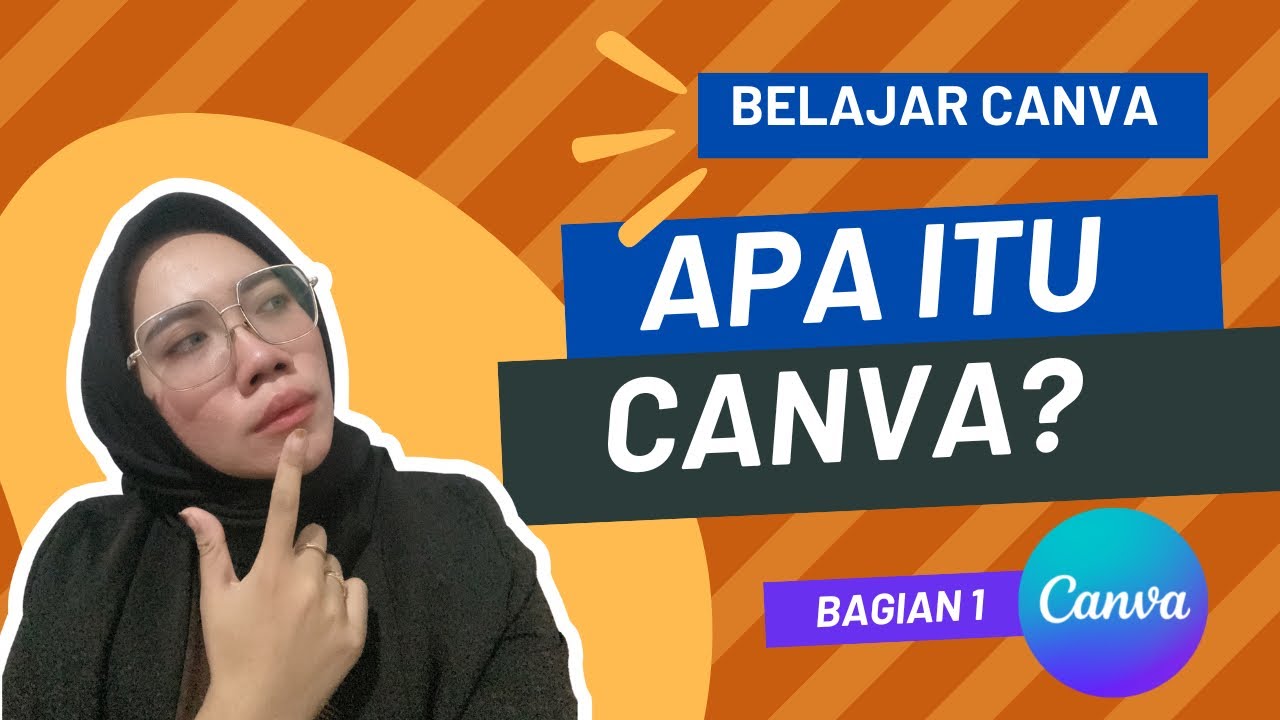
BELAJAR CANVA #1: KELEBIHAN DAN KEKURANGAN CANVA YANG WAJIB DIKETAHUI !!!!
5.0 / 5 (0 votes)
