Data Preprocessing dengan Rapidminer: Remove Duplicate, Missing Value, Seleksi Atribut
Summary
TLDRIn this video, Solihin provides a step-by-step guide on how to clean data using RapidMiner, emphasizing the importance of data preparation in data science projects. He covers essential tasks like removing duplicate rows, handling missing values, and addressing outliers or inconsistent values. The tutorial also demonstrates how to use RapidMiner's operators to clean and organize data efficiently, including replacing incorrect values, using regular expressions, and selecting relevant attributes. With practical examples, viewers can learn how to clean their datasets and improve the quality of their data for analysis and machine learning.
Takeaways
- 😀 Data cleaning is an essential step in data preparation, especially in data mining and data science projects.
- 😀 Raw data often contains issues like missing values, duplicates, noise, and inconsistencies that need to be addressed.
- 😀 Data cleaning helps in ensuring data quality and readiness for analysis, making it an important part of the overall data preprocessing process.
- 😀 Common data issues include incomplete data, noise (outliers), inconsistent data coding, irrelevant attributes, and duplicated data.
- 😀 RapidMiner can be used effectively to clean data, with features that handle missing values, remove duplicates, and replace invalid entries.
- 😀 Handling missing data can involve either removing rows with missing values or imputing values with statistical measures like mean or median.
- 😀 Duplicates in data can be easily identified and removed using the 'Remove Duplicate' operator in RapidMiner.
- 😀 Outliers or invalid values (e.g., values outside expected ranges) can be corrected manually or through regular expressions to fit proper data ranges.
- 😀 Irrelevant attributes that do not contribute to predictions or classification tasks can be removed using the 'Select Attributes' operator.
- 😀 A key part of the data cleaning process involves inspecting the cleaned data and ensuring all issues (missing values, duplicates, etc.) are resolved before moving forward with analysis.
Q & A
What is the main focus of the video?
-The main focus of the video is teaching how to perform data cleaning using RapidMiner, a data science tool, including handling missing values, removing duplicates, and performing attribute selection.
What is data cleaning, and why is it important in data science?
-Data cleaning is a crucial step in data preprocessing that involves removing or correcting inaccurate, incomplete, or irrelevant data. It is essential in data science because raw data often contains errors, missing values, or inconsistencies that can negatively affect analysis and model performance.
What are some common data issues that need to be addressed during the cleaning process?
-Common data issues include missing values, noisy data (outliers), inconsistent data (inaccurate categories or labels), and duplicate rows. Additionally, irrelevant attributes may need to be removed.
What are the steps involved in the data cleaning process as shown in the video?
-The steps involve: 1) Removing duplicate rows, 2) Handling missing values, 3) Replacing incorrect or out-of-range values, and 4) Selecting relevant attributes for analysis.
How can missing values be handled in RapidMiner?
-Missing values in RapidMiner can be handled using the 'Replace Missing Values' operator, where options like removal or imputation (replacing with mean, median, or mode) can be applied. The user can also filter out rows with missing values for specific attributes.
What does the 'Remove Duplicate' operator do in RapidMiner?
-The 'Remove Duplicate' operator in RapidMiner removes duplicate rows from a dataset. It can be applied to one or more attributes to identify exact duplicates or based on a filter condition.
What does the 'Replace' operator do for incorrect or out-of-range values?
-The 'Replace' operator in RapidMiner is used to replace incorrect or out-of-range values with correct ones. For example, it can replace anomalous values like '10' in a field that should contain only 'Yes' or 'No'.
What role does the 'Regular Expression' operator play in cleaning data?
-The 'Regular Expression' operator helps clean data by identifying and modifying values based on specific patterns. This is useful for detecting and fixing values that do not conform to predefined patterns or ranges.
Why is it important to remove irrelevant attributes from a dataset?
-Removing irrelevant attributes is important because they can introduce noise into the data, making it harder for machine learning models to identify useful patterns and affecting the model’s accuracy and efficiency.
How can RapidMiner help with the process of attribute selection?
-RapidMiner offers operators like 'Select Attributes' to help users choose relevant attributes based on their importance to the analysis. This can improve model performance by eliminating irrelevant or redundant features.
Outlines

このセクションは有料ユーザー限定です。 アクセスするには、アップグレードをお願いします。
今すぐアップグレードMindmap

このセクションは有料ユーザー限定です。 アクセスするには、アップグレードをお願いします。
今すぐアップグレードKeywords

このセクションは有料ユーザー限定です。 アクセスするには、アップグレードをお願いします。
今すぐアップグレードHighlights

このセクションは有料ユーザー限定です。 アクセスするには、アップグレードをお願いします。
今すぐアップグレードTranscripts

このセクションは有料ユーザー限定です。 アクセスするには、アップグレードをお願いします。
今すぐアップグレード関連動画をさらに表示

Cara Scraping Data Dari Gmaps atau Cara Mengambil Data Dari Gmaps

Algoritma K-Means Analisis Cluster pada Data Mining Part 2
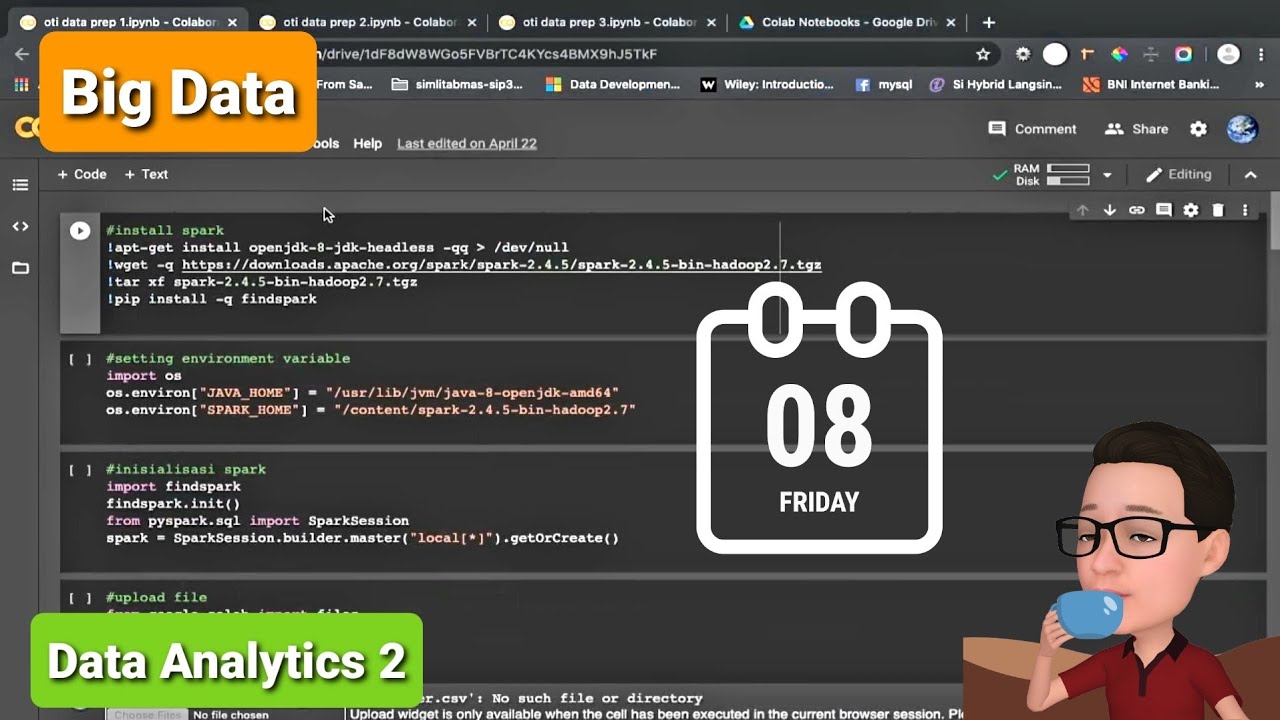
Big Data Analytics 02 | Data Preparation | Kuliah Online Big Data Pertemuan 11

RapidMiner - Klasifikasi Iris

How to get Data Science Internship | Shivani Singh | GeeksforGeeks

How I Used LeetCode & Cracked 5+ Job Offers | Full Strategy | Atlassian, Juspay, BNY Mellon
5.0 / 5 (0 votes)
