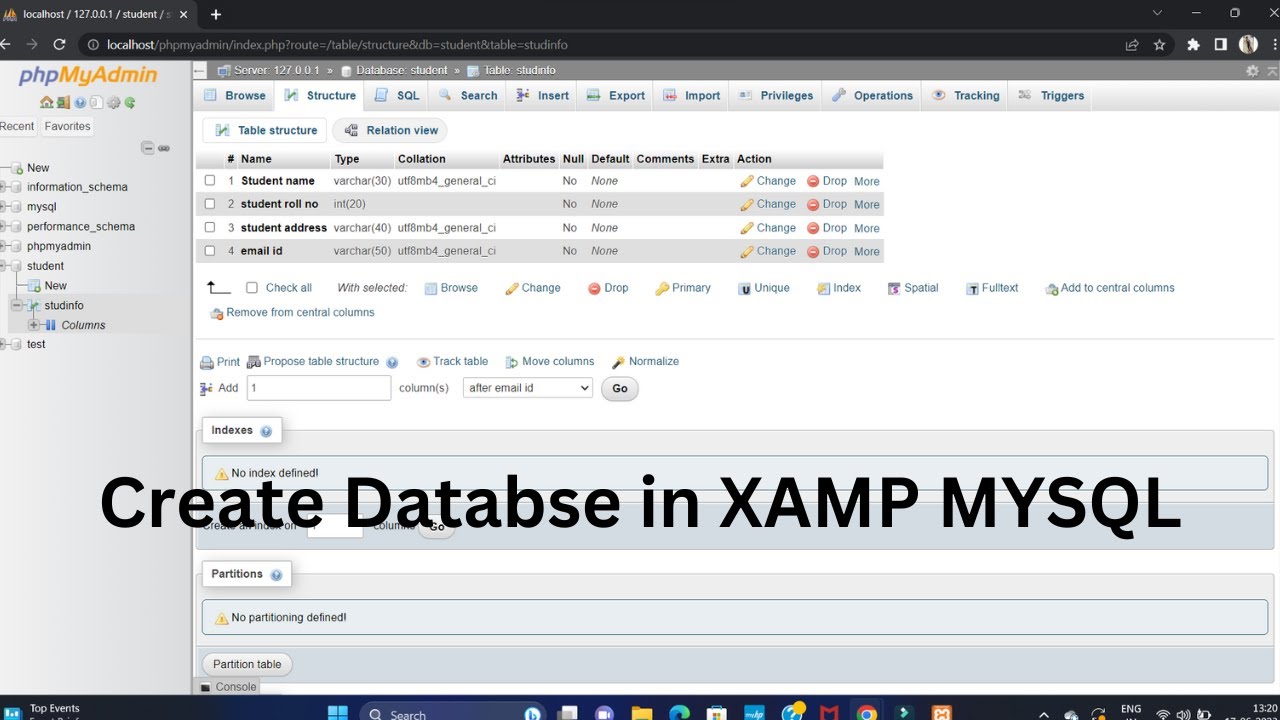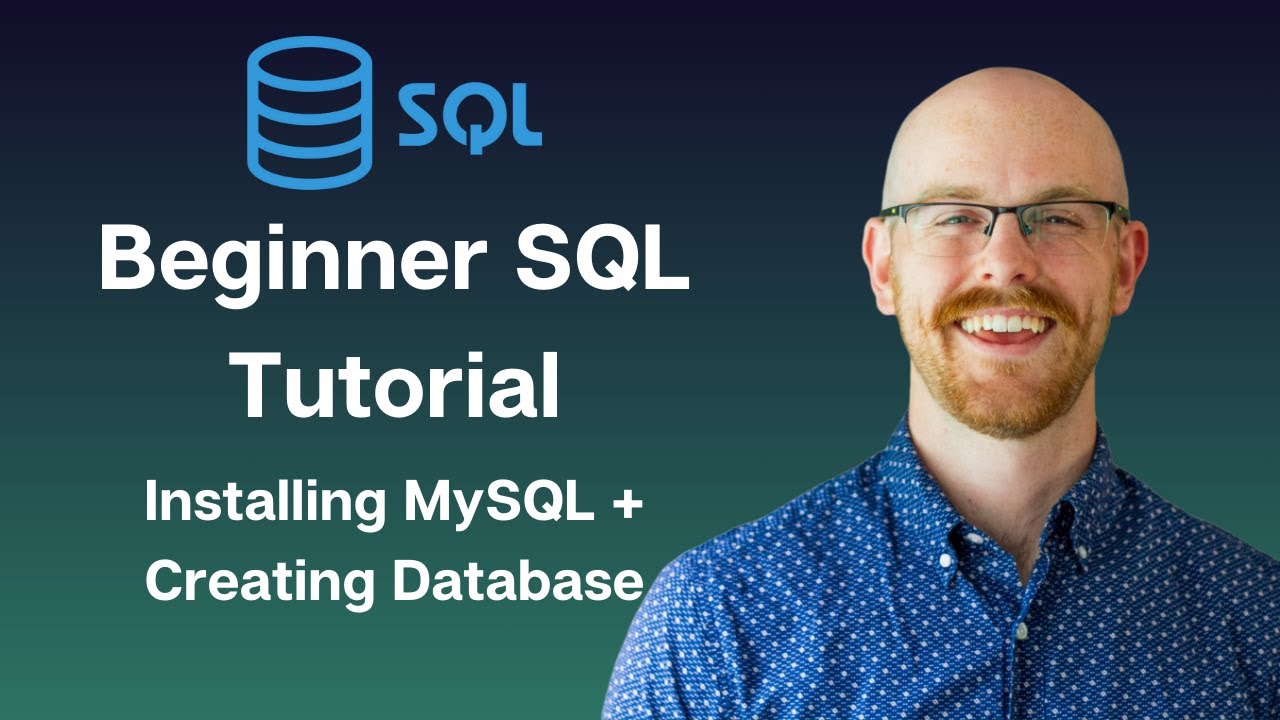Curso MySQL #08 - Gerenciando Cópias de Segurança MySQL
Summary
TLDRIn this video lesson, Gustavo Guanabara guides viewers through the process of managing database backups in MySQL. He explains how to export databases using MySQL Workbench, providing clear instructions on selecting tables, exporting both data and structure, and managing the backup files. The tutorial covers how to import backups into a new server, ensuring that the database can be easily transferred between systems. Aimed at beginners, the lesson highlights the importance of regular backups and demonstrates simple yet powerful techniques for database management.
Takeaways
- 😀 Learn how to manage database backups in MySQL using MySQL Workbench.
- 😀 The script focuses on creating and exporting backups of a database to safeguard data.
- 😀 The export process involves selecting schemas, tables, and exporting them as a .sql file (referred to as a 'dump').
- 😀 Users can choose to export both the database structure and data, or only the structure or data separately.
- 😀 To create a backup, use the 'Data Export' option in MySQL Workbench and select the database and tables to export.
- 😀 It's important to select 'Create Schema' during export to ensure the schema is included when importing the backup to another server.
- 😀 The video emphasizes how simple it is to transfer a database between different servers by exporting and importing the dump file.
- 😀 In case of accidental data loss, the backup can be restored by importing the dump file into the new or restored server.
- 😀 The export file contains SQL commands that can recreate the database structure and insert the data into a new system.
- 😀 The tutorial also covers how to check the integrity of the exported dump file, ensuring that all data and schema are correctly transferred.
- 😀 In the following lessons, the instructor will also introduce other tools for managing MySQL databases beyond MySQL Workbench, including command-line methods and PHP-based tools.
Q & A
What is the main focus of this tutorial by Gustavo Guanabara?
-The main focus of the tutorial is to teach how to manage database backups using MySQL Workbench, including how to export and import databases effectively.
What is the term used for creating a backup of a database in MySQL?
-In MySQL, the term 'dump' (or 'dumper') is used to refer to creating a backup of a database.
What are the options available when exporting a database in MySQL Workbench?
-When exporting a database, you can choose to export the structure, data, or both. Additionally, you can include views, stored procedures, events, and triggers in the export if required.
What is the significance of selecting the 'Create Schema' option when exporting a database?
-Selecting the 'Create Schema' option ensures that the database schema is created automatically when the backup is imported into another server, saving you from manually creating the database.
What is the importance of the 'Export as a single file' option during export?
-The 'Export as a single file' option allows you to generate a single file that contains all the data and structure for the database, making it easier to manage and transfer.
What command in the SQL dump file is used to create the database structure?
-The 'CREATE DATABASE' command is used in the SQL dump file to create the database structure, followed by 'CREATE TABLE' commands to define tables.
What does the 'DROP TABLE IF EXISTS' command do in the SQL dump file?
-The 'DROP TABLE IF EXISTS' command ensures that any existing table is removed before creating a new one, preventing errors from existing tables when importing the backup.
What should you do before running a database export operation to ensure it works smoothly?
-Before running an export operation, ensure that the desired database is selected. You can do this by using the 'USE' command to select the database within MySQL Workbench.
How can you verify that a database import was successful after transferring it to a new server?
-You can verify the import by selecting the database and running SQL commands like 'DESCRIBE' to check the table structures and 'SELECT' to confirm the data is present.
What is the purpose of the 'Import' option in MySQL Workbench?
-The 'Import' option allows you to import a database dump file into a new MySQL server, effectively restoring the database on that server.
Outlines

このセクションは有料ユーザー限定です。 アクセスするには、アップグレードをお願いします。
今すぐアップグレードMindmap

このセクションは有料ユーザー限定です。 アクセスするには、アップグレードをお願いします。
今すぐアップグレードKeywords

このセクションは有料ユーザー限定です。 アクセスするには、アップグレードをお願いします。
今すぐアップグレードHighlights

このセクションは有料ユーザー限定です。 アクセスするには、アップグレードをお願いします。
今すぐアップグレードTranscripts

このセクションは有料ユーザー限定です。 アクセスするには、アップグレードをお願いします。
今すぐアップグレード5.0 / 5 (0 votes)