Lesson 2. MCU Architecture Overview
Summary
TLDRThis video script delves into the architecture of microcontroller units (MCUs), focusing on key components such as the CPU, memory, and peripherals, and how they interact with the system bus. It explains the role of different debug interfaces and the importance of software configuration in setting up the hardware, including the use of pin multiplexers for debug control. The script emphasizes the need for developers to write code to configure the hardware after power-up, outlining how this is integral to effective MCU operation. It concludes with an encouragement to understand the underlying processes to ensure smooth MCU programming and debugging.
Takeaways
- 😀 MCUs (Microcontroller Units) are integrated systems that include the CPU, memory, and peripherals all on a single chip.
- 😀 The CPU in the MCU interacts with peripherals like UART, timers, and GPIO via the system bus to control the behavior of the hardware.
- 😀 Flash memory holds the MCU's software and non-volatile data, while RAM is used for dynamic data during operation.
- 😀 Peripherals like the ADC, GPIO, and communication modules are essential for interacting with external devices.
- 😀 The pin multiplexer allows the assignment of various peripherals to different physical pins on the MCU, offering flexibility in hardware design.
- 😀 Clocks are crucial in controlling the timing of the MCU's operations and may require different clock sources for various components.
- 😀 Interrupts provide the ability for the MCU to quickly respond to external events by suspending its current operations and running specific interrupt handling code.
- 😀 Debugging pins (such as SWD or JTAG) are used to program and debug the MCU, often defaulting to debug mode on power-up.
- 😀 Configuration of the MCU's hardware components, including peripherals and interrupts, must be done through software after power-up.
- 😀 When developing an embedded system, software configuration of the MCU is essential, and developers are responsible for setting it up properly, regardless of whether an IDE is used.
Q & A
What is the primary function of the debug module in an MCU?
-The primary function of the debug module in an MCU is to allow developers to interact with the microcontroller during the development process, enabling features such as stepping through code, setting breakpoints, and inspecting variables for easier debugging.
What happens to the debug pins on power-up?
-On power-up, the debug pins are connected to the debug module by default, which is necessary in case you want to take debug control of the MCU immediately after it powers on. These pins are not dedicated to debugging and can be repurposed through a pin multiplexer.
How is the MCU hardware configured during development?
-The MCU hardware is configured by software, which is typically written by the developer. When the MCU receives power, the CPU begins running the code from flash memory, and one of the first actions the code should take is to configure the various hardware components, setting them up for use.
Can an IDE help with hardware configuration in MCU development?
-Yes, an IDE can assist by generating some of the configuration code automatically, but ultimately, the responsibility for writing and managing the code falls on the developer.
What is the importance of the system bus in MCU architecture?
-The system bus is crucial because it connects various hardware components to the CPU, allowing the CPU to configure and control those components as needed. The system bus serves as the main communication pathway between the CPU and peripherals or hardware parts.
Are the pins dedicated to debugging in the MCU architecture?
-No, the pins that are shown in the diagram for debugging purposes can actually serve other functions. They are connected to the debug module by default at power-up, but can be repurposed for different tasks through a pin multiplexer.
What is the role of the pin multiplexer in MCU architecture?
-The pin multiplexer allows the MCU pins to serve multiple functions. For example, pins initially used for debugging can be reconfigured for other tasks, enhancing flexibility in hardware design.
Why does the debug module connect by default on power-up?
-The debug module connects by default on power-up to enable immediate debugging control of the MCU, which is important for developers to start debugging right away if needed, especially in early stages of development or testing.
What happens if there is an issue with the MCU configuration code?
-If there is an issue with the configuration code, the developer will be responsible for fixing it. The IDE might help in generating code, but ultimately, the code written by the developer governs how the MCU is configured and how the hardware components function.
What should be the first thing your code does after the MCU powers on?
-After the MCU powers on, the first thing your code should do is write configuration data to set up the hardware components and ensure the MCU is ready to perform its intended tasks.
Outlines

このセクションは有料ユーザー限定です。 アクセスするには、アップグレードをお願いします。
今すぐアップグレードMindmap

このセクションは有料ユーザー限定です。 アクセスするには、アップグレードをお願いします。
今すぐアップグレードKeywords

このセクションは有料ユーザー限定です。 アクセスするには、アップグレードをお願いします。
今すぐアップグレードHighlights

このセクションは有料ユーザー限定です。 アクセスするには、アップグレードをお願いします。
今すぐアップグレードTranscripts

このセクションは有料ユーザー限定です。 アクセスするには、アップグレードをお願いします。
今すぐアップグレード関連動画をさらに表示

L-1.3 Bus Structure | Type of Buses | Address Bus, Data Bus, Control Bus | CSA | COA |Shanu Kuttan
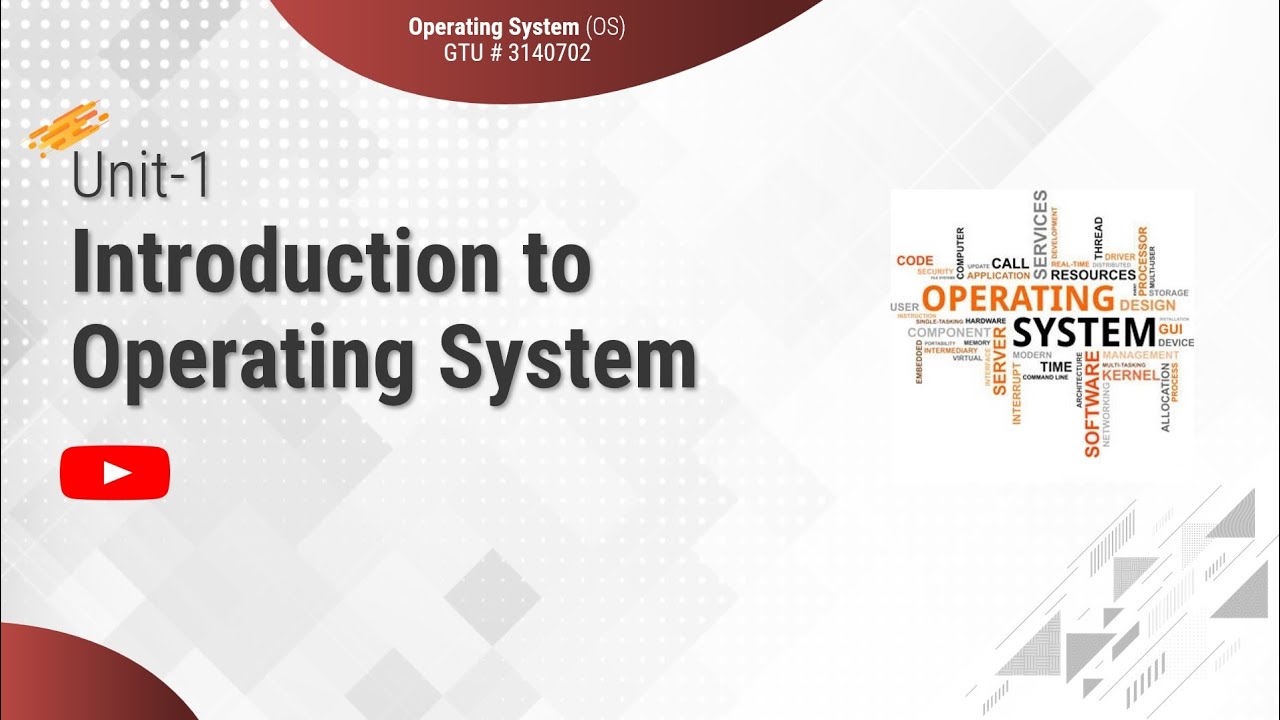
1.1 - Basic Elements of Computer & Computer System Architecture - Introduction - OS

01 - Intro B - Python for Everybody Course

Introduction to Computer Organization and Architecture (COA)
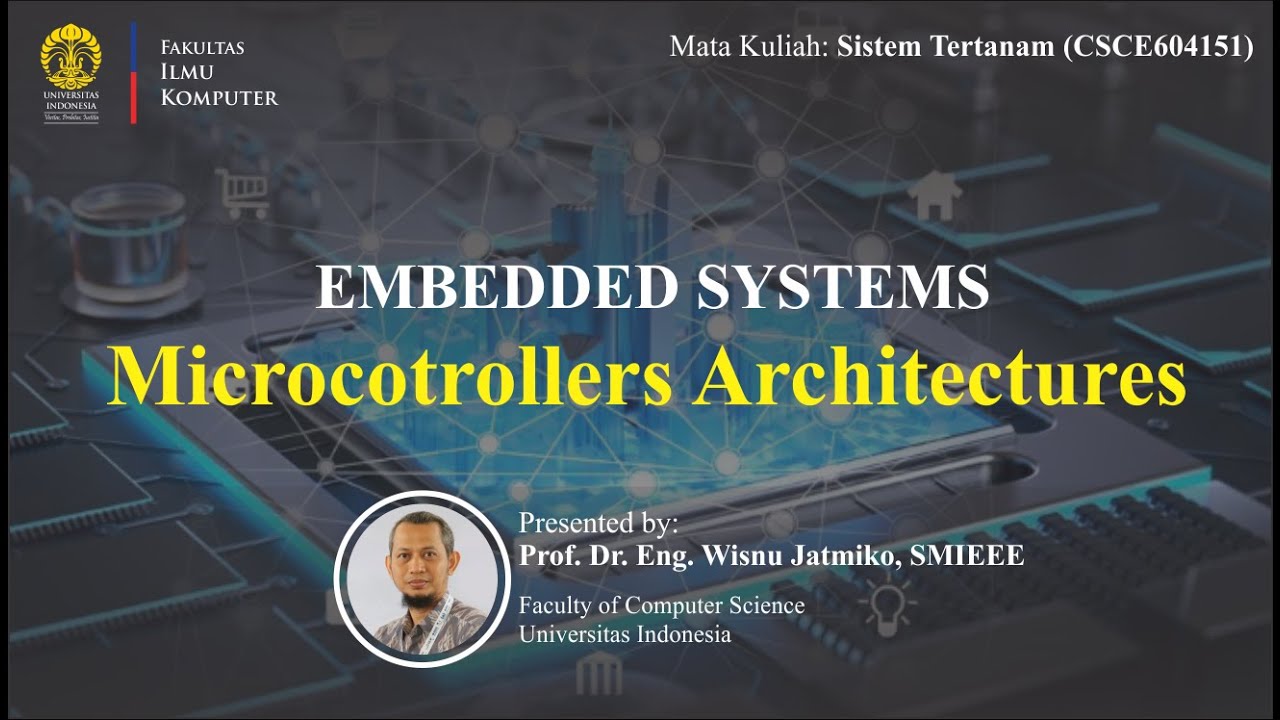
4. Embedded Systems: Microcontroller Architecture

Registers & Special Purpose Registers in Assembly Language Urdu/Hindi | Lecture # 2 | very Important
5.0 / 5 (0 votes)
