Cara Terbaru Membuka Yandex Google Chrome 2024 Tanpa Proxy Tanpa VPN
Summary
TLDRIn this enlightening video, the presenter shares a groundbreaking method to access Yandex via Google Chrome without the need for VPNs or proxies, a technique not widely known until now. The tutorial begins with opening Google Chrome and navigating to Yandex by entering a special keyword, 'yandexet,' into the search bar. This approach automatically sets the location to Washington DC, making the video menu accessible. The video further demonstrates how to adjust search settings to remove filters, allowing users to freely search for videos on Yandex. Highlighted by practical steps and easy-to-follow instructions, the video offers viewers a hassle-free way to explore Yandex for a variety of videos, from movies to horse racing, ensuring a seamless browsing experience without complications.
Takeaways
- 😀 The script provides a tutorial on how to access Yandex using the latest version of Google Chrome without the need for a proxy or VPN.
- 😎 To access Yandex, users need to type 'yandex.com' in the search bar of Google Chrome.
- 🔍 Users then type 'yandexet' in the search bar to access Yandex services through a new method discovered by the speaker.
- 🌐 By selecting 'yandex image set' and choosing a web option, users can access Yandex with the location automatically detected as Washington DC.
- 📺 Despite encountering a service being under construction message, users can overcome this by adjusting search settings.
- ⚙️ Users can adjust search settings by clicking on the three horizontal lines in the top right corner, selecting 'Settings', and adjusting filters.
- 💡 The speaker advises setting search filters to 'no filter' to ensure all search results are displayed.
- 👍 This method allows users to watch videos on Yandex using Google Chrome without complications.
- 🎥 Users can easily search for specific videos on Yandex by typing keywords in the search bar.
- 🏇 For example, users can search for videos on horse racing by typing relevant keywords and clicking on the video section to find related content.
Q & A
What is the video tutorial about?
-The video tutorial is about how to open the latest version of Yandex browser on Google Chrome without using a VPN or proxy.
What keyword should be used to open Yandex on Chrome?
-The keyword to open Yandex on Chrome is 'yandexet'.
Why does the video location get detected in Washington DC automatically?
-When Yandex is opened using the 'yandexet' keyword, the location gets automatically detected in Washington DC.
How to enable video search on Yandex Chrome?
-To enable video search, go to settings > search filters and change it to no filters. Then click save.
Does this method require a VPN or proxy to access Yandex?
-No, this method does not require a VPN or proxy to access Yandex on Google Chrome.
What language is the video transcript in?
-The video transcript is in Indonesian language.
What is shown as an example for searching videos on Yandex?
-Searching for horse racing videos is shown as an example for video search on Yandex.
Is this method of opening Yandex easy to use?
-Yes, the tutorial says that this is an easy way to open Yandex on Chrome without proxies or VPN.
Can you search for any videos on Yandex using this method?
-Yes, you can search for any videos like movies, racing videos etc on Yandex using this method.
Does this method work reliably to access Yandex?
-Yes, the video says that this method works 100% to reliably access Yandex on Chrome.
Outlines

このセクションは有料ユーザー限定です。 アクセスするには、アップグレードをお願いします。
今すぐアップグレードMindmap

このセクションは有料ユーザー限定です。 アクセスするには、アップグレードをお願いします。
今すぐアップグレードKeywords

このセクションは有料ユーザー限定です。 アクセスするには、アップグレードをお願いします。
今すぐアップグレードHighlights

このセクションは有料ユーザー限定です。 アクセスするには、アップグレードをお願いします。
今すぐアップグレードTranscripts

このセクションは有料ユーザー限定です。 アクセスするには、アップグレードをお願いします。
今すぐアップグレード関連動画をさらに表示

Cara Membuka Yandex di Google Chrome Tanpa VPN dan Proxy 2024

How to Join TikTok Creator Rewards Program from ANY Country (FIX SECURITY ERROR)
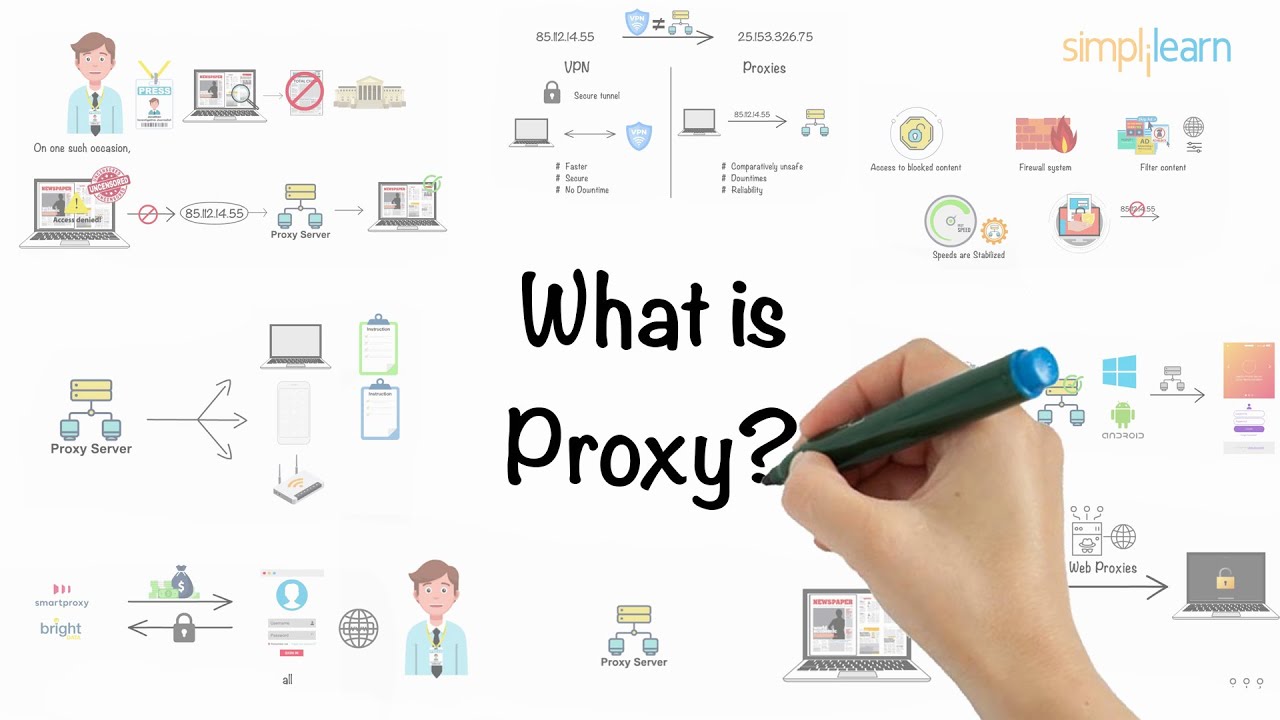
Proxy In 5 Minutes | What Is A Proxy? | What Is A Proxy Server? | Proxy Explained | Simplilearn

Microsoft LIBEROU DE GRAÇA para Todo Mundo! APROVEITA!

Cara Remote Komputer dari HP dengan Chrome Remote Desktop

Cara Mudah Merangkum Video dan Website dengan AI
5.0 / 5 (0 votes)
