Instalação Passo a Passo: Protheus 12.1.2210 da TOTVS com Docker - Tutorial Completo
Summary
TLDRThis video tutorial demonstrates the step-by-step process of setting up a system, including database creation and user configuration. The presenter walks through key installation stages, highlighting potential issues and solutions for first-time setups. Viewers are reassured that if any errors occur, they can simply restart the process, which will resume from where it left off. The video also addresses the importance of configuring the system correctly for smooth operation, with a final message encouraging viewers to engage by commenting and liking the video if they found it helpful.
Takeaways
- 😀 The script demonstrates the process of configuring and setting up a system, specifically focusing on creating tables and configuring users.
- 😀 Slow system performance during the first installation is common but improves with subsequent installations.
- 😀 The process includes steps like creating necessary files, tables, and system users for proper functioning.
- 😀 The script emphasizes that if there is an error during the setup, users can re-access the system and resume from where it left off.
- 😀 After initial setup, the process becomes faster and more efficient without major issues.
- 😀 A brief pause or 'empty space' in the system setup is normal and is part of the installation process.
- 😀 The system is being installed in stages, with some components requiring additional processing time.
- 😀 Although this specific installation has some delays, it is expected to proceed smoothly after the first run.
- 😀 The user is advised to check the process regularly to ensure that files are being created properly.
- 😀 The video is intended as a detailed guide to demonstrate the correct configuration for a smooth system setup.
- 😀 The speaker encourages viewers to engage with the video by liking it, commenting with questions or suggestions, and subscribing for future updates.
Q & A
What is the main purpose of the video script?
-The video script is intended to demonstrate how to configure and install a system, specifically focusing on setting up a software application and creating necessary database tables and user configurations.
Why does the process take time during the first installation?
-The first installation takes longer because it involves the initial creation of tables and user configurations in the system, which is typically slower than subsequent installations.
What is indicated when the 'Proteus connection screen' is shown?
-The appearance of the 'Proteus connection screen' indicates that the installation process has progressed to a stage where the system is being set up for user access and connection.
Can the installation process be restarted if an error occurs?
-Yes, if an error occurs during the installation process, users can restart the process. The system will resume from where it left off without starting from scratch.
How can the users confirm the system is processing correctly?
-Users can check the progress by monitoring the creation of key components like 'S', 'Company', 'Company CFG', and 'User' tables. The system's progress can also be tracked through the log and connection screens.
What role do the empty spaces in the 'Proteus connection screen' serve?
-The empty spaces in the 'Proteus connection screen' are likely placeholders or areas awaiting further input or completion of the installation process.
What does the speaker mention about the speed of the process after the first installation?
-The speaker mentions that after the first installation, the process becomes faster and more efficient, with fewer delays or issues during subsequent installations.
How can users address issues if they face delays or slowness during the setup?
-Users are advised not to worry about the delays or slowness during the setup, especially during the first installation. If the process is too slow or encounters issues, they can check the logs or retry the installation.
How does the speaker suggest interacting with the video?
-The speaker encourages viewers to leave comments, ask questions, and like the video to engage with the content. This helps to clarify any doubts or share additional insights.
What is the expected outcome after the installation is complete?
-Once the installation is complete, the necessary system files will be created, and the software will be ready for use. The user can access and operate the software with the configured settings.
Outlines

このセクションは有料ユーザー限定です。 アクセスするには、アップグレードをお願いします。
今すぐアップグレードMindmap

このセクションは有料ユーザー限定です。 アクセスするには、アップグレードをお願いします。
今すぐアップグレードKeywords

このセクションは有料ユーザー限定です。 アクセスするには、アップグレードをお願いします。
今すぐアップグレードHighlights

このセクションは有料ユーザー限定です。 アクセスするには、アップグレードをお願いします。
今すぐアップグレードTranscripts

このセクションは有料ユーザー限定です。 アクセスするには、アップグレードをお願いします。
今すぐアップグレード関連動画をさらに表示
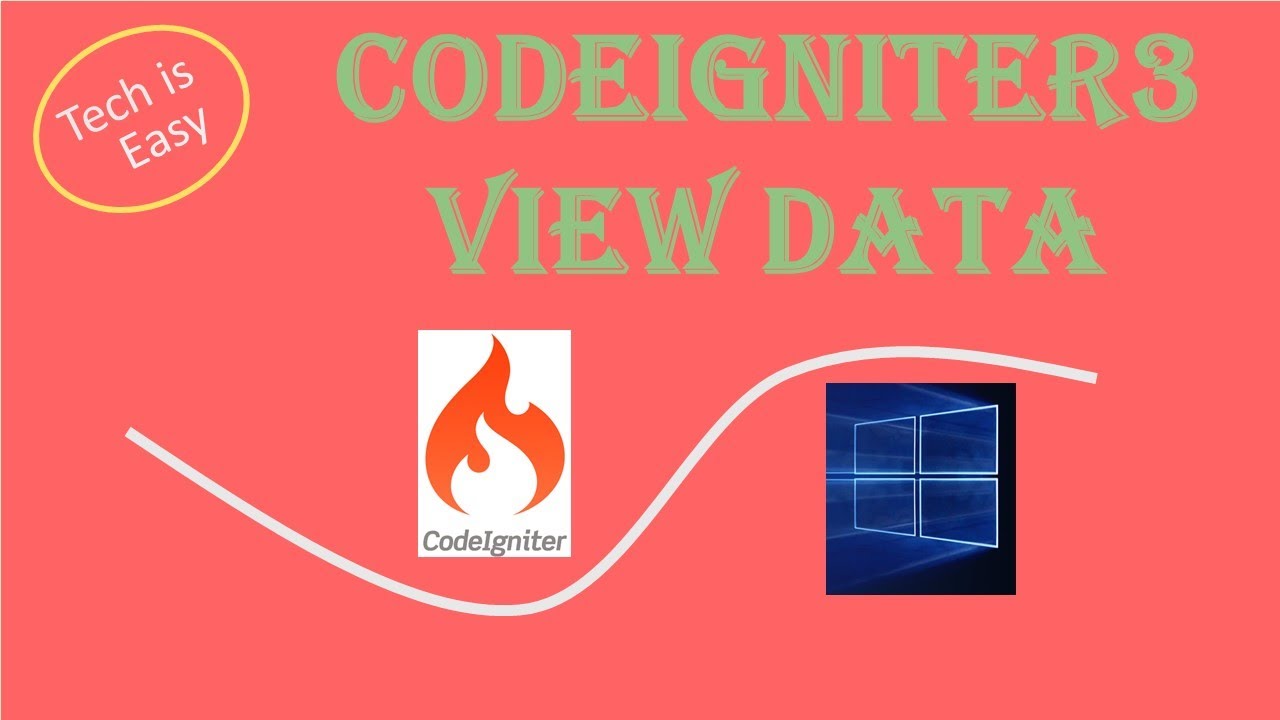
view data codeigniter v3

Aplikasi ARSIP Surat Masuk dan Surat Keluar Berbasis Web - Free Source Code

Konfigurasi DATABASE SERVER Pada OS Debian 10 | VirtualBox

Instalasi dan konfigurasi Web Server (NGINX) pada Debian 12
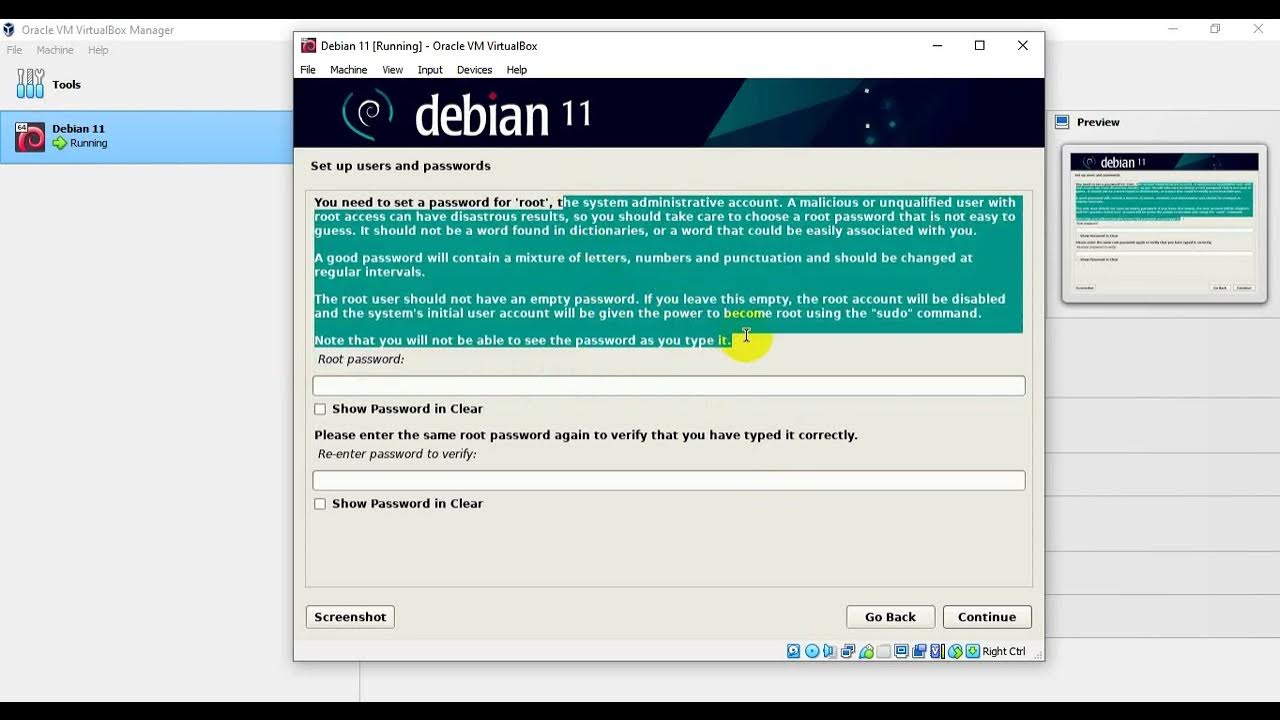
1. Install Debian - Guided Partition

Konfigurasi Routing Dinamis di Cisco Packet Tracer #5 BGP (Border Gateway Protocol)
5.0 / 5 (0 votes)
