Program Aplikasi POS Bengkel Berbasis WEB Gratis
Summary
TLDRThis video introduces a comprehensive POS system for workshops, built with CodeIgniter 3 and Bootstrap 3. The system allows users to manage service transactions, spare part inventory, stock purchases, and generate reports. Key features include a login page, dashboard with sales graphs, transaction input with payment processing, data management for spare parts and services, supplier and stock tracking, and detailed sales and service reports. The program is open-source and free to download, providing an easy-to-use solution for workshop businesses. Users can also modify settings like workshop details and print invoices, with an option to change login passwords.
Takeaways
- 😀 This POS program is built using CodeIgniter 3 and the Bootstrap 3 admin template for workshop businesses.
- 😀 The program is free, open-source, and can be used as a reference or learning resource.
- 😀 Users log in with a username and password to access the main dashboard and system features.
- 😀 The dashboard displays key data like service sales and spare part sales in graphical formats.
- 😀 Service transactions can be entered with customer details, service type, and payment information.
- 😀 The system automatically calculates the amount of change when the payment exceeds the total bill.
- 😀 Invoices can be printed directly from the system for completed transactions.
- 😀 Users can manage spare part inventory by adding, editing, or deleting spare parts.
- 😀 Workshop services can be added, edited, or deleted along with their pricing in the system.
- 😀 Users can enter supplier information and track stock purchases with automatic updates to stock quantities.
- 😀 Reports on sales, services, and stock purchases can be generated and exported as PDFs for easy record keeping.
Q & A
What is the primary purpose of this POS system?
-The POS system is designed to manage transactions, services, spare parts, inventory, and generate reports for workshops, making it suitable for businesses like car repair shops.
Which technologies were used to build this POS system?
-The system was built using CodeIgniter 3 and the Bootstrap 3 admin template, offering a user-friendly interface and a robust backend framework.
How does the transaction process work in the POS system?
-The user inputs transaction details such as the service type, spare parts, and customer information. After processing the payment, the system automatically calculates the change and offers options to print an invoice or continue the process.
Can users manage spare parts and services in this POS system?
-Yes, users can add, edit, or delete spare parts and services in the system, allowing them to customize the offerings and pricing for their workshop.
What options do users have when generating reports in this POS system?
-Users can generate sales, service, and purchase reports, filter them by date, and export them as PDFs for printing or saving. This provides an easy way to track and analyze workshop performance.
What customization options are available in the system settings?
-In the settings, users can update the workshop's logo, name, and address. These details will appear on printed invoices, allowing users to personalize the system for their business.
How does the invoice printing process work?
-Once a transaction is completed, the system provides an option to print an invoice. The printed invoice includes details like the service performed, total amount, and the workshop's logo and address.
Is this POS system open-source and free to use?
-Yes, the POS system is open-source, and users can download it for free. The creator also offers support through comments or WhatsApp for any further questions or assistance.
How do users handle stock purchases in the system?
-Users can record stock purchases from suppliers, specifying the items bought, supplier details, and the total amount. The system also allows adding multiple items to a purchase dynamically.
Can users view a history of their sales or services?
-Yes, users can view a history of all sales and services processed in the system. Each transaction is recorded, allowing users to check customer names, services provided, and amounts paid.
Outlines

このセクションは有料ユーザー限定です。 アクセスするには、アップグレードをお願いします。
今すぐアップグレードMindmap

このセクションは有料ユーザー限定です。 アクセスするには、アップグレードをお願いします。
今すぐアップグレードKeywords

このセクションは有料ユーザー限定です。 アクセスするには、アップグレードをお願いします。
今すぐアップグレードHighlights

このセクションは有料ユーザー限定です。 アクセスするには、アップグレードをお願いします。
今すぐアップグレードTranscripts

このセクションは有料ユーザー限定です。 アクセスするには、アップグレードをお願いします。
今すぐアップグレード関連動画をさらに表示

#1 Berkenalan dengan Framework CodeIgniter 3

Ajax JQuery Pagination in Codeigniter using Bootstrap
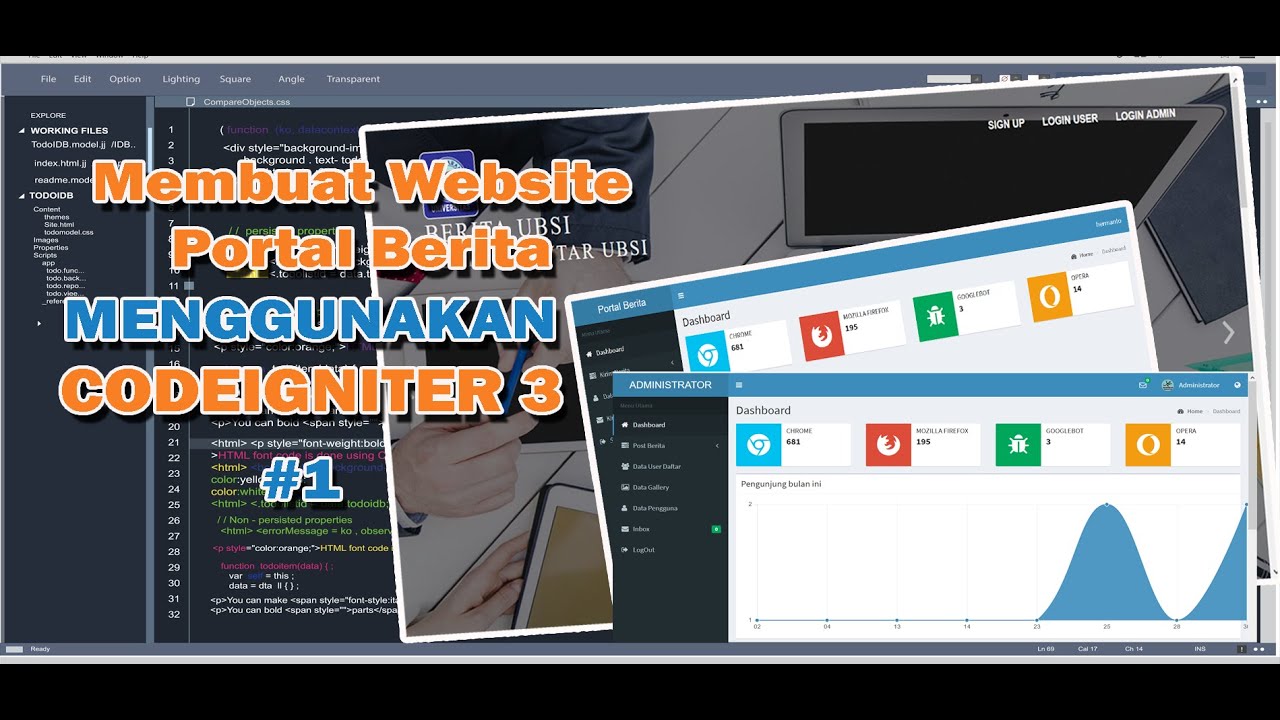
Belajar Membuat Website Portal Berita dengan Codeigniter 3 - #1

Tutorial CodeIgniter 4 untuk PEMULA | 5. Views

10 Hal Baru di CODEIGNITER 4 (Yang Harus Kalian Ketahui)
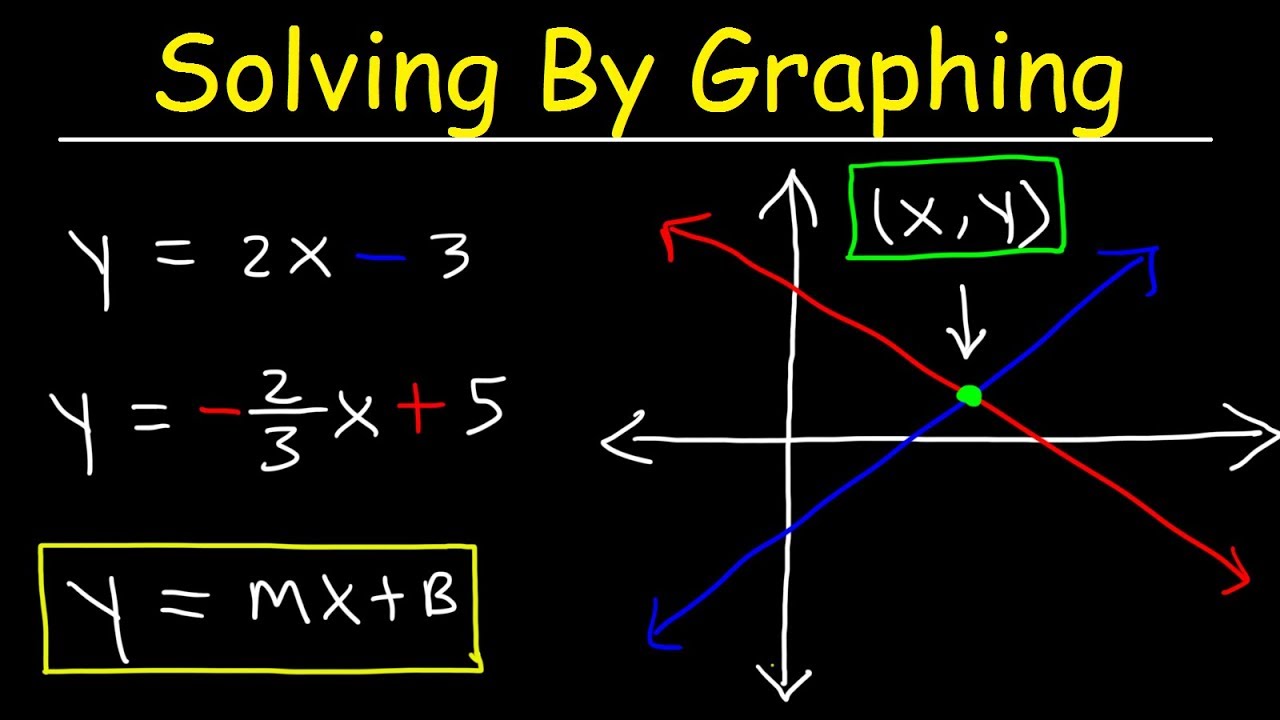
Solving Systems of Equations By Graphing
5.0 / 5 (0 votes)
