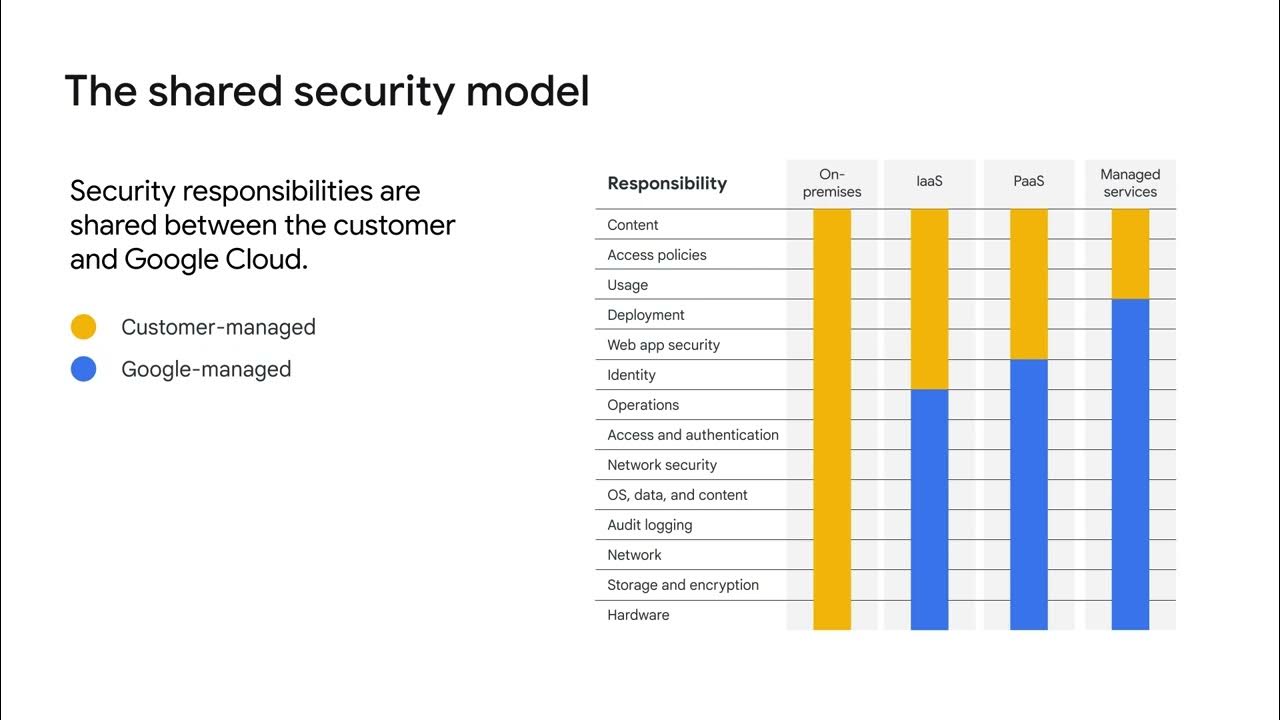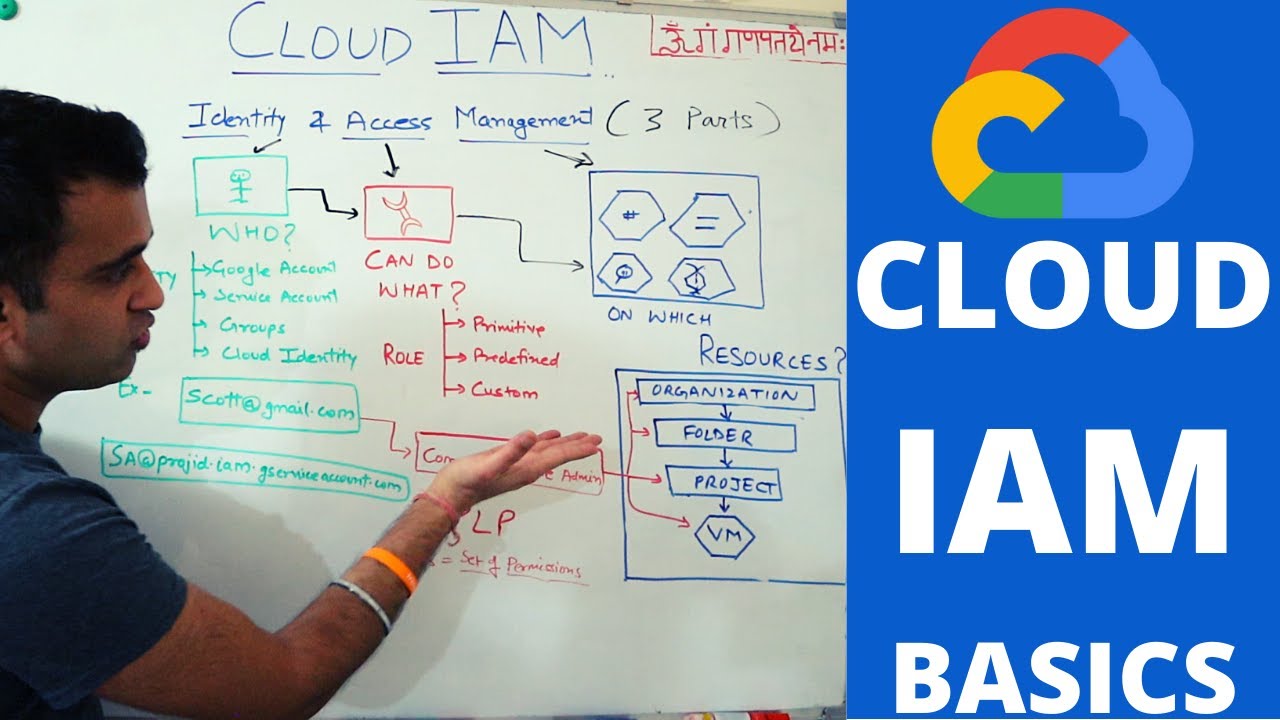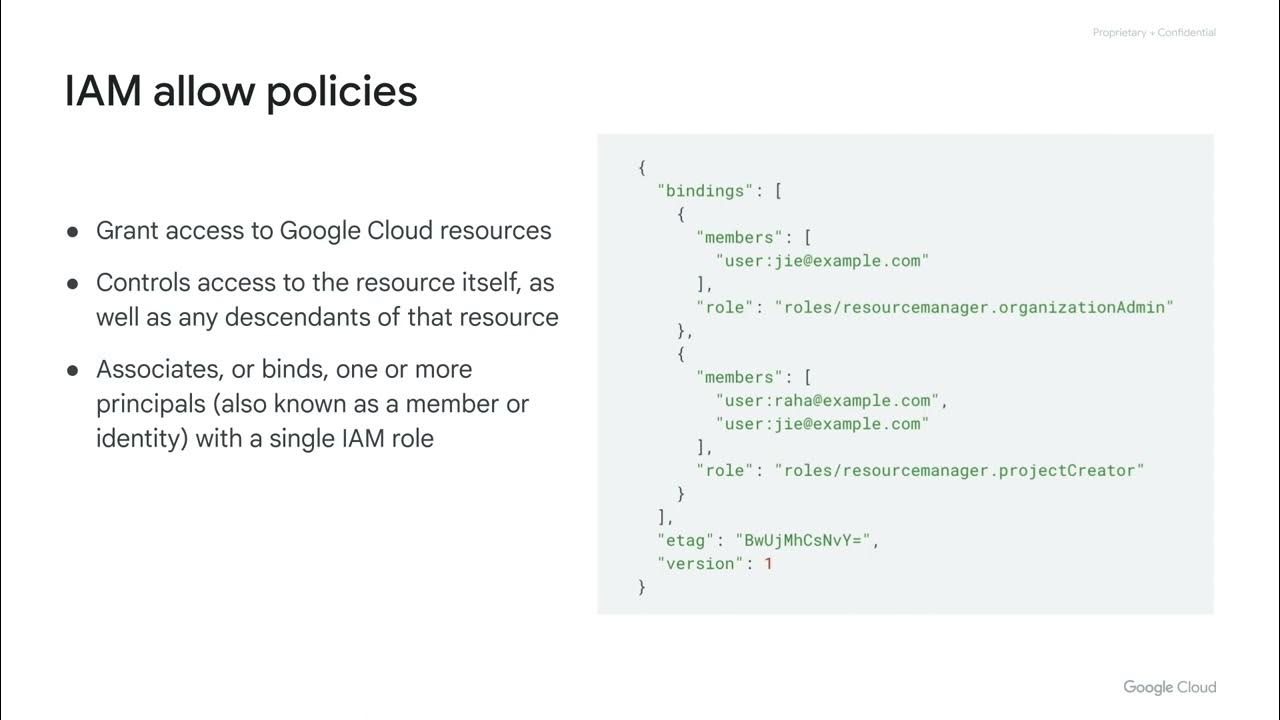Tags in Google Cloud (GCP)
Summary
TLDRIn this video, the presenter explores the use of tags in Google Cloud for resource management, access control, and policy enforcement. Tags are explained as key-value pairs that can be applied to resources, projects, and folders, with inheritance and override functionality. The video covers how tags can be integrated into IAM policies for fine-grained access control, based on specific tag values. Additionally, the presenter highlights advanced features such as tag holds to prevent deletion and demonstrates best practices for organizing resources effectively in cloud environments. This insightful tutorial guides viewers through creating, managing, and applying tags for optimal cloud resource management.
Takeaways
- 😀 Tagging in Google Cloud allows you to conditionally allow or deny access to resources based on tags attached to them.
- 😀 Tags are key-value pairs that can be applied at the organization, project, and resource levels in Google Cloud, with inheritance across the hierarchy.
- 😀 If a tag is attached at the organization level, all projects and resources inherit that tag unless specifically overridden at lower levels.
- 😀 Tags are used to manage access by defining IM (Identity and Management) roles and permissions based on the tag values, such as restricting access to certain VMs.
- 😀 Tags provide a structured way to apply conditions in access policies, allowing resource-specific permissions based on tags.
- 😀 Tags must be created before they can be attached to resources, and tag inheritance can be overridden on a resource-by-resource basis.
- 😀 Labels, unlike tags, are metadata and not discrete resources, meaning they don’t require IM permissions to attach or remove.
- 😀 The tag values can be controlled and protected by creating a tag hold, preventing accidental deletion while in use.
- 😀 Deleting a tag requires first removing all tag bindings from the resources it’s attached to, ensuring no dependencies remain.
- 😀 Google Cloud allows you to create policies that apply conditional access based on tag values, such as only allowing specific users to create service account keys for tagged resources.
- 😀 Tags can be helpful for organizing resources, implementing conditional access, and improving management across large-scale cloud environments.
Q & A
What is the main purpose of tags in Google Cloud?
-Tags in Google Cloud are used for organizing resources and controlling access to them based on their assigned tags. They help apply conditional access policies and group resources according to shared attributes.
How are tags different from labels in Google Cloud?
-Tags support IAM policies and inheritance across resources, whereas labels are simple metadata that do not have any access control or inheritance capabilities.
Can tags be inherited in Google Cloud?
-Yes, tags can be inherited. When applied at higher levels like organization or project, tags automatically inherit to resources at lower levels unless explicitly overridden.
How do tags enable conditional access control?
-Tags can be used in IAM policies to create conditional access rules, granting permissions to users or service accounts only if the resource matches the specified tag criteria.
What are the prerequisites for managing tags in Google Cloud?
-To manage tags, a user needs specific IAM roles such as 'Tag Administrator' or 'Tag User' that grant them the necessary permissions to create, manage, and apply tags.
Can a tag be deleted once it is applied to resources?
-A tag cannot be deleted until all resources and policies using that tag are removed. However, a 'tag hold' can be placed to prevent accidental deletion.
What role does IAM play in tag-based access control?
-IAM roles and policies can be assigned to resources based on their tags, providing control over which users can access those resources depending on the tag they carry.
How are tags applied to resources in Google Cloud?
-Tags are applied by selecting the appropriate tag values and attaching them to resources, either manually or through automation. They can be applied at the organization or project level.
Why would a user set a 'tag hold' in Google Cloud?
-A 'tag hold' is set to prevent the accidental deletion of a tag. It ensures that the tag remains in place until the hold is manually lifted.
What happens if a tag is removed from a resource?
-When a tag is removed from a resource, it no longer inherits the policies associated with that tag, potentially altering the access control and resource grouping.
Outlines

このセクションは有料ユーザー限定です。 アクセスするには、アップグレードをお願いします。
今すぐアップグレードMindmap

このセクションは有料ユーザー限定です。 アクセスするには、アップグレードをお願いします。
今すぐアップグレードKeywords

このセクションは有料ユーザー限定です。 アクセスするには、アップグレードをお願いします。
今すぐアップグレードHighlights

このセクションは有料ユーザー限定です。 アクセスするには、アップグレードをお願いします。
今すぐアップグレードTranscripts

このセクションは有料ユーザー限定です。 アクセスするには、アップグレードをお願いします。
今すぐアップグレード5.0 / 5 (0 votes)