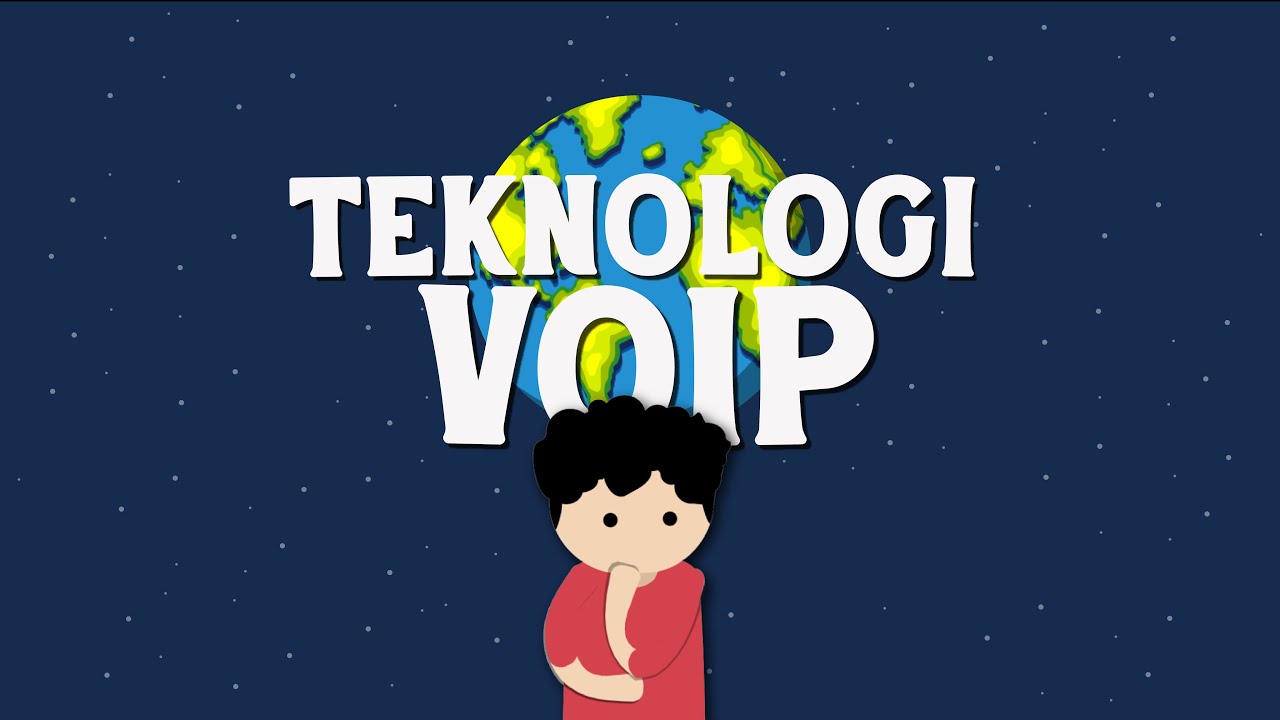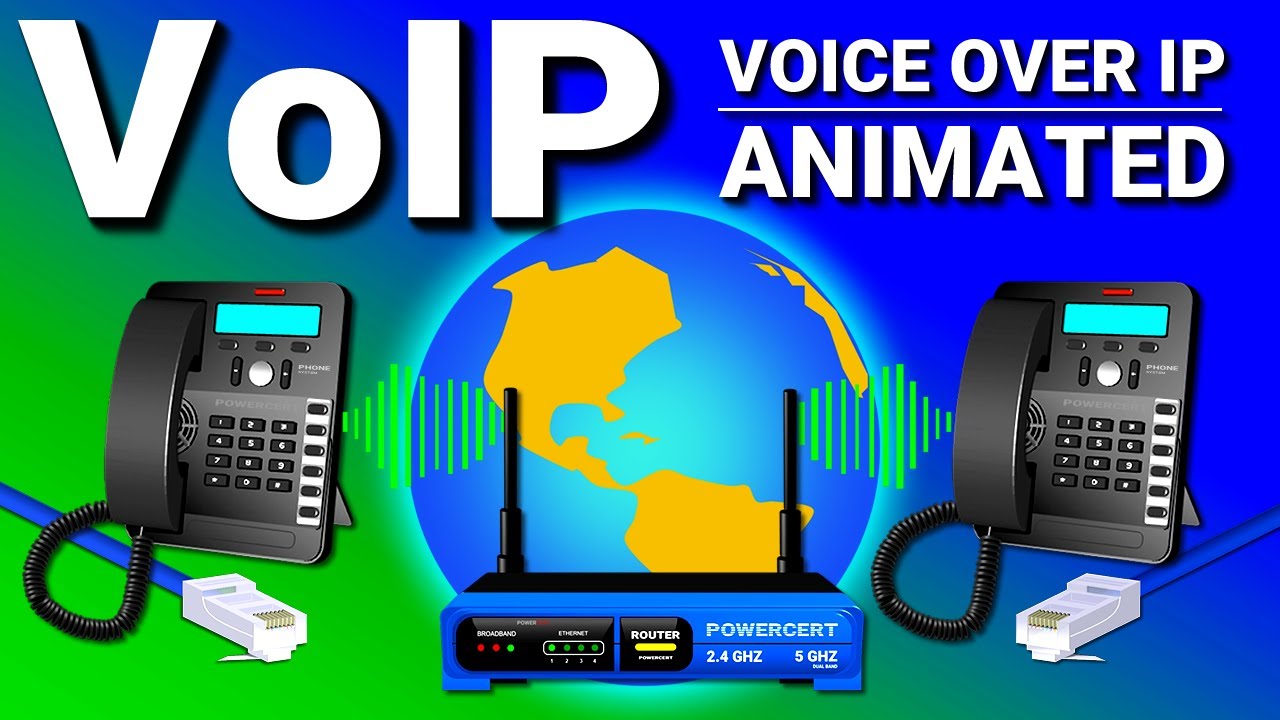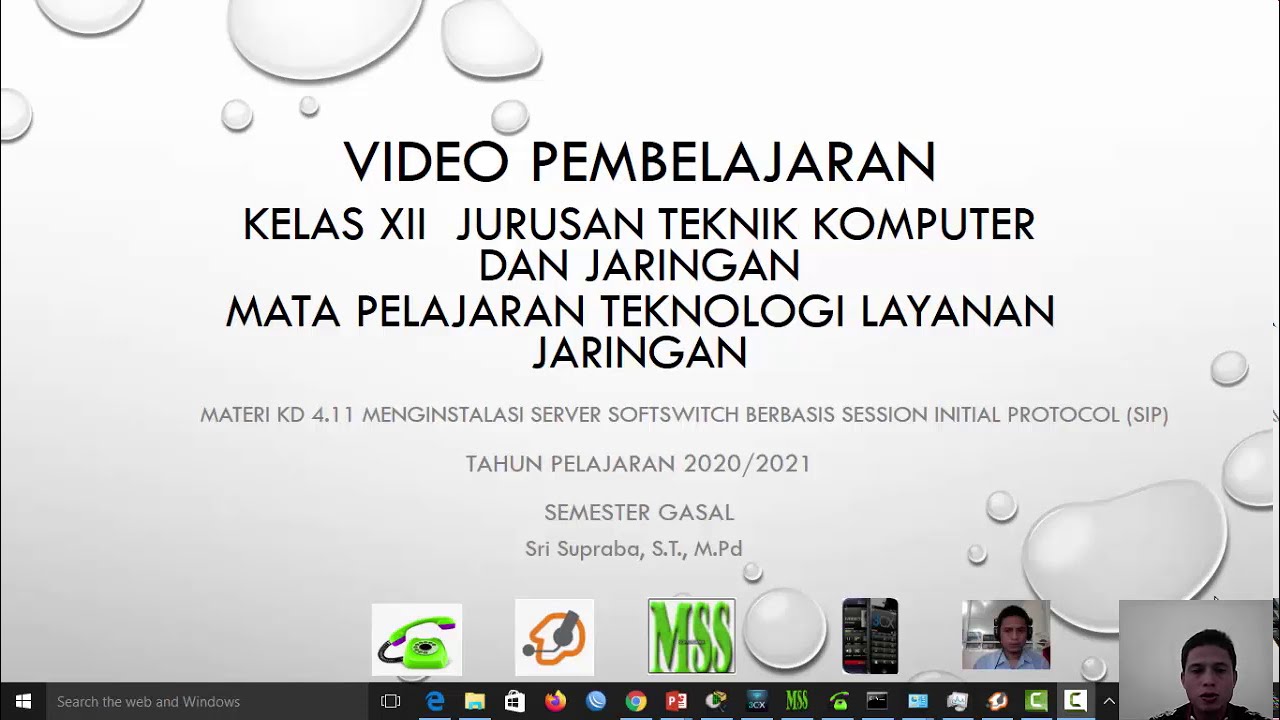Sistem kerja komunikasi VoIP dan Perawatan sistem komunikasi VoIP
Summary
TLDRThis script provides an in-depth guide on the operation, maintenance, and troubleshooting of VoIP (Voice over Internet Protocol) communication systems. It covers how VoIP converts analog voice into digital data packets, which are transmitted over the internet. Additionally, it outlines essential hardware and software maintenance tasks, such as checking system performance, cleaning equipment, ensuring a stable power supply, and protecting the system from viruses. The script also includes detailed steps for creating system backups and recovery images to restore the system in case of failure.
Takeaways
- 😀 VoIP communication works by converting analog voice from a computer's speaker into digital data packets, which are then transmitted over the internet.
- 😀 Proper maintenance of VoIP systems involves checking the performance of hardware components, such as ensuring proper installation and condition of equipment like CPUs and power supplies.
- 😀 Regular checks on power supply stability are crucial, as power fluctuations or outages can cause unexpected shutdowns of systems.
- 😀 To ensure software stability, it is important to verify that the operating system meets the necessary specifications and to regularly scan for viruses using antivirus software.
- 😀 Uninstall unnecessary software, defragment hard drives, and update device drivers to keep the system running smoothly and efficiently.
- 😀 Use tools like CCleaner to clean unnecessary files and logs, ensuring optimal performance of the system.
- 😀 Log events and system performance can be monitored via the Event Viewer in Windows, allowing users to diagnose issues and optimize system functionality.
- 😀 It is advisable to back up system data regularly, and create a system image for recovery purposes in case of a failure or system crash.
- 😀 A recovery disc (CD/DVD) can be created to restore a system to a previous state, ensuring that users can recover their systems if needed.
- 😀 In case of system failure, users should boot from the recovery disc, choose the option to restore from a system image, and follow the necessary steps to recover their system settings.
- 😀 Regular system backup and maintenance, including the creation of recovery discs, ensures that your system remains safe from data loss and can be quickly restored in case of technical issues.
Q & A
What is the primary function of a VoIP system?
-A VoIP system converts analog voice signals into digital data packets, which are transmitted over the internet to the destination, where they are decoded back into sound.
What hardware components are crucial for the optimal functioning of a VoIP system?
-Critical hardware components include the CPU, routers, modems, and power supply. Regular checks on these components ensure the VoIP system works correctly.
How does dust accumulation affect the performance of VoIP hardware?
-Dust accumulation on hardware can lead to overheating and reduced performance. It can also cause connectivity issues or hardware failure if not cleaned regularly.
Why is checking the power supply important for VoIP system maintenance?
-A stable power supply is essential for consistent performance. Frequent power drops or instability can cause system crashes or unexpected shutdowns, leading to service interruptions.
How can software maintenance improve the performance of a VoIP system?
-Regular software maintenance tasks like antivirus scans, uninstalling unnecessary programs, defragmenting the hard drive, and cleaning up system logs can optimize system performance and prevent software-related issues.
Why is it important to install and update antivirus software for a VoIP system?
-Antivirus software protects the system from malware and viruses that could compromise the integrity of the VoIP system, affecting performance or security.
What role does defragmenting the hard drive play in system maintenance?
-Defragmenting the hard drive ensures that data is stored in contiguous blocks, which can improve system performance, especially when running VoIP applications that require efficient data handling.
What is the function of the 'Event Viewer' tool in a VoIP system?
-The Event Viewer tool allows users to monitor system logs and performance. It helps in identifying potential issues, such as system errors or hardware malfunctions, which can affect VoIP functionality.
What steps should be taken to create a system backup for a VoIP system?
-To create a system backup, use the built-in Windows backup tool. This includes selecting the system image option, defining a backup location, and optionally creating a recovery disk for restoring the system in case of failure.
How can a recovery disk assist in restoring a VoIP system?
-A recovery disk can be used to restore the system to its previous state using a saved system image. This is crucial if the system encounters a critical failure or data loss, ensuring quick recovery without loss of important data.
Outlines

このセクションは有料ユーザー限定です。 アクセスするには、アップグレードをお願いします。
今すぐアップグレードMindmap

このセクションは有料ユーザー限定です。 アクセスするには、アップグレードをお願いします。
今すぐアップグレードKeywords

このセクションは有料ユーザー限定です。 アクセスするには、アップグレードをお願いします。
今すぐアップグレードHighlights

このセクションは有料ユーザー限定です。 アクセスするには、アップグレードをお願いします。
今すぐアップグレードTranscripts

このセクションは有料ユーザー限定です。 アクセスするには、アップグレードをお願いします。
今すぐアップグレード5.0 / 5 (0 votes)