Anycubic Kobra 3 Unboxing & First Benchy Print
Summary
TLDRIn this video, John, the 'Neck Guy,' provides a thorough review of the Anycubic Cobra 3 Combo Kit, a full-size 3D printer with a multicolor filament system and filament drying enclosure. He unboxes and assembles the printer, testing its speed, quality, and ease of use. Despite some minor concerns like potential screen scratching and the complexity of the assembly process, John praises the printer's fast printing times, large build plate, and quiet operation. The Anycubic Cobra 3 is highlighted as an impressive generational improvement over older models like the Ender 3, offering faster prints and better performance overall.
Takeaways
- 😀 The Anycubic Cobra 3 Combo Kit is a full-size 3D printer that includes a multi-color filament system and an enclosure for drying filament.
- 😀 This is John’s first experience with an Anycubic printer, although he’s previously used their filaments, and he’s excited to test it out.
- 😀 The printer is well-packaged with all necessary components, including a USB key, print head, touchscreen, filament spool holder, and filament drying system.
- 😀 Assembly of the printer involves attaching the print head, connecting cables, and setting up the spool holder, but it’s relatively straightforward once you follow the instructions.
- 😀 The touchscreen is responsive, but the plastic covering could potentially scratch, and John suggests using a screen protector for better protection.
- 😀 The printer performs well during the first test print, producing a 15-minute Benchy with minimal stringing and good overall quality.
- 😀 Despite the rapid print speed, there are minor imperfections, such as some missing material on the corner and a small excess filament on the top of the print.
- 😀 The Anycubic Cobra 3 Combo prints faster than most printers in this category, with the 15-minute Benchy test being completed in under 15 minutes.
- 😀 The printer’s noise level is generally low, although there is some vibration and noise from the larger build plate during movement.
- 😀 John compares the Cobra 3 Combo to the Ender 3, noting that the Anycubic offers a larger print bed, higher temperatures, and faster printing speeds, making it a generational improvement.
Q & A
What is included in the Anycubic Cobra 3 Combo Kit?
-The Anycubic Cobra 3 Combo Kit includes the 3D printer, a print head, filament spool holder, touchscreen display, filament system (which serves as a filament dryer and holder for up to four spools), and necessary cables and tools for assembly.
How does the assembly process of the Anycubic Cobra 3 compare to other printers like the A1 Mini?
-The assembly of the Anycubic Cobra 3 is more involved than the A1 Mini, requiring users to install the print head, touchscreen, and filament system. The instructions are clear, but beginners might find it a bit challenging due to certain technical steps.
What are the first impressions of the Anycubic Cobra 3's touchscreen display?
-The touchscreen display is responsive and intuitive, though there is concern about its plastic covering potentially scratching over time. Users may consider adding a screen protector for extra care.
What are the advantages of using the Anycubic Cobra 3 for multicolor printing?
-The Anycubic Cobra 3 allows users to print in multiple colors without manually switching filaments, thanks to its advanced filament delivery system. This makes it more convenient for long, complex prints, especially for projects requiring color changes during the print.
How does the Anycubic Cobra 3 handle fast prints, and what are the results?
-The Anycubic Cobra 3 can print quickly, with the 'Beni' print completed in just 15 minutes. While the print quality is good for speed, there are minor imperfections such as stringing and missing material in some areas, but these are acceptable for quick mockups.
What issues did John observe during the 15-minute Beni print?
-During the 15-minute Beni print, John noticed slight imperfections, including some extra stringing and a bit of missed material on the corners due to incomplete filament loading at the beginning. Despite these issues, the print was completed successfully and at a very fast speed.
How does the noise level of the Anycubic Cobra 3 compare to other 3D printers like the Ender 3?
-The Anycubic Cobra 3 is quieter than the Ender 3, especially with its standard power supply fan. However, John did note some vibration noise, particularly from the large build plate during printing at high speeds.
What potential improvements could be made to the Anycubic Cobra 3 based on the review?
-Some potential improvements include reducing off-axis viewing issues with the touchscreen, improving the durability of the screen to prevent scratching, and simplifying the assembly process for beginners who may be unfamiliar with 3D printers.
What is the benefit of the filament drying system included in the Anycubic Cobra 3 Combo Kit?
-The filament drying system is designed to dry out the filament before use, ensuring that the material is in optimal condition for printing. This can improve print quality, especially for filaments that are sensitive to moisture.
Would John recommend the Anycubic Cobra 3 Combo Kit to other 3D printing enthusiasts?
-Yes, John recommends the Anycubic Cobra 3 Combo Kit for its fast printing capabilities, large print volume, and advanced features like multicolor printing. However, he advises beginners to be prepared for the assembly process and potential screen care issues.
Outlines

このセクションは有料ユーザー限定です。 アクセスするには、アップグレードをお願いします。
今すぐアップグレードMindmap

このセクションは有料ユーザー限定です。 アクセスするには、アップグレードをお願いします。
今すぐアップグレードKeywords

このセクションは有料ユーザー限定です。 アクセスするには、アップグレードをお願いします。
今すぐアップグレードHighlights

このセクションは有料ユーザー限定です。 アクセスするには、アップグレードをお願いします。
今すぐアップグレードTranscripts

このセクションは有料ユーザー限定です。 アクセスするには、アップグレードをお願いします。
今すぐアップグレード関連動画をさらに表示

AnyCubic Tries Multicolor: The AnyCubic Kobra 3 Combo

Anycubic Kobra S1 Combo in the test – bamboo killer or just hype? 🤔🔥

Anycubic Kobra S1 - kolejne wrażenia po dwóch dniach oraz odpowiadam na Wasze pytania.
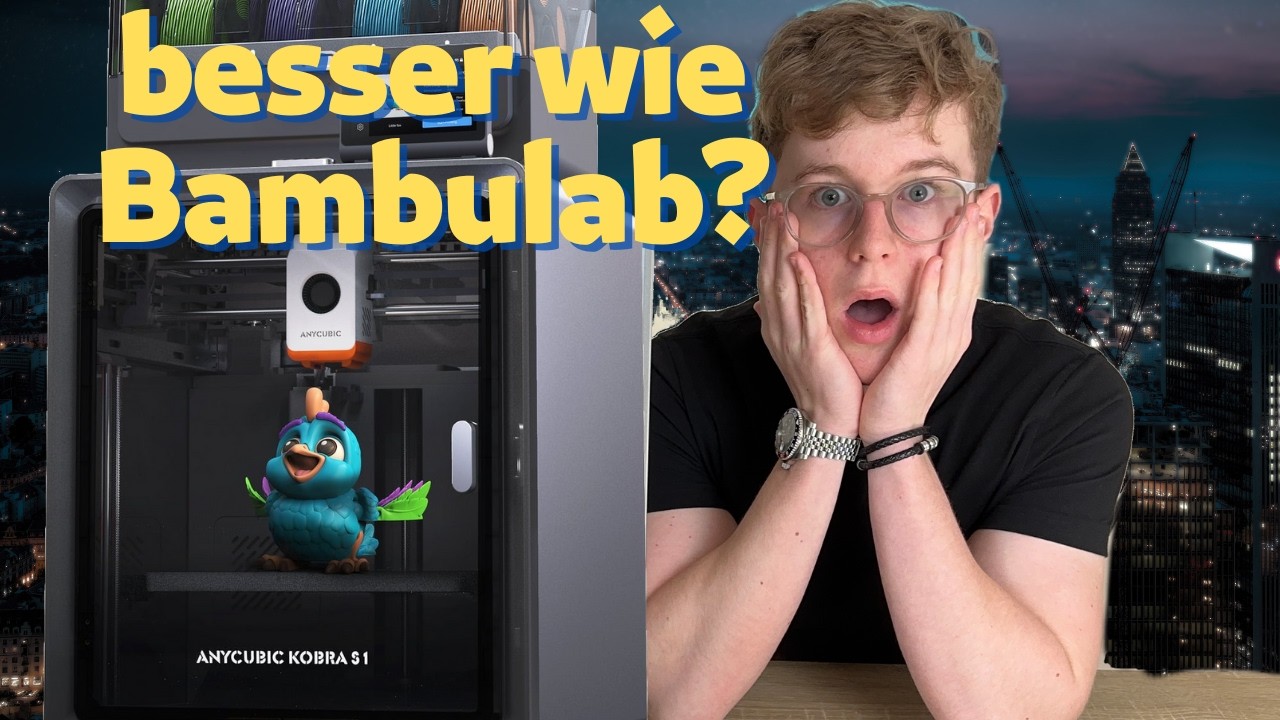
Bester 3D-Drucker für Anfänger? ANYCUBIC Kobra S1 Combo

ANYCUBIC Kobra 3 Max Initial review/Impressions, It's MASSIVE!

Long term Anycubic Kobra 2 max review
5.0 / 5 (0 votes)
