Metode Elemen Hingga #1 Analisa Rangka Batang Sederhana dengan SAP2000
Summary
TLDRIn this tutorial, viewers learn how to analyze a truss structure using SAP2000 and Microsoft Excel. The process begins by setting up a model in SAP2000, including defining the geometry, material properties, and boundary conditions. After applying loads and calculating the displacement and reaction forces at joints, the results are analyzed. The video guides users through each step, from setting up the software to interpreting the output. The tutorial concludes with a promise of a follow-up video on solving the same problem with Excel, offering a comprehensive learning experience in structural analysis.
Takeaways
- 😀 The tutorial covers how to analyze a truss structure using SAP2000 and Microsoft Excel.
- 😀 The main goal is to calculate displacements at joints 1 and 3, and reactions at supports 1 and 3.
- 😀 SAP2000 is introduced, and the importance of setting correct units (N and mm²) for analysis is emphasized.
- 😀 The structure consists of three truss elements with concentrated loads applied at nodal points.
- 😀 Proper material properties are defined, such as setting the modulus of elasticity for steel at 200,000 MPa.
- 😀 Section properties for the truss elements, like dimensions of 19 cm by 10 cm by 8 cm, are specified.
- 😀 Joint placements and supports are defined: Joint 1 is fixed, while Joint 3 is restrained in X and vertical directions.
- 😀 A vertical load is applied at Joint 1, and the units are converted to N or kN for correct analysis.
- 😀 Results show displacements at joints: Joint 1 has horizontal and vertical displacements, while Joint 3 only has vertical displacement.
- 😀 Reactions at the supports are calculated: Joint 2 has a horizontal and vertical reaction, while Joint 3 has only a horizontal reaction.
- 😀 The SAP2000 analysis is completed, yielding displacement and reaction results that answer the problem's key questions.
- 😀 The video sets up for the next tutorial, where similar analysis will be performed using Microsoft Excel, offering a simpler alternative.
Q & A
What is the main topic of the video tutorial?
-The video tutorial focuses on analyzing a truss structure with three bar elements using SAP2000 and Microsoft Excel. The content includes calculating displacements and reaction forces at specific joints in the structure.
What is the first step when starting the analysis in SAP2000?
-The first step is to open SAP2000 and set the units to Newton (N) and millimeter (mm) at the bottom right of the screen. Afterward, a new model is created and the grid is set according to the given problem parameters.
How is the truss model defined in SAP2000?
-The truss model is defined by specifying the dimensions and coordinates of the joints (nodes), and the elements (bars) that connect them. The grid size is determined based on the geometry provided in the problem, such as a 3:4 ratio for the bar elements.
How do you define the material properties in SAP2000?
-Material properties are defined by selecting the appropriate material (in this case, steel) and adjusting the material's properties such as the modulus of elasticity, which is set to 200,000 MPa in the tutorial.
What type of restraint is applied to the joints in the SAP2000 model?
-Restraints are applied to the joints to define the movement constraints. At joint 1, vertical movement is allowed, while horizontal movement is restricted. Joint 3 is restrained in the X and Z directions, allowing only vertical movement.
What is the significance of applying a load in SAP2000, and how is it done?
-The load represents the external force acting on the structure. It is applied by defining a vertical concentrated load at a specified joint. The load is typically applied in the direction of gravity (negative Y direction) with units of Newtons or kilo-Newtons.
What is the purpose of checking the displacement values in the SAP2000 analysis?
-The displacement values indicate the deformation of the structure under the applied load. The displacement at each joint is calculated to understand how much the structure shifts in different directions (X, Y, Z). This helps in evaluating the structural integrity.
What are the displacement results for joints 1 and 3 in the SAP2000 model?
-The displacement at joint 1 in the X direction is -0.00019 meters, and in the vertical (Y) direction, it is -0.01139 meters. For joint 3, the displacement in the vertical direction is 0.00337 meters, with no displacement in the X or Z directions.
How are the reaction forces at the supports calculated in SAP2000?
-Reaction forces at the supports are calculated based on the equilibrium of forces in the system. At joint 1, the reaction forces in the X and Y directions are calculated based on the applied load. Joint 3, being a roll support, only reacts to horizontal forces and does not resist vertical movement.
What will the next part of the tutorial focus on after SAP2000?
-The next part of the tutorial will focus on performing the same truss analysis using Microsoft Excel, where manual calculations will be made using methods such as the stiffness matrix method.
Outlines

このセクションは有料ユーザー限定です。 アクセスするには、アップグレードをお願いします。
今すぐアップグレードMindmap

このセクションは有料ユーザー限定です。 アクセスするには、アップグレードをお願いします。
今すぐアップグレードKeywords

このセクションは有料ユーザー限定です。 アクセスするには、アップグレードをお願いします。
今すぐアップグレードHighlights

このセクションは有料ユーザー限定です。 アクセスするには、アップグレードをお願いします。
今すぐアップグレードTranscripts

このセクションは有料ユーザー限定です。 アクセスするには、アップグレードをお願いします。
今すぐアップグレード関連動画をさらに表示
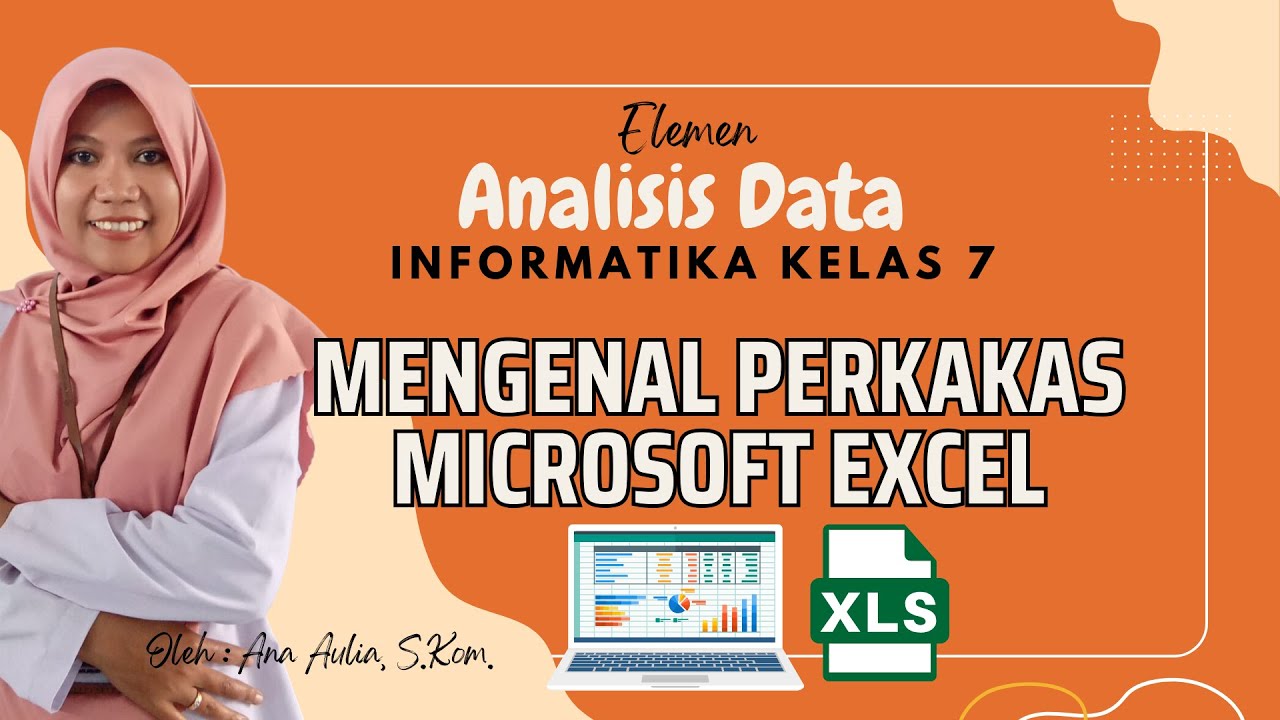
#2 Mengenal Perkakas Lembar Kerja Pengolahan Angka | Mengenal Bagian-Bagian Microsoft Excel
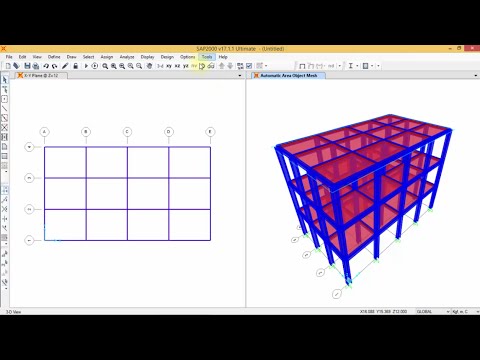
SAP 2000 - Analisa Struktur Baja (SNI)
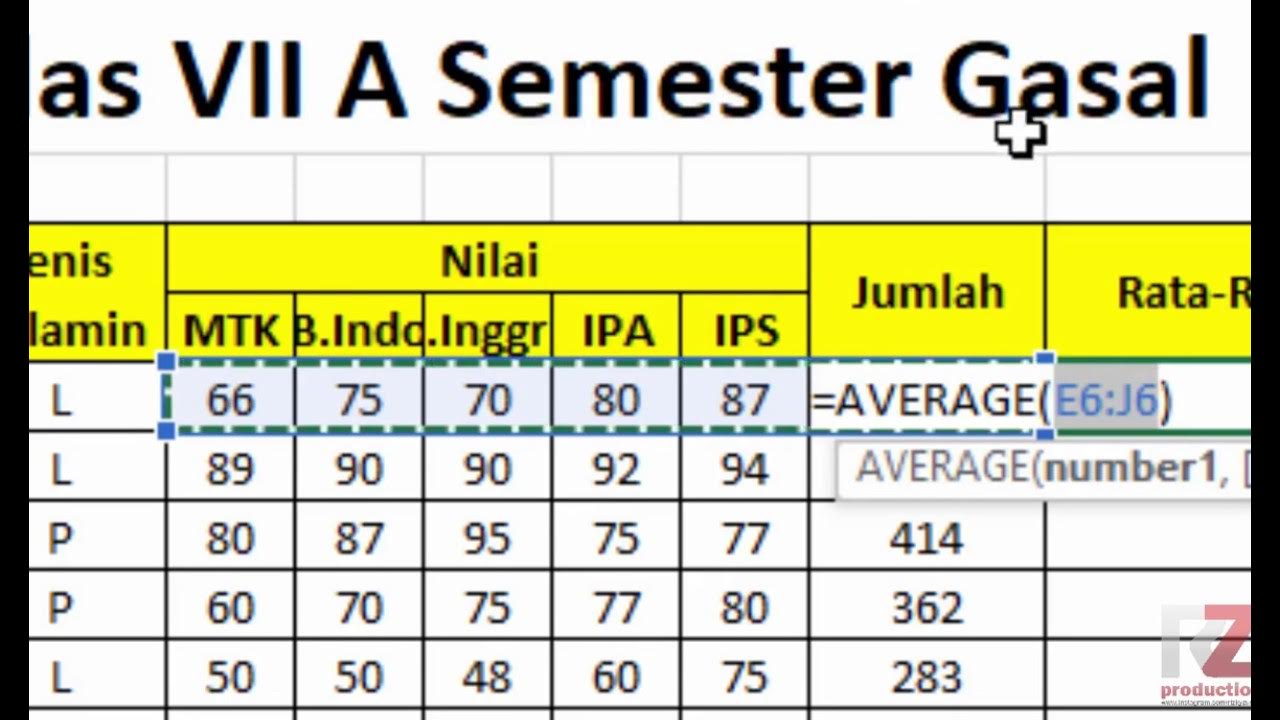
Materi Excel - Cara Menghitung Jumlah Nilai, Rata-Rata, dan Menentukan Nilai Tertinggi Terendah
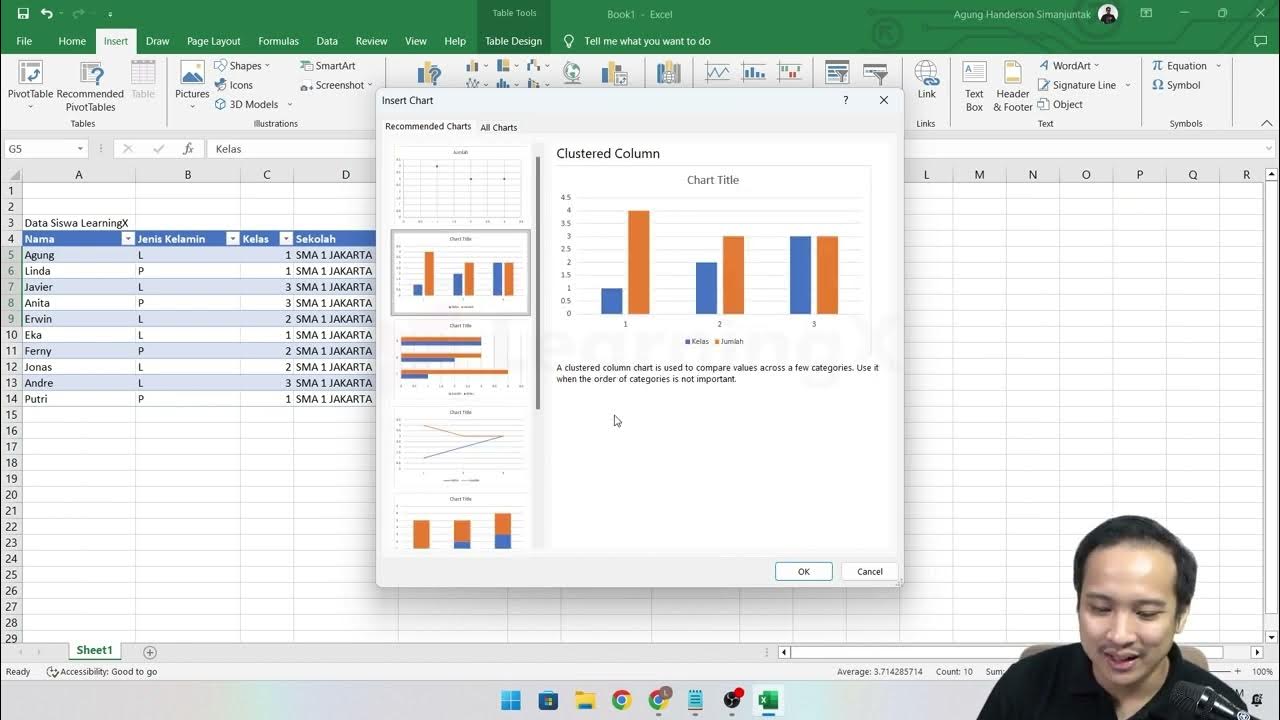
Chapter 5 - Tutorial Analisa Data Part 1 (COUNT IF)

Tutorial on Using Arithmetic Operators in Microsoft Excel

Contoh Perhitungan Rangka Batang dengan Metode Potongan | Analisa Struktur Rangka Batang
5.0 / 5 (0 votes)
