Browserless: Free Open Source Website Scraping & Automation Tool
Summary
TLDRIn this video, we explore Browserless, an open-source platform for web scraping, automation, and PDF generation. Users can deploy Browserless via a cloud provider or self-host it on their own server. We walk through setting up Browserless on the lso platform, where you can easily deploy and configure your instance. The video demonstrates key features like scraping links, downloading JSON files, generating PDFs from web pages, and taking screenshots. The focus is on using Browserless through its intuitive UI and API for seamless automation, along with practical examples to help users get started.
Takeaways
- 😀 Browserless is an open-source platform for web scraping, automation, and generating PDFs/screenshots from websites.
- 😀 You can start using Browserless through a 7-day free trial on their cloud version or by self-deploying it on your own server or cloud provider.
- 😀 Self-deployment can be simplified with services like LSO, which handle installation, updates, backups, and maintenance.
- 😀 Browserless provides a UI for testing scripts, but it is primarily designed for use via the API for automated tasks.
- 😀 A key feature of Browserless is its ability to run browser automation scripts using Puppeteer, Playwright, and Selenium.
- 😀 Sample scripts include scraping all links on a page and extracting them into a console table or a JSON file.
- 😀 You can customize your scripts to extract more than just links, such as images, descriptions, and other data from a webpage.
- 😀 Browserless supports generating PDFs from webpages, where you can choose which parts of the page to include (e.g., excluding menus and sidebars).
- 😀 Another useful feature is the ability to take screenshots of webpages, though this is less sophisticated than PDF generation.
- 😀 Using the Browserless API, you can automate complex tasks like web scraping, page interaction, and file downloads programmatically.
- 😀 The Browserless documentation is comprehensive, offering a variety of examples to get started and explore advanced functionalities.
Q & A
What is Browserless, and what can it be used for?
-Browserless is an open-source platform that allows you to run scripts for web scraping, generating screenshots and PDFs, and automating website navigation. It can be used for tasks like extracting data from websites, generating PDFs from web pages, or automating interactions with websites.
How can you start using Browserless?
-To start using Browserless, you can either sign up for a free 7-day trial of their cloud version or self-host it by following the installation guide provided in their documentation. Alternatively, you can use platforms like 'ls' to deploy the self-hosted version on your own server or a cloud provider of your choice.
What are the deployment options for Browserless?
-Browserless can be deployed in several ways: through the cloud version with a 7-day free trial, via self-hosting with detailed installation instructions, or using platforms like 'ls' to deploy it on your server or cloud provider while managing installation, backups, updates, and maintenance for you.
How do you configure and deploy Browserless using a platform like 'ls'?
-To deploy Browserless using 'ls', log into your account, search for 'Browserless', choose your preferred cloud provider, or select 'bring your own server' if you already have an existing server. After adjusting your region and service plan, configure advanced settings and select the level of support you need. Finally, click 'create service' to deploy Browserless.
What is the primary interface for interacting with Browserless once deployed?
-After deployment, you can access Browserless via its admin UI, which provides an interface for testing scripts. However, most users will interact with Browserless through its API rather than directly through the UI.
What are the key features of Browserless's script testing interface?
-The script testing interface in Browserless offers a code sandbox that allows users to run predefined scripts. These scripts perform actions like navigating to a website, typing into a search field, or extracting data. It serves as a useful tool for getting started with Browserless before transitioning to using the API.
What is the issue with the first example script in Browserless, and how can it be fixed?
-The first example script in Browserless is broken because it tries to interact with a Google search page, where the user is asked to accept conditions, preventing the script from executing the subsequent actions. A solution is to write a custom script that avoids such issues by targeting specific elements on a website.
What are the different libraries that can be used with Browserless for scripting?
-Browserless supports several libraries for scripting, including Puppeteer (the default), Playwright, Selenium, and WebDriver. Users can choose the library that best fits their needs, though the examples in the script use Puppeteer.
How does Browserless handle scraping, and can it save scraped data?
-Browserless allows users to scrape web pages by navigating to a target site and selecting specific elements, like links. The data can then be logged to the console or saved to a file, such as a JSON file, containing the scraped information. It can also be further processed, like scraping images or descriptions, and saved to a database.
How does Browserless generate a PDF from a web page, and what customizations are possible?
-Browserless generates PDFs by navigating to a web page, selecting specific HTML elements (e.g., article content), and using CSS from another website to style the PDF. Customizations are possible, such as excluding unwanted elements like navigation bars, and users can further enhance the styling and layout of the generated PDF.
Outlines

このセクションは有料ユーザー限定です。 アクセスするには、アップグレードをお願いします。
今すぐアップグレードMindmap

このセクションは有料ユーザー限定です。 アクセスするには、アップグレードをお願いします。
今すぐアップグレードKeywords

このセクションは有料ユーザー限定です。 アクセスするには、アップグレードをお願いします。
今すぐアップグレードHighlights

このセクションは有料ユーザー限定です。 アクセスするには、アップグレードをお願いします。
今すぐアップグレードTranscripts

このセクションは有料ユーザー限定です。 アクセスするには、アップグレードをお願いします。
今すぐアップグレード関連動画をさらに表示
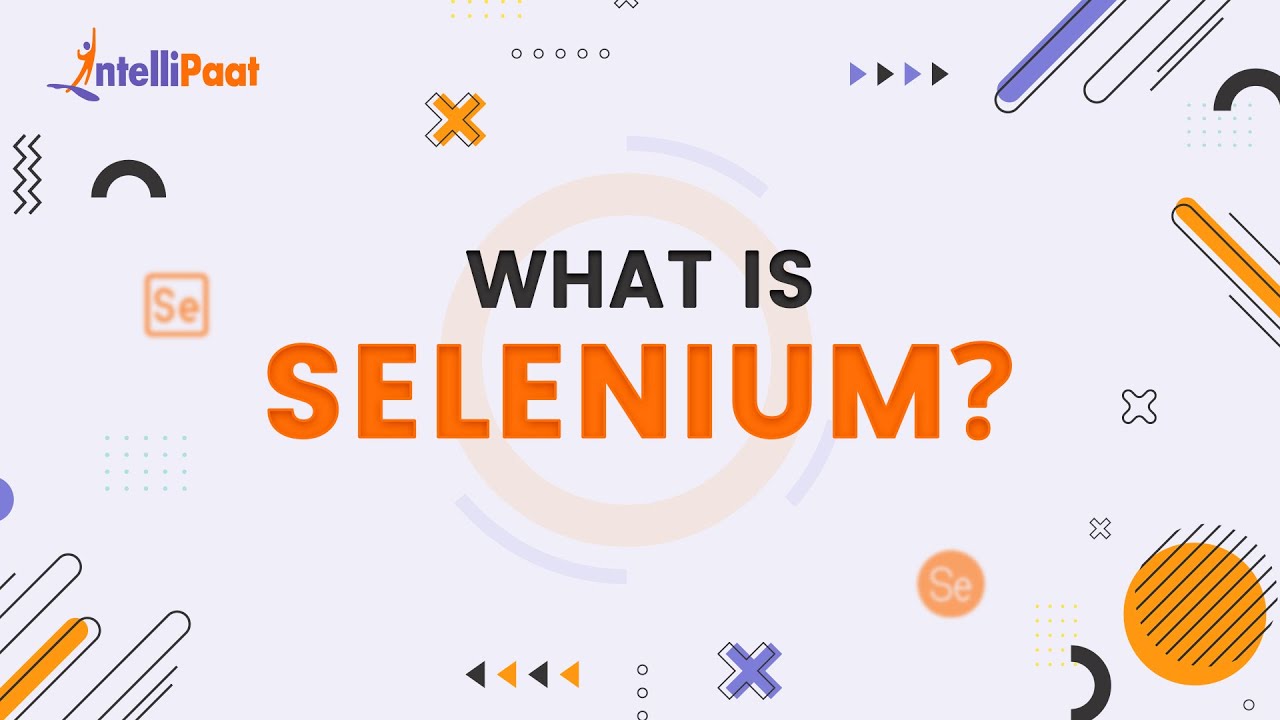
What is Selenium | Selenium Explained in 2-minutes | Introduction to Selenium | Intellipaat

STOP Using Basic n8n Nodes! These 10 Will Change Everything
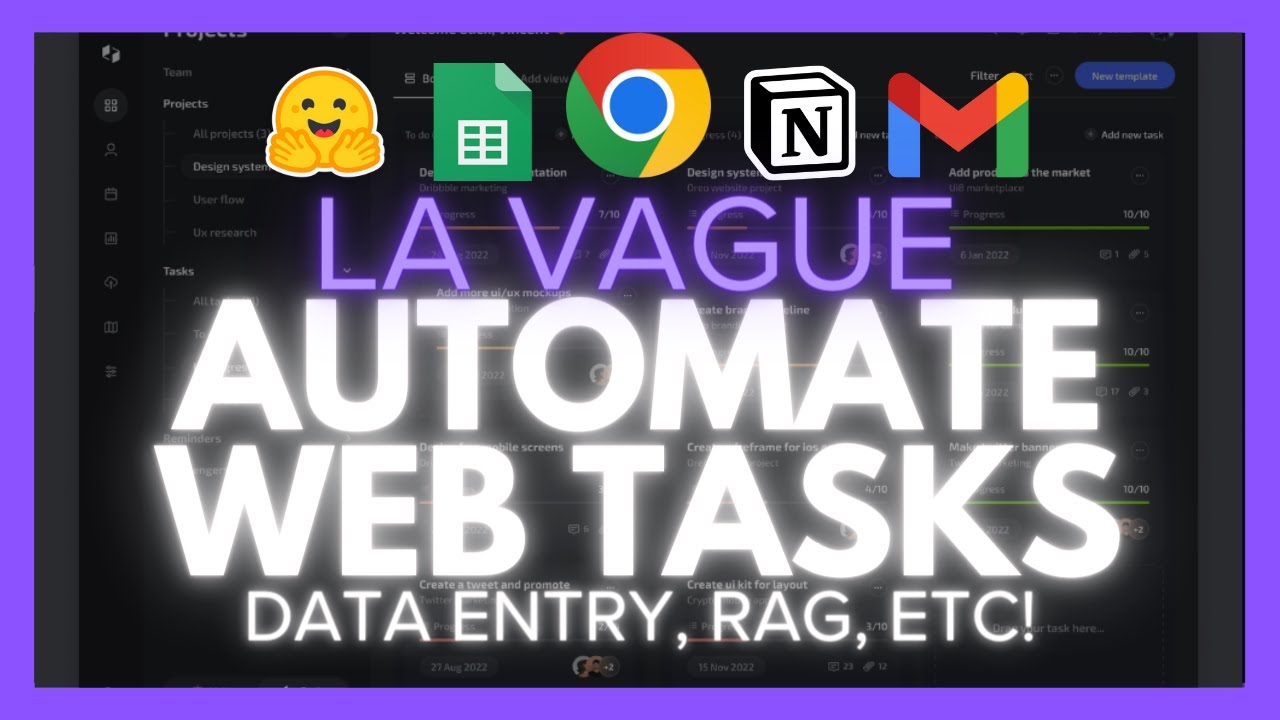
LaVague: Easily Automate ANY Web-Based Tasks With AI! (Opensource)

P2 | Web scraping with Python | Real-time price comparison from multiple eCommerce| Python projects
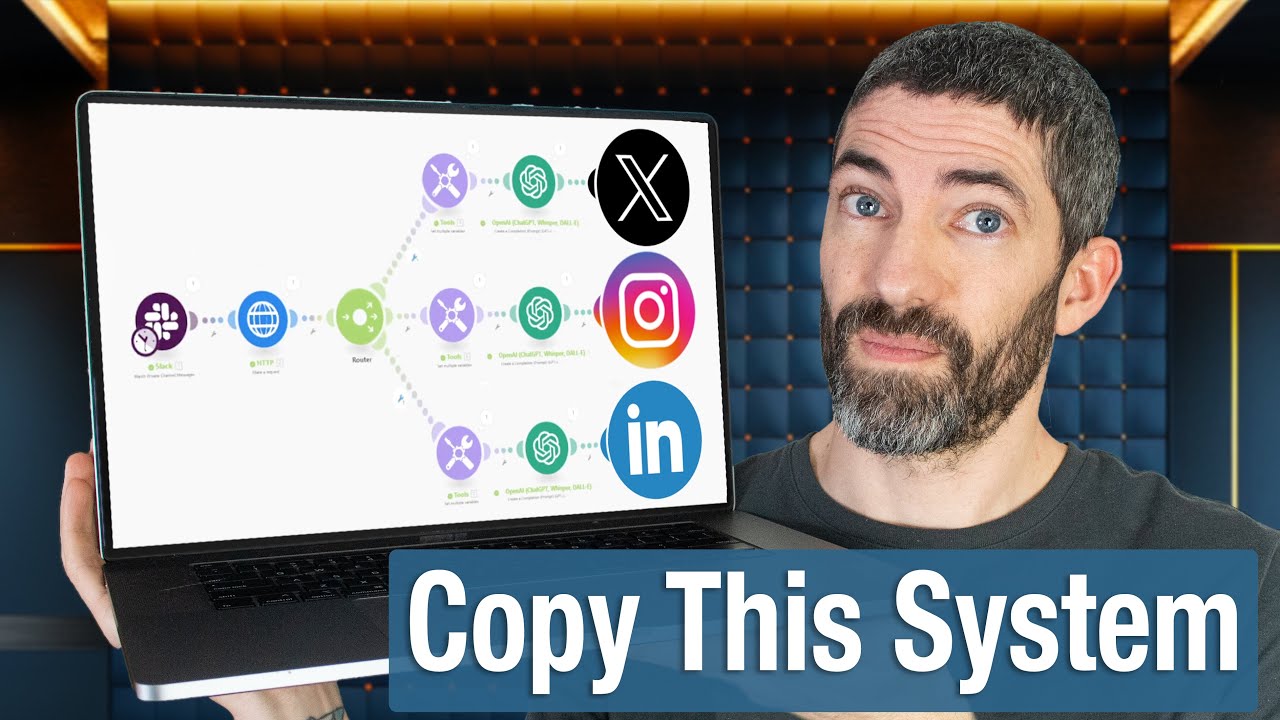
My Automated Social Media System - Every Step

This is How I Steal STARTUP IDEAS From Reddit (n8n + No-code)
5.0 / 5 (0 votes)
