AI Video Assistant for Supercharging Your Creation Process
Summary
TLDRLeica is an AI-powered video production platform designed to simplify video creation for businesses and individuals. It enables users to generate professional-quality videos from just a story and style inputs, offering customizable elements like tone, colors, and visuals. Whether for product demos, marketing content, or social media, Leica’s intuitive, chat-based interface allows for easy editing and real-time adjustments. The platform also supports custom templates for enterprises, making video production accessible to users of all skill levels, with a focus on seamless integration and personalization.
Takeaways
- 😀 Leica is an AI-powered video production platform designed to help businesses easily create videos without complex editing tools.
- 😀 The platform allows users to input text or URLs and automatically generate video content based on that input.
- 😀 Users can customize their video content by specifying styles (e.g., 'earthy tones', 'funny Instagram video') and adjusting themes or voiceovers.
- 😀 The platform offers a chat-based editing feature, allowing users to interact with the AI in natural language to make real-time adjustments to videos.
- 😀 Video editing can be as simple as changing colors, adding captions, or even modifying music to suit a specific tone or theme.
- 😀 Leica is designed to help businesses create promotional, social media, and product demo videos with minimal effort, reducing the complexity of traditional video production.
- 😀 The platform uses advanced AI to generate a first draft of a video, which can then be edited further by the user for a more refined final product.
- 😀 Leica can be used for a variety of use cases, including new product launches, internal business communications, FAQ videos, and influencer-style content.
- 😀 The platform is designed to be intuitive, so users without video editing experience can still create high-quality, engaging videos.
- 😀 Leica also offers custom templates for enterprise clients, creating tailored video styles that align with branding and content strategy.
Q & A
What is Leica and what does it do?
-Leica is an AI-powered video assistant platform designed to help businesses easily create videos. It generates videos based on inputs such as blog posts, stories, and images, offering customization options like tone, voice, and style.
How does Leica simplify the video creation process?
-Leica simplifies video creation by providing a user-friendly interface where users can input a story and choose a style. The platform automatically generates a first draft of the video, which can then be edited through a chat-based interface.
Can users customize the videos generated by Leica?
-Yes, users can fully customize the videos by changing colors, adding background images, adjusting music, and more. The platform also allows users to chat with the AI to make specific edits in real-time.
What is the significance of the style input in Leica?
-The style input allows users to specify how they want their video to feel, such as the tone of voice, visual style (e.g., earthy tones, ocean-like), or even adding specific elements like a funny or dramatic theme.
How does Leica handle image and video uploads?
-Leica can process both images and videos. For example, users can upload images of products or scenes, and the AI will create a video that fits the narrative described by the user. It also supports video uploads for product demos and tutorials.
How does Leica address voiceovers in generated videos?
-Leica offers several voiceover options, including tone adjustments and different accents (e.g., British voice). Users can request changes to the voiceover if it doesn't match their expectations, with ongoing improvements to the system.
What is the role of chat-based editing in Leica?
-Chat-based editing allows users to interact with the platform in a conversational manner to make changes. For example, users can ask Leica to change colors, add images, or adjust music simply by typing a command.
How does Leica generate videos from URLs or web content?
-Leica can take the URL of a blog post or product page, extract the content, and generate a video based on the information. This includes adding relevant visuals, music, and voiceovers that align with the website's theme.
Can Leica be used for product demo videos?
-Yes, Leica can generate product demo videos by processing video uploads or written instructions. It can automatically create a step-by-step guide, adapting the visual style to match the brand's look, as shown in the product demo example for Wishlink.
Is Leica suitable for businesses with specific branding needs?
-Yes, Leica offers customization for businesses with specific branding requirements. It can tailor videos to match a company's color scheme, tone, and style by taking inspiration from their website or marketing materials.
Outlines

このセクションは有料ユーザー限定です。 アクセスするには、アップグレードをお願いします。
今すぐアップグレードMindmap

このセクションは有料ユーザー限定です。 アクセスするには、アップグレードをお願いします。
今すぐアップグレードKeywords

このセクションは有料ユーザー限定です。 アクセスするには、アップグレードをお願いします。
今すぐアップグレードHighlights

このセクションは有料ユーザー限定です。 アクセスするには、アップグレードをお願いします。
今すぐアップグレードTranscripts

このセクションは有料ユーザー限定です。 アクセスするには、アップグレードをお願いします。
今すぐアップグレード関連動画をさらに表示
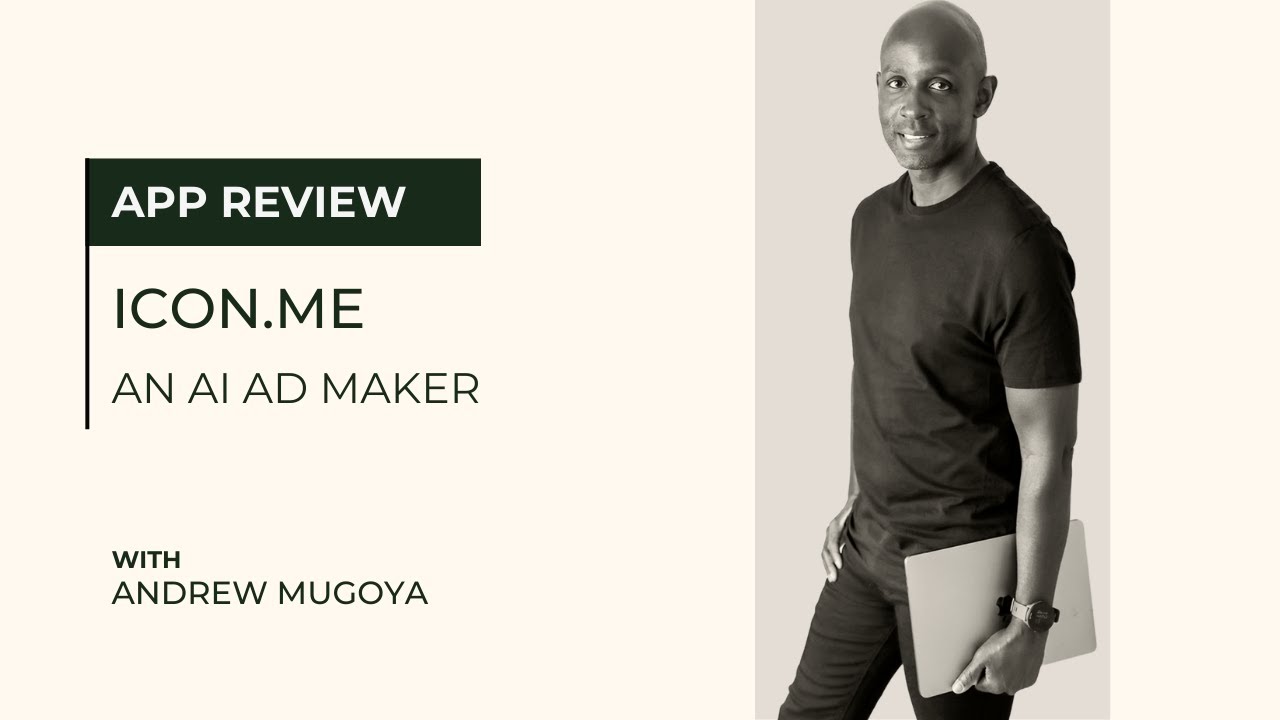
App Review: Icon.me | Create high quality video ads in minutes with AI
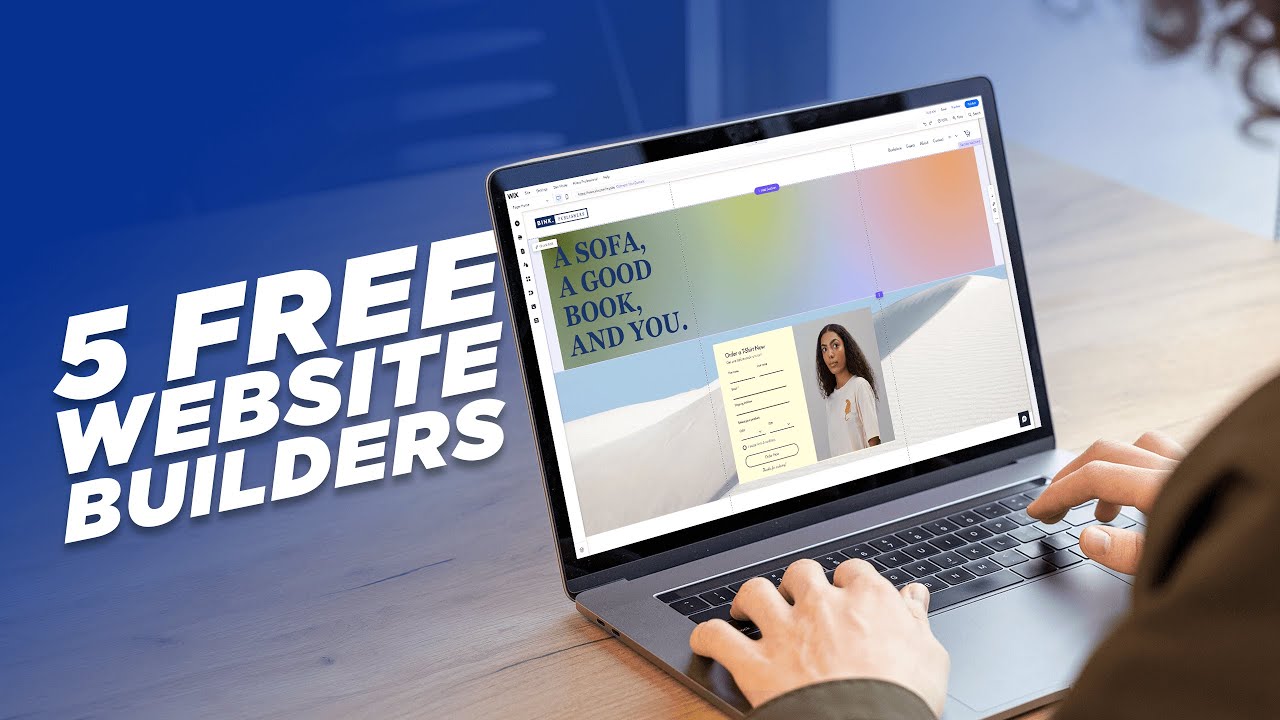
5 Free Website Builders That You Need to Know

Introducing HeyGen 5.0 - The New Video Generation Platform

Moby Demo | Triple Whale

15 AI Tools That Will Make You $1M (With Zero Employees)
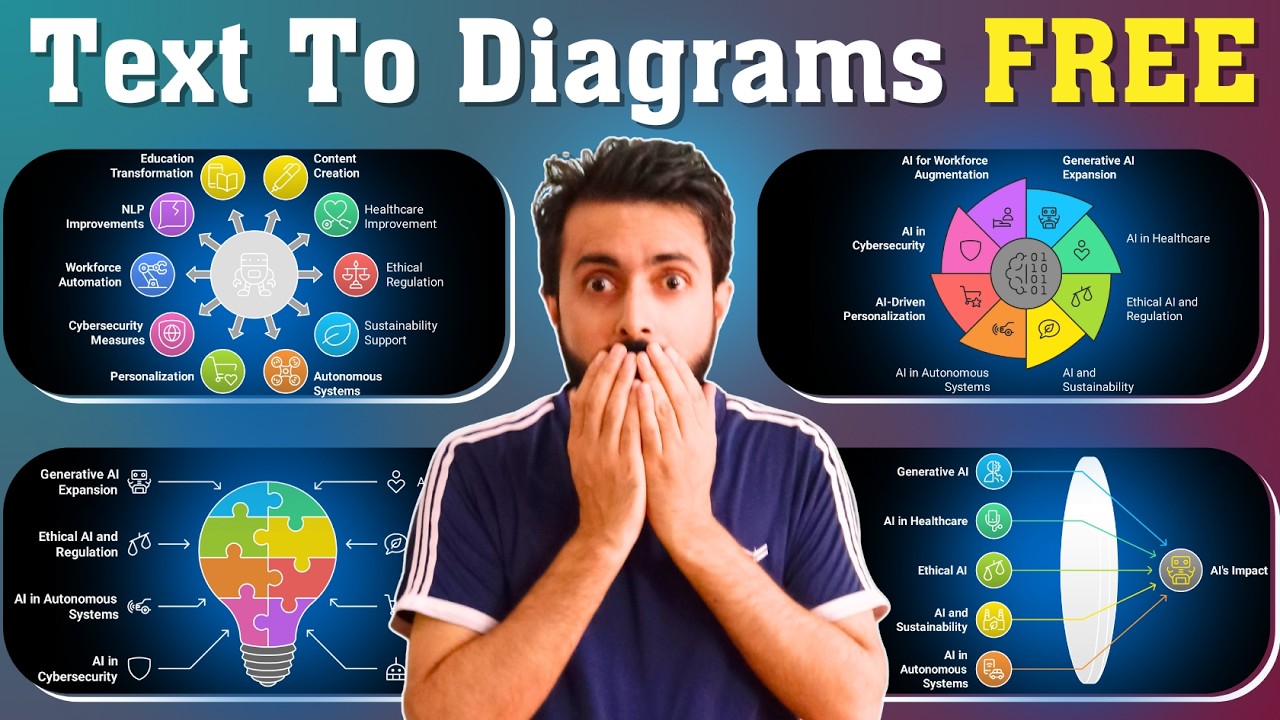
FREE AI Tool for Text to Diagrams and Inforgraphics
5.0 / 5 (0 votes)
