Pokemon unite best settings to improve your gameplay! Advance level settings guide POKEMON UNITE
Summary
TLDRIn this video, the creator shares essential in-game settings in Pokémon Unite that can enhance your gameplay. The video covers key settings such as the attack gauge, lock-on priority, attack control, and automatic basic attack, explaining how each option helps optimize performance. Viewers also learn about important settings like move panel sensitivity, camera controls, and scoring preferences to improve both accuracy and efficiency during battles. The video emphasizes how small adjustments can have a big impact on gameplay, culminating in a critical tip on customizing panel placement for better control. A must-watch for players looking to level up their strategy!
Takeaways
- 😀 Make sure to adjust your in-game settings for improved gameplay in Pokémon Unite.
- 😀 To access the settings, go to your profile and scroll down to find the 'Settings' option.
- 😀 Enable 'Attack Gauge' in Battle Info to know when your boosted attack is ready.
- 😀 Choose 'Lowest Remaining HP' for lock-on priority to automatically target the Pokémon with the lower HP percentage.
- 😀 Always select 'Advanced Control' for attack control for an extra button that helps focus on enemy Pokémon.
- 😀 Turn on 'Automatic Basic Attack' to automatically attack the target after pressing the basic attack button once.
- 😀 Set 'In-Motion Pursuit Distance' to melee for better control while attacking at close range.
- 😀 Turn off 'In-Motion Pursuit Mode' to avoid accidentally moving towards enemies while retreating.
- 😀 Use 'Press Button' for Scoring Control to simplify scoring by pressing the button once, instead of holding it.
- 😀 Keep 'Move Canceling Controls' on default for easier move canceling without accidental inputs during fights.
- 😀 Always turn on 'Lock On Icon' to mark enemy Pokémon quickly during team fights for better targeting.
- 😀 Use 'Move Aiming Settings' with icons to accurately target specific Pokémon in combat, especially for Unite moves.
- 😀 Set 'Move Panel Sensitivity' to high for faster movement adjustments during battle.
- 😀 Enable 'Camera Follows Move' for better vision while using moves to improve battlefield awareness.
- 😀 Turn on 'Move and Polo's Movement Direction' to ensure moves follow your character’s movement direction.
- 😀 Keep 'Camera Sensitivity' on high and set to 'Slide' for smoother vision adjustments on the screen.
Q & A
Why is the Attack Gauge setting important in *Pokémon Unite*?
-The Attack Gauge setting is crucial because it shows whether your Pokémon's boosted attack is ready. This allows players to time their attacks more effectively, ensuring they make the most of their enhanced abilities during battles.
What is the difference between the two Lock-On Priority settings in *Pokémon Unite*?
-The two settings are 'Lowest Remaining HP' and 'Lowest Remaining HP Value'. 'Lowest Remaining HP' locks onto the Pokémon with the lowest HP percentage, while 'Lowest Remaining HP Value' targets the Pokémon with the lowest remaining health points, regardless of percentage. The first option is generally preferred for more strategic targeting.
Why should players choose Advanced Control over Dipple Control in the Attack Control setting?
-Advanced Control gives players an additional button that allows them to focus on specific Pokémon, such as jungle or key targets. This extra control enhances targeting precision, especially during intense team fights or when securing objectives like Rayquaza.
How does the Automatic Basic Attack setting help in *Pokémon Unite*?
-The Automatic Basic Attack setting allows your Pokémon to automatically continue attacking after pressing the basic attack button once. This saves time and allows players to focus on positioning and other aspects of combat without constantly needing to press the attack button.
What is the benefit of keeping In-Motion Pursuit Mode off in *Pokémon Unite*?
-Turning off In-Motion Pursuit Mode prevents your Pokémon from automatically targeting and attacking enemies when you're trying to retreat. This reduces the risk of accidental engagements that could leave you vulnerable in battle.
Should I use the 'Press Button' or 'Hold' option in the Scoring Control setting?
-The 'Press Button' option is more convenient because it allows you to simply press the button once to score, without having to hold it down. This reduces the likelihood of scoring errors during crucial moments.
What is the difference between Default Control and Slide Away in Move Cancelling Controls?
-With Default Control, you can cancel a move by dragging it to the 'X' button, which is easier to use. On the other hand, Slide Away places a cancel marker above the move set, which can interfere with targeting and lead to accidental cancellations during fights. Default Control is generally more effective.
Why is the Lock-On Icon setting recommended for players in *Pokémon Unite*?
-The Lock-On Icon is helpful because it allows players to mark nearby enemies, making it easier to target specific opponents, especially during chaotic team fights. This provides better control over whom you attack.
How does Move Aiming Setting (Icon-based) improve gameplay in *Pokémon Unite*?
-The Icon-based Move Aiming setting allows you to drag your moves to specific icons on the screen, ensuring more precise targeting. This is especially useful in team fights where you need to target certain Pokémon quickly and accurately.
Why should the Camera Sensitivity be kept on high in *Pokémon Unite*?
-Setting the Camera Sensitivity to high makes it easier to drag and adjust your camera quickly, providing a smoother and more responsive gameplay experience. It’s especially helpful when you need to move the camera rapidly to track multiple targets or objectives.
Outlines

このセクションは有料ユーザー限定です。 アクセスするには、アップグレードをお願いします。
今すぐアップグレードMindmap

このセクションは有料ユーザー限定です。 アクセスするには、アップグレードをお願いします。
今すぐアップグレードKeywords

このセクションは有料ユーザー限定です。 アクセスするには、アップグレードをお願いします。
今すぐアップグレードHighlights

このセクションは有料ユーザー限定です。 アクセスするには、アップグレードをお願いします。
今すぐアップグレードTranscripts

このセクションは有料ユーザー限定です。 アクセスするには、アップグレードをお願いします。
今すぐアップグレード関連動画をさらに表示
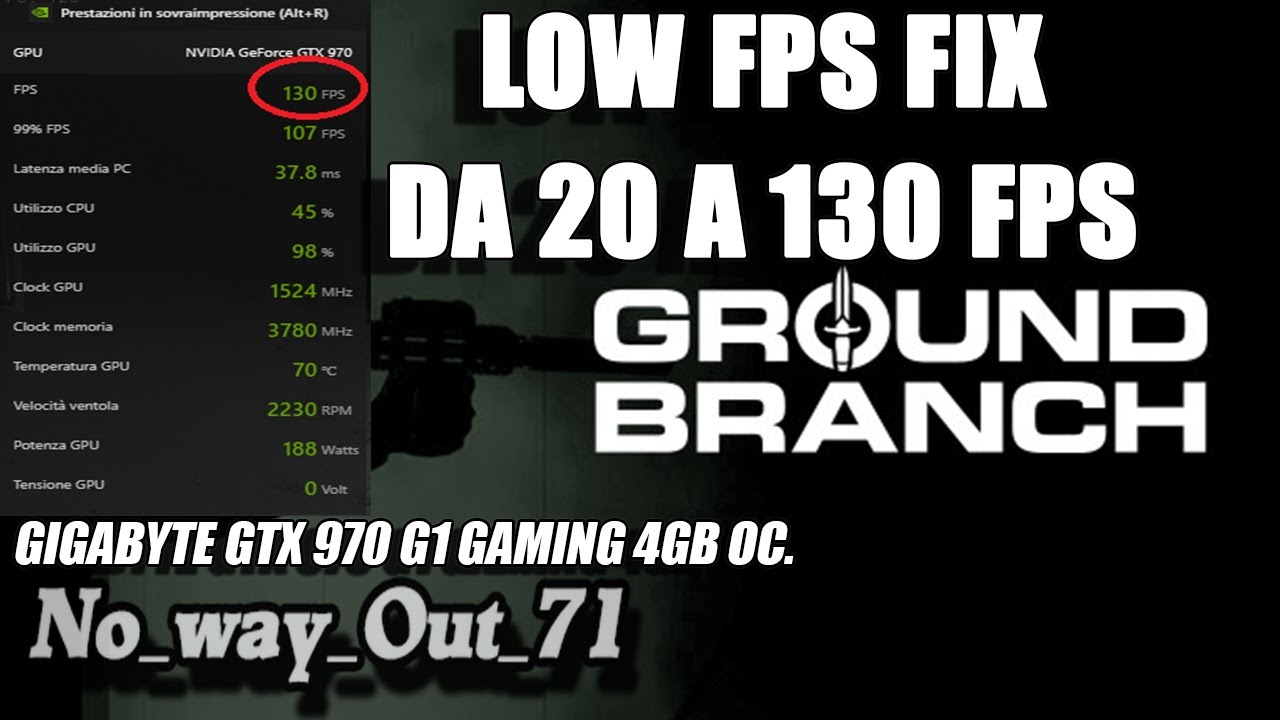
Ground Branch || low FPS Fix - da 20 FPS a 130 FPS

How to get DARK MATTER CAMO in 1 DAY (BO6 Easy Dark Matter Guide)
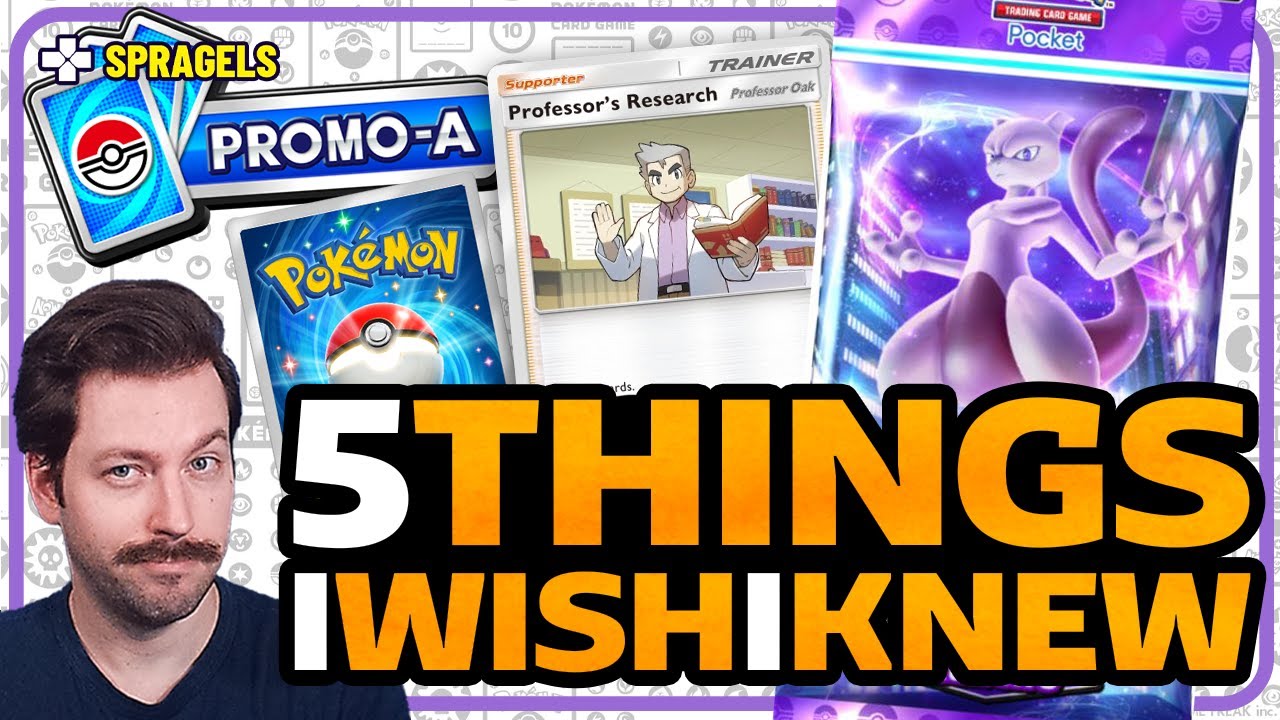
5 things I wish I knew | Pokemon TCG Pocket

5 Habits That Are Ruining Your AIM in Valorant

How to never lose a game of territorial.io again..

HOW to IMPROVE at Dark and Darker (Beginner Movement Tips & Tricks)
5.0 / 5 (0 votes)
