you can become a GIGACHAD assembly programmer in 10 minutes (try it RIGHT NOW)
Summary
TLDRThis tutorial introduces viewers to 64-bit assembly programming, guiding them through the essential concepts of CPU registers, memory operations, and system calls. The video covers setting up an assembly environment, writing a simple program that moves data between registers, and exiting properly using system calls. The guide also walks through printing a 'Hello, World!' message using the sys_write syscall. The aim is to simplify assembly language, helping beginners understand its low-level structure and capabilities. By the end, users can write basic assembly programs, interact with the CPU directly, and execute them efficiently.
Takeaways
- 😀 Assembly language is the human-readable version of machine code and is essential for low-level programming.
- 😀 64-bit assembly programming uses registers like RDI, RSI, and RAX, which are 64-bits wide and used for holding data temporarily.
- 😀 The `move` instruction in assembly allows values to be transferred between registers and between memory and registers.
- 😀 Memory operations in assembly allow for loading values from and storing values into specific memory addresses, referred to as pointers.
- 😀 To interact with the operating system (OS) in assembly, system calls (syscalls) are used to request actions like printing or exiting a program.
- 😀 To make an assembly program exit properly, the `sys_exit` syscall is used, with an exit code placed in the RDI register.
- 😀 To print output like 'Hello, World!', you use the `sys_write` syscall, specifying the text buffer and its length in specific registers.
- 😀 The process of creating an executable involves using an assembler (`as`) to compile the assembly code and a linker (`GCC`) to generate the final binary.
- 😀 In assembly, the program's behavior is controlled through the manipulation of CPU registers, making it a low-level but powerful way to program.
- 😀 The tutorial demonstrates how to install necessary tools, write basic assembly code, and run it on a virtual machine to observe the effects of syscalls and memory operations.
Q & A
What is Assembly Language and how does it relate to machine code?
-Assembly Language is a human-readable version of machine code, which computers actually execute. While computers ultimately speak in binary machine code, Assembly provides an easier way for humans to interact with that code. It translates directly to machine code instructions that the CPU can understand.
What are registers in a CPU and how do they function in Assembly?
-Registers are small, fast storage locations inside the CPU that hold data temporarily for processing. In Assembly, they are used to store values for operations, perform calculations, and hold memory addresses. Common 64-bit registers include RDI, RSI, and RAX.
What is the role of the 'move' instruction in Assembly?
-The 'move' instruction is used to transfer data between registers, or between registers and memory. For example, 'move RDI, 8' places the value 8 into the RDI register, and 'move RDI, RSI' transfers the value in the RSI register into RDI.
What does a 'syscall' do in Assembly programming?
-A 'syscall' (system call) is an instruction used to request services from the operating system kernel. It allows user programs to interact with the OS to perform operations like reading from files, writing output, or exiting a program.
How does the program exit gracefully in Assembly?
-To exit a program in Assembly, you need to invoke the 'exit' syscall. This is done by placing the number 60 (the syscall number for 'exit') into the RAX register and the exit code (like 0 or 69) into the RDI register.
What are some common syscalls available in Linux Assembly?
-Some common syscalls include sys_read (0), sys_write (1), and sys_exit (60). These allow programs to read from input, write to output, and exit the program, respectively.
Why do we need to load effective addresses (LEA) in Assembly?
-The 'LEA' instruction is used to calculate the memory address of a variable or data structure, loading that address into a register. This is necessary when working with strings or buffers, as you need to pass the address to the 'sys_write' syscall, for example.
How do we print a string like 'Hello World' in Assembly?
-To print 'Hello World', you use the 'sys_write' syscall (with number 1 in the RAX register), set the file descriptor to 1 (standard output) in RDI, pass the string's memory address in RSI, and specify the length of the string in RDX.
Why does the program crash when first compiled, and how do we fix it?
-The program crashes initially because it doesn't have an exit syscall to properly terminate the process. To fix this, you must include the 'exit' syscall (with number 60 in RAX) to inform the operating system that the program has finished running.
What are the key steps to compile and run an Assembly program on Linux?
-First, you need to write your Assembly code in a file. Then, use 'as' to assemble the code into an object file. After that, use 'gcc' to link the object file and generate an executable. Finally, you can run the executable directly from the command line.
Outlines

このセクションは有料ユーザー限定です。 アクセスするには、アップグレードをお願いします。
今すぐアップグレードMindmap

このセクションは有料ユーザー限定です。 アクセスするには、アップグレードをお願いします。
今すぐアップグレードKeywords

このセクションは有料ユーザー限定です。 アクセスするには、アップグレードをお願いします。
今すぐアップグレードHighlights

このセクションは有料ユーザー限定です。 アクセスするには、アップグレードをお願いします。
今すぐアップグレードTranscripts

このセクションは有料ユーザー限定です。 アクセスするには、アップグレードをお願いします。
今すぐアップグレード関連動画をさらに表示

Types of Registers In Assembly Language | Assembly Language Programming Tutorial in MASM Part 3/16
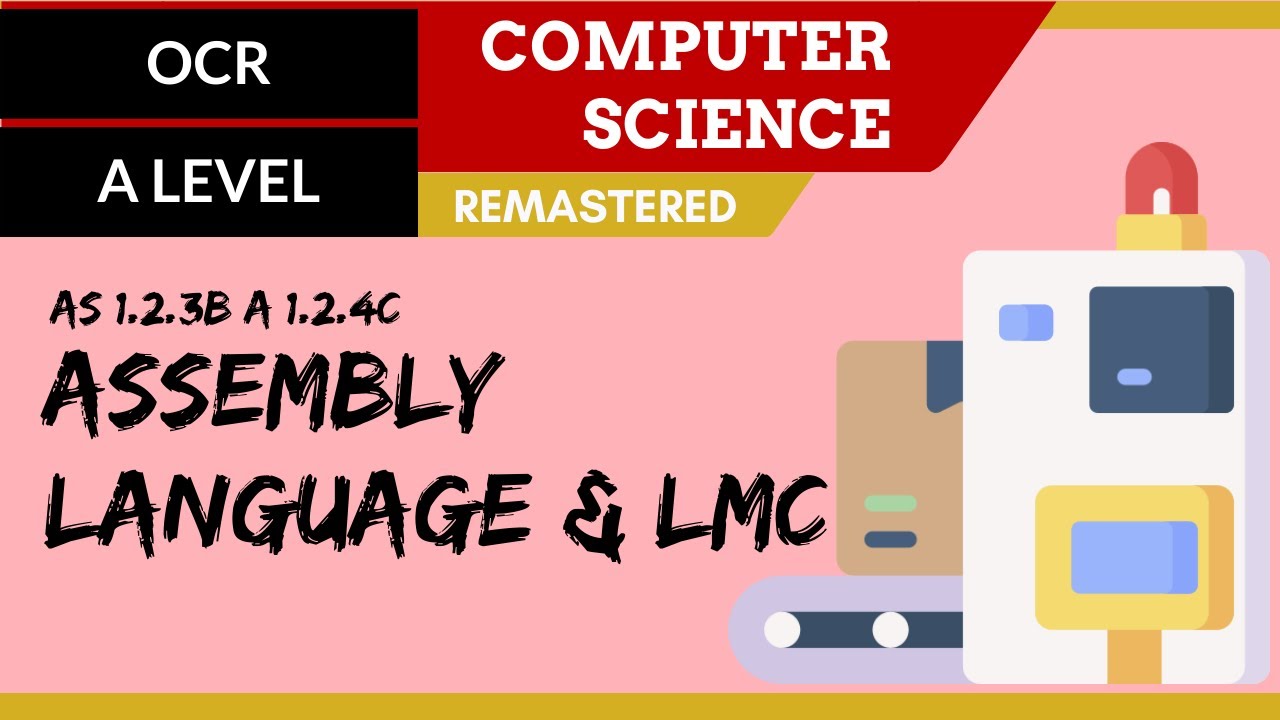
34. OCR A Level (H046-H446) SLR7 - 1.2 Assembly language and LMC language

Basics - 6502 Assembly Crash Course 01

Learn Assembly Programming - Instructions, Mnemonics, Operands, and Opcodes

Assembly Programming with RISC-V: Part 1

Registers & Special Purpose Registers in Assembly Language Urdu/Hindi | Lecture # 2 | very Important
5.0 / 5 (0 votes)
